NEW MODULE COMING SOON...
To Every Programmer Who’s Ever Scanned
Hacker News And /r/programming And Thought...
“How Will I Ever Keep Up?”
Here’s How To Turn “Information Overwhelm”
Into An Efficiency Edge That Can
Quickly Boost Your Income,
Earn You “MVP” Status With Your Team,
And Make You The In-Demand Developer
Companies Are Dying To Recruit
There’s this whip-smart developer I know of—I’ll call him “Mike.”
Mike is a learning machine. He zips through podcasts at 2X speed on his commute, devours online courses at his desk with lunch, and juggles 2-3 technical books between the Kindle app on his iPhone and the dead trees by his bed.
He does all this because he’s seen how fast things change in software development.
Since he cut his teeth as a programmer at 9 years old (Turbo C for MS-DOS), Mike’s seen entire languages and platforms come and go: VisualBasic, ActiveX, ColdFusion.
He converted from VB6 to .NET, then learned PHP and the LAMP stack. He invested heavily in Dojo (before jQuery killed it dead). He flirted with Silverlight and Flash until plugins became evil and HTML5 rode in to save the day.
Today he's wrestling with massive frontend frameworks like AngularJS and Ember, weighing which JavaScript AMD loader to use and wondering whether Grunt or Gulp will eventually “win.”
Most nights you’ll find him plugging away on one of a half dozen side projects. Code at work, code at night, lifehack all the time.
Mike loves learning and he loves his job. But even with all the extra hours he's putting in, he can't escape the sense that he's...
Slipping A Little Further Behind Every Day
Just about every day he hears about a new “it’ll change your life” tool. Or a coworker shoehorns yet another v 0.1 JavaScript library into the codebase…
His brain is already red-lining.
What happens when he gets that title bump—and suddenly the meetings wipe out his lunchtime learning session?
And will he be able to keep up his side projects when the new baby arrives?
I totally identify with Mike, because a few years ago, that was me.
My name is John Sonmez. I’ve been writing code for more than 25 years.
I’m also a software consultant to companies like Hewlett Packard and Verizon (who pay upwards of $500 per hour for access to me)…
A career coach to thousands of developers through my Simple Programmer website (which receives more than 1.8 million visits a year)…

John Sonmez has published more online developer training than any other programmer.
And the guy who’s produced more online training for software developers than anyone else alive.
I’m not saying any of this to brag—I just want you to take seriously what I’m about to say next:
Today’s Software Devs Are
Under More Pressure To “Stay Sharp”
Than Ever Before
A few years ago, web developers could pull down a decent salary armed with nothing but a text editor and a solid understanding of HTML, plus maybe a little CSS and JavaScript.
Those days are gone. Today’s employers want “full stack” developers—software storm troopers who can parachute in and:
- Spew out frontend MV* code in AngularJS, Ember AND Backbone
- Spin up scalable, performant server-side code in .NET
- Maintain data integrity while passing objects between not one but four different ORMs (including one homegrown hairball everyone’s afraid to touch)
- Memorize every quirk and twitch of 5 major browsers (and 4 versions of IE)
- And don’t forget about testing, build automation, mobile responsive layout, HTML5 video encodings plus a million more “critical path” topics…
And if you're looking for things to get easier, I have some bad news...
This Breakneck Pace Is Accelerating,
And There’s No End In Sight
Technology enables technology. The faster our hardware gets, and the more efficient our runtimes and processing engines get, the more demands there are on you, the developer.
New languages and platforms to build multi-threaded apps. New standards and specifications. New frameworks that promise to hide all the hideous complexity—but turn out to be yet another leaky abstraction.
Most developers I know are responding to this by hoarding information.
They’re driving themselves to the brink of burnout to cram every scrap of knowledge possible into their brains.
They’ve been fed a lie—that their knowledge of the latest and greatest languages, tools and platforms is what determines their value.
I used to believe this lie too. For years I dedicated every moment I could spare to consuming books and pounding through video courses.
But as I gained experience, I realized that this was a game I could never win.
Because 5 years from now 50% (or more) of what you “know” will be obsolete.
And I came to see that it wasn’t my knowledge of C# or SQL that was the key to advancing in my career.
The Most Important Skill
Any Software Developer Can Have Is…
Knowing How to LEARN
And I’m not talking about just squirreling away knowledge for “someday.”
Today’s successful developer is a master at diving deep into a new piece of tech, slicing it into bite-sized chunks and absorbing the critical 20% that lets him work productively while other developers are still scratching their heads and searching Stack Overflow.
I have this ability today—but I didn’t always.
A few years ago, learning any new technology felt like embarking on an endless trek to Mordor.
Here’s what I’d do:
- Hit up Amazon and buy every book that looked remotely related.
- Pick up the first book I bought and plow right through from page 1 through to page 876.
- Repeat for 5-10 more books.
- Track down video courses by well-known experts and buy them.
- Sit down and watch the course end to end.
- Repeat with every video course and YouTube series I could find.
- Scour the web for blog posts and add anything that seemed important to my reading list.
- Spend hours poring through the blog posts, looking for new scraps of information that I’d missed.
This whole process was REALLY time consuming. I’d spend weeks or even months to get my arms around a new programming language.
And every time I thought I had a good handle on the topic, I’d stumble across some new rabbit trail that I hadn’t explored yet.
The goal posts were always moving. The longer and harder I studied, the more the topic seemed to expand in all directions.
I never got that satisfaction of “done”—and eventually I’d just get overwhelmed and move on to something that seemed more interesting or urgent.
Worst of all…
When I Tried To Apply What I’d “Learned”
I Couldn’t Remember Half Of It!
As frustrating as all this was, I just assumed it was part of the process.
That is until I made a discovery that changed the way I learn forever.
Several years ago, I took a side job creating online training course.
At first I was in heaven—I was getting paid to teach what I knew about software development.
Pretty soon, though, I hit a little snag… I ran out of things to teach.
Google had just released Go, so I thought, “What the heck, I’ll do a course on that.”
After cruising through my courses on Java, Android, iOS and several other languages and platforms I knew well, this Go course felt like slamming into a brick wall.
Suddenly I realized how horribly inefficient and painful my way of learning really was. I was spending weeks and weeks to create a single course.
My old approach to learning wasn’t going to cut it. I had to adapt, and FAST.
So I Threw Out Everything
I “Knew” About Learning
I stopped trying to brute-force the information into my brain until my eyes bled and my brain begged for mercy.
I took charge of my own learning, rather than letting book authors and other “experts” push their preconceived ideas on me.
I found a way to get down to the bare essentials that would give me a productive, working knowledge of the topic in the shortest time possible.
That Go course took four long weeks to create.
But with the discoveries I made about learning efficiently, I was soon producing courses in three weeks… Then two weeks…
Until I was cranking out a new course every 8-9 days.
I’d cut my study time down to barely a third of what it was. And what really surprised me was this:
The Faster I Learned, The More I Retained
This really caught me off guard.
My motto in life is that nothing is free—there’s always a tradeoff. So I expected that the tradeoff for rapid learning is a shallower understanding and less ability to apply what you’ve learned.
Turns out, it’s the opposite.
As I improved my learning efficiency, my ability to retain and apply the information went through the roof.
That’s because I wasn’t cluttering my brain with trivial details. Instead I zeroed in on the key concepts—then applied the knowledge as I learned, locking it into my long-term memory.
Not only was I learning 3X faster, now I didn’t need to constantly circle back and relearn the basics over and over.
I realized that…
Most People Approach Learning
Like A Noob Writes SQL
What happens when you use 10 different queries to build up a dataset? It works, sure, but it is SLOOOOOOOW.
Any programmer with a rudimentary knowledge of SQL can throw in a handful of JOIN statements, and BOOM, that 60-second operation finishes in 3.
Learning is the same way.
There’s no advantage to spending 4 weeks to learn something you could master in 1.
All you’ve done is burn time and brain cycles.
I ran with this mind-bending insight and continued to refine my new way of learning while creating course after course.
Over the next 18 months, I tackled more than 30 topics, including Dart, Lua, HTML5 game development, MeteorJS and Redis.
I knew I was on to something when other developers kept commenting on how “sticky” my trainings were. Because I was embedding my learning approach into my courses, my students were retaining more too.
Without trying, I had stumbled on…
A Flexible Framework For Breaking Down Literally ANYTHING You Want To Master And Downloading The Information Right Into Your Brain With Maximum Efficiency
And I had to share what I’d learned with my fellow software developers.
So I set out to reverse-engineer and systematize what I’d been doing by instinct.
I spent weeks observing myself as I learned, looking for patterns I could extract.
And when I finally boiled it all down, I came up with a sequence of steps that anyone could follow.
I call them the…
10 Steps To Learn Anything Quickly
Discovering these techniques for yourself will change your entire outlook on software development—just like it did for me.
Instead of feeling overwhelmed by the flood of “must-know” new technologies, frameworks and tools that you’re bombarded with every day, you’ll adopt a Zen-like attitude toward the churn.
You’ll relax in the knowledge that you DON’T have to jump on every new trend (or risk getting left behind).
You’ll have the confidence that you can pick up a new technology and know it back to front in a few days or a couple of weeks.
Instead of feeling scattered and distracted, your learning time will have laser-like focus and structure.
And you’ll finally experience the satisfaction of actually FINISHING. You’ll know when you’ve learned enough and you’re ready to move on.
This 10-step system will show you:
- How breaking out of the “learning cattle chute” can help you master even the most challenging technologies quickly.
- The reason why including a mandatory “play time” in your study sessions can rocket you up the learning curve faster than you thought possible—even though you feel like you’re just goofing off.
- A reliable heuristic for knowing what to read—and what to ignore. That’s right: Dumping that massive stack of unread books and deleting your Instapaper queue will actually make you a faster learner. (This will free you from “Amazon reading list guilt” forever.)
- How to harness your natural creativity and curiosity for better, faster learning (with zero frustration and overwhelm).
- How to chart your own course for learning a new topic. This will free you from the soft tyranny of book authors and trainers who think they know the best way for you to learn.
- The 3 critical questions you must answer when you start learning anything new. (Don’t waste weeks wandering around lost and confused. These questions will point you in the right direction, every time.)
- How to quickly get a “toehold” on any new topic before you dive deep. This technique lets you skip right past the part where your head spins from overwhelm.
- How to break out of the “infinite reading loop,” where the more you read, the more your reading list grows.
- The way to set yourself up for learning success. When you do this, you’ll know when you’re done with a topic and ready to move on to new challenges.
- How you can use your new learning superpowers to quickly gain respect as a leader and an authority. Your team will look to you when it’s time to evaluate new technologies, and you’ll have top-notch employers beating down your door.
- How to learn more by learning less. (This is critical to eliminating overwhelm—and actually putting what you’re learning into practice.)
Here’s How It Works
10 Steps To Learn Anything Quickly is NOT a “talking head” lecture on abstract concepts.
For this course, I wanted to show you the techniques in action. So I decided to let you “look over my shoulder” as I teach myself a brand new skill—how to create pixel art.
With each step, we’ll start with a brief overview of what’s involved, including your goal for the step and the specific actions you’ll take.
Then you’ll get to hear my thoughts as I perform the steps right in front of you on camera.
As I unpack the first 6 steps for you will:
- Go from feeling overwhelmed and intimidated by new domain you’re tackling to confidence that you understand the breadth and scope of your topic.
- Discover that you now “know what you don’t know”…
- Develop your own custom, just-for-you action plan that lays out exactly what you’re going to learn and what steps you will take to install this new knowledge in your brain.
Then in the last 4 steps, you’ll chew through your learning action plan in record time.
This part is fun, because you’ll tap into your own curiosity and child-like desire to explore. There’s even a MANDATORY play time—and a chance to show off everything you’ve learned.
And it all helps to anchor your new knowledge in your brain so you can pull it out months or years later and it’s ready there, exactly when you need it.
The entire course is presented in 12 HD-quality .mp4 videos that you can stream from any device.
And true to the spirit of “learning quickly,” the techniques in this course won’t take you weeks of study to master.
In fact, you get the entire system in just 72 tightly edited minutes.
That means you can rip through the whole course over your next lunch break and then put the system to work for you immediately.
I put a lot of thought and effort into creating this course, and the videos really stand alone.
But I want to do everything in my power to see you master these 10 steps.
So I’ve put together a hefty collection of add-ons and bonuses to help you—and you get them at NO extra charge:
Bonus #1 - 10 Steps to Learn Your Next Programming Language (NEW)
After I first released 10 Steps to Learn Anything Quickly, I started hearing the same question over and over from developers who went through the program:
"Hey John, in the course you show how you taught yourself to create 'pixel art.' I can see how the process works for something like that, but I want to apply this to more complex technical topics...

"Can I use the 10 Steps process to learn a new programming language?"
I can see how that question might come up.
Picking up a new programming language is definitely more complicated than learning pixel art.
It's also a little funny, though, because learning new programming languages is what led me to discover the 10 Steps process in the first place.
So to those skeptical developers I say, "Challenge Accepted!"
I decided to create a brand new bonus module to show you EXACTLY how I apply this system to learn new programming languages, sometimes in as little as a week.
For this bonus session, I decided to pick the most complicated topic I could think of, a hot new programming language that I knew NOTHING about...
Then I walk through each of the 10 Steps, sharing at each point exactly how I would apply that step. You'll see how I'm able to quickly carve out a manageable chunk that gives me plenty to sink my teeth into—without becoming overwhelmed and drowning in unfamiliar syntax and language constructs.
You'll also see:
- Why the "logical" way to learn a programming language is actually completely BACKWARDS—and painfully slow and frustrating
- How to filter out everything you don't need to know, and zero in on the language essentials that'll allow you write code productively in hours or days instead of weeks
- How to stop wondering how much more you might need to learn, and instead quickly find and fill the gaps in your knowledge
- The simple but powerful tool that can eliminate most of the books and blog posts on your reading list—and help you plow through the ones you do read in record time
- A technique for triggering the little "aha! moments" that will hardwire the concepts you're learning into your neurons for effortless recall (no memorization required)
This video is like a 41-minute virtual coaching session on applying the 10 Steps process.
It builds on the already-strong concepts in the original version of 10 Steps to Learn Anything Quickly, while also removing all of the guesswork.
Value: $330
Bonus #2 – “Paint By Numbers” Workbook
I cover a lot of ground in this course—it’s a packed, fast-paced 72 minutes of instruction. To help you apply each step in a structured, easy to follow way, I created this 32-page workbook.
The workbook includes a concise summary of each step, as well as questions that make it “paint by numbers” easy to apply each step.
This workbook alone is almost as valuable as the video training, because it guides your thinking as you apply the concepts I cover in the course.
While I was “beta testing” this course, I sold the workbook separately. Almost everyone who bought the course also bought and used the workbook. They paid an additional $10 to purchase the workbook, but you get it here for free.
Value: $10
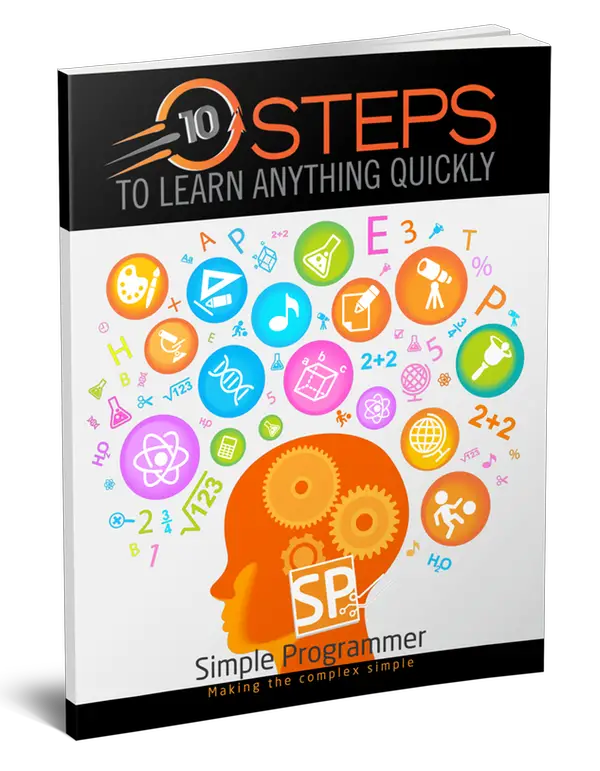
Bonus #3 – Word-for-Word Transcripts
(All 12 Videos)
These uncut transcripts are perfect to keep handy as a quick reference when you want to refresh your memory about a step in the process without scrobbling through the videos.
I’d highly recommend printing this PDF out and keeping it with you while you watch the videos. You can underline key points and make notes in the margins.
This transcript would cost you $73 just for the transcription itself (plus an extra $22 for the editing and formatting), but you get it as part of this package at no additional cost.
Value: $95
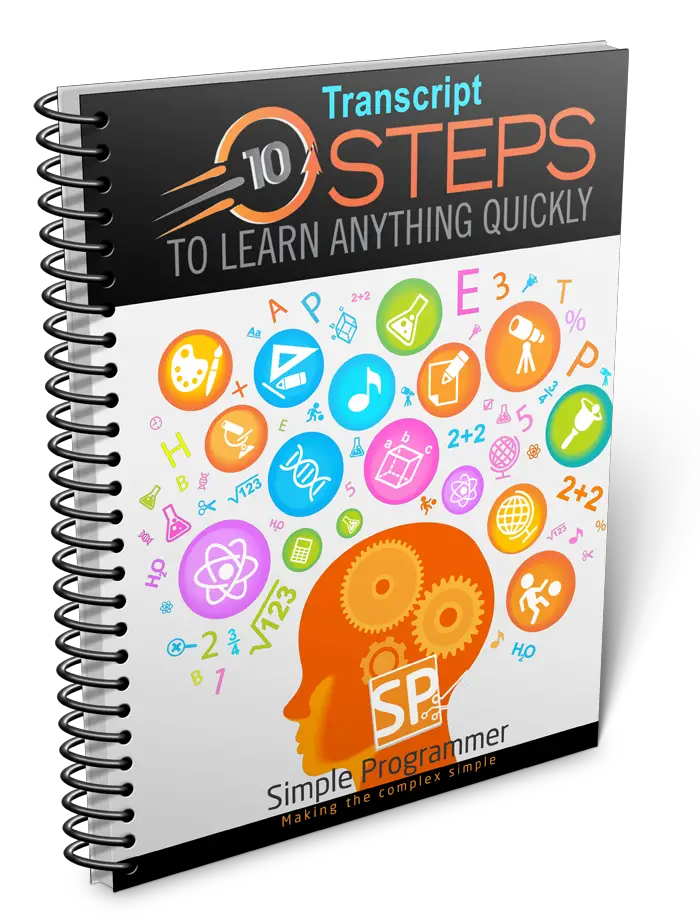
Bonus #4 – Filled-Out “Cheat Off My Homework” Workbook
When I beta tested this course, students said they wanted even more detail about how I use the system myself.
So I’m including a PDF with my notes from the live pixel art demonstration you’ll see in the videos.
This completed workbook will give you even more insight into how I think as I’m approaching a new topic to maximize my learning efficiency. You’ll see the exact level of detail I use when I work through each step and the types of information I collect.
With this completed workbook, you’ll know how deep to dig at each level—and when you’re overthinking a step and spinning your wheels.
Value: $10
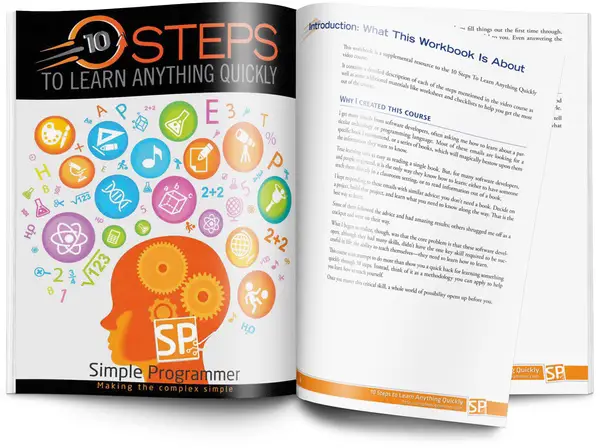
Bonus #5 – Exclusive “Your Toughest Questions Answered” Bonus Video
I’ve done everything I can to keep this system simple and streamlined to use.
But once in a while my students still get hung up or blocked on one of the steps.
Maybe they aren’t sure how a step applies to the specific topic they’re studying.

Or they’re trying to apply the system to learn something that seems a little different than what I covered in the training.
To help you see how to apply this system to your unique situation, I recorded an exclusive, 90-minute "ask me anything" video class just for you.
In this training, I took questions from more than 30 software developers—live, with no net, including:
- How deep should you dive when tackling a new topic?
- How should you change your learning approach when you're a brand new developer? And what about if you have more experience?
- When to learn just enough to "get by," and when to go for total mastery of a topic- When do you "know enough" to teach others?
- How do you find the discipline and motivation to keep up with your learning?
When I first presented this class, one of my students emailed me to confess that he'd been skeptical that it would be worth his time. He wasn't skeptical afterward—"You make learning fun," he said.
This training has a value of $500. That’s my standard fee for training and consulting—if you can managed to book me (I rarely take these engagements anymore).
Value: $500
NEW MODULE COMING SOON...
Here's What's "In The Box"
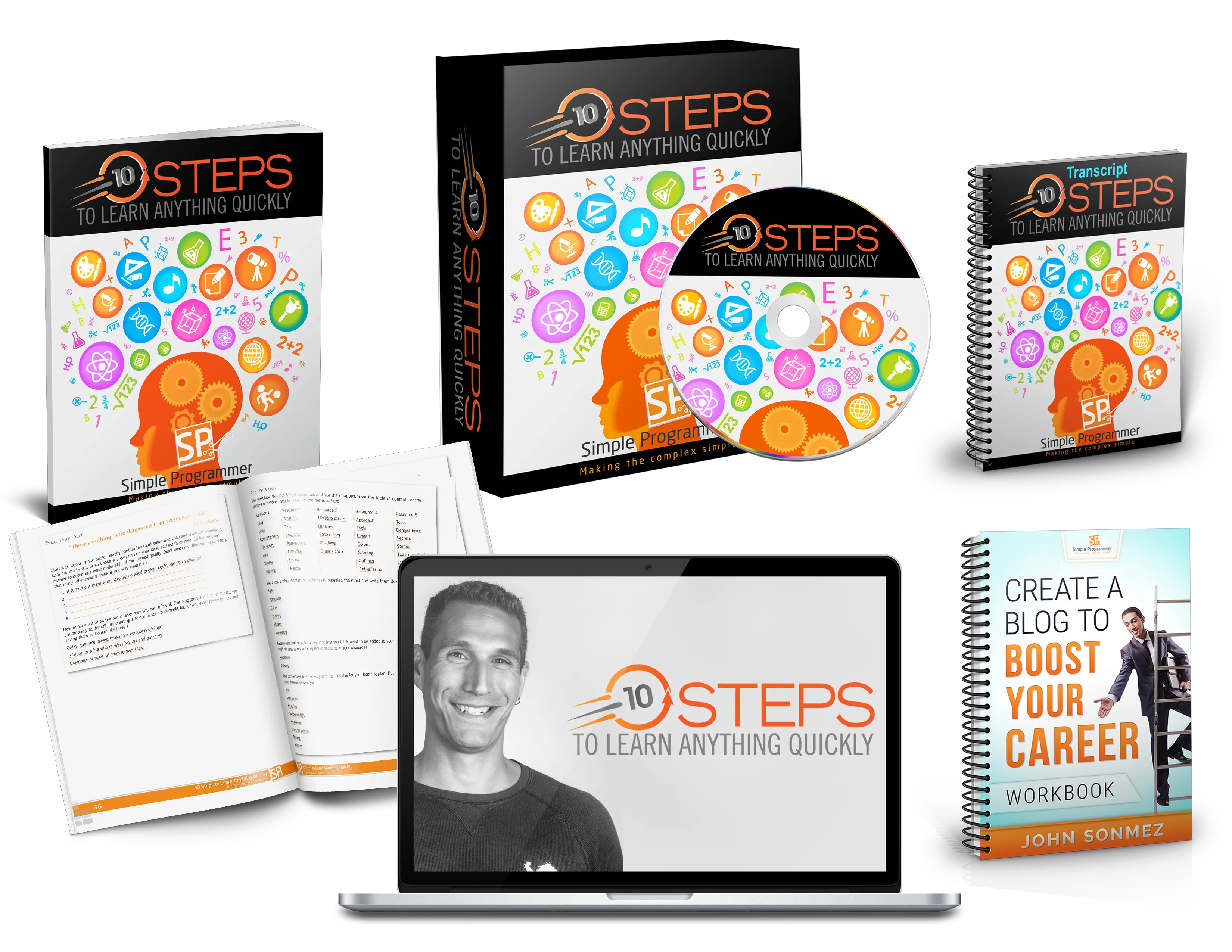
- 72 minutes of instruction in 12 HD-quality videos ($97)
- 41-Minute "10 Steps to Learn Your Next Programming Language" Bonus Module ($330)
- 33-page PDF transcript for reference and note-taking ($95)
- Printable 32-page PDF workbook that walks you through each step in the system ($10)
- Pre-filled example workbook that shows blow by blow how I structured my pixel art learning plan ($10)
- 90-minute Q&A video training ($500)
$1,042 $99
What Developers Are Saying
I Became More Productive
I found this course in March 2014 and I still watch again and again to learn when ever I get stuck. I became more productive after following your tips. You are best mentor I’ve ever had.

I Look Forward To Technical Interviews
I am 43 and was
I am currently creating learning plans and sticking to them.
I am no longer worried about losing my skills and am having a great time "playing around" with technologies.
I now look forward to interviews as opportunities to teach what I have learned.
When topics in the interview come up that stump me, I see this as an opportunity to create new learning plans to work on. Thanks John!

Saratoga Springs, Utah
This Is How I've Kept Up
I have been learning things quickly in the tech field for over 15 years. John's course was a both a great review and taught me a few new things. If you had asked me how I have kept up in tech, I couldn't have described it to you, but now I don't have to because John has.
Applications Development & Support
Fills The Gap Between Short Term Learning And Long Term Skills Acquisition
There are many sources of courses in the IT industry, blogs, tutorials, videos, free courses, cheap courses, training subscriptions. They all suffer the same problem – learning isn’t a case of doing one or two courses, but a process of understanding what you need to learn and producing a learning plan. Without that, most learning is of limited value. The Learn Anything Quickly course brilliantly fills that gap between short term learning and long term skills acquisition.
Opened My Mind To New Ways Of Learning
One great attribute of being a good programmer is not what you know now; it’s how fast you can learn the technologies you need to know. John’s course has opened my mind to many new ways of learning; not just opening a book and reading cover to cover or sitting through a whole training course end to end. The techniques learned in this course will benefit anyone while learning new programming technologies and well learning anything.

Practical, Easy-To-Follow Techniques
10 Steps to Learn Anything Quickly has helped me focus on the important parts of learning something new so that I don't waste time on reading huge books which can make learning difficult and tedious. The series is practical and John provides easy to follow techniques that ensure you grasp any new topics of interest.
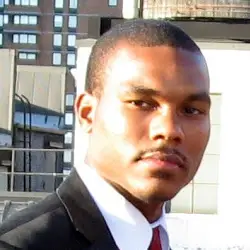
Detailed Process That Anyone Can Apply
Knowing how to learn is a crucial skill for me to stay on top of the latest technologies in software development.
I found that learning by doing is the best type of learning on the long term and John’s guide gives a very detailed breakdown of the process that anyone can apply effectively. I wish I learnt this while still back in school!

90-Day “Try It Yourself” Guarantee—Learn Faster Or You Pay NOTHING
The last thing I want is for you to pass on this because you’re not sure it’ll work for you. I *know* it will, so here’s my offer to you:
Put me to the test. Take 10 Steps To Learn Anything Quickly for a spin today.
Spend just a few minutes with me while I hardwire this learning system into your brain.
Then take up to 90 days to try out your new speed-learning skills.
And if for some reason you don’t agree that I’ve given you a faster, easier way to absorb the knowledge you need to rise head-and-shoulders above other developers, I will cheerfully refund your money, no questions and no hassles, any time within the next 3 months. You can even keep the bonuses just for giving it a try.
Either way, all the risk is on me.
This Offer May End Soon—Don’t Get Shut Out
When I first launched this program, the response floored me. WAY more developers took me up on my offer than I anticipated.
A few even emailed me to say how surprised they were that the price was so low.I have to confess, that worried me. I was concerned that I may have set the price so low that people wouldn't take the program seriously.
I've given this a lot of thought, and I'm almost convinced that I need to raise the price.
In the next few days, I'm going sit down and take a look at the feedback from the hundreds of developers who have taken the course already.
And I'm almost certain that I'll pull the trigger and raise the price.
Not sure yet what the new price might be—I'm thinking at least $147, if not $197.
So make sure you lock in this low price while you still can.
Click the Add to Cart button below.
Then enter your payment info on the next screen and click Checkout.
You’ll get instant access to 10 Steps To Learn Anything Quickly.
And I’ll walk you through everything you need to kick “information overload” to the curb.
You’ll cut out all the wasted time and effort from your learning.
You’ll get the confidence that comes with knowing you can pick up any new technology and OWN it—quickly and efficiently.
And you’ll finally be free from the strain of “keeping up,” because you’ll know that you can easily handle whatever unforeseen changes this fast-changing field has in store for you.
I’ll see you inside!
- John Sonmez
$1,042 $99
NEW MODULE COMING SOON...