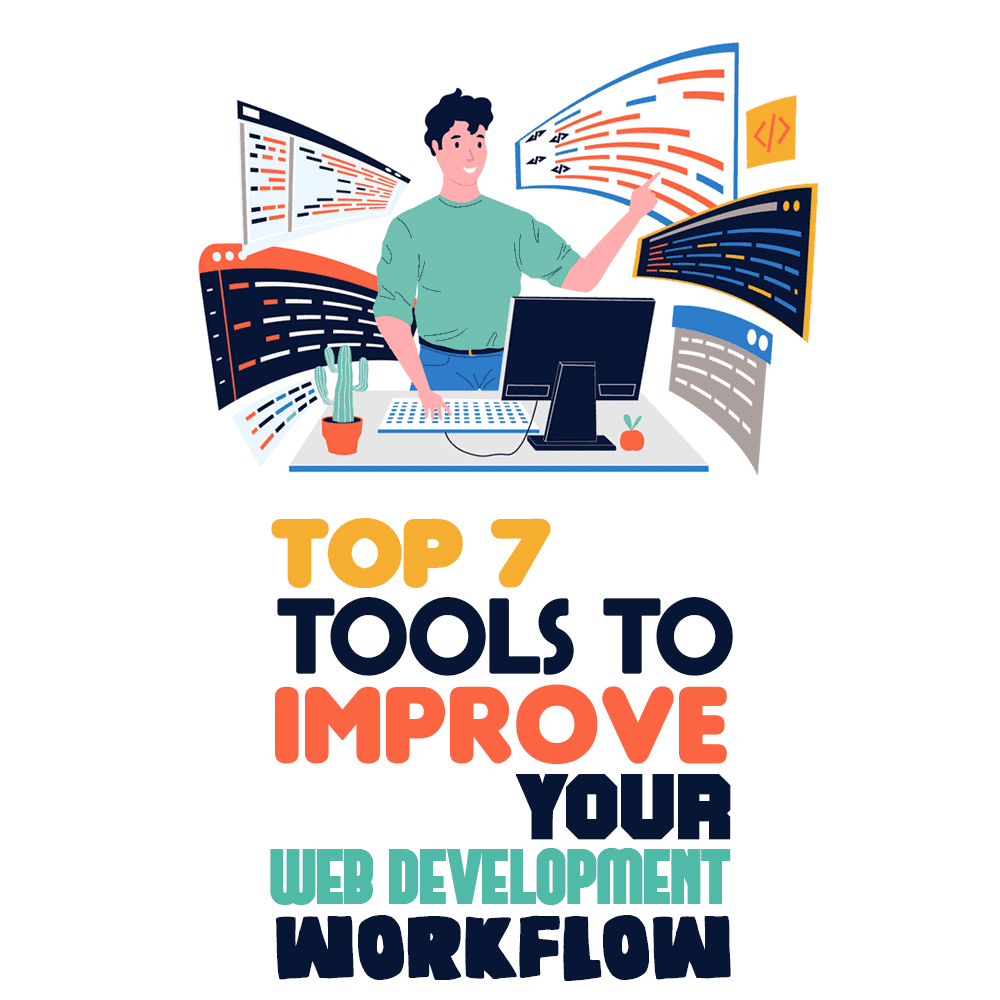 Workflows are beneficial for every organization. They enable you to lay out all the activities that need to be done and ensure the effective and efficient implementation of your development plans. Workflows allow you to see the overall movement of your project and organization and help you retrace your steps, identify risks, and optimize your resources.
Workflows are beneficial for every organization. They enable you to lay out all the activities that need to be done and ensure the effective and efficient implementation of your development plans. Workflows allow you to see the overall movement of your project and organization and help you retrace your steps, identify risks, and optimize your resources.
Workflows may vary based on your organization’s structure and goals. But their purpose remains the same for everyone, and that is to create a steady, systematic structure that aims to produce the best results.
What Is a Web Development Workflow?
A web development workflow involves all the steps and processes required to develop a website. It also organizes and guides both the developers and the clients during a web project execution. A web development workflow involves planning, design, content writing, assembly, coding, testing, launching, and maintenance.
Aside from the current manpower skill set, the quality and success of a web development project is basically based on how well-designed your workflow is and how the key persons collaborate effectively during the implementation. Thus, it is good to reinforce your organization with resources and tools to improve and assist you during the development process. Tools will save time and effort, which will result in a more productive coding team and effective workflow.
7 Tools To Improve Your Web Development Workflow
1. Slickplan
Slickplan is one of the best planning tools for web designers, information architects, UI/UX designers, project managers, and content managers. It can be used to help in creating diagrams, plan user flows, design mockups, and plan content.
Through Slickplan’s diagram maker, you can plan your processes and create possible user paths through their drag-and-drop interface. This makes it easier to visualize your processes. Their sitemap builder can help build and design sitemaps that are essential for every website.
By using Slickplan’s tools, you can lessen the time in creating different documentations and in planning effectively for every web development project you will have.
2. Trello
There are a lot of tools for developers that help in increasing productivity and team collaboration. Trello, for example, is one of the best tools that help a lot when it comes to micromanaging tasks, bringing in new perspectives and ideas, and encouraging coordination among teams. It borrows the idea of the Kanban System and uses labels to visualize the flow of work and identify tasks that need to be prioritized and given attention.
The typical labeling system or task statuses include “Backlogs,” “To Do,” “In Progress,” and “Done.” For web development, these labels can be changed into milestones or phases or can be based on the specific person/s in charge of tasks or area of responsibilities.
3. Dropbox
Deployed in 2007, Dropbox has been one of the pioneering online solutions that address file management and file-sharing problems across the globe. Today, Dropbox is even better, with features that allow collaboration and organized file management within teams.
For projects in web development, outsourcing skilled professionals online is easier with tools like Dropbox because it encourages productivity and ease in working with other people across the globe. If the files are always in sync and the content you need is always available to access, you can focus on other areas of your work and not have to spend time searching and waiting for resources that you need.
4.Removal AI
Images are essential in web design. Apart from making your website look good, images help portray ideas and reinforce your message to your users.
Sometimes, there is a need to change or remove background from specific image subjects and use it for other purposes (e.g., image banners, galleries, etc.). However, not all UI/UX designers know how to use Adobe Photoshop or other image editing tools to extract these images.
To save time and hassle, background remover tools like Removal.AI can help achieve this for web developers. Removal.AI uses Artificial Intelligence to help identify the background from the foreground and instantly remove it. It then leaves a cut picture of the main image subject behind which more content can be downloaded and used to create more effective images for UI or UX design. (Should probably note that I may be biased, since I work at Removal.AI, of course.)
5. NPM
Commonly known as Node Package Manager, NPM is very handy if you are a developer who relies heavily on JavaScript. It is a repository for open-source packages where you can publish Node.js modules or reuse others’ for your project.
For developers, these packages are extremely helpful, as it reduces your time and effort in building code that works well with your website. These solutions are provided and approved by a community of experts, so it is sure to provide quality and support.
Rise, a digital agency that specializes in web design testifies to the effectiveness of npm in their workflow and its overall “added-value” to their agency. By integrating npm into their web development workflow, they were able to take their company to the next level and grow it faster.
6. CodePen
Front-end web development tools are used for UI/UX design that handle the elements needed by users to see and interact within the website. Using these tools helps with the usability of the website and helps improve the user experience, and of course, the aesthetics.
CodePen is a good place to find inspiration if you are a front-end designer or developer. On this site, you can write code, test, and see the results as you build. You can also try the code submitted by other developers and apply it to your web design project.
With CodePen, you can also build prototypes before using them in your development environment. This saves you time in testing and uselessly compiling to find out how your code works.
7. Grunt
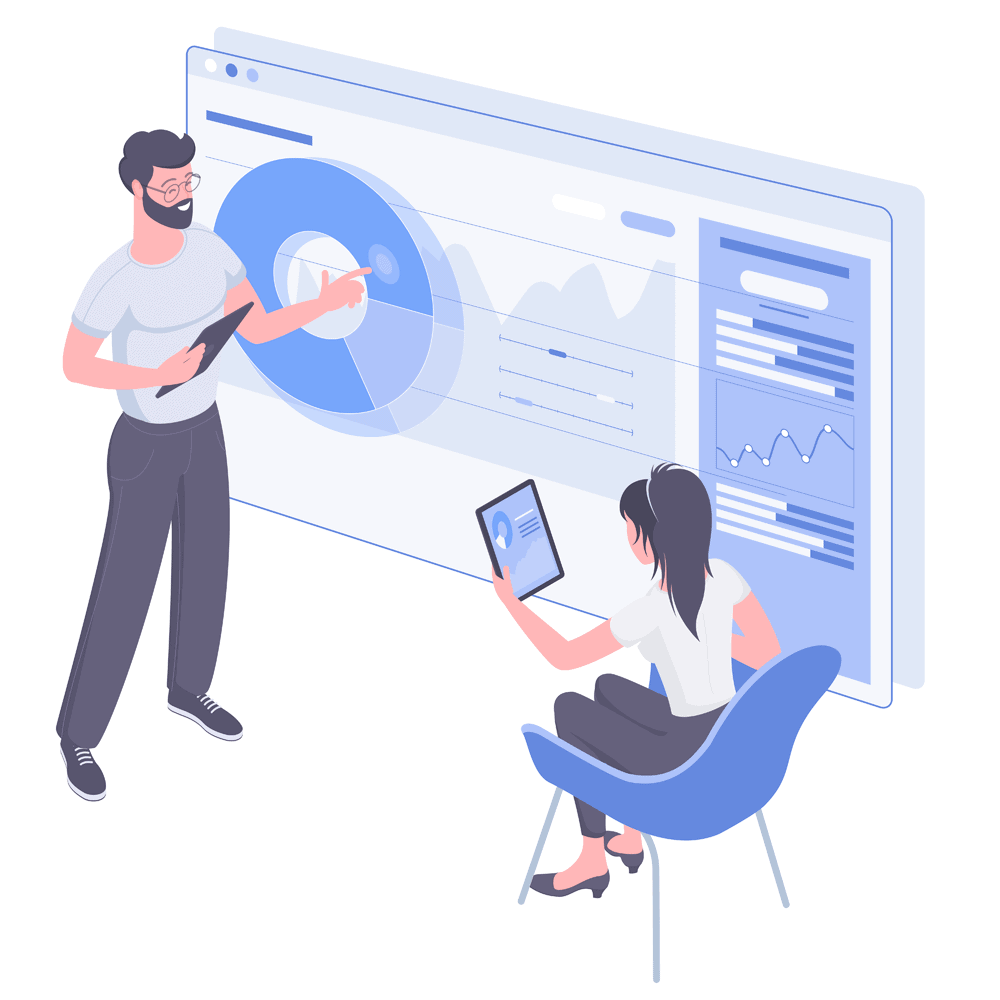
To get started, you first need to install Node.js and Grunt. Then, you can create package.json and specify dependencies, install npm modules, create your gruntfile.js, and configure the tasks that you need. If you are unfamiliar with Grunt, you can always visit different resource sites that give comprehensive tutorials on how to use it.
Using Grunt will shorten the overall development process for your web project, since you can reuse it for your other projects and automate the tasks that usually need to be done frequently during the development/coding phase.
Increase Your Productivity and Client Satisfaction …
Web development can take up 3-6 months to finish. It is usually performed by 3-5 people which include the project manager, front-end developers, back-end developers, and/or full-stack developers.
Web development takes a lot of effort and time, so it is good to employ tools that help create a robust environment for developers. By introducing web development tools that help reduce their time and work, you will increase productivity within your organization and create more satisfying results for your clients.
