When I first heard about the Apple Watch, I wasn’t quite sure what to think.
It seemed like a pretty cool idea, but I wasn’t sure if I really wanted to dive deeper into the Apple ecosystem, or if I wanted to consider Android wear and get a Moto 360 instead.
But when I decided to get rid of my desktop PC, go “all Mac,” and buy an iPhone 6 Plus, it was pretty much decided that if I were going to get a smartwatch, it would be an Apple Watch.
Unfortunately, by the time I decided to buy one, getting one wasn’t quite that easy any more.
In fact, I ended up going on a wild goose chase around Paris in search of an Apple Watch. I’m happy to say I finally managed to snag a 42mm face Apple Watch in June this year.

So, I’ve been traveling around Europe for a little over 3 months with this thing and I definitely have a few opinions.
Let’s start with the good… (in no particular order)
Apple Maps
When Apple Maps first came out, I hated it. Google Maps was so much better. Google Maps is still better, but it’s a lot tougher of a call nowadays.
Where Apple Maps really shines, though, is when it is combined with an Apple Watch.
Granted my test scenario isn’t your typical, everyday one, but I can say that for traveling around random major European cities that you have no idea how to get around, Apple Maps on the Apple Watch is awesome.
Why, you might ask?
Well, how awesome is turn-by-turn navigation on your wrist?
For most of my trip around Europe, I would simply put the location I wanted to go into Apple Maps on my iPhone, and then let my watch guide me.
My Apple Watch would automatically start running the Apple Maps companion app on it and suddenly I’d have very clear directions of which street to walk, how far to walk down it, and when to turn.
It’s actually pretty slick.

It also shows your ETA which can be tapped to show how many more minutes of walking you have left.
Another really cool feature is that your wrist will vibrate as you are coming up on a turn you need to make, so you don’t have to look like a complete doofus walking around looking down at your wrist the whole time.
Considering I was on a 3-month trip around Europe, walking around huge cities, this feature alone was worth the price of the watch. So much easier than pulling out my iPhone all the time.
Citimapper
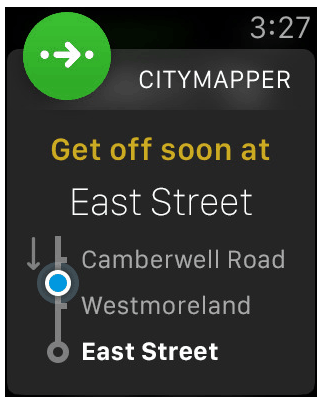 Citimapper is actually an app and not a built-in Apple Watch feature, but for this review, I’m not making a distinction between the two because it’s essentially the same thing to me.
Citimapper is actually an app and not a built-in Apple Watch feature, but for this review, I’m not making a distinction between the two because it’s essentially the same thing to me.
I’m interested in what I can do with an Apple Watch, and I don’t care if that functionality comes from an app or not.
With that said, Citimapper is pretty darn awesome by itself, but combined with an Apple Watch, it’s even better.
Citimapper doesn’t have every city in the world, but it has the major ones and it makes getting somewhere a breeze—especially with public transport.
Citimapper basically gives you the best route to take and tells you where to switch buses, trains, subways, etc.
With an Apple Watch, you can start your trip, fire up the app on the Apple Watch, and then you have access to every step you need to take to get to your destination.
The most awesome part though is being able to see exactly what stop you are at on a bus or subway, just by looking at your wrist.
The app also warns you right before your stop, so you don’t forget to get off.
I can’t even begin to explain to you how awesome this is when traveling to large cities that you are completely unfamiliar with.
I had never been to London before, but I was able to just hop on the subway and go exactly where I needed to go. I was even giving locals directions.
The watch face
This might not seem like a killer feature—and to be honest it could use some improvement—but I found that having the ability to customize what information I could see by glancing at my wrist to be very valuable indeed.
The way watch faces work with Apple Watch is that you can basically select a layout and then customize it with what are known as complications. (This is actually a watch industry term—I looked it up.)
Here is what my current watch face looks like:
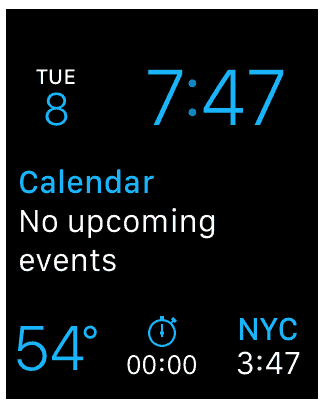
I have my next appointment show up. Right now it’s blank, but if it weren’t, it would show me what is coming up next in the day, which is highly useful.
I have the current temperature for the city I’m currently in. I can tap it to see a more detailed forecast.
Then, you can see in the bottom middle I have a stopwatch. I use this for timing my rest periods between sets at the gym.
Finally, in the lower right hand corner, I have the NYC time, so I can see what time it is back in the States and know how early it is that I’m bugging people.
There are a bunch of other options and different watch faces that you can customize. Turns out to be pretty useful.
Still, I’d like to see it improved a bit and give me even more options and data to choose from. I’d like to be able to have my own service or endpoint that I could fetch data from and display on the watch face, but this will have to do for now.
Apple Pay
This was the biggest surprise I found with my Apple Watch.
Apple Pay with your iPhone is sort of inconvenient and pretty dorky.
You look like a complete fool when you whip out your iPhone, clumsily try to press it up against a credit card reader, and get it to read your thumbprint, while everyone else is waiting in line and wishing you were dead.
But when I double press the side button on my Apple Watch, stroll up to the counter, pull back my sleeve and fist-bump the cashier while my Apple Watch hovers over the card reader for just a second to pay for my Coke Zero, I feel like Johnny Cage from Mortal Kombat.

I can’t even tell you how unbelievably convenient it is to be able to pay for stuff without pulling anything out of your pocket.
The most awesome use on my trip by far was using it with the London public transportation system.
Buses and metro lines in London all work with Apple Pay, so you basically just wave your wrist and you are riding public transport like a boss.
If Apple Pay is implemented everywhere there are credit card readers, this feature alone would be worth the price of the watch. You don’t realize how convenient this is until you actually use it.
I never used Apple Pay on my iPhone, but on my Apple Watch, I use it every chance I get.
My bank’s credit card app
I realize this is bank specific, but I’m putting this into the review because I’m assuming other credit cards have similar apps and it shows what is possible.
I have a Citibank Double Cash card which gives me 2% cash back on my purchases. Pretty awesome.
I found that my credit card has an iPhone app that has an Apple Watch companion app.
At first I thought this was pretty lame and that they just implemented this to have an Apple Watch app, but after I made my first purchase and had notifications turned on, I saw the beauty of knowing instantly when I was charged for something on my credit card and what the exact amount is.
Granted, this is a lot more awesome because I’m traveling internationally and I’m buying things in foreign currencies, but it’s still a pretty cool feature overall.
I’ve gotten into this habit that every time I buy something, I take a glance at my wrist to see the little notification telling me exactly what I was charged in US dollars.
It’s really awesome when you are in Iceland dealing with kronur or wondering if you actually got charged the right amount from that shady post office in Berlin.
It’s also pretty useful to know when I get charged for some recurring payment or when my wife is out shopping to know how much damage I’m in for instantly.
Siri
I have to admit, I keep forgetting I have Siri on my Apple Watch.
Perhaps I need to have Siri set a reminder for me to remember that I can use Siri.
Still, when I have used Siri, it’s been pretty awesome.

Now, the functionality is still a bit limited—which sucks—but it’s still pretty good. One of the first things I tried to do was to navigate somewhere, but alas, you can’t do that from your Apple Watch—at least not yet.
I have used Siri to set timers. Which is pretty convenient. Also to set alarms, also convenient. But, I forget all the other stuff it can do.
I did find this pretty big list. I’ll have to start training myself to make use of some of these features.
So, while this feature is pretty cool, I’d say it could still use a little work. I’d like it to be able to handle just about anything I could think of, but right now it’s pretty limited.
(By the way, there is actually a book on mastering Siri. How crazy is that?)
Workout and pedometers
Right now this is still pretty sucky, but it’s OK.
It’s OK enough that I use it, but only because it’s so simple to use.
Basically, the Apple Watch tracks your steps and movement and tries to determine how many hours you’ve been standing, how many steps you’ve taken, and how many minutes of exercise you’ve gotten.
The standing seems pretty silly because it’s not really much of an accomplishment.
The steps are pretty accurate and it’s nice to be tracking this so that I don’t have to wear another additional device.
The minutes of exercise is also kind of useless.
The app sets a goal for you of how many calories to burn in a day, hours to stand, and minutes of physical exercise, but it’s not very customizable. The only thing you can change is your “move goal,” which is how many calories you burn. The rest is figured out from there.
I’d like to see this be much more customizable or to see some third party apps that can take over this feature and do it much better, but for now this will have to do.
There is also a workout app that you can fire up when you go for a run or do something else, but it’s also pretty limited.
I’ve been using it for my runs, but I’d like it to be smart enough to just figure out that I’m running instead of making me open the app and tell it.
It also doesn’t seem to have any way to handle lifting weights, so I feel like I’m not getting credit for pumping iron.
There are some lame badges you can get for working out and meeting your move goals, but they aren’t very motivating.
So, like I said, I use the functionality because it’s so simple to use, but I’d really like to see this improved a whole lot.
But, it definitely replaces my Fitbit.
Water resistance
The watch is basically waterproof, even though it says it’s only resistant.
I’m not planning on swimming with it—but I bet you could.
I usually don’t shower with it, but I have on occasion.
But…
I often end up running in the rain.
It’s nice to know my expensive watch won’t break and continues to work while I’m running in the rain.
Of course, you can’t really use the touch screen when it’s all wet, but it’s still a pretty nice design feature.
However, I still have to bring my iPhone with me when I’m running because I can’t put my audiobooks or podcasts on the Apple Watch, but I’ll get to that in a little bit.
Battery
It’s not great, but it’s much better than I expected.
It easily goes 2 days, which is plenty for me.
It would be nice if it went for a week so I could have some kind of sleep monitoring app and sleep while wearing it, but aside from that, charging it every night is easy to do and if I miss one night, no big deal.
It also has a power saving mode, which I haven’t really used, so I don’t know how good it is.
Charging is a snap. You basically have this small magnetic circle that you attach to the underside of the watch.
Notifications
Notifications are pretty awesome thanks to the taptic engine.
When a notification comes in, your wrist vibrates for a second to get your attention.
If you have a lot of notifications, this could get annoying pretty fast, but luckily you can choose which notifications you want on your Apple Watch.
I don’t have many activated, so the ones I get are pretty useful.
It’s nice to know when someone sends you a text or your credit card has just been charged $4,000.
It’s also pretty useful to know that you have an appointment in 10 minutes.
If you miss a notification, there is a little red dot at the top of the watch face that tell you that you have a notification you missed and you can simply swipe down to see it.
It’s all pretty intuitive and non-intrusive, so I like it.
But I have to say that I don’t have the Mail app configured on my phone so I’m not getting notifications every time someone sends me an email. If that happened, I would probably throw my Apple Watch out the window of a subway car.
Messaging
I’m not a huge messaging person.
But when I do get a text from someone, it’s pretty nice to get it on my Apple Watch and to be able to either reply back with a short, canned response or to be able to quickly compose a voice message that is automatically transcribed.
You can also very easily start a conversation with someone by touching the side button once, selecting from one of your most contacted contacts, and then choosing to message them.
If you are a perv, you can send people your heartbeat… freaky. Or you can compose a voice message, fist-bump them, or send them one of about a billion emoticons.
For someone like me who hates messaging, this is pretty awesome because I don’t have to pull out my phone just to tell someone to “F&!@ off and stop messaging me.” Instead I can literally say “F&!@ off and stop messaging me” to my wrist on a crowded subway, while people look at me funny.
One strange quirk. If a message fails to deliver for some reason, it doesn’t retry.
The bad
It’s not all magical iMoments with the Apple Watch.
To be honest, I like the Apple Watch, but I definitely feel like it’s not quite there yet. There is still quite a bit that seems to be missing.
Here are a few of my current gripes.
 Slow as hell.
Slow as hell.
It’s pretty freaking slow.
When you load an app on there, be prepared to wait.
I guess this is because with the current version of the Apple Watch, all of the apps actually load and run on your iPhone and the display is shown on the Apple Watch.
I really don’t care why it’s slow, but it’s so annoying that I never really find it worth the effort to actually open an app on the phone itself.
There is also this feature called Glances, which allows you to have certain data that you can access from apps on the Apple Watch just by swiping down and then to the left or right, but because it’s so damn slow, it’s just not worth using.
I really only use this feature to stop my audio, because that part isn’t very slow, but anything that pulls data is extremely slow.
I hope Apple fixes this, because almost all of the actual Apple Watch apps are unusable since it’s faster to just pull out your iPhone.
Can’t run or work out without the iPhone.
This is the one that pisses me off the most.
One of the things I was looking forward to the most after getting my Apple Watch was the ability to finally ditch my iPhone when working out.
I hate carrying my iPhone with me when going for a run. I have to carry a plastic bag in my pocket just in case it rains.
I was hoping the Apple Watch would fix this since it has the ability to pair with a bluetooth headset, but unfortunately it doesn’t.
There is a way to listen to music from your Apple Watch, but it requires you to sync up a special playlist to your Apple Watch.
Right now, podcasting apps and apps like Audible can’t store files locally on the Apple Watch, so I can’t listen to my podcasts or audiobooks while I’m running unless I bring my iPhone along as well.
So, now instead of having one less thing to bring along on my run, I have one more.
I’m sure Apple will fix this, because it really sucks, but for now I’ll have to live with it.
Most of the companion apps are crap.
I’ve got a ton of little apps on my Apple Watch that mostly don’t do anything useful.
I realize the Apple Watch is new and that every company wants to have a companion app on the Apple Watch so they can say they support it, but right now they are mostly useless.
There are a few useful ones—mostly the built-in ones from Apple—but almost all of the rest of them are slow and not very helpful at all.
In fact, some of the companion apps do nothing but tell you to open the app on your iPhone.
A large portion of this is Apple’s fault, because they don’t allow companion apps to actually utilize most of the features of the Apple Watch, but I hear that is supposed to change with the 2.0 Apple Watch OS, so hopefully we’ll see some decent apps soon.
The crown is useless.
That spiny knob on the side?
It’s pretty much just there for looks. I don’t know any reason why you would want to spin that dial instead of just using the touch interface.
I’m sure there could be a good use for it, but for now, I basically don’t touch it.
The Apple Watch is expensive.
I realize I could have bought the sport version for cheaper, but I paid pretty close to $1,000 for my Apple Watch because I wanted a little nicer band and I wanted a more durable watch face.
It turns out that the middle-of-the-line version, the Watch edition, is actually more durable than the cheaper Sport edition, but they are both pretty expensive.
Considering some people spend hundreds of thousands of dollars on watches, I suppose it’s not very expensive for a watch, but considering that Apple constantly releases new versions of their devices which I feel compelled to upgrade every time, this is a new expense that will probably keep on costing me money.
Miscellaneous complaints.
I would have also liked a few more sensors in the device. It would be nice to have a temperature sensor, so I could track my body temperature and know when I’m starting to get a fever and get a more accurate calorie reading.
Outside temperature would be nice as well.
Switching bands is a bit of a pain, so I don’t really do it that often even though I have a sports band.
Apple Watch 2.0
I reviewed the Apple Watch as it is now, but there is an update that is coming out that I am definitely looking forward to and will address a large number of my concerns—at least I hope it will.
First, in Watch 2.0, there are supposed to be some new watch faces and new complications. There is also supposed to be an ability to add entirely new custom complications. (Finally, I’ll be able to see how many visits Simple Programmer has every time I look at my wrist.)
They are going to try and make the crown useful with this time travel feature which makes it so you can see forward or backward in time, but I’m not 100% sold on this idea.
Nightstand mode seems pretty cool, since it gives the watch the ability to function like a little alarm clock that you put on your nightstand while it’s charging.
And apparently the new OS version will allow apps to actually run natively on the Apple Watch instead of projected from the iPhone, like they do now.
So, Apple promises the apps will be faster and a lot more powerful.
I’m hoping that I’ll be able to finally go for a run without my phone and actually use some of the Apple Watch companion apps with this upgrade, but time will tell.
There is also supposed to be the ability to reply to email from the watch, but I don’t see that being very useful most of the time, as I could already do that with my iPhone and I don’t.
But the Map upgrade to show transit times for public transportation is pretty exciting. It seems like this might replace the Citimapper app I was talking about earlier.
Siri is also supposed to be a bit more powerful, but I’m not holding my breath on that one either.
Final summary

I feel like it’s worth buying if you are going to buy a watch anyway, but it’s not something that will totally change your life—or at least not yet.
I’m looking forward to the OS update that will probably make this watch a lot more useful, but I think it’ll still be a few generations before it really starts to shine.
One thing I can say about the Apple Watch that is a huge plus is how mundane it has become.
It has basically become a regular part of my life and schedule, so much so that I don’t even really notice it that much any more.
This is a good thing, because I end up using it a lot, yet I notice it so little.
That means it’s quietly adding some value to my life.
I’ve had a lot of devices that seemed like good ideas at first, but I never actually ended up using them because they were so intrusive. I can’t say that about the Apple Watch.
If I had to give it a star rating, I think I’d give it about a 7 out of 10 right now, but I think it has the potential to be a 9 out of 10 once Apple Pay is everywhere and watch apps can run natively and store data locally.

 Slow as hell.
Slow as hell.