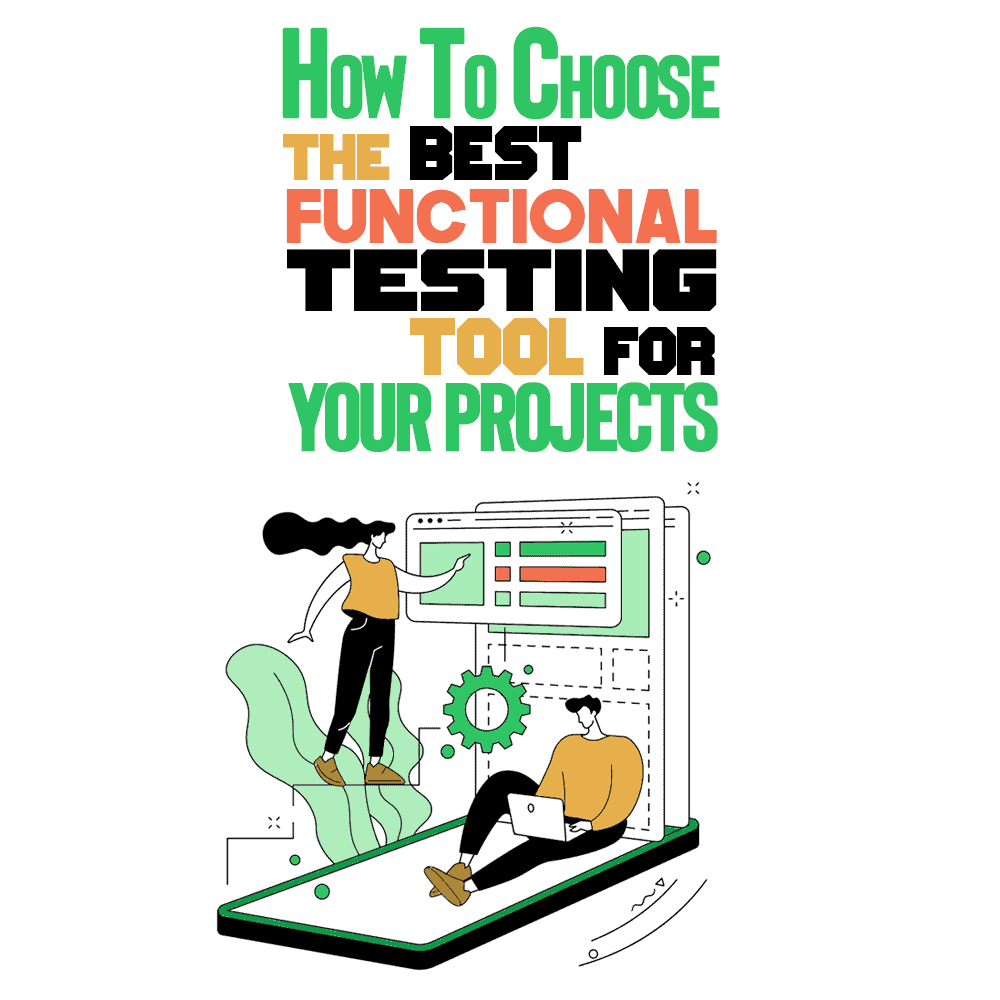 Software testing is a demanding task, and that is why choosing a functional testing tool can help in effective test case management. In addition, quality assurance (QA) analysts and testers often deal with test case requirements, automate specific testing tasks, and even track bugs for issues related to software.
Software testing is a demanding task, and that is why choosing a functional testing tool can help in effective test case management. In addition, quality assurance (QA) analysts and testers often deal with test case requirements, automate specific testing tasks, and even track bugs for issues related to software.
This has led to the rise of testing automation tools in the software market. Testing automation is a process of running tests automatically and managing test data and results to improve software performance.
According to MarketsandMarkets, the global automation testing market is expected to grow at a CAGR of 18% and reach revenues worth $28.8 billion by 2024. The market has seen rapid growth owing to the surge in demand for testing automation tools.
While they are attractive prospects for your organization, choosing a testing tool is always a dilemma because use cases always differ based on the business’s specific needs. In this post I will share with you some of the factors you need to consider before choosing the best testing tool for your business.
What Is Functional Testing?
Functional testing is a process that helps validate the system’s functionality and performance for different requirements. Every feature of software is tested against the system’s behavior to detect errors. This approach is often termed “black box testing” and helps test user interfaces, APIs, databases, security, client/server communications, etc.
When choosing the functional testing management tool, you must consider several factors like test case specification, need identification, and others. Let’s discuss these factors in detail.
Identification of the Need
The first criteria in choosing the best testing tool is to identify the need for such a tool. Next, you need to assess the software testing program and identify specific areas for possible management needs.
For example, you need to know about the types of bugs that may affect your software and track them. Do you need specialized software to track specific bugs? And can a highly functional test management tool help? These are some of the questions you need to answer before you choose a test management tool.
In particular, you need to assess existing software projects, the team’s expertise with specific tools, the need for automation, deployment platforms(web/mobile/desktop), and others. Doing so allows you to identify the need for a test management tool. The best practice will be to classify different test cases and then select the right management tool accordingly.
Test Case Classification
A test case is a set of actions executed on a system to assess the performance, functionality, and other aspects based on predefined criteria. Every test case is different, depending on the functionality or use case for which it is designed. A test case has:
- A unique identifier, that is, an alphanumeric or numerical code for identification purposes.
- Description and purpose of the test case.
- Specific notes on the test case usage.
- Steps for the execution of the test case.
- Status (pass/fail).
- Audit trail showcasing past execution and whether it passed or failed earlier.
Analyzing the test case results will give you comprehensive information about where and why you need a test management tool.
Programming Language
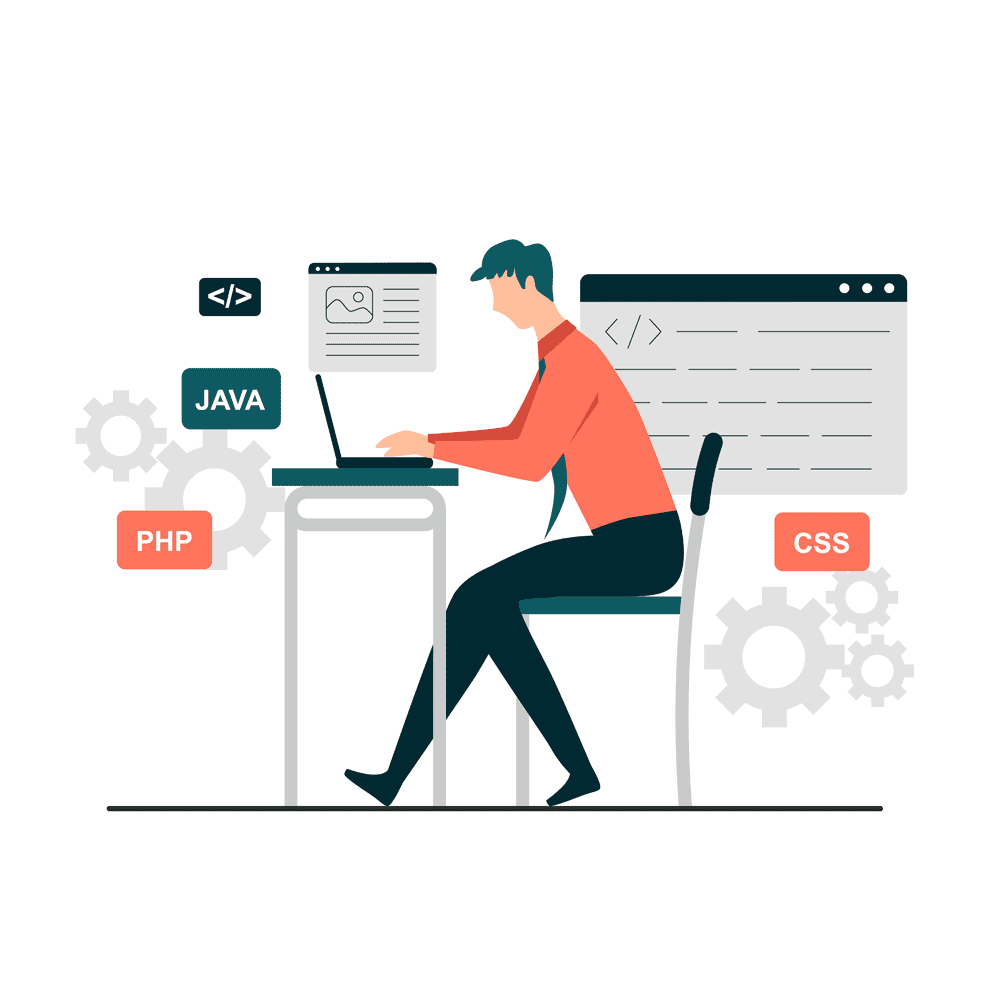
For example, suppose your test case shares the same programming language the software is developed in. In that case, you can integrate the test case into the integrated data environment (IDE) as a plug-in. If it runs on a different programming language, then the tool will run outside the IDE, and programmers will have issues when the tool reports “failures,” since they weren’t necessarily meant to work together.
Test Data Management
Another essential aspect that you need to consider is data management. If your project is massive and has several test cases, the amount of data used will be higher, which requires effective management.
Several tools in the market allow you to leverage automated testing with shared user accounts. While this is a great feature, you will have to create several test orders and manage data across multiple accounts. In other words, you’re going to have a considerable amount of data to track. So you will need a tool that also offers pre-built account and test data management.
It becomes essential that the functional test management tool has pre-built features to handle the above to manage data. Another critical feature that you may want to consider is how it synchronizes with the continuous integration (CI) system.
CI Synchronizations
A CI system checks the code, runs unit tests, and even creates necessary resources for deployments (software launch). When you run tests under a CI system, you will have to choose a test management tool that enables version control. Meaning, each test will have a new version along with the software version.
In addition to that, each of these versions will have several branches that allow the parallel running of tests. So if there are parallel tests conducted, there is reduction in time-to-market along with cost optimizations. In other words, you can complete tests rapidly, consequently decreasing the cost of testing.
The tool must allow you to leverage the command line, generate output that your CI system can interpret, and showcase results through the tool’s dashboard. This leads to another essential feature you must consider: the graphical presentation of the results, which can help in making more accurate interpretations.
Graphical Reports
A functional testing tool with a dashboard that offers valuable insights into the test results can quickly help your programmers interpret data. The dashboard can also enable customizable details that you can create for your clients, managers, developers, and other stakeholders.
Choosing a test management tool that offers detailed graphical reports will help you enhance the software performance by fine-tuning at granular levels. Test management tools also need Java support for different deployment platforms, which brings us to our next section.
Platform Support
A test management tool needs to be able to support web, mobile, and desktop platforms, including operating systems (OS) like Android and iOS. If there is no support for specific deployment platforms like Android, you will need a different way to ensure that the tests run across each OS. However, that may increase the cost incurred. So having a functional test management tool with multi-platform support will help you reduce errors and costs.
Testing tools that support native platforms like Android, iOS, and others may reside on the devices that testers will use for app testing. Conversely, in the case of desktop platforms like macOS or Windows, you need to install the client software and provide permission for installation.
If you have built commercial software, you will need to obtain a license key. Then, depending on the user base and testers, you can choose the best testing tool to meet your needs. For example, if your software is web-based, you need a test management tool that runs on the internet. Even if the tool provides enough platform support, you will also have to check the workflow integrations.
Workflow Integration
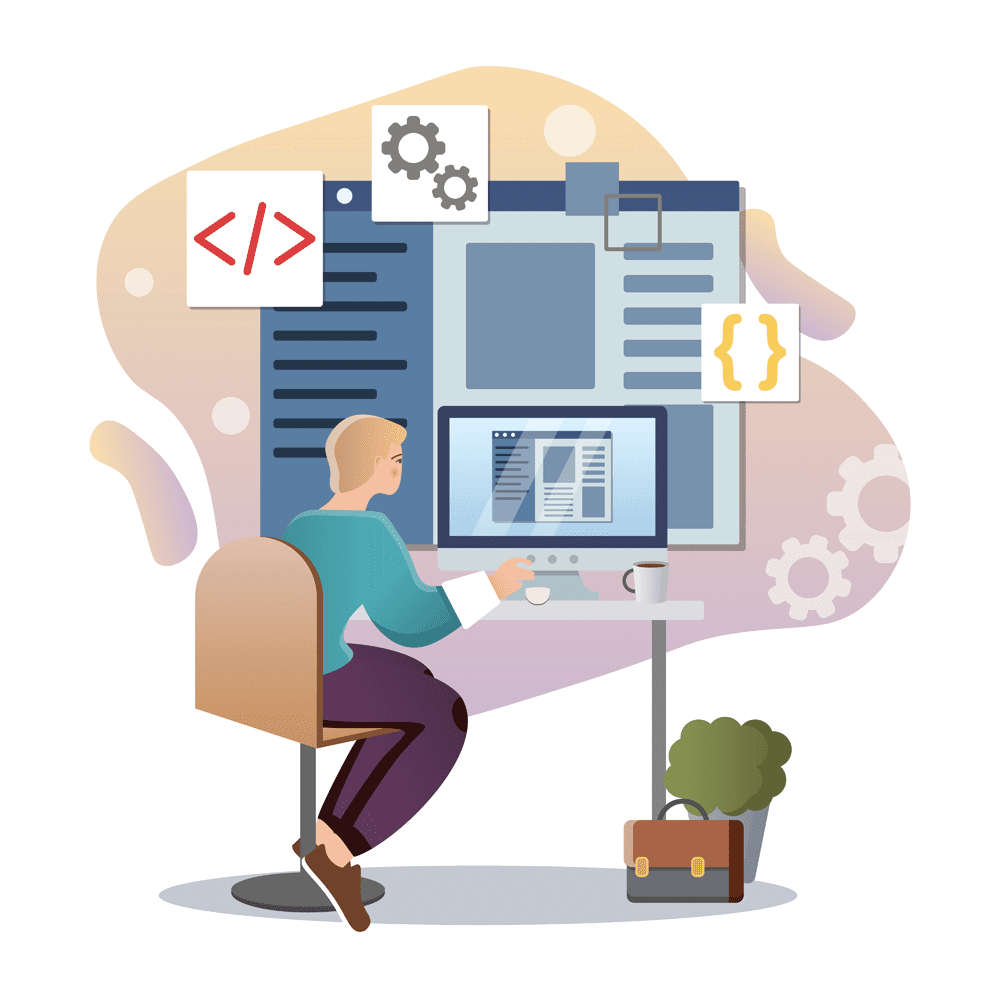
Another aspect that can affect workflow integration is version control—versioning here refers to the creation of multiple versions of the same software, for instance, Adobe PDF 10. As different teams create multiple iterations, a lack of versioning can cause problems.
In more detail, if multiple teams use different versions, there will be a problem with the efficiency of tests because each version of the tool has different parameters for testing, parameters that change with each version.
Reusable Test Cases
There are several types of functional testing, like unit testing, smoke testing, integration testing, regression testing, white box testing, black box testing, etc. With reusable test cases, you can leverage the same resources for different types of functional tests, reducing the cost and data management needed.
Reusing test cases allows you to reduce the time to test software; there is no need to write test cases repeatedly for different tests. The modularity of test management tools also enables the flexibility of using the same test cases across multiple user-based scenarios and even running parallel tests.
Security Features
Functional testing tools will leverage data from different apps, platforms, and projects across your organization. If your test management tool does not offer good security features, this data can get exposed to cyber-attacks and breaches, which needless to say, is less than ideal. According to Weforum, more than $5.2 trillion worth of data from different enterprises worldwide will be at risk between 2019 and 2023.
With this being said, you can understand the need for reliable security features and integrity for your test management tools.
Software Testing Affects Many Product Aspects
Software testing is not just about checking performance or functionality. It also concerns other parameters such as security, integrity, acceptance, accessibility, etc. Therefore, you need to factor in several aspects before choosing a test management tool for functional testing. Apart from what I’ve shown you in this post, one key aspect will always be the budget.
Most of these tools come with a free trial that you can check to see if the tool fits your requirement. Then, based on your experience with the tool and budget, you can opt for the paid plans. At the end of the day, it’s about choosing a functional testing tool that best addresses the needs of your project.
