Can you learn Game Development from free tutorials? Yes! But why not learn faster and more efficiently with a well-structured, quality course?

If you’re serious about leveling up your skills as a Game Developer, it could make sense to make this small investment to accelerate your progress. And then there might be a big payoff down the line.
About this review
In my decade plus in the software field, I’ve created 50+ code-learning courses myself, which helps me know what belongs in an online programming training, and judge whether the product is actually good. I’ll try and use this knowledge to make solid recommendations on which courses are worth taking.
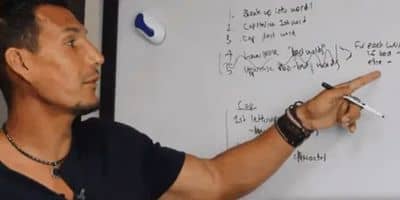
Let’s go ahead and check out the selection of the best trainings, so you can pick one that perfectly fits you and your goals as a Game Developer!
Create Video Games with Phaser.js (Codecademy)
Codecademy provides a fun way to learn JavaScript plus the Phaser.js framework in the context of Game Development. It’s a gamified platform which has you complete code challenges as you’re learning – this unique structure is a major reason why Codecademy is one of the most popular code-learning sites with 50 million lifetime users.
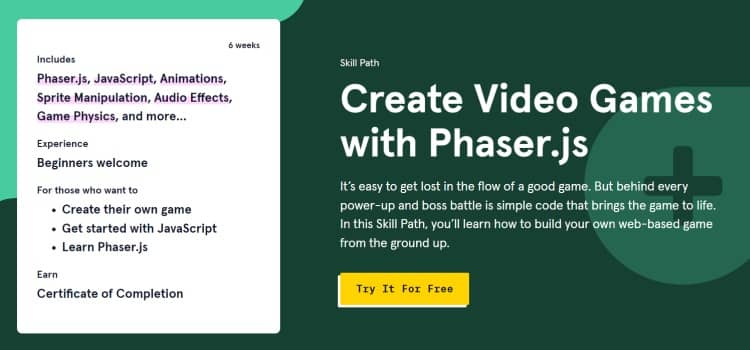
Best for: Beginners wanting to create their first browser-based game using JavaScript
Time investment: 6 weeks (self-paced)
Prerequisites: No experience required
Pros:
- It starts at the very fundamentals of JavaScript, taking you by the hand to get from beginner to intermediate JS game developer
- Codecademy’s interactive platform with its built-in code editor and progressive structure that allows you to level up step by step is a motivating way to learn
- The hands-on projects help you put what you’ve learned into practice immediately
- There’s practice sessions and assessments to see whether you’re on the right path
Cons:
- The course is code- and text-based, so if you love learning from video content, it isn’t for you
- This particular Codecademy skill path requires a Pro or Plus subscription
Features:
- Learn Javascript from the ground up
- Learn how to create gaming apps using the Phaser 2D game framework
- Live coding environment
- Three real-life projects completed during the 6-week course
- You can earn a certificate of completion after going through it
Verdict:
Because of its hands-on, engaging nature, Codecademy might well be the best place for beginners to learn the fundamentals of coding. You won’t get bored quickly and you’ll be motivated to keep going on your path to learn Game Development.
On the other hand, if you’re a very autonomous learner or/and want to go deep into theoretical programming concepts, the straightforward nature of this course will probably frustrate you, and you’d be better off choosing a different resource.
I recommend you take advantage of Codecademy’s 7-day free trial to dive into the course. If you then decide it’s not for you after all, you can cancel at no cost, and invest your money into another course.
Unreal Engine 5 – The Complete Beginner’s Guide (Udemy)
Unreal Engine is one of the most popular and powerful game engines of today. With this course on Udemy, you can learn step by step how to create your own 3D game using Unreal Engine 5.

Best for: Aspiring Game Developer who wants to focus on Unreal Engine
Time investment: 10 hours of video lessons (self-paced)
Prerequisites: Absolutely beginner-friendly (no experience required), Hardware: 2,5Ghz+ processor, 8GB+ RAM, DirectX11-compatible video card
Pros:
- The course is well-vetted, with a 4.6/5 rating after 50,000+ students having gone through it.
- You can get lifetime access to the course for a reasonable one-time fee – and should you end up not liking it, you can easily get a full refund within 30 days as per Udemy’s solid money-back guarantee. You could also try a Udemy subscription for 7 days free of charge.
Cons:
- It focuses on designing games using the tools & blueprints of Unreal Engine – it doesn’t teach you C++ coding. To learn that, you’ll have to consult additional resources.
Features:
- Tutorials for all fundamental functionalities of Unreal Engine, starting at the very beginning.
- With 79 total lectures in 9 modules, it’s a comprehensive course
- Engaging videos that are easy to follow.
Verdict: Udemy’s course is one of the best out there for learning how to design 3D games in Unreal Engine from scratch. Because of its newbie-friendly material and low-ish one-time cost, it’s a great choice for beginning Game Developers who don’t want to invest too much upfront to learn the trade.
Mathematics for Computer Games Development using Unity (Udemy)
While you can do a lot in Game Development using the visual no-code tools built into popular engines — to be a well-rounded Game Developer, a strong background in math and programming fundamentals is essential. This Udemy course teaches you the data structures, algorithms & math concepts you need to stand out from the crowd.
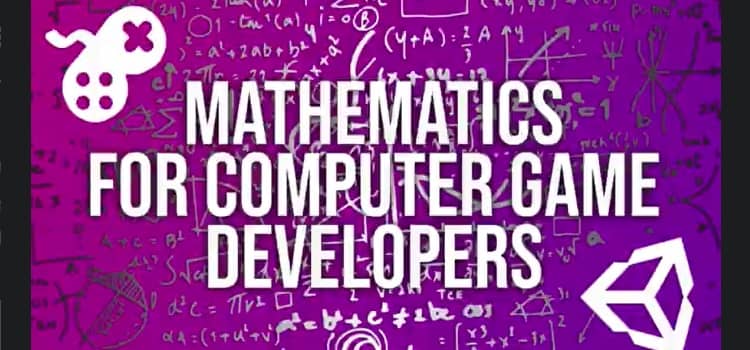
Best for: Intermediate programmers and Game Developers looking to advance their relevant math skills
Time investment: 15 hours of video lessons (self-paced)
Prerequisites: Good programming knowledge in C#, some experience with Unity Engine.
Pros:
- The course is taught by a Computer Science PhD with 25 years of experience teaching, and boasts a 4.8/5 rating with 14,000+ alumni — speaking for the content’s quality.
- Every lesson includes a quiz you can use to test how well you’ve absorbed the knowledge
- An online student community is included in the course, so you won’t be on your own when learning the math needed to develop your own games.
Cons:
- It doesn’t show you how to set up Unity, so you’d need to do some research on that if you’re an absolute beginner in everything Game Development.
Features:
- The courses teaches you a good number of math-based concepts important for Game Development, such as Bitwise Operations, Vectors, Matrices, Object Positioning, Navigation, Angles, and more.
- You’ll be developing a game as you go through the course, and you’ll need to use the math concepts you’ve learned to navigate within it. This provides a fun way to drill in the learnings and apply them to the “real world”.
- It shows you how to create a math library in C#, so that you can transform your theoretical knowledge of the concepts into usable code
Verdict: To have all essential math knowledge you need for Game Development in one place, explained to you by an experienced instructor via easy-to-follow videos is a blessing. I recommend Mathematics for Computer Games Development using Unity to anyone who wants to go beyond visual game development — into the math concepts underlying the actual game code. If you master these, you’ll greatly expand your abilities as a Game Developer.
Complete C# Unity Game Developer 3D (Udemy)
Unity is great for developing both 2D and 3D games. This course focuses on the latter, with emphasis on essential coding skills in C# (C-Sharp). While Unity has a powerful visual, no-code functionality, learning C# to a good level can only help you become a stronger Unity Game Developer.

Best for: If you’re set on using the versatile C# language for Game Development.
Time investment: 30.5 hours of video content (self-paced)
Prerequisites: None (friendly to the absolute beginner)
Pros:
- The course has you complete real projects as you go along – so you’re making sure you’ve understood each concept enough to be able to actually apply it.
- With 200,000+ students having gone through it, it’s maintained an amazing user rating of 4.7/5
- Ben Tristem, the main course creator, is one of the most knowledgeable, popular, and experienced teachers of Game Development you’ll find online, having taught 1M+ students on Udemy, with a 4.7/5 instructor rating
Cons:
- As this training is geared towards beginners, you might not learn much or get bored if you’re already a more advanced Game Developer
Features:
- At 30+ hours of instructional video, this is a comprehensive resource to learn Game Programming from scratch
- There’s a total of five game projects being built
- Every video lessons includes practical exercises — instead of being drowned in theory, you’ll get to write your own code right away
Verdict:
This course is a great resource for beginner Game Developers wanting to get to a good level with C# programming for Unity. You’ll learn all the coding basics you need, and will have developed your own projects along the way. If you factor in the reasonable pricing for lifetime access and Udemy’s money-back guarantee, you can’t go wrong at least trying this course as a beginner Game Dev.
Learn C++ for Game Development (Udemy)
C++ is still second to none when it comes to creating the most performant AAA games. In this Udemy course, you’ll learn this powerful language from the ground up. By the end, you’ll be ready to start creating your own games for Unreal Engine with C++.
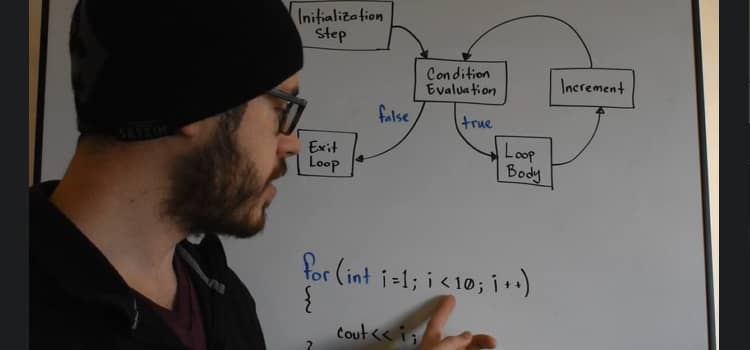
Best for: If you want to be able to write the code for games created in Unreal Engine (or Cryengine / Lumberyard / others)
Time investment: 12.5 hours of video content (self-paced)
Prerequisites: No prior coding knowledge needed
Pros:
- The course breaks down C++ basics as simply as possible, making it an ideal choice for absolute newbies.
- Stephen Ulibarri, the instructor is an experienced C++ game developer who wrote the book “Unreal Engine C++ – The Ultimate Developer’s Handbook”.
Cons:
- You don’t learn how to use any Game Engine – the training is solely focused on C++ coding skills.
Features:
- All fundamental C++ programming concepts are explained in high-quality videos
- You start with the simplest of game projects, so as to get you coding ASAP without overwhelm.
- The course does get into some advanced concepts later on, but you’ll have built up the foundations for them first.
Verdict:
You’ll be hard-pressed to find a better course teaching beginners the ins and outs of C++ coding for Game Development. You’re learning from an expert instructor, so you can rest assured the course material is of high quality. For the reasonable price as well, I can recommend Learn C++ for Game Development.
Become a Game Designer (Udemy)
Do you want to focus on game design skills in addition to game development – or maybe even become a dedicated Game Designer who also has some understanding of code? Then I recommend you take this affordable course at Udemy.
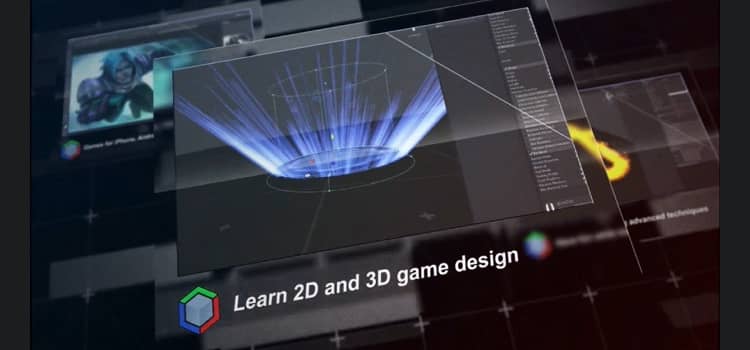
Best for: Aspiring Game Designers
Time investment: 84 hours of video lessons (self-paced)
Prerequisites: No experience required
Pros:
- The course is comprehensive and covers both Game Design and coding fundamentals in C#
- You’ll dive into all technical skills needed for a Game Designer
- It’s offered at a low price and comes with Udemy’s usual, solid 30-day money-back guarantee
Cons:
- Become a Game Designer won’t take you from beginner to master coder in this one course. Programming is just one part of the training. But you will learn the coding basics needed to start creating your own games.
Features:
- The course deals with both 2D & 3D games
- Created by the School of Game Design, whose instructors have 15 years of experience in the industry and had 200k+ students go through their courses at an average rating of 4.5 / 5
- You’ll learn how to create 3D models using tools like Maya or 3DS
- Digital painting masterclass
Verdict:
This course will help you become well-versed in Game Design. But not just that – you’ll also learn game coding fundamentals. As a result, you’ll be more well-rounded than pure Game Designers, which will make you stand out more during your job hunt in this competitive market. For being such an exhaustive resource, the training is priced very affordably as well.
Learn Game Development with Python and Pygame (Alison.com)
Python with Pygame is great for building games quickly. Because of Python’s simplicity and user-friendliness, you can complete prototypes and whole games even as a relatively inexperienced developer. This course on Alison’s education platform teaches you the steps needed to do that, and allows you to get a CPD-accredited certificate to display in your bio or on your resumé.
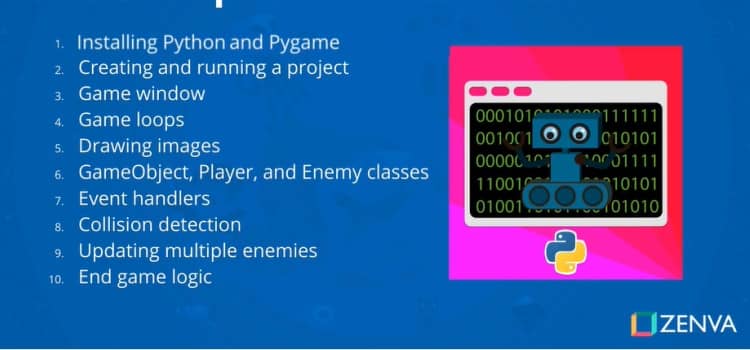
Best for: Beginners looking to get into Game Development with Python
Time investment: 4-5 hours (self-paced)
Prerequisites: No prior programming experience required, but some knowledge of Python
Pros:
- You’re taken by the hand for all basic steps, down to installing the Pygame libraries and Python itself.
- The course videos are of high quality and explained such that beginners can easily understand the concepts being taught
- You can take the course for free — it’s only the optional Alison certificate that’ll cost you money
Cons:
- As it’s a compact course aimed at beginners, you’ll have to use additional resources to dive into more advanced Python programming
Features:
- Insights into the Visual Studio Code IDE.
- Understanding and using the Pygame library.
- Creating game screens, game loops, and event handlers
- Knowing and using variables in Python
Verdict:
Learn Game Development with Python and Pygame is a quick and simple introduction, and the quickest way to gain a certificate as Python Game Developer. It’s recommended as a starter course for beginners – but it’ll enable you to start building your own projects after a few hours of studying this resource. In my opinion, it’s well worth it to spend that amount of time.
Interactive Games using HTML5 and JavaScript (Alison.com)
The fastest way to gain a CPD (Continuing Professional Development)-accredited certificate is to complete one of Alison.com’s quick courses.
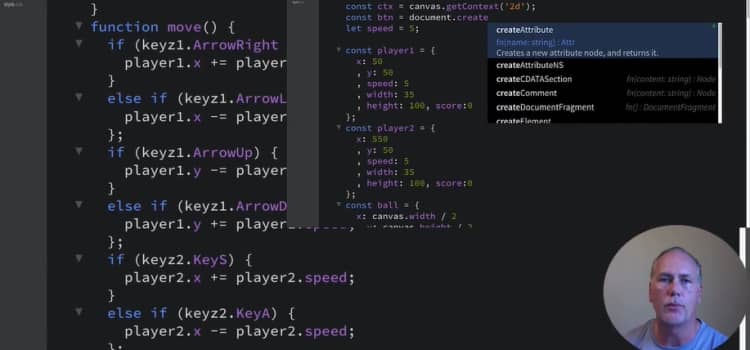
Best for: Aspiring developers of web-based games.
Time investment: 3 hours (self-paced)
Prerequisites: No experience required
Pros:
- You’ll be building two actual games during the course. Instead of only absorbing dry information, you’ll dive right into coding simple projects yourself.
- The instruction is excellent, which makes for an enjoyable and efficient learning experience
Cons:
- The content itself only spans a few hours – you’re expected to take what you’re learning and apply it yourself (e.g. in building out projects)
Features:
- You’re learning HTML, Canvas and JavaScript basics at the same time, so you’ll be building a useful small stack of languages/elements from the start
- Once you’ve completed the course and passed the assessment at 80% or higher, you can purchase an official Diploma from Alison, which is great if you’re a beginner with little to show on your resume or bio.
Verdict:
This course is perfect to get a quickstart in creating browser-based games. Within just a few hours, they’re teaching you how to use HTML, Canvas and JavaScript, and you’re building your first real game right away. For me it’s the best way for a beginner to start their journey into web-based game development.
