The game engine market is evolving every year. New players emerge, big updates happen, and some engines are dropping off.
Which one should you choose, then–if you want to get your start in game development this year?

In this article, you'll get an overview of the currently very best game engines, so you can pick one that's exactly right for your projects.
What are the Best Game Engines?
Let's start with the best 3D engines:
Unity

Best for: 3D & 2D development.
Popularity: According to the Gaming Report, Unity is today’s most popular Game Engine, with 61% of developers using it.
Languages: Unity’s engine core is written in C++, but you use the C# language for scripting.
Special features:
- Unity is the best game engine for cross-platform development. It supports and runs equally well on almost all operating systems.
- It also supports 3D & 2D game creation to the same high standard
- You can easily monetize your Unity game with ads, and use the integrated analytics to optimize your monetization.
Negatives:
- It’s not that easy to make something really nice-looking in Unity. The default shaders simply aren’t that pretty.
- Unity has been, and is being, criticized for incomplete features. As versatile as the engine is, it’s not perfect.
Sophistication: As it’s one of the least restrictive engines: Whatever level of sophistication you’re shooting for, you’ll be able to realize it in your game with Unity.
Hardware requirements: To develop Unity games smoothly, shoot for at least 16GB of RAM, a strong CPU like an Intel i7 or better, and a decent graphics card (GeForce RTX 3060 or better). While you can run it on a lower-spec system, the development experience won’t be great, unless you’re creating only very basic games . If you’re ever planning on using HD textures in your games, a good GPU is definitely a must.
Ease of use: Unity is one of the easier game engines to use. You can even get started with it if you don’t know how to code. To create more complex game software, though, you’ll want to be able to use the C# language.
You can’t drag & drop your way to a complete, complex game in Unity like you can in some other engines. Fortunately, C# is one of the easier programming languages to learn, and even some knowledge of its syntax will take you a long way in Unity development.
Famous games developed in Unity engine: The most famous games developed with the help of the Unity engine are Pokemon Go, the 2D side-scroller Cuphead, the isometric RPG Pillars of Eternity, and Rust (a more lifelike alternative to Minecraft).
Community: Being that it’s the most popular engine, Unity rallies a big, strong and supportive community behind it, with a membership of over 2.5 million game developers. Unity even puts on a yearly conference called Unite, which gives you the opportunity to meet fellow Unity developers face to face as well as learn about the latest news and tools about the engine.
Price: You can use Unity Engine for free for a long time. At least until you’re making tens of thousands from your game—then you’d have to start paying licensing fees.
Unreal Engine

Best for: 3D game development in elite, Triple-A quality.
Popularity: Unreal Engine is the second most popular 3D game engine.
Languages: Built in C++, and you need to feed it C++ code as well (if you want to create your game using code vs visual scripting).
Special features:
- UE has an easy-to use visual scripting language with blueprints. If your game isn’t big or complicated, you won’t need to do much coding at all. You could create a whole game without writing any C++ yourself. It makes it really easy to make a high-quality beautiful environment quickly, without coding.
- It grants you access to its source code. Which means it’s easy to fix or debug it yourself.
Negatives:
- Unreal Engine UI is slightly cluttered & confusing. It complicates even some basic things. This adds cognitive load during development.
- It can be harder to build something custom that’s not using Unreal’s premade assets.
- It’s hard to make a small, efficient game in Unreal Engine, games get large quickly. Most other engines are more lightweight.
- UE has remnants of old functionality embedded in the engine’s source code.
Sophistication: UE competes for the title of most sophisticated game engine in use today. It’s one of the most powerful, and lets you create the most stunning, complex 3D games (with the appropriate time and effort spent)
Hardware requirements: Unreal Engine has higher hardware requirements than other game engines. It lists 8GB RAM and a 2.5Ghz+ Quad Core CPU, as well as any DirectX 11+ compatible GPU, as required to run the engine. In reality you’d need much more RAM and a powerful graphics card to develop a 3D game in Unreal Engine without being slowed down too much: 32GB of RAM, a fast 6+-core CPU, and a GeForce RTX 3060 or better.
Ease of use: UE is easy to use if you stick to its drag & drop functionality. If you’re creating a completely custom game, and writing your own C++ code, it becomes even more powerful—but also complicated to use.
Famous games developed in Unreal Engine: The most famous games made in UE are the incredibly popular Fortnite, the legendary Unreal Tournament, and other very successful titles like Deus Ex.
Community: In comparison to Unity’s, the community around Unreal Engine is not as big, slightly scattered, and less responsive. It is still growing steadily, though, so there’s a chance it’ll change in the future.
Price: Unreal Engine is free—unless you’re making tens of thousands from your game, then they’ll want you to pay licensing fees.
Godot
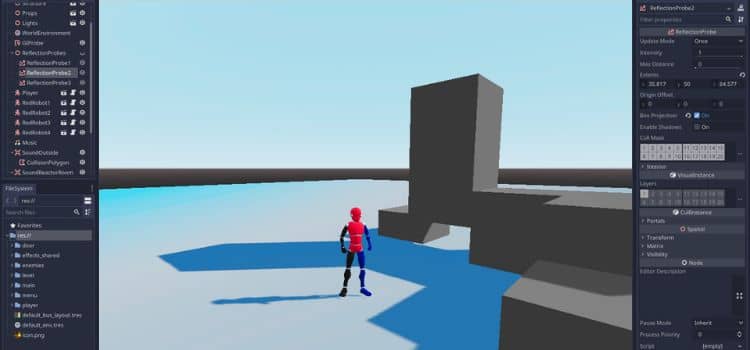
Godot is an up-and-coming game engine that’s versatile, beginner-friendly, and offers capability for 3D and 2D game development.
Who Godot is best for: Someone looking for an accessible all-around stable & reliable game engine for 3D or 2D.
Popularity: Godot currently has a 3.4% market share in the field of game engines. It has been rising in popularity for a few years now.
Languages: You can develop with Godot engine in C#, C++, and other languages using their GDNative binding. It also has its own scripting language called GDScript, which makes creating in Godot really accessible and easy. There used to be a visual scripting functionality (essentially drag & drop game development), but it was removed in Godot 4.0 and might be overhauled and reintroduced in future versions.
Special features:
- Compared to engines like Unity—whose 2D functionality is actually a 2D simulation run in 3D—Godot offers “real” 2D (in addition to 3D support).
- It’s one of the most lightweight game engines
- Godot is 100% open source—anyone can access the source code, use it for any purpose, and contribute to its further development
Negatives:
- Godot is less GPU-efficient than Unity or Unreal
- It does not have its own asset store like Unity, only a list of open source assets
Sophistication: Godot is not the most sophisticated game engine, especially when it comes to 3D.
Hardware requirements: Because it is so lightweight, you can run Godot with only 2-4GB of RAM–although significantly more is recommended to be prepared for the most complex game development tasks. Godot needs at least a 2-core processor, and an entry-level Geforce or Radeon GPU, such as the affordable Radeon RX 6400.
Ease of use: This engine ranks high in ease of use and beginner-friendliness.
Famous games developed in Godot: Sonic Colors: Ultimate Remaster, released by Sega in 2021 has been the most famous game made in Godot so far. Godot is even used by Tesla to visualize certain features in several of their products.
Community: Godot has a large and engaged community relative to its market size.
Price: It’s completely free to use even for commercial applications. You won’t have to pay any royalties on your profits, ever.
Open3D (O3DE)
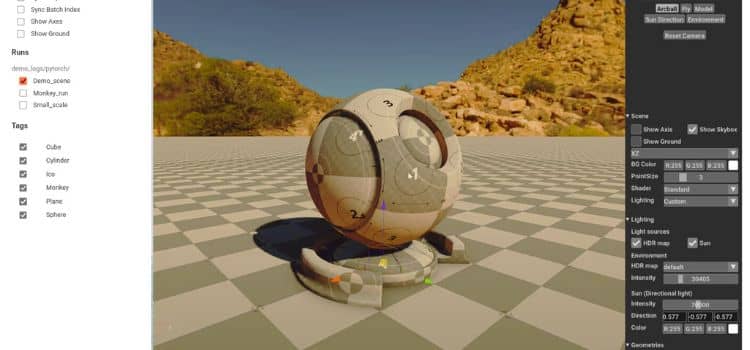
Open 3D is a fully featured AAA 3D game engine. The developers of Amazon’s Lumberyard engine took what they’ve learned from this prior engine and made something entirely new—and better—in O3DE.
Best for: Serious developers looking to make AAA-type 3D games, pushing the boundaries in terms of visual quality.
Popularity: As O3DE is still very new, it doesn’t have a lot of market share yet—but it is gaining in popularity.
Languages: Open 3D is written in C++ and—for some tools—Python, so if you want to interact with the source code, you’ll need to know either of these languages. Scripting your game is done in their own, Python-like language Lua.
Special features:
- The rendering in Open 3D is of Triple-A quality
- It includes physics simulations
- Amazon provides a networking infrastructure for you to use with your game
- O3DE’s open-source nature means you have full access to its source code and you can interact directly with it.
- With the visual scripting feature, you can create complete games without having to write code.
Negatives:
- There isn’t yet a wealth of tutorials and resources on Open 3D available
- Open 3D requires a powerful PC for development because of its advanced capabilities
Sophistication: O3DE can be used to make the most stunning graphics possible today.
Hardware requirements: The minimum hardware listed on Open 3D’s website is a 2.5Ghz 4-core CPU, 8GB of RAM and a 2GB+ VRAM GPU. But the recommended system has at least a 6-core CPU, 32GB RAM and a Geforce RTX with 6GB of VRAM.
Ease of use: It’s not the most beginner-friendly game engine, so if you’re just starting out, you might want to choose another option.
Famous games developed in Open 3D: Apart from Amazon’s internal game Planet Storm, no major games made in O3DE have been released yet.
Community: The community around O3DE is still small. At least for now, don’t expect extraordinary levels of support when you choose this engine to make games in.
Price: The game engine is open source and 100% free for you to use—even on commercial projects, you won’t have to pay any licensing fees.
Stride

This high-quality 3D game engine was formerly called Paradox 3D, and later Xenko. It was shut down by the company, but the developers managed to make it open source—and renamed it to Stride.
Best for: Developers looking for a free, open source Unity or Unreal alternative for mobile or desktop 3D development that’s stable and offers good performance.
Popularity: Because it has still some ways to go in its development, Stride isn’t yet a mainstream engine. But as an overall package it is promising, so I expect it to become more famous over time.
Languages: It uses C# for scripting.
Special features:
- The source code is freely available on GitHub, with the MIT open source license.
- Tutorials are available on Stride’s website, as well as beginner projects—sample games you can check out and modify.
- The engine produces beautiful graphics and supports multi-threading.
- Stride employs modern C# and NET framework 6, which is faster than what engines like Godot are using
- There’s an easy integration with VisualStudio 2022
Negatives:
- There has been a slow pace of updates (it took 1.5 years to go from version 4.0 to 4.1)
- Stride is a Windows-only game engine
- The engine lacks some features for animated characters.
- Some users complain that the engine’s code base is a bit too bloated for what it can do
Sophistication: Stride engine is a bit more simplified than Unity or Unreal Engine, so one of those might be preferable if you’re aiming for more sophisticated projects.
Hardware requirements: 4GB RAM minimum (8GB recommended), an x64 CPU and a Direct3D 10+ compatible GPU. As with all 3D engines, more RAM, a 6+ core CPU and a good GPU will make for a much smoother game development experience.
Ease of use: Stride engine has a good UI that’s quite intuitive to work with, as well as template C# scripts & prefab assets for you to use. C# is one of the easier languages to learn. Overall this engine can be rated as relatively beginner-friendly.
Famous games developed in Stride engine: Some games developed with Stride are the space strategy game Distant Worlds 2, the first-person shooter Starbreach, as well as the racing game Rollerghoaster.
Community: It has a decent community behind it, with active user support forums, and even community meetings. Stride has a discord server as well.
Price: Stride engine is 100% open source and free to use for personal or commercial applications under the MIT license.
Bevy
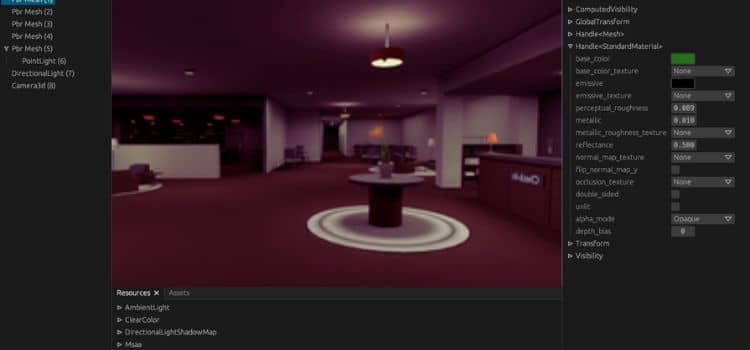
Bevy is a code-only game engine based on the powerful Rust language. Its still in beta stage, but has the ambition to build a commercial-grade engine that offers complete vs. easy solutions and could one day outcompete Unreal Engine.
Best for: This engine is best for experienced programmers who want maximum performance, security, and freedom in their projects while not being afraid to put in more effort into coding and study to achieve those.
Popularity: As of now, Bevy isn’t widely used yet—although many game developers can see its potential as a high-end 3D engine that could end up playing a big role in a few years time.
Languages: Bevy is written in Rust language, and you need to code in Rust to be able to work with the engine.
Special features:
- The engine offers high security thanks to its use of Rust, which is a memory-safe language.
- Similarly, you’re able to create very performant games with it because of Rust’s memory efficiency.
Negatives:
- Bevy is essentially still in beta and needs more general development as well as features to be added (but it already offers impressive performance).
- Bevy has a non-fancy, very basic UI.
- The engine’s asset management is not ideal.
- State management can be a bit of a clunky affair with Bevy.
Sophistication: Bevy allows you to build games of high quality and any complexity, as long as you’re willing to “take the hard road” to get there.
Hardware requirements: You can run Bevy engine fine on older systems. Of course, for complex projects with high-quality textures, a recent CPU & GPU and 32GB or more of RAM will make them run best.
Ease of use: Bevy is one of the least beginner-friendly game engines: First off, there’s no fancy user interface and no visual scripting / drag & drop ability. And then it requires you to learn and work with Rust language, which not many are familiar with and isn’t the easiest to learn (unless you’re already well-versed in C++).
Famous games developed in the Bevy engine: There haven’t yet been commercial games built in Bevy engine—but the Bevy Jam #2, a competition between developers, has produced a number of titles (mind you that these had to be created within the deadline of one week).
Community: Relative to its young age and obscurity, Bevy has a decent-sized, active community of developers, who congregate in the official forum, on Reddit, Stack Overflow, and on Discord.
Price: Bevy is a completely free and open source game engine: You’re allowed to work with its source code, and won’t ever have to pay royalties on your published games.
2D Engines
Construct 3 (by Sierra)

Construct 3 is a web-based 2D engine, developed by Sierra, which allows you to create games for Linux and other platforms—like Android or Windows—right on your tablet or smartphone while on the go.
Best for: Beginners who want to quickly create fun 2D games, even without writing code.
Popularity: Construct is quite popular as a 2D game engine: Over 50% of HTML games on Kongegrate are made with it. It’s also the second-most popular game engine in itch.io.
Languages: Construct is based on HTML5 and JavaScript, but game development works with no-code, event-based scripting. If you do want to replace some events with custom code, you can do so using JavaScript.
Special features:
- The game engine is one of the fastest to make small games with
- Construct is quite rich in features: It lets you do timeline animations, has built-in CPU & GPU monitors, an image editor, and even monetization tools in for of the native smart ad placement system.
- You can easily export to Windows, Mac, Linux, Android, iOS & HTML. You can then publish your creations as browser games on itch.io, Newgrounds, Facebook et al.
- Construct’s developer team provides timely updates & upgrades to the engine.
Negatives:
- This engine is not a good choice for creating large projects
- Unfortunately the free version offers only limited functionality
- While Construct 3 now includes 3D elements, you’re better off using a more mature 3D engine if you want to make those kinds of games
Sophistication: The engine lends itself more to simpler games.
Hardware requirements: Hardware requirements for Construct are low, at 1GHz CPU speed, and 512MB RAM. The recommendation for best performance are a 2GHz CPU, 2GB of RAM, and an AMD or Nvidia dedicated GPU.
Ease of use:
Construct is simple to use, while offering some advanced capabilities. With its no-code drag & drop game creation system, and quick prototyping, it’s one of the best game engines for beginners.
Famous games developed in the Construct engine: The most popular games created using Construct are Iconoclasts, Mighty Goose, and Hypnospace Outlaw.
Community: There’s an active, albeit smaller, community around Construct on Discord.
Price: A free limited version of Construct 3 is available at Construct.net. If you go above the limits, you have to do a subscription from $99/year. You also can’t monetize your game if it’s made using the free version.
RPG Paper Maker 2

If you’re looking to make an old-school style RPG game with 2.5D graphics, the RPG Paper Maker game engine is one of the easiest ways for you to do that.
Best for: Beginners who want to create a fun, fully functional game without having to mess with any coding.
Popularity: RPG Paper Maker is a popular game engine with mostly positive reviews.
Languages: While you don’t need to write any code at all to create a complete game, you do have the option to add custom scripts in JavaScript.
Special features:
- No coding knowledge required – it’s easy to create a game even for beginners
- You can simply drag & drop pre-made 3D assets in the map editor
- The engine works on Windows, Linux and Mac. And it can export your games to be played on any of these same operating systems.
Negatives:
- RPG Paper Maker’s functionality for lighting is very basic
- The default graphics look dated—you’ll either love them or hate them.
Sophistication: Its simplified nature means that Paper Maker isn’t well-suited for very customized projects. If you want to build something advanced while creating many unique functionalities, you’re better off with a more sophisticated engine that doesn’t box you in as much.
Hardware requirements: You can run the engine on a 2-core CPU with 512MB of RAM.
Ease of use: RPG Paper Maker is among the most beginner-friendly game engines you’ll find.
Famous games developed in RPG Paper Maker: Games made with this engine include a port of the legendary Doom, a Final Fantasy Legend 3 remake, and the end times RPG Dauntless.
Community: There’s an active community for RPG Paper Maker on Discord.
Price: Free for personal use, $79 for a commercial license.
G Develop
GDevelop is an easy game engine using no-code development in which you’re creating events to script game behavior.
Best for: Beginners who want to build & publish 2D games for multiple platforms (Facebook, Steam, Newsground, or export them for iOS, Android, Windows & Linux).
Popularity: Among 2D game engines, GDevelop is one of the most popular.
Languages: The engine is created in C++ and JavaScript. To extend your game using custom code, you’ll need to write it in the JavaScript language.
Special features:
- Tutorials integrated into the user interface
- You can easily add plugins/ assets from the store and community
- It has cloud-saving, allowing you to work on your projects from anywhere
- Very fast 2D physics engine with Box2D engine & Pixi.js renderer.
- Visual coding interface with tools—including a pixel editor for the sprites—nicely integrated into it
- Game templates for you to use as a base for your game or as inspiration
Negatives:
- This engine is not as powerful as Unity or Unreal engine. It is meant for creating games with limited scope and visual quality.
Sophistication: As mentioned, GDevelop is a rather simple game engine—it doesn’t lend itself well for creating the most spectacular, feature-rich titles.
Hardware requirements: GDevelop engine doesn’t need fancy hardware to run well—an x64 CPU, 2GB of RAM, and a WebGL-compatible GPU will work fine. If you’re trying to create a massive game, more RAM and VRAM will obviously help keep things running smoothly.
Ease of use: Because of its drag & drop functionality, game development is made fun and easy with this engine. You are learning coding logic along the way, though, even when using GDevelop’s visual scripting.
Famous games developed in GDevelop: Many fun games have been developed using the GDevelop engine, such as the physics platformer game Ball Challenge 2, the beat-em-up Gods from the Abyss, or the visual novel Swamp.
Community: GDevelop has an active and supportive community on Discord.
Price:
The engine is open source, so you can create and sell your games for free without paying royalties. There are two premium tiers on top of that at $6-$12 per month, but they’re totally optional & only relevant for additional cloud and testing features.
Monogame Framework
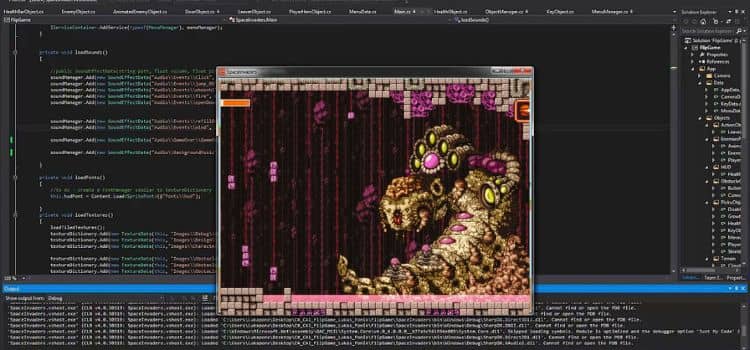
Created in 2009 as a successor to the Microsoft XNA library, Monogame is a free, versatile framework for game development.
Best for: Experienced coders who want to build 2D games, or those who want to become better at coding while creating games.
Popularity: Monogame has a small market share compared to giants like Unity, but it’s popular among the 2D game community nonetheless.
Languages: The framework operates on the C# language.
Special features:
- Monogames supports almost any platform, from iOS and Android, to Windows and Linux, to Playstation, Xbox and Nintendo Switch.
Negatives:
- The framework has neither a pretty UI, nor drag & drop for events and assets, a built-in level editor, or many downloadable resources.
- Microsoft XNA, the underlying technology, is quite dated at this point.
Sophistication: Because you’re dealing with just a framework, no fully fleshed out game engine, you’re free to create as many complex features as you like without being boxed in—which obviously requires you to write custom code for everything.
Hardware requirements: Monogame doesn’t use a lot of processing power. With a x64 CPU, dedicated GPU, and 8+ GBs of RAM, you should be on the safe side.
Ease of use: You need to be confident writing code in C# if you want to use Monogame to create games. This means it isn’t as accessible to beginner game developers as some other game engines.
Famous games developed in Monogame: The Monogame framework has enabled developers to create titles such as the streetfighting game Streets of Rage 4, the side-scroller Chasm, and the super-successful Stardew Valley.
Community: There’s a somewhat active community in the official Monogame forums, as well as on Reddit and Discord.
Price: Monogame is 100% free to use under the Microsoft Public License.
Honorable Mentions
Of course there’s many more game engines out there! The following six didn’t make the list by a hair. But that doesn’t mean one of them couldn’t still be an option for you, depending on your situation and goals.
Which is why they’re included here as well:
1. Defold
Defold is a 2D & 3D game engine, released and made open source by King, the creators of Candy Crush Saga. As such it’s 100% free to use.
It’s an engine for web and mobile game development, with the ability to export to Linux, Windows, Web, MacOS, Android, Nintendo Switch & more. Defold works with Lua scripting, and you can write your own code to extend the engine. There’s also a cloud build system which compiles your games in the cloud, without you having to stress about packaging your apps yourself.
Now—why isn’t Defold more popular, and why hasn’t it quite made the list of the best game engines available?
It’s more error-prone than other engines, and harder to debug. There’s no good out-of-the-box tools for debugging / refactoring. The Lua language has some quirks in its syntax.
The workflow of inserting assets is not as intuitive & easy as with other game engines, and advanced effects are harder to implement. Defold’s 3D capabilities also aren’t that competitive yet. Finally, there’s not as many tutorials for Defold available as for other game engines.
With all that being said, Defold is still a decent platform for building games, and just barely didn’t make the best-of list.
2. PlayCanvas
The best, open source, game engine for browser games, using WebGL to create VR & 3D games directly from the browser—without any ‘build time’. It’s lightweight, so it loads efficiently in the browser and works great on mobile devices (even back to the iPhone 4s), with generally fast frame rates.
Its cloud-based nature means you can use version control & collaborate with your team in real time. You can easily use JavaScript frameworks such as JQuery, the Facebook Graph API, and others in conjunction with PlayCanvas engine. Use of the engine is free, but there’s an optional premium plan giving you 1GB of free cloud hosting.
The other side of the coin with PlayCanvas is that its unique web-based nature is also what holds this engine back from being more popular: Browser games just aren’t that en vogue anymore—it’s either mobile for simpler games, or desktop applications for the most powerful 3D games.
3. Game Maker
GameMaker as a 2D engine has existed for a long time. It has a visual builder—or you can code in its own language called GML. You can do prototypes, tests, and get actual results very quickly using GameMaker. These days it’s updated frequently, and it still has a passionate community behind it (although it has shrunk considerably over the years).
GM didn’t quite make the list of the very best game engines because it’s a bit lacking in flexibility and performance, in part because its very own coding language isn’t as professional & powerful as today’s popular game development languages.
A big criticism of GameMaker is that a while ago, they’ve switched to a paid subscription model. You do get a free version—but it’s limited in some features, and doesn’t let you export your game to HTML5, for example. Considering that there’s multiple free and open source engines out there, many of them offering better performance than GM, it makes sense that their pricing policy has put off many developers from using GameMaker.
4. GB Studio
GB Studio is a free-to-use game engine you can use to create GBA ROMs for GameBoy.
It’s best suited for top-down 2D JRPG-style adventure games, point & click games & shoot-em ups. You don’t need coding to create simple games—the engine lets you use interconnected objects and nodes to put a working game together. You can also export your games to play on the web, in a console, or in a GBA emulator.
While GB Studio is great for making simple 2D games, it hasn’t made the list of the best game engines because it’s so limited.
Sure, being lightweight can be an advantage for a game engine. But GB Studio, because it’s designed for building GameBoy-style games, has severe limits to game size and graphics. For example, you’ll be working with a maximum of 8×8 grids, 280 tiles per screen, 9 actors per screen, 25 unique animation frames per screen, and a limited color palette.
5. Scratch
Scratch is the most simplified 2D engine you can think of. This is why it’s best for kids and total beginners. If you’re just taking your very first steps with game engines and game programming, Scratch can help you gain some initial experience.
But, you will soon come up against the engine’s tight limitations. As soon as you want to achieve any remotely advanced result, you’ll want to look to other more capable engines for the chance to realistically do that.
6. Unigine
Unigine can create beautiful 3D worlds. It’s an enterprise-level solution created in 2005 for professionals to create world simulations in 3D and for VR. It can be used for game development as well, and it works well with Linux.
Unfortunately, it’s lacking some common features of dedicated game engines, so compared to something like Unreal Engine, it’s even more complicated to build most parts of a modern game.
