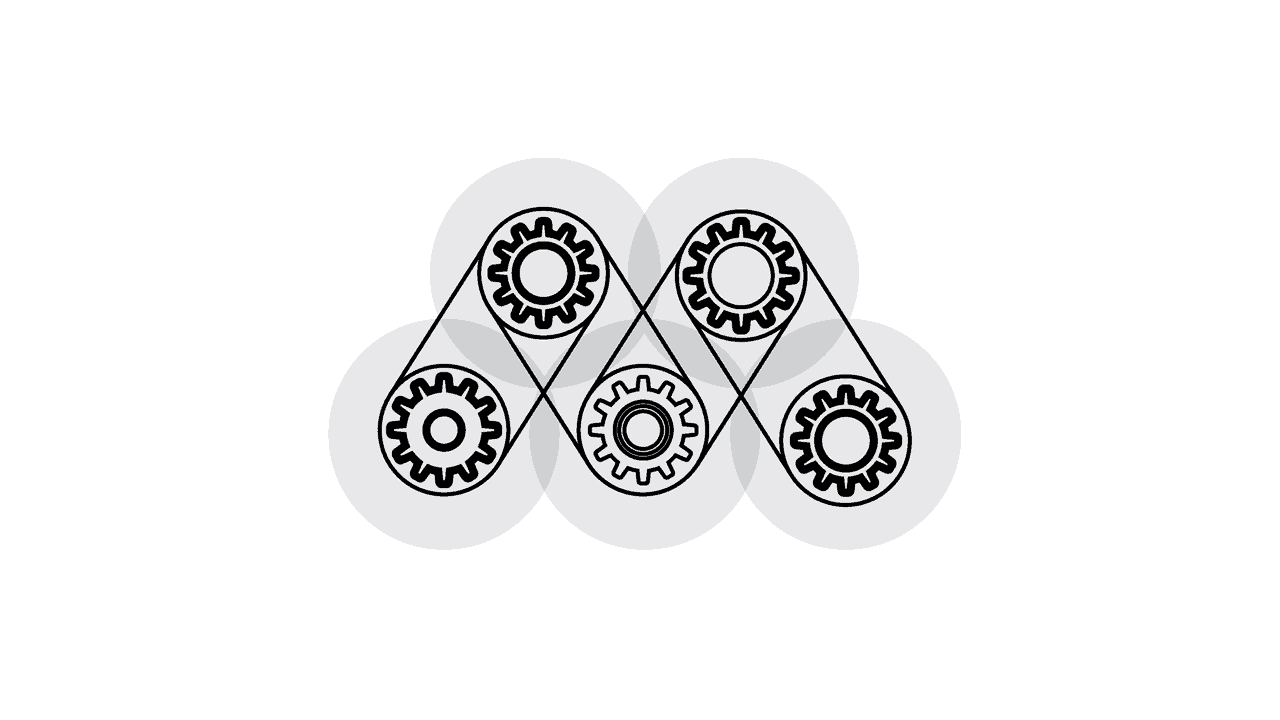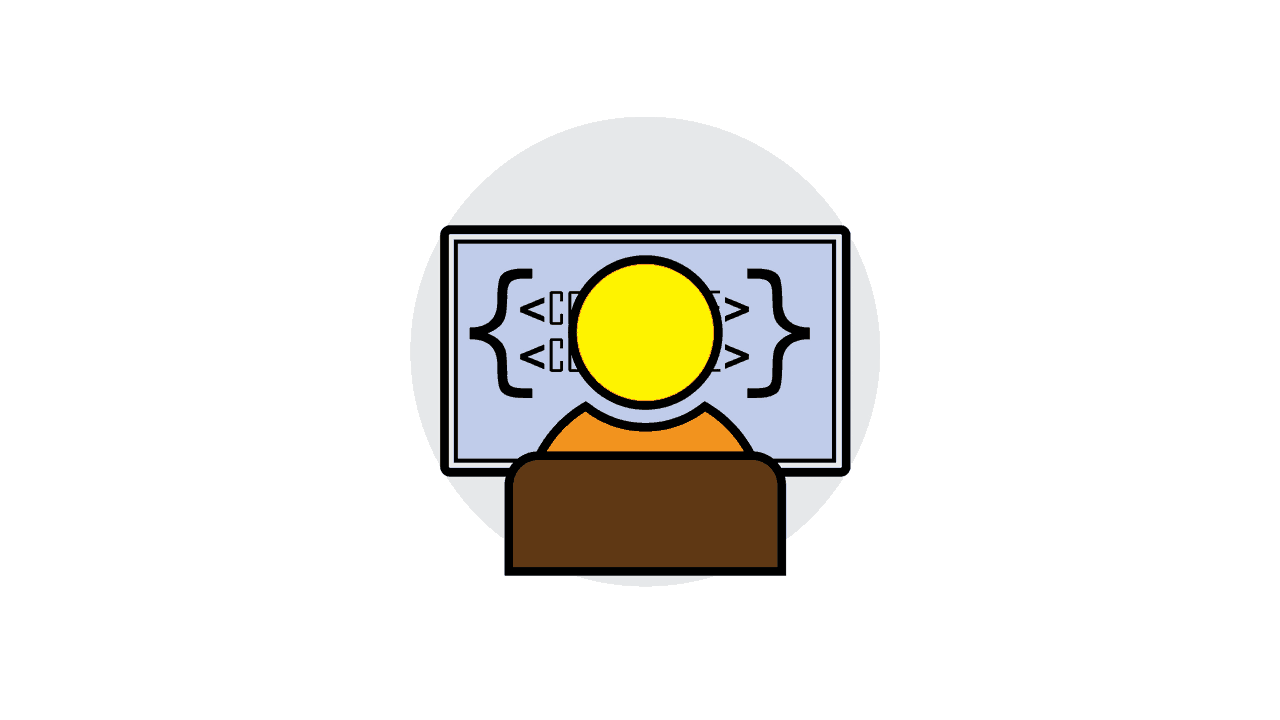Many new developers think that mastering a lot of programming languages is all you need to build effective software, but that’s like saying having multiple types of wood is all you need to build a house.
If you’re building a house, what really matters is knowing how to use the wood. It’s the same thing with developing software: Being able to use one language as a tool to build strong software is more important than knowing a lot of different languages.
So, if mastering many languages isn’t the answer, what does it take for a new software developer to build great software? It’s a combination of many factors and a lot of preparation before you dive into the code itself.
I’m going to walk you through five key elements critical to building the most effective software. This process is one that can be followed by any developer, but if you’re new to software development, you’ll find these steps especially useful to help you get started.
Specifying Software Requirements
You can’t design and build what you can’t describe. In order to start off a software project the right way, your first step should be to specify your software requirements.
Software requirements are the description of features and functionalities that your software must have. Defining your requirements makes it easy to understand your software, which in turn leads to clear design. Once you have a clear design, writing the code will be easy.
The more requirements you have, the more complex your software will be. It’s important to know what the right requirements are: You need to cover all the functionalities that the software should achieve, the expected inputs, and the resulting outputs.
You also need to plan the right amount of time to complete each requirement. One tip is to prioritize the list of requirements from most important to least. If you don’t complete all of the requirements, some of the software’s functionalities will be incomplete, but if you prioritize, you’ll finish the most critical elements.
In order to create the right prioritized list of requirements, you should sit with your client so they can tell you about the problems they need to be solved. The more details you have about the problems, the better you’ll understand the requirements.
Another tip is to create a checklist of all the requirements and functionalities, when you have finished building the software program, go through your checklist to make sure those functionalities really exist and work as expected, check if the problems have been solved, and ensure that the requirements have been met.
It might feel strange at first to have multiple meetings with a client, but the longer you work as a developer, the more you’ll get used to it.
Requirements gathering takes time; you may need to meet with the client many times before you understand their perspective correctly and have a complete list of requirements that you both agree to. Creating this list of requirements before you start writing the software will help you better build effective software.
Designing the Software
Sometimes when I write a code, I get stuck in the logic. The language by itself can’t save me, so there must be something else—something that can guide the code to work in a good manner, something like a blueprint that is needed to describe different modules of the software.
That’s what the software design does! It lights the way for code to build the correct software. You can’t build a car if you don’t know what the car looks like. You have to know what the different parts of your car are, categorize them based on their priorities to know where to start first, and then specify the tools and materials you need to put everything together.
Software design is about defining the modules that need to be built to achieve the client’s requirements. It’s putting the requirements into an action plan.
You need to describe each module, how it works, and how all the modules are integrated and work together without any errors or performance problems. At this point, you also should know how the data flows between the different modules.
Diagrams are the best way to describe your design, because they give you a visual representation of what you need to program. There are many types of diagrams used in software design. Each type describes a different level of your design. Data flow diagrams, use case diagrams, sequence diagrams, and class diagrams are examples of the commonly used diagrams.
Having a good design makes it easier to write your code because you already know the modules you need to build, and the functionalities of each module.
Choosing a Language
New developers take time in choosing which programming language to use in their software, but it is not a big deal. You can search for advantages of the most widely used languages and choose the one that best serves your requirements.
Each language has a set of frameworks that can be used to decrease the lines of code you write, which helps you to reach your goal with less effort. You can use a language that you already know, and use the framework that facilitates your project.
Because you know your requirements and have a good design, you can choose a language that best helps you meet your goal.
Testing Your Software
Software testing is very important to make sure that you are moving in the right direction. Just like if you were building a car, you’d want to ask yourself, “Is this really how it (the car or the software) is supposed to look? Should it work that way? Is this what the customer expected?”
Even if it’s not easy to meet all the customer’s expectations, you want to make sure you have covered everything on your requirements list so that the customer gets the functionality they asked and paid for.
So, is your software ready now to be delivered? You don’t know until you test it.
You need to write test scenarios based on your requirements so that you know you’re building the right software in the right way. These scenarios help you to detect if there are any bugs to be fixed or any missing requirements.
The tests you run should answer a few questions:
- Is the program easy to use?
- Does it adapt to changes or does it need a lot of hands-on modifications?
- Is it safe to use?
- Can it be enhanced to consume fewer resources?
Also, it’s very important to test your software performance—no one likes waiting a long time to get a response!
Unfortunately, some developers skip testing for the sake of time, then they discover problems in their codes after the software has been launched. Don’t make that mistake; take the time to test your software and it will make you a better developer.
Keeping It Up to Date
After software is launched, a lot of enhancements can be applied; that’s why most software has many versions.
A new version of software may contain fixes for some bugs that are discovered after launching. It also can include new features and functionalities, or it can just be some modification in user interface design to increase the usability.
Keeping your software up to date and continuously enhancing it ensure that the software is of the highest quality.
Start Building Your Software With Confidence
If you’re a new developer, you may struggle with where to start in the process of building new software. The five steps discussed above are clear and simple guidelines for you to use.
These guidelines are ones you can and should keep following as you progress in your career as a programmer, but they are especially helpful when you’re just starting out.
By understanding what your client wants, describing it in clear diagrams, writing your code in a language you’re comfortable with, testing the software, and then keeping it up to date, you can build software that’s fully functional with the best performance capabilities. Even better, you can meet your customer’s full expectations—and maybe even exceed them.