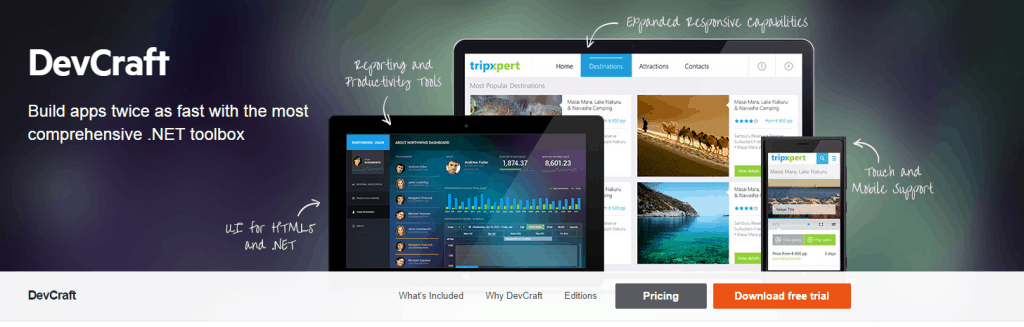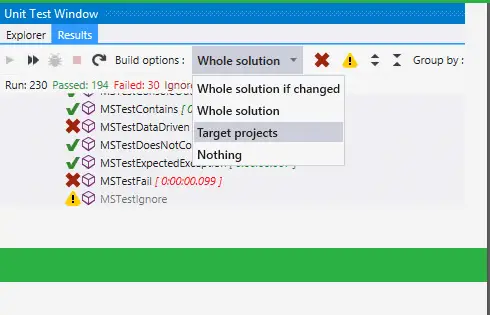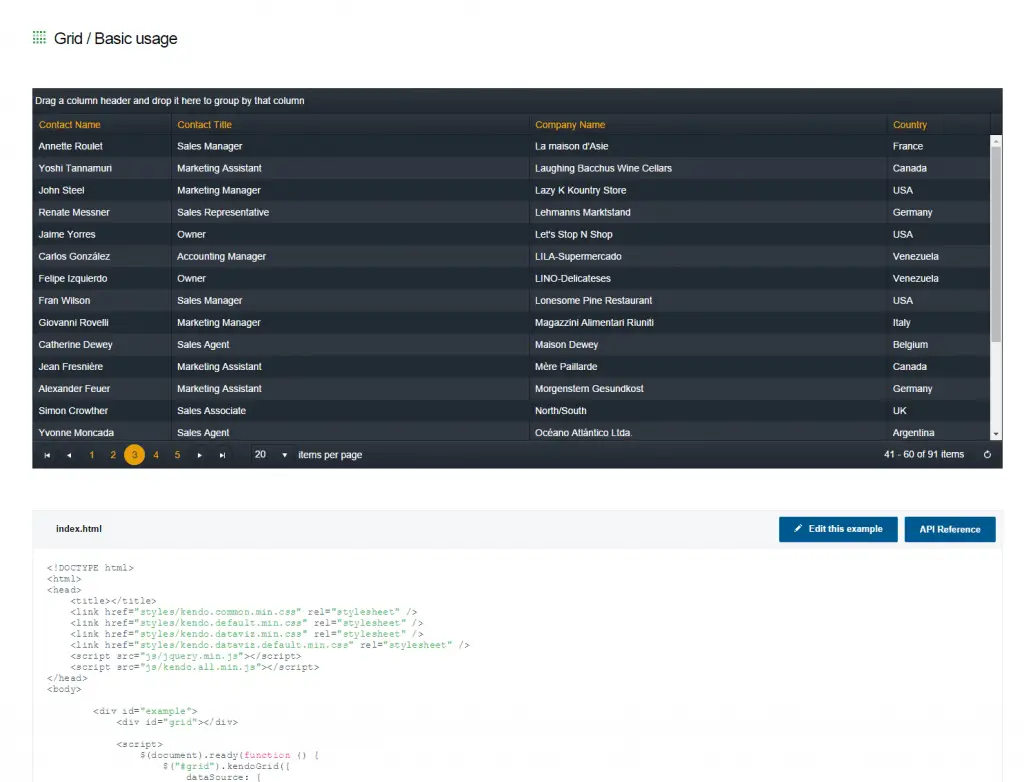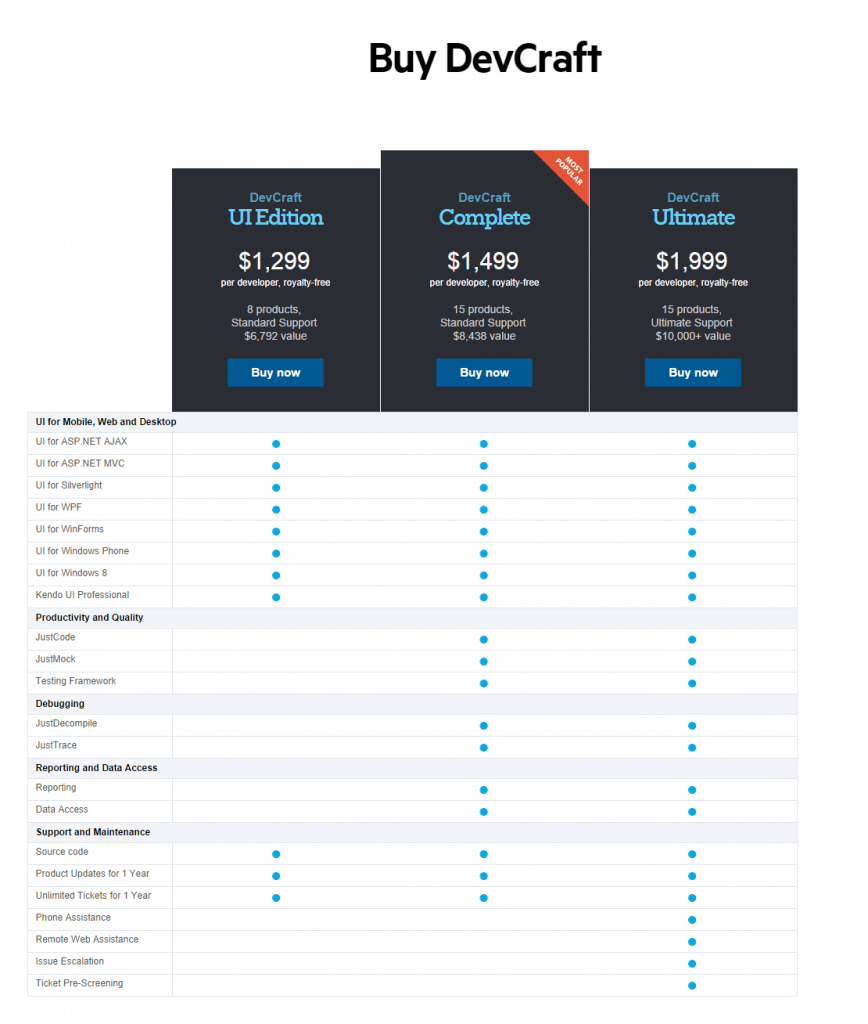I don't do many product reviews on this blog–and there is a good reason for it.
I get plenty of requests for companies asking me to “pimp” their stuff on this blog, but most of the stuff I am asked to write about I just don't use or would never really find myself using.
However, I was pretty excited when Telerik contacted me and asked if I would be interested in letting them sponsor a post about their Devcraft developer tools, because I actually really like these tools–I've always been a big fan of Telerik–and the whole Devcraft package is something that I truly feel increases developer productivity.
So, yes, this is a sponsored post. Those of you who follow this blog know that this blog is one of my main income streams. But, as I am sure you can tell if you read this blog regularly, I hardly ever allow sponsored posts or guest posts, because the money is not worth trying to make up some crap about how some product I'll never use is so great.
That that said, here is my honest opinion of Telerik's Devcraft offering.
What is it?
I guess, before I can really get into what I think of Devcraft, I have to address what it is.
You can check it out for yourself here: Telerik Devcraft.
But, essentially it is a collection of almost all of Telerik's .NET focus tools–all together. So, if you aren't a .NET developer, you might not find all that much value–although, I have to say that the Kendo UI part (which is a jQuery-based framework with a bunch of responsive widgets and and other nice HTML components, including an MVVM framework) is great for any kind of web development.
Here is roughly how it is broken up:
Web
There are a bunch of different UI controls for ASP.NET AJAX, ASP.NET MVC, Silverlight and even SharePoint. Plus, the Kendo UI framework that I already talked about. It is really a crazy amount of controls, and they look really good.
Desktop
Again, tons of controls, and all of them look really great. I designed some custom controls for Windows Forms myself back in the day and these controls put everything I ever did to shame. They have controls for both WPF and the old Windows Forms.
Mobile
As you might have guessed, the mobile side has Windows Phone 8, Windows 8 XAML and Windows 8 HTML controls. I would have liked some Android and iOS controls, but I guess you can't have everything. I haven't done a lot of Windows Phone or Windows 8 development myself, but I played around with some of the controls and I was really impressed. Again, polished top-notch controls that were really easy to get working.
Also, on the mobile side I found I could combine Kendo UI with PhoneGap to create some pretty nice mobile applications. (Although, I knew Telerik has their AppBuilder platform, which basically does this for you–it used to be called Icenium)
Dev Tools
Telerik doesn't just have UI controls, they have everything else as well. They have an NUnit-like testing framework–which is actually free.
But, they also have JustCode, which is a Visual Studio plugin that makes you more productive and adds all kinds of automatic refactorings to Visual Studio. (Think Resharper, but faster.)
And, I really like the JustMock tools that is part of Devcraft. I found this mocking engine very easy to use and I liked how it had the power to mock non-virtual methods, non-public members, sealed classes and even static methods. (Although, I'd suggest using that power with care.)
There were even tools on the debugging side. JustTrace turned out to be a very robust .NET memory and performance profiling tools–with a very nice and easy to use UI. I finally felt like I could actually us a profiling tool and understand what it was doing.
I'm also pretty well acquainted with JustDecompile. I've been using that .NET decompiler ever since that whole Redgate fiasco over .NET reflector. Telerik has done a pretty good job of making this decompiler easy to use.
I'll also include the reporting and data access tool in this grouping–although I suppose you could argue that they aren't really developer tools. Devcraft also has a reporting solution that is pretty lightweight and seems to be nice for generating reports and they also have a data access component that is basically a visual object-relational mapper. (The data access component is free.)
I'm not too much into reporting or data access these days, so I didn't really use these parts very much–but they looked pretty nice to me.
So, what do I think?
Well, I have to say, many of the tools in Devcraft I was already using. I have been familiar with Telerik's products for quite a while, but I never really had a chance to dig into many of their controls until now.
I was always very impressed with how the controls looked, but I now I am equally impressed with how easy they are to use and especially with the documentation available.
It was obvious that controls for desktop apps and ASP.NET AJAX would be fairly easy to use, but I am most impressed with how easy Telerik made it to use their ASP.NET MVC controls and the Kendo-UI bits.
Without knowing anything about how the ASP.NET MVC controls worked–and without reading any documentation ahead of time–I decided to just pick a few controls and see if I could get them working.
I found that for each control there was a live demo on Telerik's site. I could simply go to the control, see how it worked, and see the source code below. This made using any control I wanted extremely easy. I didn't have to memorize how to use each control, since I could just learn how to use a control when I needed to use it.
The big problem I have now is that I don't see how I can go on using regular controls or trying to create my own UIs for ASP.NET MVC apps anymore. I know that sounds a little lame, but I am actually a bit worried. I have to figure how to convince clients I do work for that they need to invest in these controls, because I can't see recreating some of this stuff, like I did before, now that I know it exists and how easy it is to use.
It's also crazy how well all this stuff fits in together. The ASP.NET MVC controls are actually wrappers around the Kendo UI stuff, so you can actually utilize the same Kendo UI controls in your ASP.NET MVC applications very easily.
There also seems to be controls for just about everything you can imagine. I spent hours just looking through the controls and trying them out. I was getting great ideas for applications I could build, just from looking at the controls. I'm really excited now to use some of these controls on my next project.
Productivity enhancements
All together though, the biggest thing for me about Devcraft was the productivity enhancements. I am all about developer productivity, so that is one of the main reasons why I like Devcraft.
I know what it is like to spend days trying to make a custom grid control or customize a grid control to do what I want. I know how much time can be wasted looking for that perfect jQuery plugin to use for your app. I think there is a huge value in having all of that in one big package.
It's also pretty nice to not have to hunt for different solutions for testing, mocking, refactoring, tracing and more. Having everything together without me having to think about it, and knowing the quality is high, makes things much more simple and allows me to focus on what is really important.
Overall
So, overall I would have to say I am very impressed with Devcraft. I've been using bits and pieces of Telerik's software here and there over the years, but until I did this review, I didn't realize how well it all integrated together and just how much stuff there was available.
Now, the price is a bit high. At the time of this writing, there are three editions:
- The UI Edition at $1,299
- The Complete edition at $1,499
- The Ultimate edition at $1,999
But, with the value in these collections, I still think it is a pretty good bargain. I've purchases–or been responsible for the purchase–of many of the individual components in the past, and it seems like a no-brainer to me to get everything all together than trying to buy them piecemeal.
Also, Telerik has kindly offered to give away a license for Kendo UI Professional. To enter the contest, just leave a comment below. I'll randomly select a winner in a week.