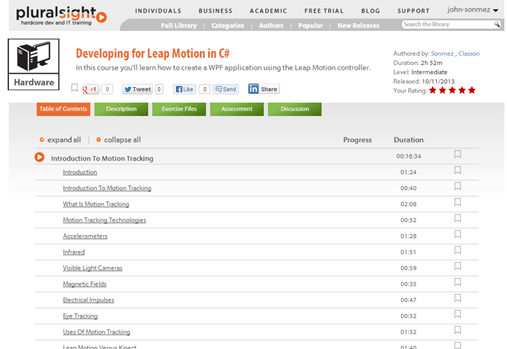I know I just posted about my last Pluralsight course. But, I’ve got another one out that I did jointly with the my Get Up and CODE cohost and Swedish coder, Iris Classon.
Developing for Leap Motion in C#
This course was lots of fun. Iris and I actually pair programmed over Skype using Join.me to share our screens for part of the course.
I really think devices like the Leap Motion have large amounts of potential and it is just a pretty cool technology. Not too hard to program for either.
Here is the official description:
In this course, you’ll learn how to create a complete WPF application with the Leap Motion controller. The Leap Motion is a new type of user interface device that allows for very precise tracking of up close motions. The Leap Motion opens up the possibility for creating completely different kinds of applications that are able to be controlled by fingers, hand gestures and even tools like a pencil.
This course will teach you everything you need to know to get started developing application for Leap Motion in C#. First you’ll learn a bit about motion tracking in general and how the Leap Motion works.
We’ll discuss how the Leap Motion device is unique from many other motion tracking technologies.
Then, we’ll go through the basics of the Leap Motion itself and you’ll learn how to get started and setup your development environment for developing a Leap Motion application.
After that, we’ll take you through the process of creating a real WPF application that uses the Leap Motion controller for tracking movement.
You’ll learn how to use the Leap Motion SDK to create code to track individual finger movements and gestures and how to map those movements to screen coordinates to control an object on the screen.
Finally, we’ll take you through the process of bringing your Leap Motion application to the masses as we show you how to deploy your application to the Leap Motion Airspace store.
By the end of this course, you’ll have built a complete application that can be controller with a Leap Motion controller.