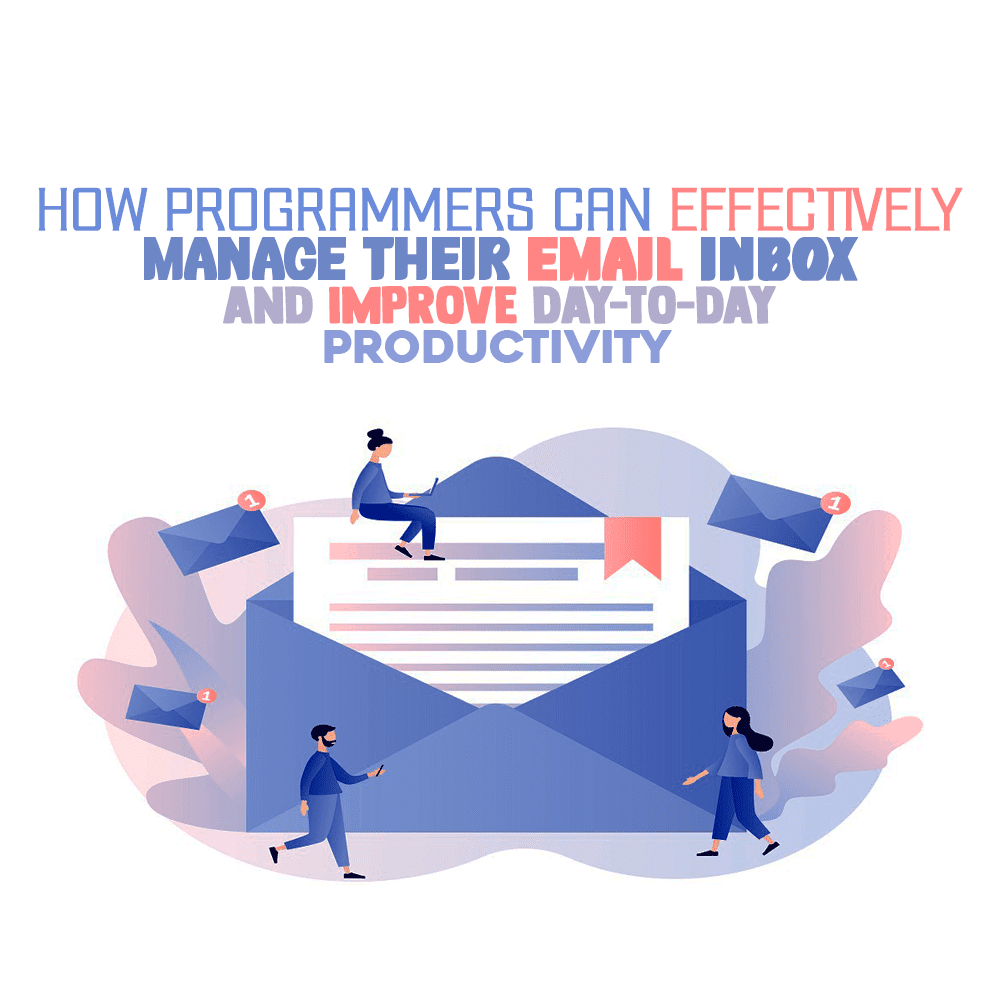 As a programmer, email is the lifeblood of your operations. You rely on it to communicate with your team, receive insightful newsletters, get emails from clients, and market yourself to potential prospects.
As a programmer, email is the lifeblood of your operations. You rely on it to communicate with your team, receive insightful newsletters, get emails from clients, and market yourself to potential prospects.
However, the more time you spend on the communication tool, the faster you will drift away from your most important tasks.
At the same time, it’s a little challenging to get rid of email completely. So how do you create a balance?
In this guide, we’ll look at a few tips for managing your email and staying on top of your day-to-day routine.
1. Unsubscribe from Unnecessary Newsletters
This might be obvious, but it doesn't hurt to start with the basics.
On average, professionals have around 200 emails in their inbox and receive an additional 120 every day. It’s next to impossible to read or respond to even half of these emails.
Programmers are no different. You want to learn from other experts in the field. But as you keep dishing your email address to every other sign-up form, your inbox quickly becomes a jumbled mess.
Soon enough, you’ll have to dig through a pile of newsletters just to get your all-staff weekly emails.
That said, go through your email subscriptions and mark uninteresting newsletters that you’ve never opened. Unsubscribe from the lists and give your inbox some room to breathe.
2. Snooze Your Email App
Reading every message as soon as it lands in your inbox prevents emails from piling up. While that can work for other professions, programming is quite different. When you start working on a high-value project, you don’t want to be distracted by any sound, even a pin drop.
Snoozing your email app while working helps you maintain that state of flow for as long as you can keep it going.
Once done with the project or when you take a short recess, you can now peep into your inbox and shoot back a few replies before getting back to work.
For some people, snoozing their email may be going a little too far. Instead, they check their email at certain intervals during the day.
Both strategies are essentially the same thing. But with the latter, you have to be thoroughly disciplined to avoid the temptation to check your email when it isn’t time.
Either way, alert your team or boss that you’ll be away from email for some time during the day so they won’t get annoyed if you fail to reply. They can call you or use instant messaging if it’s an urgent issue.
3. Use the One-Minute Rule
The one-minute rule works for programmers who can’t snooze their emails but are disciplined enough not to be whisked away by the email notifications.
The rule of thumb is simple. If you can reply to the email immediately, do it. But make sure it doesn’t take you more than one minute.
This rule avoids clogging your inbox with unnecessary emails that you would have replied to earlier.
Why? Leaving the emails in your inbox won’t give you peace of mind while working. You’ll keep reminding yourself that you have unfinished work in your inbox.
To avoid this “torture,” just reply to those emails, but don’t take longer than a minute for each one as that will destroy the flow you’ve established.
4. Organize Your Inbox with Labels
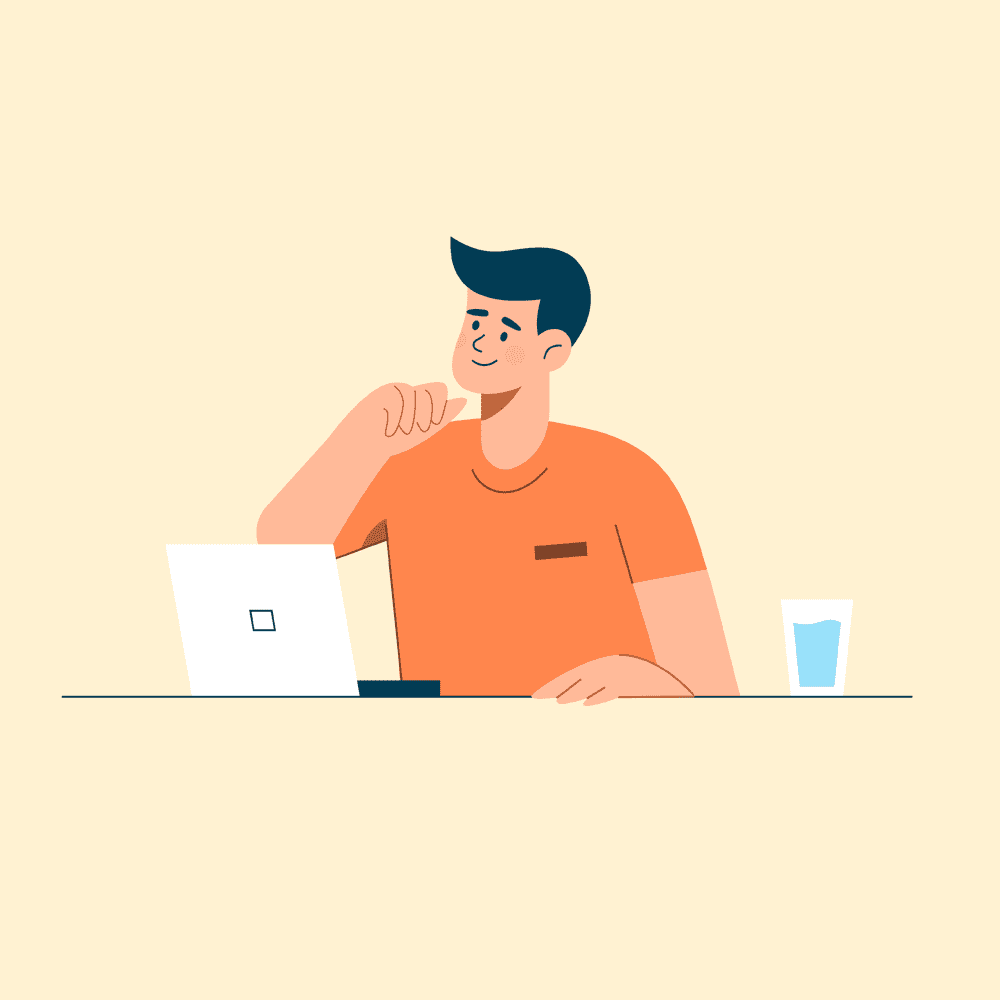
For example, you don’t want to get rid of an email thread with an angry client who had a complaint that you haven’t fixed yet.
If this happens, you’ll find yourself in a tight situation with your boss. And if no one else saved the client's email, you’ll have to use an email extractor to search for the email address, contact them, and begin the whole process again. This is both a waste of time and degrading.
To avoid all the stress, simply organize your email inbox. Keeping your inbox organized allows you to prioritize, group, and sort emails on one label.
Once you’ve created your email label, any future communication will be stored in it. No email will go to the primary inbox. As a result, it will be easy to find emails, saving time and boosting productivity.
5. Turn On the Email Preview Feature
The email preview feature comes in handy if you’re on a deadline and don’t want to miss out on important emails.
The feature allows you to peek at the first lines of a message in a separate window. This means that you don’t have to read an entire email if it’s unimportant. Plus, it reduces the chances of opening an email with a virus.
To turn on the email preview feature on Gmail, click settings once you’ve opened your Gmail account. Click see all settings and head down to the inbox tab.
Scroll down to the reading pane and select your split pane mode. Once done, click save changes.
6. Track Emails That Need Follow-Ups Using Calendar
Some of your emails need follow-ups if the recipient doesn’t respond within a stipulated time. On the other hand, you might receive emails that don’t need an immediate response or you may need to get clarification on the matter from your seniors before replying.
Regardless, you need the help of a calendar integration with your email service provider. So how does it work?
First, move the emails to a designated folder in your email. Once done, add a reminder on your calendar app that includes the folder location and the date you want to follow up.
This will help you not forget to reply to important messages and prevent your inbox from becoming clogged with messages you haven’t responded to.
If you’re using Outlook, you can seamlessly connect it with the Outlook calendar. In Gmail, open the email you want to add to the calendar. Click the more button and create an event.
7. Create a Template for Similar Emails and Replies
It takes a long time to reply to emails, especially when receiving dozens of them every other day.
For example, you might get a zillion emails for meetings you’ve been invited to by people you don’t report to directly or complaints from users who don’t know what they’re trying to say.
If you’re a senior programmer, you’re likely to receive emails from your juniors asking for clarification on an ongoing project or coaching requests from people you don’t know.
While all these emails are important, they’ll eat up half your workday if you reply to everybody.
Instead, set up email templates to reply to everyone while maintaining a personal touch. For example, rather than sending emails to decline the meetings, customize a template and send them to everyone at once.
You’ll spend a fraction of your precious time and still reply to every sender with a personalized message.
However, remember that some replies might need special attention. So be sure that you use templates only if the issue is not essential.
Keep Your Day Productive
Programmers are the busiest people in the office. Everyone in the organization depends on you to create, maintain, and improve their computer and software operations.
Since you have a lot on your hands, email shouldn't take even a slice of your time. If it does, you need to leave habits that deprive you of productivity. Try some of these tips and see how it goes.
