Millions of programmers and would-be coders have used the free version to learn a new language or expand on existing knowledge. As we’ve established in our full review of Codecademy, the platform is popular for a reason: It’s an effective and motivating way to gain new coding skills.
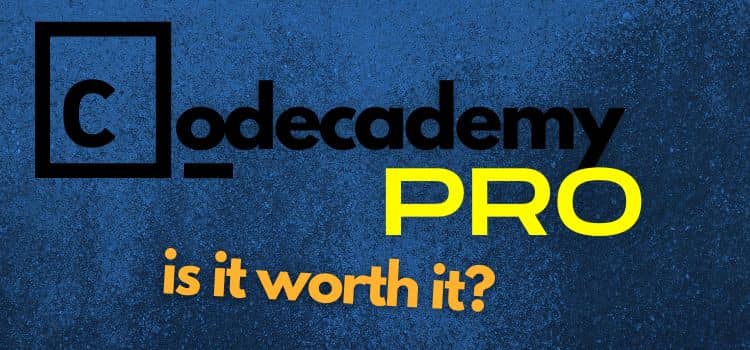
Invariably, the questions arise:
- What are the benefits of going Pro on Codecademy?
- Is it even worth it to spend money on the added features?
- Will you get that much more value out of the paid version?
You’ll find concrete answers to these questions in this post. I’ve tried Codecademy Pro to give you my honest review of it, so you can decide whether it’s worth it for you.
Quick verdict
You don’t need to pay for Codecademy Pro – or any other code-learning website, for that matter. You can do it all on your own, and one could argue you’ll be an even better programmer after it.
If you do want a guided path to a new language or career in coding, I can recommend Codecademy Pro.
It’s a big upgrade over the free version, so if you’re serious about learning, consider a membership. With the 7-day free trial and reasonable monthly fee after, you can check it out for a while without risking too much.
Quick Facts for & Against Codecademy Pro
Go Pro If..
You’re preparing for a coding interview. Technical interview prep courses are included in the Pro tier. And they measure up well against other courses out there.
Don't Go Pro If..
You’re not even using the free version that much. Before you spend money, make sure keeping up a code-learning habit is something you can actually manage.
You want to practice on the go.
As a paying member you’ll get full access to the Codecademy Go app. Good for practicing when you have idle time throughout the day.
You don’t want to go beyond the very basics. A Pro subscription only makes sense if you want to dive deeper into programming. The free version is enough to just get your feet wet.
You could use some added incentive. Spending your hard-earned money on a course can sometimes be the kick in the butt you need to stick with it long enough to see results.
You’re looking for deep theoretical content. Then you’d be better off paying for a college-style course. Codecademy Pro is more practice-focused than it's dealing with high-level CS concepts.
You want to study for a new career without paying through the nose. Compared to the cost of other courses, Codecademy gets you started on a Software Engineering education at a comparatively cheap price.
You’re on a super-tight budget.
In that situation I’d recommend you stick to free tutorials, plus maybe a cheap Udemy course here and there.
The monthly subscription can add up to more than you were willing to spend.
You want to build real projects while you’re learning. The hands-on projects are one of Codecademy Pro’s best features. It feels great when you can put your new skills into practice right away.
You prefer video-heavy learning. Although the newer Codecademy courses include some video, the materials are still mostly text-based. Some love it, for others it's a dealbreaker.
You want real-time feedback on your progress. Codecademy Pro has code challenges, assessments, and personalized practice that give you immediate customized advice on what you need to improve – and how to.
You need a 100% job guarantee.
Some coding interview prep platforms guarantee you a job – or your money back. Codecademy Pro doesn’t offer such. You need to make doubly sure you're properly prepared.
You’d like a certificate to show you’ve gone through Codecademy. While this doesn’t make sense as an experienced developer, employers could see it as a plus for an entry-level position. You could display it on social media, too.
You’re completely self-motivated & don’t mind spending more time learning. If you don’t care much about quizzes, assessments, and the gamified nature of CC Pro in general, you might want to go the fully self-taught route.
You want assistance in getting a job. As a Pro member, you’ll get access to job listings and connections to companies hiring for your position.
Heard enough already?
Head on over to their website and try Codecademy Pro 7 days free:
What could make Codecademy Pro worth it for you - 8 features
Let’s now look at Codecademy Pro’s perks in detail (after that, we'll go into the negatives):
1. The additional & advanced language courses
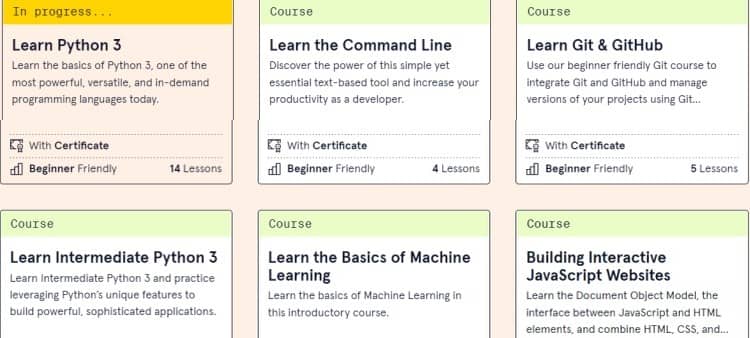
Codecademy’s free tier gives you 21 programming languages plus a few frameworks, and courses on general topics such as making a website or choosing a career.
With Codecademy Pro, you get 89 additional courses on topics such as Command Line Basics, Python 3 Beginner & Intermediate, Data Structures & Algorithms, Cybersecurity, Unit Testing, Software Design Principles, Cloud Computing, Coding Interview Preparation, Git & Github, Machine Learning, Building Websites with Javascript, and much more.
2. The Career Path deep dives
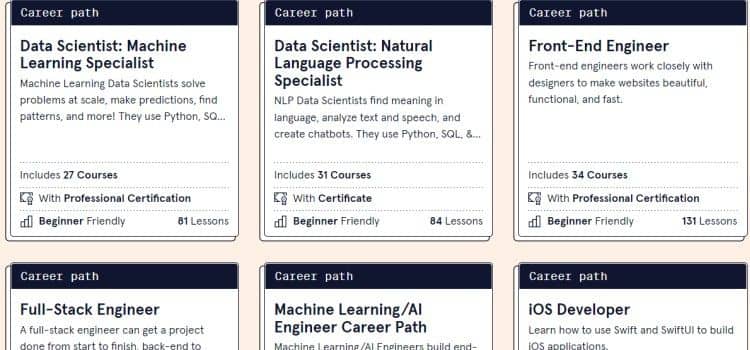
A major feature of Codecademy Pro are the exhaustive career paths preparing you to master a specific field in Software Engineering. Depending on the topic, they should take you between 3 and 9 months to complete.
As a Pro member you can choose the following career paths:
Computer Science
If you’re looking for a thorough, more college-style education in Computer Science, this course is for you. You’ll learn everything from coding in Python, to data structures and algorithms, databases, computer architecture, to relevant math for computer science.
3. Personalized learning & practice
When you sign up to a platform like Codecademy Pro – as opposed to stitching everything together yourself from free resources – you not only have your training cut out for you. The platform will also analyze your inputs and recommend you the next area you should focus on.
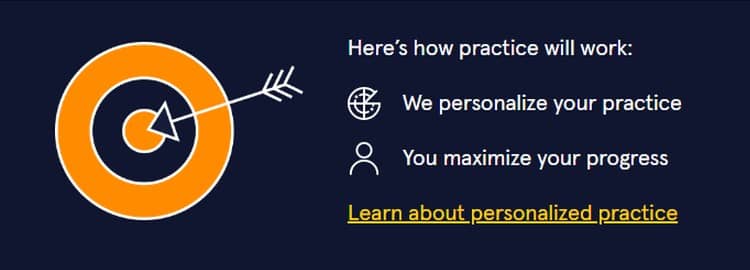
This is how personalized learning works in Codecademy Pro:
- Quizzes with auto-feedback. Throughout each course, you can check the knowledge you’ve gained so far. If your answers show strengths or weaknesses on any topic, the AI will let you know, so you know exactly where you stand.
- Graded assessments. A step further from the quizzes are the job readiness assessments inside Codecademy Pro’s career paths. They’ll help you figure out whether you’re ready to start interviewing for your new role, or you should keep studying more first.
- Personalized practice recommendations. The site will tell you which problems to tackle next, based on your performance in the lessons you’ve been doing. Instead of practicing many things all at once, which can happen if you choose to learn completely on your own, a platform like CC Pro points you towards your most relevant next step.
- Code challenges. To prepare for a job in your new career field, you can take interview problems relevant to your chosen career path. The advantage of a membership to Codecademy or a similar site is that they choose a pool of questions for you that are
4. Full use of the Codecademy Go app
Codecademy’s app lets you continue your course lessons on the go. It is also available in the free tier – but then it only allows you to practice three languages (HTML, CSS, and Python), and just once per day.
A Pro-level subscription gets you access to all courses while traveling with just your phone, and you can drill an unlimited amount of questions in any available language. The app works on any Android or iOS smartphone as well as on the iPad.
I’ve found Codecademy Go a convenient way to sneak a few more short & sweet study sessions into your day – whether you’re on the bus, on your lunch break, or sitting in the dentist’s office.
You don’t have to do much: Read an article here, solve a small problem there, just to keep things fresh in your mind. Ultimately, it’ll help you reach coding proficiency faster.
5. The portfolio projects
Portfolio projects are a new feature within some of the career paths available inside Codecademy Pro (the Front-End, Back-End, and Full-Stack Engineering, as well as the Data Scientist paths).
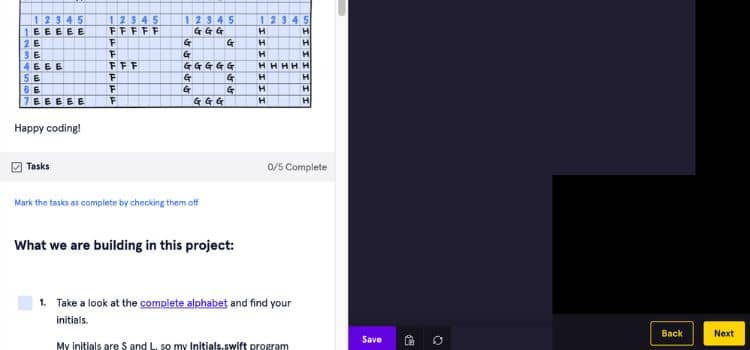
These are more involved than the “standard” projects included in all courses – they’re meant to show off a whole range of your coding skills and creativity to potential employers (and the world as a whole.)
You also get more freedom in how your personal project will look. As it’ll serve as part of your personal developer portfolio, it makes sense to make them as unique to yourself as possible.
Whenever I talk about how to become a more valuable software developer, I mention building your portfolio as one of the pillars.
What better way to show you know how to solve real-world problems, using the exact technologies you’ll need at a job in your field.
It’s nice that they’ve understood this – and if your goal is to build your portfolio, this feature could make a Codecademy Pro membership more attractive.
6. Coding interview preparation
If you’re looking to pass a technical interview in a Software Engineering field, and you want to buy a course to properly prepare for it, you might be asked to spend hundreds or even thousands of dollars.
With Codecademy’s Pro tier – which is a moderate monthly fee – you can get interview advice and unlimited practice problems from their technical interview prep courses, almost as a free bonus aside from the whole catalog of other courses.
In that way, the membership seems like a good investment if you’re planning to start interviewing soon.
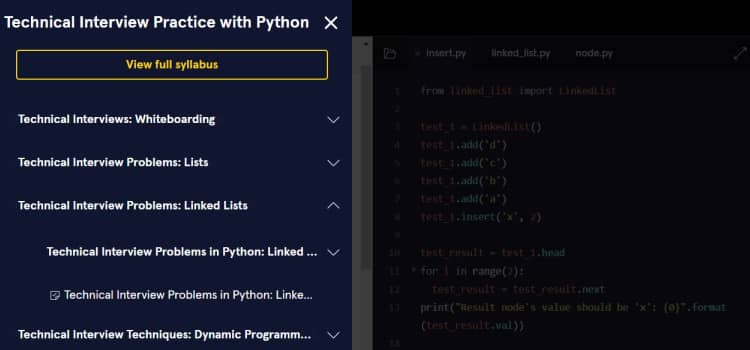
There’s 12 different interview prep courses inside Codecademy Pro, focused on mastering questions specific either to a programming language (Java, Python, JavaScript, Swift) or a position you’re looking to go into (Software Engineer, Data Analyst, Data Scientist, Cybersecurity Specialist).
7. Certificates of completion
Codecademy certificates are only available on the Pro plan.
You can get a certificate of completion after going through one of their skill paths, or a “professional certificate” after you’ve gone through a career path like the Full-Stack Engineering course – and you’ve passed all the exams. Both of these certificates can be listed on your resume under additional skills.
While they’re not officially accredited, they’ll be looked at favorably by employers, especially if you’re applying to an entry-level position. If your goal is to generate tangible proof of your newfound skills, it might make sense to pay for a Pro membership to gain access to that opportunity.
8. Helping your job hunt
Career services are another exclusive feature inside Codecademy Pro. As a paying member you’ll get be able to join the job platform Handshake, which is usually reserved to current university students or graduates.
You’ll then be able to look for employers explicitly looking for skills you’ve gained with Codecademy. What’s more, recruiters can see your Handshake profile and reach out to you directly.

While their career services don’t include full-on mentorship like some more expensive online bootcamps, this joint venture program does give you the chance to get seen by employers and potentially land a lucrative job.
Verdict: This Pro feature is not earth-shattering, but it’s a nice bonus if you’re using Codecademy to help with your job hunt.
9. Better, faster customer support
A common complaint is that Codecademy’s customer support is not the best. They seem to have acknowledged this – and are offering prioritized attention to Pro members.
CC is constantly working to improve their product, but you might still encounter a bug or general issue with the site from time to time. It’s good to know that you’ll get help within 12 hours or less in case you have a problem, so even in the worst case you’ll never have to fear being stuck in your learning path for too long.
Why you might not want to go Pro – 4 reasons
Despite these features, buying the Pro level doesn’t make sense for everyone. Let’s look into four reasons for sticking to the free plan, or even choosing a different learning resource altogether:
1. You’re not that ambitious
Investing money into learning to code only makes sense if you’ll spend enough time reclaiming the value.
It’s fine if you don’t want to go too hard in this and you prefer to just dabble in programming. In that case I’d stick to Codecademy’s free tier, watch some YouTube videos, and try to create something fun on your own.
Be realistic about your ambitions as a coder and you’ll avoid wasting money on something you won’t be using much.
2. You want to spend as little as possible
The cost of Codecademy’s monthly plan is reasonable (and you save 20% with annual billing). But it has to be said that there’s cheaper alternatives to Codecademy Pro. If you’re on a tight budget, you might want to look into getting one or two Udemy courses for $10-15 each, or Educative’s $9.99 monthly membership.
Again, you should spend money according to your financial situation and your personal and professional goals in coding. As someone with limited money to spend and no outlook of recouping your investment via improved career results in the future, you might want to pass on buying into CC’s Pro tier.
3. You don’t mind paying a premium to level up even more
The opposite could also be true for you: Maybe you’re looking to master a field within computer programming even faster using personal mentorship, group lessons and mock interviews.
And because you’re confident this will lead you to a high-paying job sooner rather than later, you’re prepared to spend whatever money it takes.
In that case you should look into an immersive online bootcamp experience like Interview Kickstart, instead of paying only a moderate amount for the semi-intensive Codecademy Pro paths.
4. You prefer to take more time learning “the hard way”
While many students love Codecademy’s bite-sized, gamified approach – you might not like any hand-holding at all. It’s possible to learn coding “the hard way”.
This will be harder and take longer, but if you can make it through that journey, you’ll likely be an even better programmer than someone who stuck to only following the Codecademy Pro curriculum to a T.
If you’re ready to put in the effort, then stick to textbooks and official documentation, but skip the CC Pro membership.
Is the price really worth it?
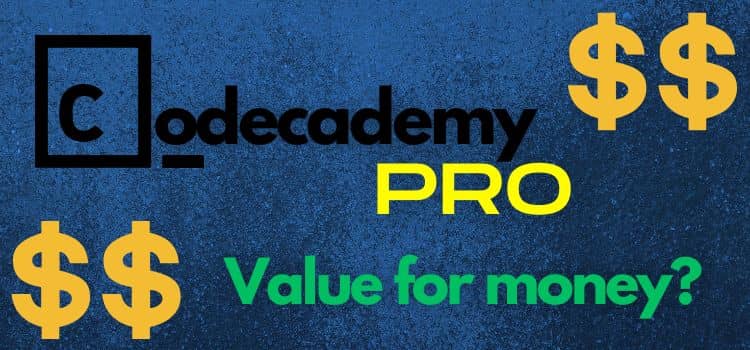
First off: If you have more time than money, take the free route. It’ll take longer with more effort. But if you could use the cash to cover your basic needs, don’t spend it on Codecademy Pro.
Assuming you’re willing to spend money on a code-learning website in the first place, whether Codecademy Pro is worth the price comes down to what you would get elsewhere:
- To learn a new language, you could buy a Udemy course for $15.
- To specialize in a new field, you could go to Coursera for $39.99 per month.
- Other career deep-dives can cost hundreds or thousands of dollars
Because of Codecademy’s special features (structured, gamified courses, built-in IDE, personalized challenges, interview prep) it gives you a better learning experience than the other platforms mentioned.
If this is more important to you than saving some money by only buying one or two cheap Udemy courses, then it’s worth it to pay the monthly fee for Codecademy Pro.
Final verdict on Codecademy Pro
Codecademy Pro is a big upgrade from the free version.
The free level is fine if you want to learn the basics of one of the languages offered, or simply take some fun first steps with coding.
But I’d recommend you go Pro if you’re:
- looking to get to intermediate or advanced level. The more advanced courses and skill paths are worth it if you’re serious about becoming a better programmer. For example, you can learn basic Python for free, but the excellent continuation courses Intermediate Python & Advanced Python, or skill specializations like Building Python Web Apps with Django require a Pro subscription.
- wanting skill assessments and personalized learning. One of Codecademy’s biggest strengths – that it customizes your learning experience based on your input – is fully realized only through features exclusive to the Pro level. It’s how you get the most out of their platform’s unique structure.
- aiming to build a career. With the career paths included for a reasonable monthly fee, you can develop the skills needed for a Front-End, Back-End, or Full-Stack Engineer, as well as 9 other job titles.
- doing interview prep. Codecademy Pro is useful if you’re planning to do a coding interview in the near to intermediate future: It offers extensive prep courses specific to different languages or job descriptions. Your subscription doesn’t just teach you coding, but you don’t need to spend extra on another interview prep platform if you’re looking to use that language in a new job down the line.
If any of these are true for you, I’d say it’s worth it to check out the Pro level.
Codecademy has a 7-day trial, so you can test it risk-free.
