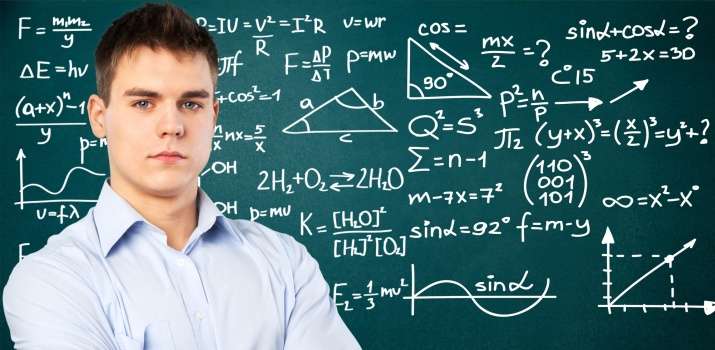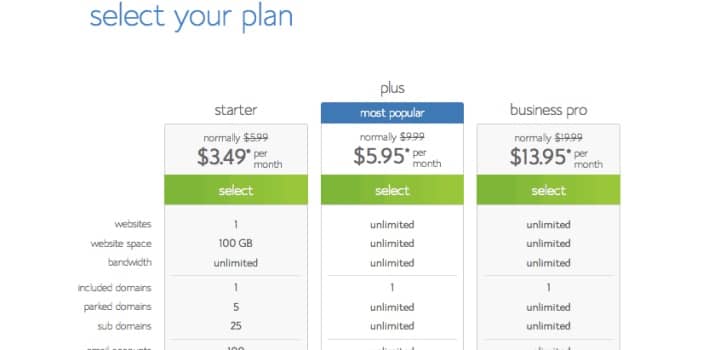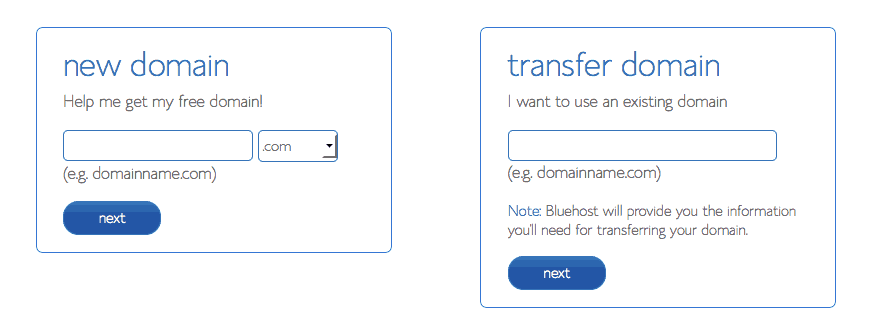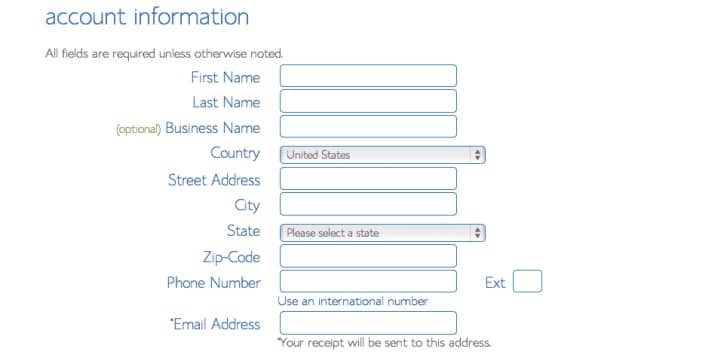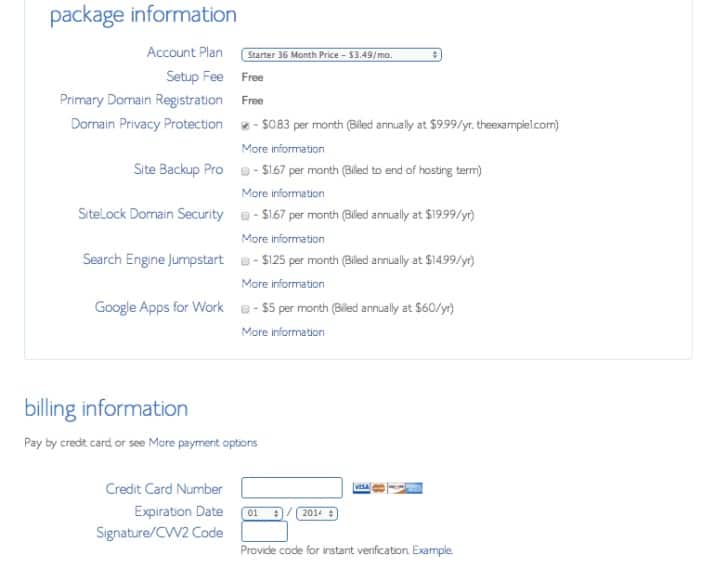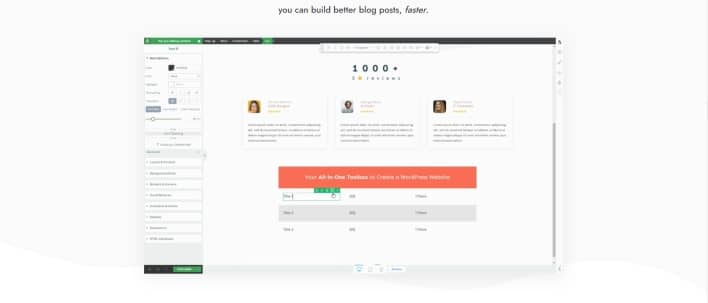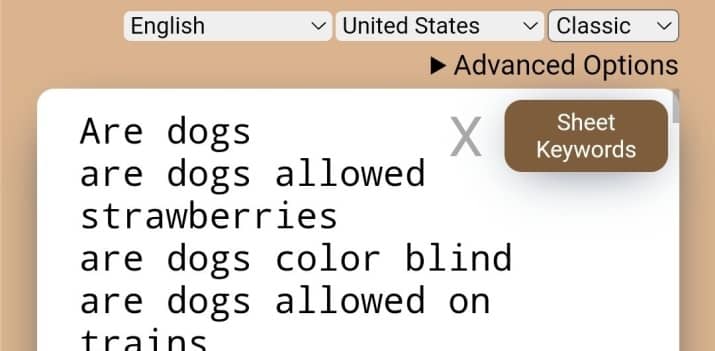Are you looking to:
… get your name out there as a programmer?
… share your solutions with the world?
… make extra income by writing about your passion online?
Start a programming blog and you can enjoy each of these & more.
Stick around for the exact step-by-step path to creating your fun, popular and profitable programmer blog.
I’ll take you by the hand and show you step-by-step how to create a blog that makes you income. And that income could come in different forms – one of which is a high-paying job.
5 Good Reasons Why You Should Start a Programming Blog
Let’s look in depth at the 5 main reasons why writing your own coding blog is a good idea.
1. Personal Brand: Become a Thought Leader, Create Opportunities & Get a Great Job
As a software developer, you should be thinking of yourself as a business: The Brand of You. And starting a blog is great for showing off your portfolio as a programmer.
When your blog is helping other programmers and they start sharing it around, your personal brand will become more and more popular.
And the goodwill and trust you’ve built up leads to a slew of new opportunities for you:
- People want to be coached by you
- People want to work on (potentially profitable) projects with you
- People want to buy products as per your recommendation (and gladly have you earn an affiliate commission)
- People want to hire you for perky programming jobs
2. Learning: Adding New Languages, Working Through Problems, Discovering New Methods
When you tell others about what you’re working on, it forces you to be exact. Thanks to your new programming blog, you’ll be carefully exploring the object of any new learning challenge from all angles.
Because afterwards, you want to be able to teach it to your audience! In any teacher-student situation, the teacher has to be more diligent than the student – and he gets the greatest learning benefit.
Blogging about your coding experiences will make you more aware and stronger in your problem-solving process, push you to fully explore approaches you weren’t yet familiar with, and make what you’ve learned more ‘sticky’ than ever before.
3. Sharing Code With Others: Helping, Innovating, Creating Community
Coding can be lonely.
Even if you get a win, you sometimes don’t have anyone to share it with, outside of a forum where you can’t be sure people are going to see it. Or maybe you do have a few friends who understand and care.
But how cool would it be to make a write-up of what you did that’s super helpful for others, and have it live on a website you personally own, forever?
Starting your programming blog allows you to share solutions that improve the lives of others while adding your explanations to make them easily consumable. People can then add their comments on your blog article.
Ét voila, you’ve just formed your own little programming community around the content on your website!
4. Improve Communication Skills
There’s no better way to improve your clarity than typing out your thoughts, as coherently as possible, for others to read. Writing a lot and trying to write well turns you into a much better communicator.
Luckily, you don’t need to write essays for magazines or publish books to do that. You can do it online, and without investing too much money.
I’ve been booked for many speaking engagements and have made hundreds of YouTube videos. My ability to organize my thoughts and communicate clearly and concisely has been sharpened by writing endless articles for this programming blog.
And it’s transformed my performance in those areas.
5. Make Money
Once your blog is popular, you’ll have many options to monetize it.
Just a few of the money-making methods for your programming blog are display advertising, affiliate marketing and selling info products.
In some cases this can become a full-time income, or even a massive business.
The formula for financial success with your blog is simple: The more you’re writing to solve people’s problems, the more money you’re going to make.
After you have a sizable audience who trusts you and is hungry for your help, it’s easy to slap on the monetization and start raking in a good amount.
[responsive_video type='youtube' hide_related='0′ hide_logo='0′ hide_controls='0′ hide_title='0′ hide_fullscreen='0′ autoplay='0′]https://youtu.be/MtRT8-WGKaQ[/responsive_video]
How to Start Your Programming Blog
The first step on creating a blog is choosing a web hosting company that you can trust and that is reliable.
There are many Web Hosting Services nowadays and you should pay special attention into this step because it can definitely save you hours of stress and headaches on the future.
Should you start for free?
You can get free hosting at WordPress.com (which leaves you with an ugly domain address and limited functions) or Squarespace.
Squarespace is free and looks good, but if you want more freedom and functions later, you’ll have to switch. There’s a reason half the internet runs on WordPress.
If you want to run the full WordPress CMS (content management system), you’ll need paid hosting to run it on.
The best Website Hosting for Beginners
I personally recommend Bluehost, which is the only service officially recommended by WordPress itself.
The combination couldn't be better. Bluehost is amongst one of the reliable and strongest web hosting companies, having thousands and thousands of clients. The server almost never goes down, it counts with a 24/7 technical support team, offers a free domain and, of course, it has a one-click WordPress install feature, which makes the process so much easier and faster.
To speed things up, think of a domain name for your blog and have your credit card ready.
Done that, follow the steps below.
Set Up Your Website Hosting
To get started, go to Bluehost's homepage and click on “Get Started Now”.
Next step is choosing the right plan for you. If you're just starting out, the best plan for you is definitely the “Starter Plan”.
However, if you plan on getting a decent amount of traffic or even creating more than one blog, you should definitely consider acquiring more robust plans, such as the plus plan or the business pro plan.
After that, you'll be asked to choose a domain name for your blog. If you don't already have a domain name, you can purchase one right at this step.
The best part is that is comes FREE with this new WordPress hosting account purchase.
Choose a domain name and click on “Next”.
(Note: If you already have a domain name, just enter the name of your current domain on the “transfer domain” field and follow the steps provided by Bluehost)
Once you've chosen your domain name, it's time to enter your personal information.
Next step is to choose your package plan and enter your billing information.
Normal, shared hosting is priced at 12, 24 and 36-month terms. Longer term plans will help you save more money and the lower your monthly rate will be.
Study what will be the best option for you and choose a package. You’ll also see some offers from Bluehost partners, such as SEO jumpstart and domain privacy.
Select the ones that fits your needs.
After filling your billing information and choosing your hosting package, click on “Next” to complete your purchase. You’ll be asked to create a password for your account.
You can either use Bluehost’s password generator or come up with yours on your own.
Now that you’re all set up on the Web Hosting part of the process, it’s time to install WordPress.
Installing WordPress
This used to be one of the most complicated steps when it comes to starting a blog.
However, Bluehost recently made it so that you don't even have to do anything. Check out this video where I show you exactly how easy it is:
You now have your WordPress install created for you automatically and you are automatically logged into your new WordPress blog!
You’re done creating your blog and installing WordPress.
Now, simply log into your WordPress website by going to the admin login URL. Enter your username and password, then click “Log In”. This will take you to your WordPress dashboard.
From here, you can control everything about your WordPress website, such as writing blog posts, creating pages, changing the overall appearance, etc
Pick Your Favorite Theme
You now have the opportunity to put a nice theme on your blog.
WordPress comes with thousands of free themes, of which you could just pick one and go.
If you go for a paid theme, you’ll have more customization options. The paid themes also often look a lot better right out of the box.
I use Thrive Themes and I love how it has fully customizable themes, plus a complete drag & drop website builder, quiz builder, and Thrive Leads to create opt-ins for your email marketing.
Plugins
There are a number of additional plugins you should install on your new programming blog to make things easier for you and to make everything run more smoothly.
The ones I recommend are:
Gutenberg Blocks
A block editor that lets you build pages on your website using special blocks, without having to use any code.
ShortPixel Image Optimizer
Having your blog load fast is essential in the 2020’s. Compressing your images (while still having them look good) is one of the main ways you’ll achieve this.
The ShortPixel Image Optimizer Plugin is the best plugin to size down your images at the click of a button without sacrificing much in image quality.
WP Rocket
This plugin speeds up your site, so it always loads a fast as possible for the user. It’s $49/year, but well worth the investment.
YoastSEO
The YoastSEO plugin makes sure your site and posts are optimized for search engines. It’ll also help you by managing your sitemap, robots.txt, page title, and meta descriptions.
Code Inserter
When you’re blogging about programming, you want to have a way to nicely display code snippets on your website.
The code inserter plugin does just that: You put in the raw code, and it outputs it in a pretty and well-formatted manner.
Your Programming Blog’s Content Strategy
Congrats! You’ve finished setting up your blog.
Now, how do you figure out what to write about? And how do you structure those blog ideas?
To have endless ideas to write about on your coding blog, you should start creating a content strategy. It doesn’t have to be huge or complicated at first.
In fact, I recommend you start with just one topic, and write a number of blog posts about all the details of it.
Pick One Topic to Start
When you’re first starting out, you have two main weapons to compete with bigger, more seasoned programming websites:
- Making your content better and more engaging than theirs. This can give you a chance to outrank those more authoritative websites in case their articles are missing the mark
- Creating ‘topical authority’ in the eyes of Google by thoroughly answering many questions around the same topic. Google then considers you an authority on this topic and ranks your site more highly for any term related to it
That’s why you should consider writing on a more narrow range of topics at first, instead of following every idea you get about everything you know.
Come Up With 10-30 Posts for Your First Topic
The goal is to create a ‘content cluster’ of 10-30 posts around the first topic you picked.
So you’ll start mapping out your content strategy by coming up with enough blog ideas to make up that first cluster.
Start With The Long Tail
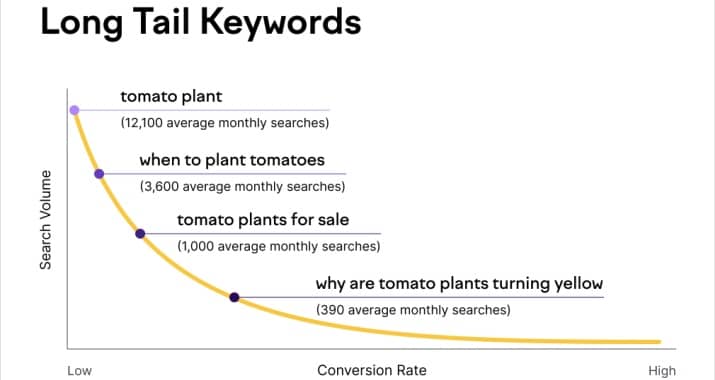
As a brand-new coding blog, you’re not going to rank for those big, juicy keywords.
Instead, go after what’s called the ‘long tail’ of Google searches: Longer, more detailed phrases that are searched less, and are less competitive. This gives you the chance to rank in the top 10 even if you’re new.
It lets you build up that topical authority over time. At some point you can then start going for those more competitive search terms.
Keyword Research & Planning
To make your keyword research process most comfortable, use a paid keyword tool – it’ll save you a lot of time and stress. You’ll get hundreds of keywords at a time, and you’ll be able to see their search volume and competition at a glance.
But, of course you can choose to do basic keyword research on your own, without paid tools, for free:
- Enter your main topic keyword into KeywordSheeter (free). This tool will spit out all variations, questions and related searches to the keyword you entered. You can then pick queries to use as keywords to cover with an article.
- Google the phrase and manually analyze the competition. Look out for other small niche blogs, quora, reddit, or forums in the top results. If those are able to rank, so should you, especially if you answer the search query better than they did.
If a bigger site is ranking, but they’re completely missing the point, you also have a chance of outranking them if you create a more well-targeted article.
Types Of Topics To Pick & How They’ll Help You Reach Your Goals
You can pick between different types of articles on your programming blog that can be monetized differently:
- Answering specific coding questions. There’s thousands of these. And while people are just looking for answers – not to buy something – you can still monetize these posts by running ads on them.
- In-depth tutorials on how to code or how to be a more successful programmer. You can establish yourself as a subject matter expert and sell courses on the same topic. For most topics it’s likely good tutorials already exist – so you either have to make something that’s a lot better, or find topics that are underserved or emerging.
- Reviewing software & hardware. These have the potential to make you good money by way of affiliate commissions, but they’re also competitive topics.
In your first batch of 30 articles, it won’t hurt to include some of each type.
But, you want to be careful not to go for a super competitive review-type keyword, for example – you’ll never rank for it with a new blog.
Try to find the more niche topics that haven’t been covered by all the giant competitors.
How to Write Your Programming Blog Posts
Now that you’ve got your content strategy all planned out, it’s time to start writing the posts! Your goal is to create the best resource your readers can find on the internet.
If you…
- Write satisfying answers to their questions
- Help them solve their pressing programming problems
- Give useful career advice
- Create genuinely helpful reviews
…your programming blog WILL be successful.
Here’s how to create the best blog posts that get found by Google and delight your readers:
Go For One Main Keyword
Make your articles focused on a specific search term, and cover that one term as well as you can. Google will be able to pick up what your post is about and start ranking you for that keyword.
Include this main term in the title of your post, in the first subheading (these are called ‘H2’ subheadings), and multiple times throughout the text (in a natural way).
You can go for 2-3 secondary, related keywords as well – but first and foremost, focus on the main one.
Also, make sure you’re not rambling, and that even ¾ of the way through, you’re still talking about the same topic.
This stops readers from dropping off, and it shows Google your article is relevant from start to finish.
Match The Search Intent
Blogging today is not so much about writing interesting, “magazine-style” content – but it’s about providing focused solutions to the problems people are asking Google about:
- When people are searching for: “How to do something” in programming, they expect you to give them the exact answer in your blog article.
- When they’re searching for a “Why?”-question, they want you to give them the reasons.
- When they’re searching for “best” or “versus”, they want you to give an honest review of that thing.
You can tell how to structure your article by how the search query is phrased. If you match the search intent well, you’ll satisfy both your readers and Google’s algorithm.
Make The Title Interesting
In Google’s “Search Engine Results Page” (SERP), you’re competing with other articles targeting the same keywords.
Your chance to stand out from the crowd is choosing an interesting title.
Here are a few elements you can include to make your title “pop” and entice people to click on your article over the others:
- Include a number, e.g.: 7 Secrets to Writing Better Code
- Add “power words”, such as easy, secrets, crush
- State the benefits: How to market yourself as a programmer and make lots of money
Mind Your Blog’s Style

Use Large Font Sizes
Nowadays, you want your font size to be between 18-22px. It’s easier on the eyes and keeps people on the page for longer.
Pay Attention To Line Spacing
In the 2020’s, nobody is putting up with having to read walls of text. They’d rather click away and move on to something else.
Make most of your paragraphs between 1-3 sentences long. If you use plenty of white space in your articles, you’ll do your readers a big favor. And they’ll reward you by consuming more of your content.
Don’t Make Your Content Area Too Wide
If your sentences stretch too far across the page, they’re too hard to read. Try to stick to a content area that’s 850px or less, so people have an easier time scanning your article.
Write Engaging Content
Don’t try to write scholarly articles on your website.
Yes, people come to your programming blog to learn something. But that doesn’t mean you should sound like a college textbook. That’d be just another reason for them to tune out. Your readers want you to explain things as simply as possible. And if you can make it more personal, fun, or even tell a relevant story, that’s even better.
Here are a few ways to make your writing more engaging:
- Talk to your audience like they’re a friend
- Keep your sentences short & sweet
- Avoid using “big words”. You won’t sound smart – but boring
- Sell them on the benefits of what you’re going to tell them
- Start your article off with something exciting or intriguing: A smart question, surprising statistic, or a hint at something interesting you’re going to reveal in the article
Create Your Home & About Pages
To make your programming blog look complete and professional, be sure to create these important pages:
Home
This is what people see if they just type your blog’s URL into their browser, or they follow a direct link from somewhere to your website.
Think of your home page as the sales page for your personal brand. It should be a great introduction to your content and showcase your expertise as well as your best articles.
In the beginning, it’s fine to keep it simple:
- A “hero shot” image of yourself up top
- A few lines about what the blog is about and what makes you unique
- Some social proof of what people are saying about you and places you’ve worked or your work has been featured
- A display of your best and / or most recent articles
About
Your about page is where you can get more personal – go into your story and how it relates to your reader.
You can go into detail on your accomplishments.
State your motivation for starting this blog, and what people can expect from you in the future.
Contact
You should have your business address on your website, as well as a way for people to contact you.
Not only does this increase trust, but as your blog grows more popular, you’ll be contacted with valuable feedback, enlightening questions, and business opportunities.
Analyze Your Content
To see how your coding blog’s content performs over time, set up Google Analytics and start monitoring your website traffic.
But – don’t obsess over these metrics, especially in the beginning. It’ll likely take six to eight months before your new content reaches its final ranking position.
So it doesn’t make sense to check your Analytics all the time when you’ve just started.
Promote Your Blog
Besides writing great content on your programming blog, there’s another way you can get more readers and increase your site’s authority.
The main way search engines judge the authority of your site is the number and quality of external links pointing for it.
As you publish more and more content over time, you’ll naturally have more people linking to your blog – especially if your articles are of exceptional quality.
But with the right promotional strategy, you can speed this up and gain more links in less time.
Guest Blogging
This is where you’ll reach out to other blogs in the coding or tech space and offer to write an article for them for free in exchange for a link back to your site.
You can increase the chance they’ll say yes if you do some keyword research beforehand and pitch them a topic they could be ranking for, but don’t yet have an article on.
Also, when reaching out, make sure to mention any of your credentials and accomplishments to make it more attractive for them to feature you on their blog.
Link Building
While guest blogging is a common and effective way to build links back to your site, there’s other ways to do it, too:
- One example is partnering up with other programming bloggers: Whenever they write a guest post on another site, they’ll link to your site, and you’ll do the same for them
- Another way to potentially gain new links is to use a tool to check for broken links on a site you’d like to get a link from. You then tell them about it and ask them to link to one of your articles instead
- Finally, you can check your competitor’s backlinks and ask those sites to link to you over them, in case you have a higher quality post on the same topic
How You’ll Monetize Your Programming Blog
Now, how are you going to get paid for all the hard work you’ve put in solving coding problems and publishing great content on your blog to help out other programmers?
Here are 5 ways you’ll earn money from your programming blog:
Display Advertising
Once you have thousands of visitors per month to your blog, it’s worth it to put display ads on it to monetize some of that general traffic.
It’s especially useful for those short info-articles that answer a specific question. Your readers will just get the info they need and then bounce – they won’t buy any affiliate offer or join your email list to potentially buy your course later. Display ads are perfect to make at least some money from those people as well.
The most popular ad companies, sorted by how much they’re paying, are: Google AdSense, Ezoic, Adthrive and Mediavine. The higher-end ad networks have strict requirements for joining, such as 50,000 page views per month for Mediavine.
Affiliate Marketing
As you’re reviewing tools and hardware related to coding, you can link to those recommended products and earn a commission.
Especially for software products, those can be highly attractive because they’re so-called ‘recurring’ commissions – you get a cut for every month the user stays subscribed to the service.
Additionally, you can earn good money affiliating for high-priced coding hardware, online courses and bootcamps.
Selling Courses & Other Informational Products
With your programming blog, over time you’ll establish yourself as an authority on certain subjects.
Your readers are loyal – they know, like and trust you. That’s when you can start offering your expertise in the form of ebooks, courses, or a coaching service.
The best way to do this is to first get people on your email list, where you keep giving them even more valuable content.
Once it’s time to pitch your new info product, you'll have a warm audience willing to buy from you.
Sponsorships
If your blog has become popular and it’s bringing in some good traffic, you can also reach out to companies you like and sell them banner ad space or sponsored placements in your posts or emails.
The advantage of this tactic over standard display advertising is that you directly control which kind of ads your audience are seeing on your blog.
Sponsored banner ads also pay better.
Time to get started!
That’s a wrap! Now you’re armed with all the info you need to set up your site, create your content strategy, start writing, and publish your first post!
I wish you the best of luck with your new programming blog.
P.S.: If you’d like an even more in-depth course on how to start your blog as a software developer, make sure to enroll below for free: