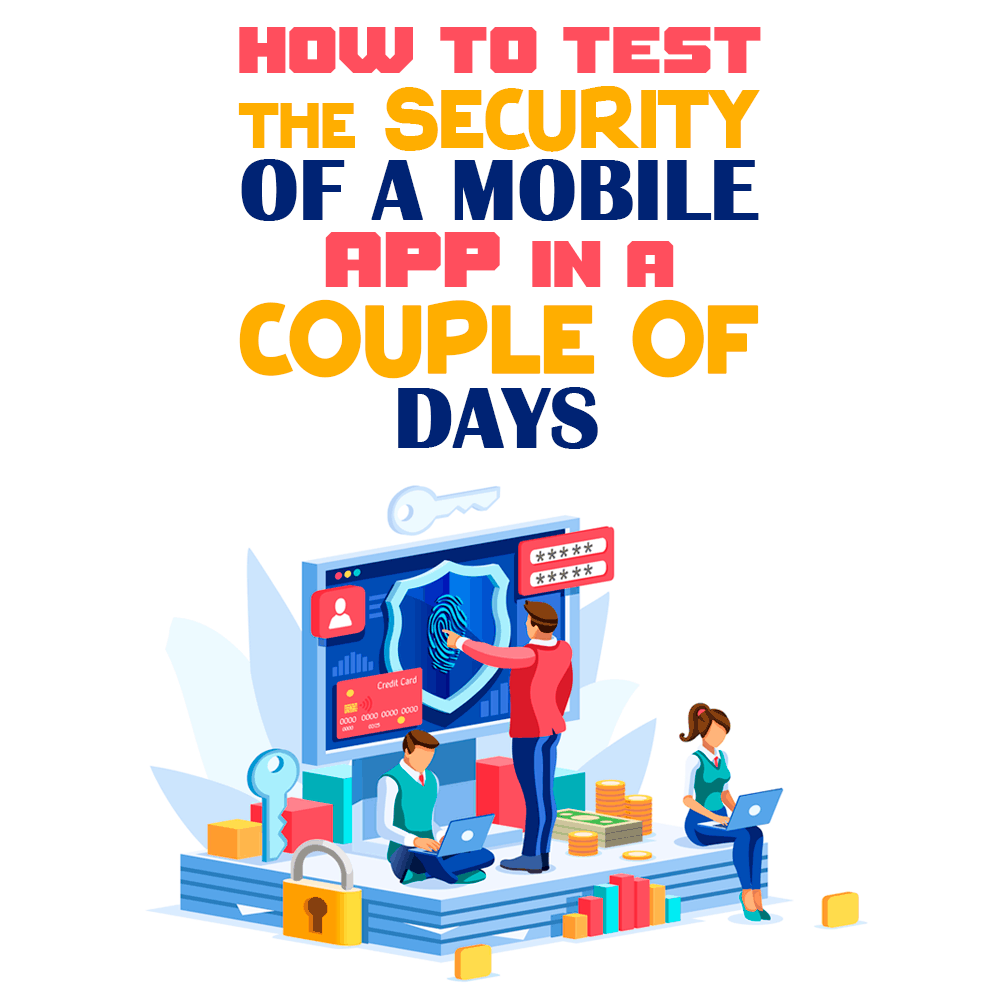
Unfortunately, the popularity of such apps means they are often targeted by hackers who are after users’ personal data and bank accounts. As a result, testing is required to maintain safety.
Thorough testing is costly in terms of both money and time. For many small companies, such a cost can be prohibitive. But this doesn’t mean the only alternative is no testing at all.
In this post, I’ll show you how to test the security of a mobile app, both quickly and efficiently. This way, you can maximize efficiency within your budget and time constraints.
How To Develop a Mobile App Testing Strategy
The first thing to do prior to testing the security of a mobile app is to devise a testing strategy. This is important, as it will determine your priorities during the testing process. In general, when developing a strategy, you should consider the following aspects:
- Nature. if the app is used for transactions, security must be checked carefully. Along with this, the functionality must be tested. For educational, logistic, and social applications, intensive security checks will not be required.
- The required time. Estimate how much time there is for verification. If it is not enough, you should prioritize and select the main aspects.
- Efforts. Checking the security of an application always takes more time and effort than checking the functionality and other properties, so it is necessary to select the most knowledgeable specialists for it.
- Knowledge. It is important to consider the explicitly simple and need for a high level of knowledge to learn code, tools, and web services.
After you have determined your strategy, the next step is to consider your testing environment.
Types of Mobile Applications and Testing Environments
More than half of internet users use a mobile device to access the network, which explains the popularity of mobile applications. In general, we can divide mobile apps into three types:
- Mobile. They are similar to standard web applications and are opened using the smartphone’s browser.
- Native. These are prescribed for one OS and cannot function on others.
- Hybrids. They combine the characteristics of a web and a native application. They look like a website in an application format.
Each of the mobile apps has a number of advantages and disadvantages. For example, web applications do not support standalone functions, unlike native ones, but the development of the latter will be an order of magnitude more expensive. Moreover, as shown below, the type of app can be important in terms of what tools you should use for testing.
Since devices come in many shapes and forms, there are many relevant factors that need to be taken into account regarding testing:
- Screen resolution
- Turning GPS on or off
- Screen orientation (landscape, portrait)
- Device manufacturer
- OS version
Each of these factors is important when checking, so it is best to do it on multiple devices at once.
Generally speaking, it is preferable to test on a real device, selecting the most popular models on the market, with different operating systems and resolution variations.
However, the abundance of top-end smartphones can render this option impractical or prohibitive in terms of cost. As a result, you also need to consider the use of emulators or simulators, which are tools that allow you to simulate the functionality of a device.
The emulator completely replaces the phone, but you cannot modify programs in it. You can only launch it. Emulators are best used for mobile types of apps.
The simulator, on the other hand, lets you set up an environment similar to the OS, while it does not copy the hardware. Simulators are ideal for native applications but do not provide extensive analysis.
Besides the choice between emulators and simulators, you also need to choose whether to perform the testing manually or automatically.
The truth is, manual testing is almost never used today. The likelihood of error, the slowness of the process, and large volumes of verification make the method less popular. Automatic testing quickly copes with the task and shows great efficiency. An added benefit is that it is cheaper with regular use, as scripts can be reused.
Moreover, you can also use cloud testing to further simplify the testing process. Cloud-based tools are readily available, provide the ability to run on multiple devices at once, are financially beneficial, and allow for customization along with verification. The main disadvantage is dependence on network connectivity.
Mobile Application Testing Stages
Generally speaking, testing a mobile app involves five stages:
- The preparatory stage. Determining the type of check, choosing tools, collecting information about the application, and organizing sensitive data.
- Data collection. Analysis of the structure of the application and its parts as well as the surrounding context.
- Application map simulation. This is done by automatic and mechanical scanning. It is necessary to highlight all vulnerabilities, points of entry and exit of information, and rules for their storage. All vulnerabilities are sorted at the end by priority of elimination.
- Exploitation. The tester tries to deploy all collected vulnerabilities in turn. This is necessary to understand whether they are valid.
- Report. All vulnerabilities are taken out, classified, and collected in lists.
There are three test methods: white, gray, and black box. They are used during third-party verification for added security of the application and differ in the amount of information provided.
Mobile Application Testing Challenges
When testing—and particularly when testing having time and budget constraints—you could focus your efforts on certain issues, prioritizing them. The main issues to look out for when testing are the following:
Threat analysis. Pay attention to the possible risks of leaking user information into the hands of hackers:
- When downloading an app from a store and you are asked for Google account or Apple ID information.
- In applications where login information is saved.
- In applications where user data is publicly available.
- When sending or receiving data from web services (all service calls must be encrypted).
Vulnerability analysis. You need to check your application for loopholes thoroughly and find effective ways to counter them.
Security threat from hackers. Unfortunately, there is no 100% protection against hacker attacks. To avoid them as much as possible, try to think not like a developer but like an attacker in order to discover vulnerabilities. If you were a hacker, which part of your app would you attack first?
Rooting and hacking threat. Some human actions can lead to hacking/rooting, which causes errors that are difficult to reproduce during verification. Examples of these consequences include:
- Installing additional application extensions.
- Hacking code can be dangerous.
- Such devices are not tested by developers, so they often behave unpredictably.
- Banking apps can deactivate features for rooted phones.
When comparing the problem of Android and iOS security testing, it is worth noting that the latter has a more advanced and less vulnerable system such that for every 100 hacked applications on Android, there is only one on iOS. Full instructions on security testing can be found at studocu.com or similar services that provide educational materials for students.
Security Can Be Achieved With a Strategy
Mobile app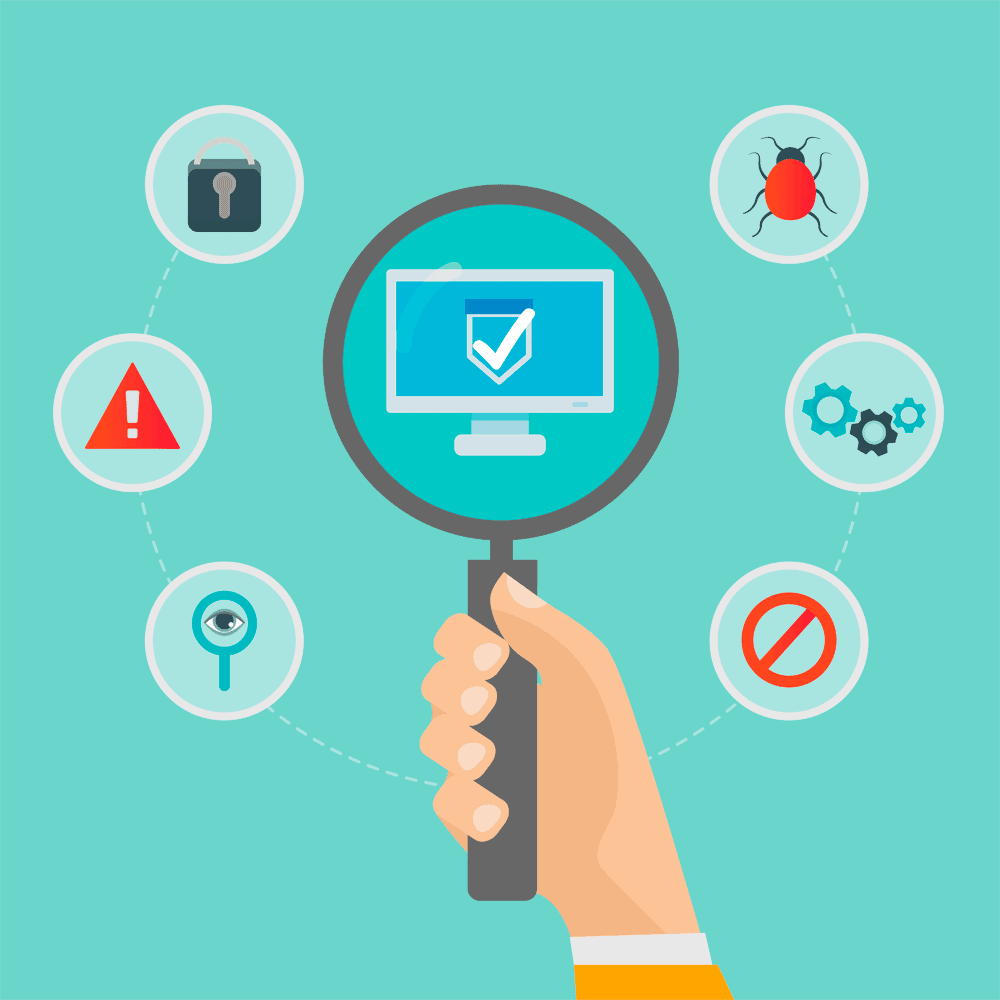
After you have devised a strategy, set up your testing environment, exploring the specifics of the OS, tools, and hardware, depending on the type of mobile app you are dealing with. Test on real devices whenever possible; otherwise, use simulators and emulators as required.
Overall, use tools you are familiar with. You can also try to simplify testing using cloud-based tools. Remember to save the inspection results using logs, screenshots, and video screen recordings and check the quality of testing after completion.
An additional aspect to remember is that the application is used by people, not machines, so test and adapt according to the requirements and wishes of your users. To help achieve this, users can also be asked to rate the quality of the work done.
Ultimately, think like a hacker and pre-assess the most vulnerable spots—this will be the best strategy for maintaining the security of the user’s application data.
