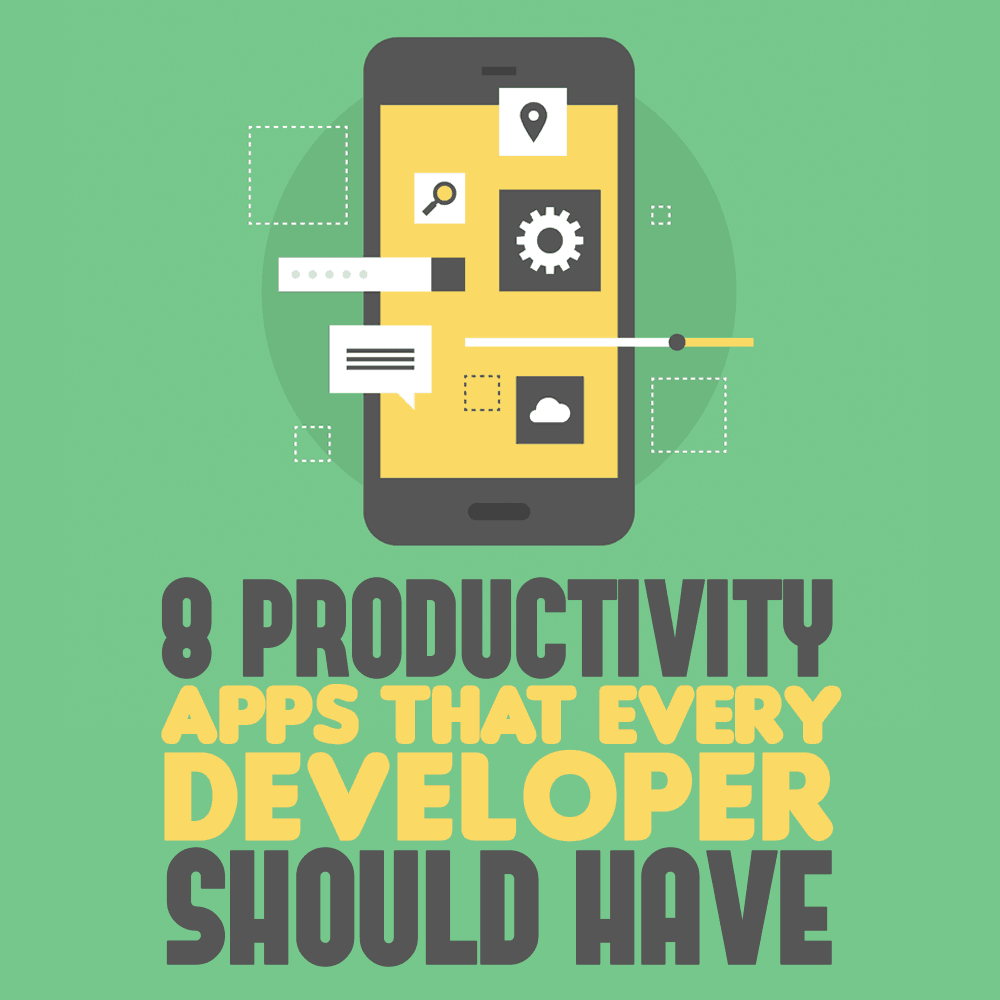
Whether you’re an individual freelancer or an agency, offering competitive timescales is essential if you’re going to win development projects.
The trouble is, competitive timescales can be hard to deliver. When one team member is distracted or unproductive for just 20 minutes a day, that adds up to a full day of wasted time across the month—and that could be the difference between hitting and missing a deadline.
The good news is that there are some outstanding apps that’ll give you a helping hand when it comes to improving productivity.
AutoHotkey
You’ve probably heard those statistics about how long we spend stuck in traffic—or how much of our life we spend in bed—but few of us think about how much time we spend repeating and checking the same fundamental pieces of code.
AutoHotkey is a free, open-source scripting language for Windows that lets programmers create “hotkeys.” A hotkey is a key or combination of keys that provide quick access to a particular function.
For instance, Ctrl + C is a hotkey you can use if you want to copy something to the clipboard. AutoHotkey offers a scripting language that lets you create your own hotkeys, letting you lay down potentially complex code with a couple of key presses.
Whether you’re tired of checking over the simple code you create or you’re interested in creating scripts that’ll complete forms, auto-click, apply macros and so forth, AutoHotkey’s got you covered.
It may only save a few seconds each time, but those seconds add up, as does the time spent finding bugs that turn out to be simple mistyping errors!
Clockify
Poor productivity is a problem, but it’s one that you’re going to struggle to tackle unless you can pinpoint exactly what’s causing it, especially when you’re working with a remote developer team. This is where Clockify comes in.
Clockify is a time tracker and timesheet app that lets you and your team record exactly where time is being spent.
After implementing it and spending a few days building your data, you can start looking into the reports it produces—ranging from timesheets to project tracking—all neatly arranged in workspaces for different tasks and team members.
It’s not uncommon for people to vastly overestimate how productive they are each day. Having Clockify’s simple data charting feature let you know exactly where time is being spent means you can set expectations and make adjustments to your working practices as required and anticipate exactly when your project will be delivered.
RescueTime
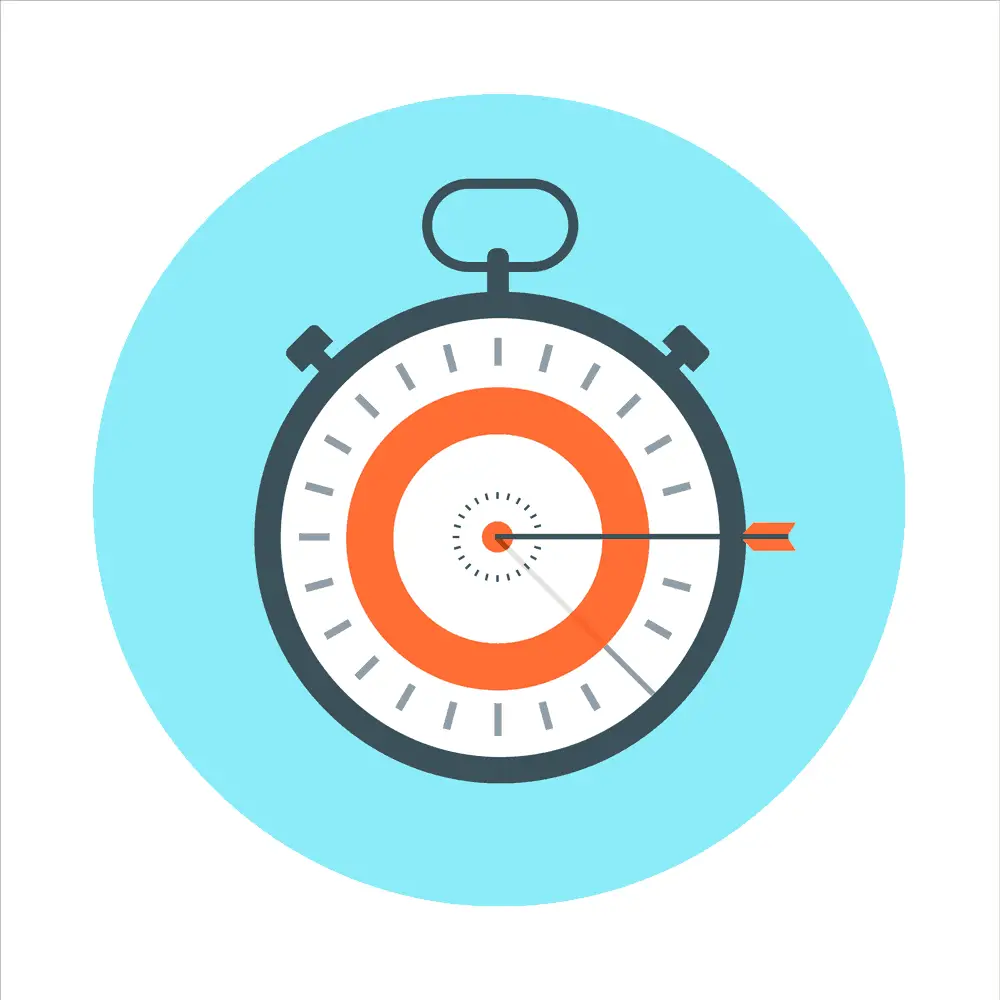
RescueTime is similar to Clockify. It paints an accurate picture of how you spend your time and helps you become more aware of potential areas of improvement.
Unlike Clockify, RescueTime actually gives you some built-in controls that allow you to steer users in the most productive directions.
If you’d like to block or limit certain websites or applications, you can do so. Or if you’d like to set reminders that tell you when you’ve hit certain times on different activities, you can do that too.
Again, RescueTime gives you the opportunity to visualize exactly how you and your team are working, allowing you to adjust expectations or activities based on how close that deadline is.
Planio
Having a good project management tool that you can use to track the different elements of your overall task is an absolutely essential part of effective teamwork. Without this central project “hub,” you’ll often be left with an enormous virtual mess that involves spreadsheets, emails, group chats and a dozen different versions of the same document.
Rather than give you a prescriptive way of doing things, Planio lets you create a project management space that’s suited to your needs. You can create tasks and workflows, compile useful knowledge, communicate with one another, host your source code and files, and even talk to one another in real time.
Effective project managers realize that teams can waste enormous amounts of time simply trying to gather the information they need to work on your project.
Planio gives you one virtual space that’s neat and organized, removing all hurdles that usually stand in the way of productivity.
Surfshark
Surfshark is a virtual private network (VPN), one that’s packed full of functionality that developers need.
A VPN offers an anonymous and secure way of accessing the open internet. Rather than connecting directly to the website or application you need, connecting through a VPN effectively covers your footprints so your data can’t be intercepted or collected to be reused for marketing or other more sinister activities.
Want to make sure you’re working within the nondisclosure agreement and tight security that many clients require? Would you like to work around content blocking? Or perhaps you simply want to work out how long it’s going to take to connect to specific online resources from locations around the globe?
If the answer to any of these is “yes,” you’re going to need a good VPN.
The trouble is, VPNs are not created equal, and drops in security or connect speed can be devastating for productivity. The good news is, Surfshark’s service employs the highest levels of encryption—ensuring all your sensitive data is kept secure.
What’s more, their intelligent routing of traffic across over 800 servers in 50+ countries means you’ll never experience any reduction in speed.
myNoise.net
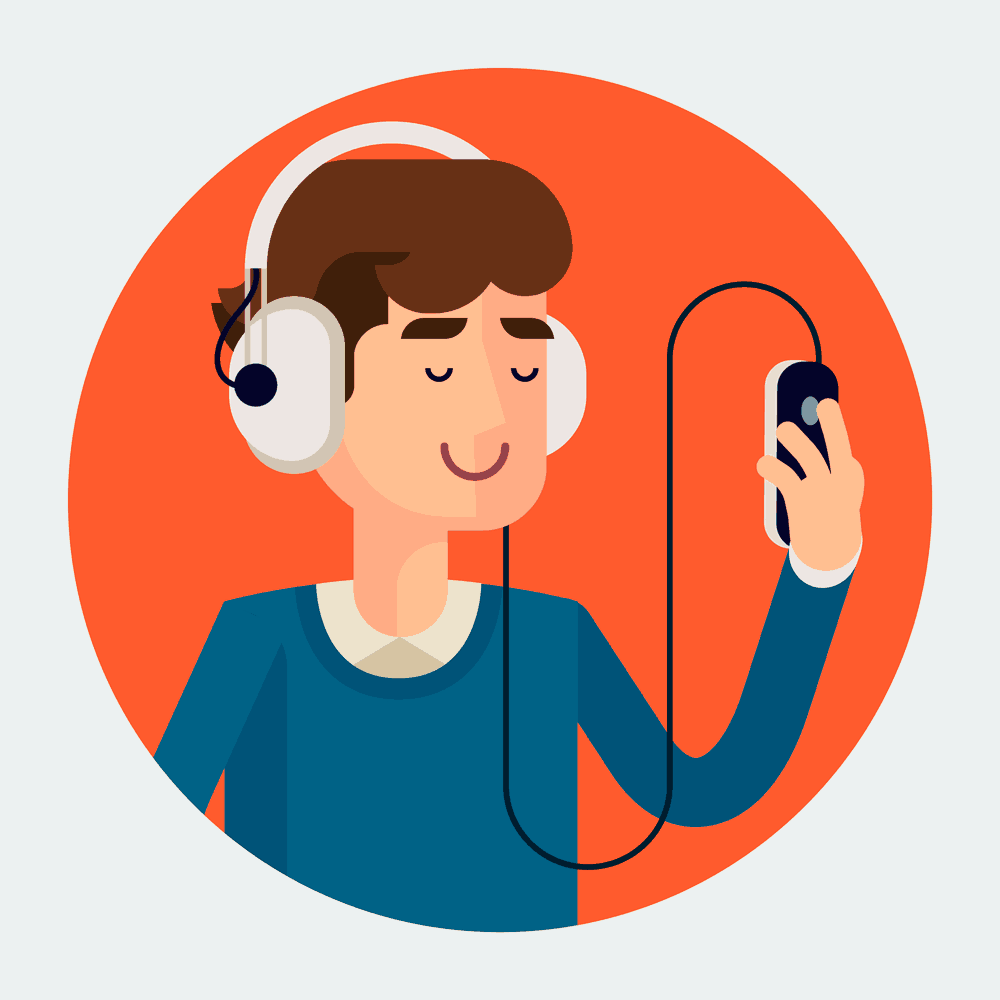
When you’re coding, your ears can be a hindrance. Talking colleagues, external noises, and other people’s music can be challenging for anyone. But if you happen to be easily distracted or more introverted than other people in your office, noise can have a catastrophic impact on productivity.
If noise can be a problem for you, you’ll be delighted to discover myNoise.net—a huge selection of background noises and interactive soundscapes that are designed to take your ears to a huge range of more productive places, albeit virtually.
It’s not just distracting colleagues that myNoise works on though. If your room is too quiet, you can choose from a range of background soundscapes that will liven things up. If you need to calm down and refocus, you can find sounds to suit.
There are even sounds that will help you to relax your baby to sleep if working revolves around family life. Noise doesn’t have to hinder productivity. In fact, with a tool like myNoise, noise can become a productivity ally.
Cold Turkey
Social media has changed our world, but it’s fair to say that it’s also had a lasting impact on productivity for millions—if not billions—of people. Tim Ferriss, author of the go-to productivity book The 4-Hour Workweek, even goes as far as saying social media distractions can make him “reactive” and “miserable.”
Cold Turkey is the “nuclear option” when it comes to blocking websites and online applications reclaiming your productivity.
In fact, it can be used to block any number of resources you find yourself distracted by, from social media websites and apps, to the entire internet or files on your computer (if you just can’t stay away from the shows you’ve downloaded from Netflix!).
Cold Turkey is virtually impossible to cheat too. So if your productivity is impacted because you just can’t help switching off your blocker to sneak a glance at what’s happening on Twitter, then prepare for a shock. Because when you create a block, there’s an option for no turning back!
Smartsheet
Smartsheet isn’t likely to be a must-have if you’re an individual freelancer. But if you’re a company looking at increasing productivity across your business, then it’s an incredibly powerful tool that allows you to plan, manage, automate, and report around every part of your workflow.
At first glance, Smartsheet looks like a spreadsheet. In this spreadsheet-style space, you can map out your processes to start building data around how your workflows perform in reality before integrating the system with a huge range of third-party applications.
With the data you amass, you can begin to manage your teams accordingly and break down any walls that you discover between departments and areas of the business.
Smartsheet is a really serious tool that’s used by companies that are working with processes across the globe. As such, it offers real-time reporting on workflows in all locations. If you need a business-wide view of productivity that’s going to inform you about high-value decisions, you’re going to need a tool like Smartsheet on your side.
No Magic Bullet
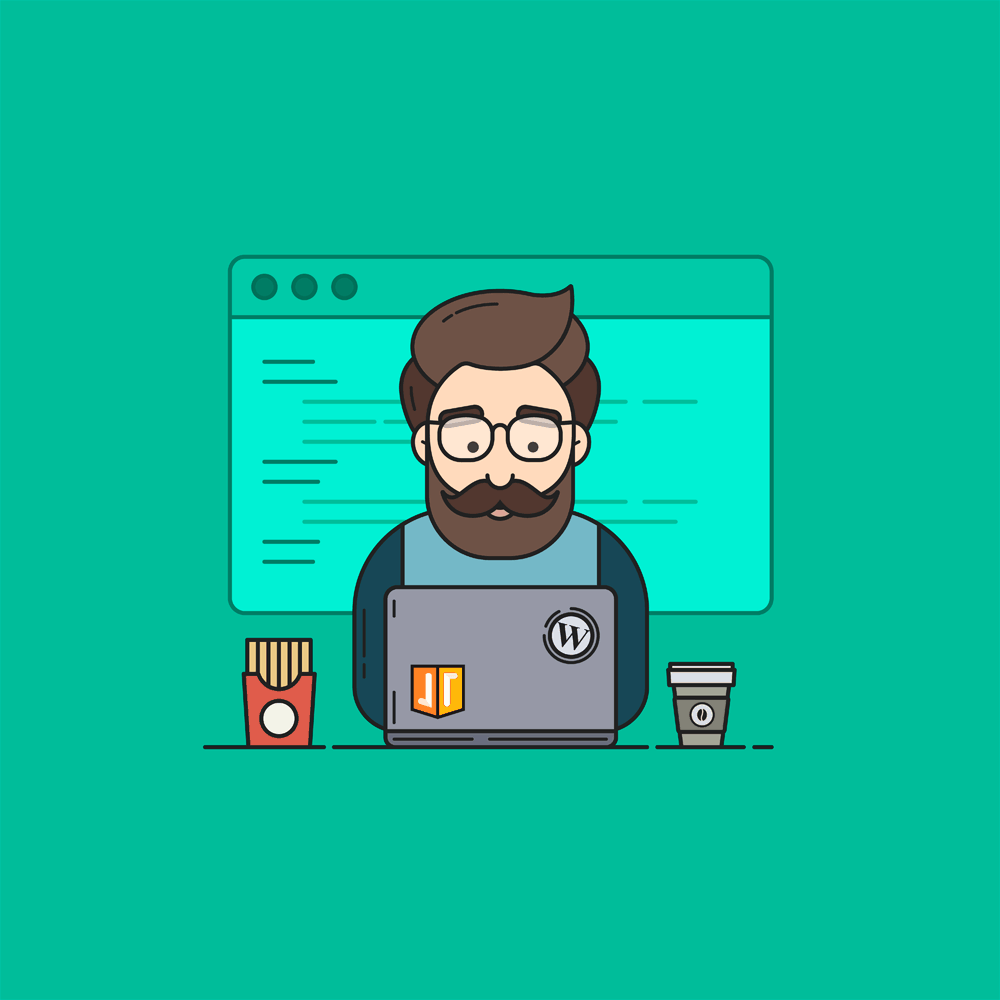
Realistically, there’s no single way that you’re going to be able to maximize productivity—whether for yourself or for a full team.
Rather than focusing on this idea of a “magic bullet” that’ll cure all your productivity issues, it’s useful to consider the attitude James Clear encourages in his self and business help book Atomic Habits; that is, to make small but meaningful changes to the habits that you and your team have developed. These tools will help you do exactly that.
Performance in the workplace is a complex area. But if you can start by removing the hurdles that your team currently faces, then work on analyzing where any hidden productivity hurdles can be found and you’re well on your way to unlocking the potential that you need to excel in your chosen industry.
