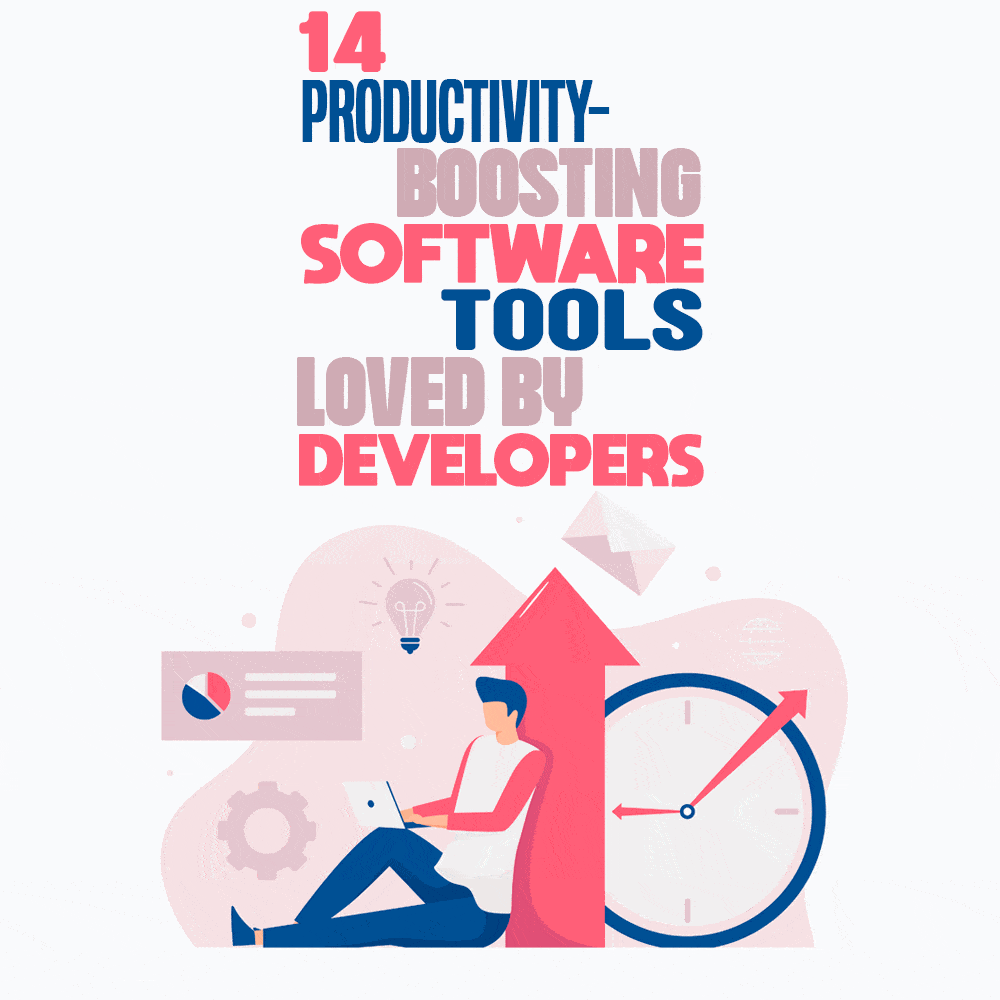
With that in mind, programmers, probably more than anyone else, are best placed to know what’s hot and what’s not when it comes to productivity software.
Here at Timetastic, we’re constantly discovering new tools and apps that help our programmers be more productive and become better coders. Like all developers, my team loves testing new products, so I asked them what their favorite discoveries over the last twelve months have been. I’m sharing their answers with you so that you can perhaps discover a new favorite yourself.
Matt Roberts, CTO
I’ll start with Matt Roberts, our CTO (chief technology officer). As my co-founder, Matt’s been here with me since the start and, as well as working on the code at Timetastic, he helps decide what features we add and the overall direction we take at Timetastic.
Matt’s obsessed with coding, learning new languages and techniques. He gets a real kick out of making simple, usable things that other people find helpful. Here are his favorite apps—note that, as a Mac user, the list includes apps exclusive to the macOS.
Raycast
For anyone who’s used Alfred on the Mac, Raycast will probably look familiar. At first glance, it looks a bit like Alfred and, indeed, Spotlight, but Raycast is much, much more. You can use it to quickly launch apps, run scripts, and position apps at pre-defined spaces on the screen.
You can run system commands, and it's got a built-in clipboard manager. Once you set that up and realize you can KEEP your clipboard history and bring things back from it, you'll wonder how you ever managed without it.
It's also better than Alfred because it's free, faster, and easier to customize to do all manner of cool things.
Better Touch Tool
Better Touch Tool is a total Swiss army tool, and it’d be easier to explain what it doesn’t do rather than what it does. The tool came about as a way to completely customize your touch bar if your Mac had one and has evolved into a multitude of ways to personalize your Mac and supercharge its capabilities.
Some of my favorite things about this software are the added custom swipe gesture. This built-in window manager allows me to easily send apps to the left/right/center of the screen, its text expansion ability (like Espanso), the ability to remap the keyboard, and the customizable area around the notch new Macs. It's a beauty.
Paw
I wanted to get rid of Postman for a handful of reasons and found Paw. The software is Mac-only and is a lovely-looking API client that allows you to build sets of API calls like Postman used to do, but without all the bloat. It’s best suited to creating a set of defined API calls with meaningful descriptions rather than just as a tool for ad-hoc use.
DevUtils
DevUtils has lots of nice handy offline things like regex testers, json formatters, base64 en/decoders, all in a nice and simple app that sits in your taskbar until you need it. It saves you from those times when you need to google for “regex testers” and the like.
Cleanshot X
Cleanshot X is an absolute game-changer for taking screenshots and recording videos on Mac—perfect when you want to share progress with your colleagues. The program integrates so well it replaces the built-in shortcuts, so you can edit your screenshots and annotate them. Bonus, it's great at recording video, too.
Gareth Terrace, Developer
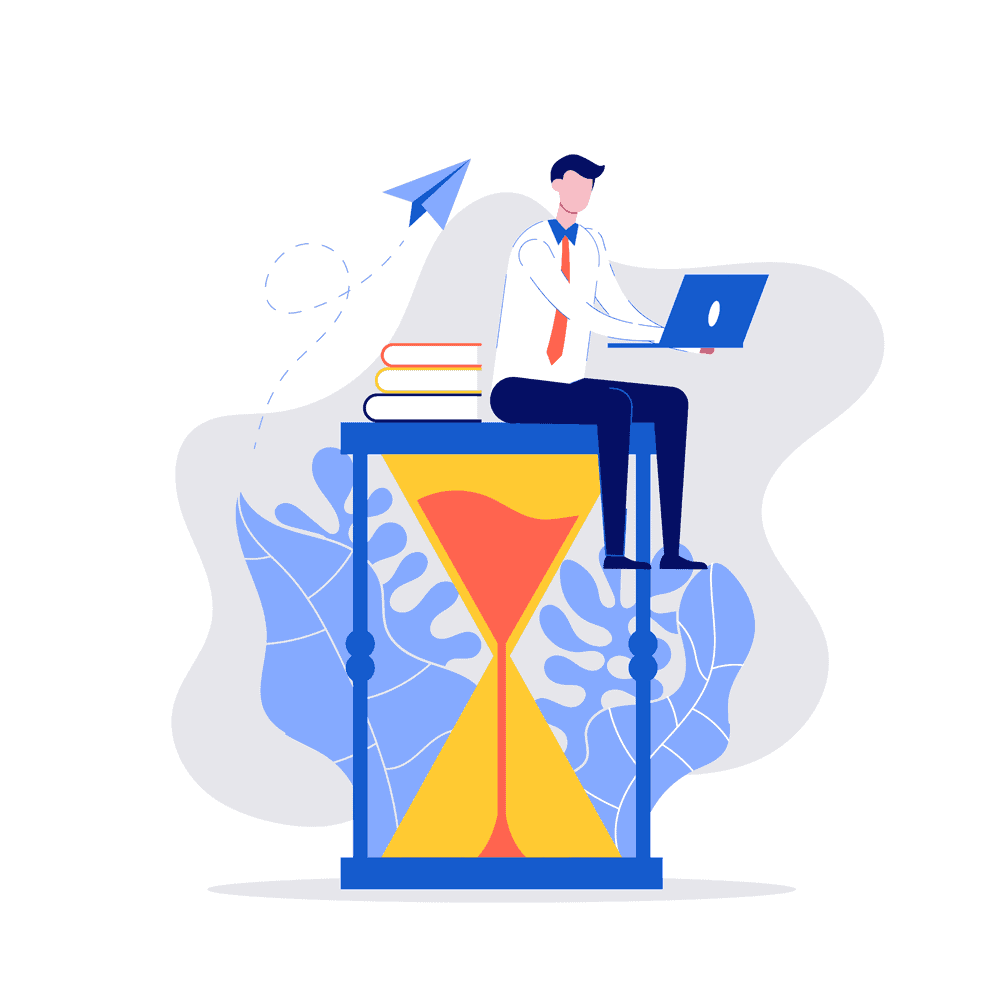
When I asked him about his favorite tools, Gareth said he preferred to stay away from the big ones people often use—for example, VS code, Sublime text, or Cloudflare. So, here are his favorites.
Insomnia Rest client
Postman used to be the gold standard for mocking out and testing HTTP calls or doing any work with 3rd party APIs. However, it got bloated and isn't as simple and easy to use without an account.
The Insomnia Rest client brings back the simplicity and ease of Postman. It’s got a nice dark theme, a very easy-to-use UI, and it gets out of the way. For now, at least, it lets you get on with testing your endpoints rather than trying to navigate the app to do so.
Omatsuri
Omatsuri is a collection of Web-based tools for doing things you sometimes need to do in the front end of a web app: compressing SVG, base64 encoding, generating gradients, etc. Nicely designed, easy-to-use, elegant tools that do one thing and do it well. It’s open source too, so it should stay current and relevant as tech changes.
Seq
Logging in your app starts out as a “nice to have” and, as you grow, soon becomes an essential “why on earth did that happen” tool. We switched to Serilog for logging and Seq for viewing logs years ago, and it's brilliantly simple. It has really powerful and fast search, and it can handle any production log load without lagging behind.
Set up Serilog’s “Sinks” so you can route your logging output to wherever you need it most. Output development data to the console and production data to Seq, and you’ve got a nice way of tracking bugs, errors, and issues both locally and in production.
Most of us have a local Seq instance too, so we can view historic development logs.
Logging has got a lot of attention lately thanks to the Log4j vulnerability, and Seq has proved itself time and again in production while we’ve investigated everything from performance to strange concurrency bugs up to simple browser issues.
Having a real-time trace of all activity on your systems is essential. Any new project I am involved with will use Seq.
Windows Power Toys/dev toys
Microsoft PowerToys gives you some nice, easy-to-use tools for file renaming, window rearranging, picking colors, and all sorts more. If you're a Windows power user—and if you're a developer, then you are—use this software.
There's also DevToys which has more specific dev-based tools so you can test RegExes, convert and encode URLs, JWT, and Base64. It’s a one-stop for more or less all of those one-offs you need to do once every so often but can never find that “decent tool” you Googled a year ago.
Jo Humphrey, Developer
Last but most definitely not least, we have one of Timetastic’s newest recruits, Jo Humphrey. Jo joined the Timetastic team in November and works mainly in the front-end, on both the web and mobile app. Here are Jo’s favorite tools.
Flameshot
Flameshot is a tool for taking screenshots and editing them before sharing. I like it because it starts on load, so it simply lurks in my toolbar until I need to invoke it and is simple/intuitive but also packed with features.
I mostly use it for taking a snippet of a small area of my screen, highlighting a section of that (or drawing an arrow), and then copying it to my clipboard for instantly pasting somewhere else like Basecamp or Slack.
It’s much better than taking a screen-wide capture and then editing manually. It's also open-source, which is always a bonus.
Espanso
Espanso is a text-expander tool, i.e., it listens out for keyboard shortcuts and then replaces the magic word with some longer text you've prepared in advance. It can be much more powerful than this too, e.g., dynamically inserting the current date, or you can add packages to make adding emojis really easy. It's a neat way to be able to use code aliases that might be limited to just the terminal in other places.
It’s cross-platform, so it works in browsers, word editors, the terminal, etc. I use it to cut down on the things I type quite a lot, like git commands, sign-offs on emails, etc. Again, it's open source!
Numbered bookmarks
Numbered bookmarks is a VSCode extension, and it's great! You can drop bookmarks on different lines of code by doing Ctrl+Shift+<number> and then navigate between them quickly using Ctrl+<number>.
They're colorful, easy to use, and save a lot of time scrolling between frequently used files.
Pop
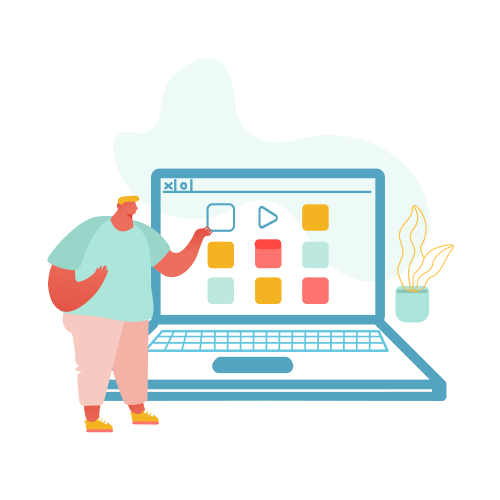
We use it here at Timetastic for techy chats and pair-programming type tasks. I've also started using it in my free time in place of social Zoom chats, since it doesn't have a 40-min limit, and is free!
It’s useful for chatting with the grandparents too, because they don't need to install anything or have an account—you can just share a browser link.
Good Tools for Better Programming
As you can see, there are plenty of tools out there to keep your programming team productive, connected, and working together smoothly. As I said at the beginning, programmers need to be able to concentrate and focus. To be able to do that, they need the right tools. Who better to recommend tools for programmers other than the programmers themselves?
Many thanks to Jo, Gareth, and Matt for taking some time out of their busy day to let me know what their current favorite tools and apps are.
