 More than 8 million developers use Python globally, and the number is rising fast. High productivity, better portability, and vast library support are some of the top driving factors to its high adoption rate.
More than 8 million developers use Python globally, and the number is rising fast. High productivity, better portability, and vast library support are some of the top driving factors to its high adoption rate.
The Python programming language was first introduced in the late 1980s by Guido Van Rossum and has been gaining traction ever since.
Python is used widely in a broad range of areas, such as web development, web scraping applications, game development, business applications, and CAD applications, to name a few.
There are unlimited advantages of the Python programming language, provided you adhere to the best practices to bring the best out of your project.
This is the easiest way to learn the Python best practices that every Python developer must know, to start off on the right foot and develop your project efficiently.
Build a Code Repository and Establish Version Control
A code repository refers to the main code in its archived form. It is pivotal for Python developers to build such a repository, where you can keep not only the code, but also other integral parts of the project—such as relevant web pages, documentation, useful notes, and others.
For instance, you can refer to the standard code structure on GitHub as shown below:
docs/conf.py
docs/index.rst
module/__init__.py
module/core.py
tests/core.py
LICENSE
README.rst
requirements.txt
Setup.py
While GitHub is a popular choice for this purpose, you can choose others too, such as SourceForge, Launchpad, ProjectLocker, and Bitbucket. Let’s walk you through the structure of a Python project for a better understanding.
License
License is the root directory for Python and hence plays a vital role in Python programming. In this directory you need to add the license for your project. Based on your project type, purpose, and other relevant factors, there can be different types of licenses. Some of the most popular ones are mentioned below.
- GNU AGPLv3
- Mozilla Public License 2.0
- GNU LGPLv3
- GNU GPLv3
- MIT License
- The Unlicense
- Apache License 2.0
README
README is another important Python directory. As the name suggests, in this directory you need to add the project description that includes all the vital information related to your project such as project type, purpose, tech stacks, and others.
There are three forms to write project description in Python: Plain text, markdown, and reStructuredText.
Module Code
The Module Code is meant to contain your actual or main code. Such code can be either inside a subdirectory or a root.
Requirements.txt
Though it’s not a mandatory directory, it’s a good practice to include this during your Python project to make it easier for you to execute the steps. In this directory you simply need to include the main project requirements, the must-have resources, and other related information on which the project has high dependency.
Setup.py
This refers to the script that is used to build various project modules and distribute them as per the project requirements.
Documentation
It is another vital component of your Python project and it is a good practice to document the project information in a readable format.
Tests
The project related tests for your Python development are kept in this directory for better workflow, tracking, and testing process.
Create and Maintain Easy-to-Read Documentation
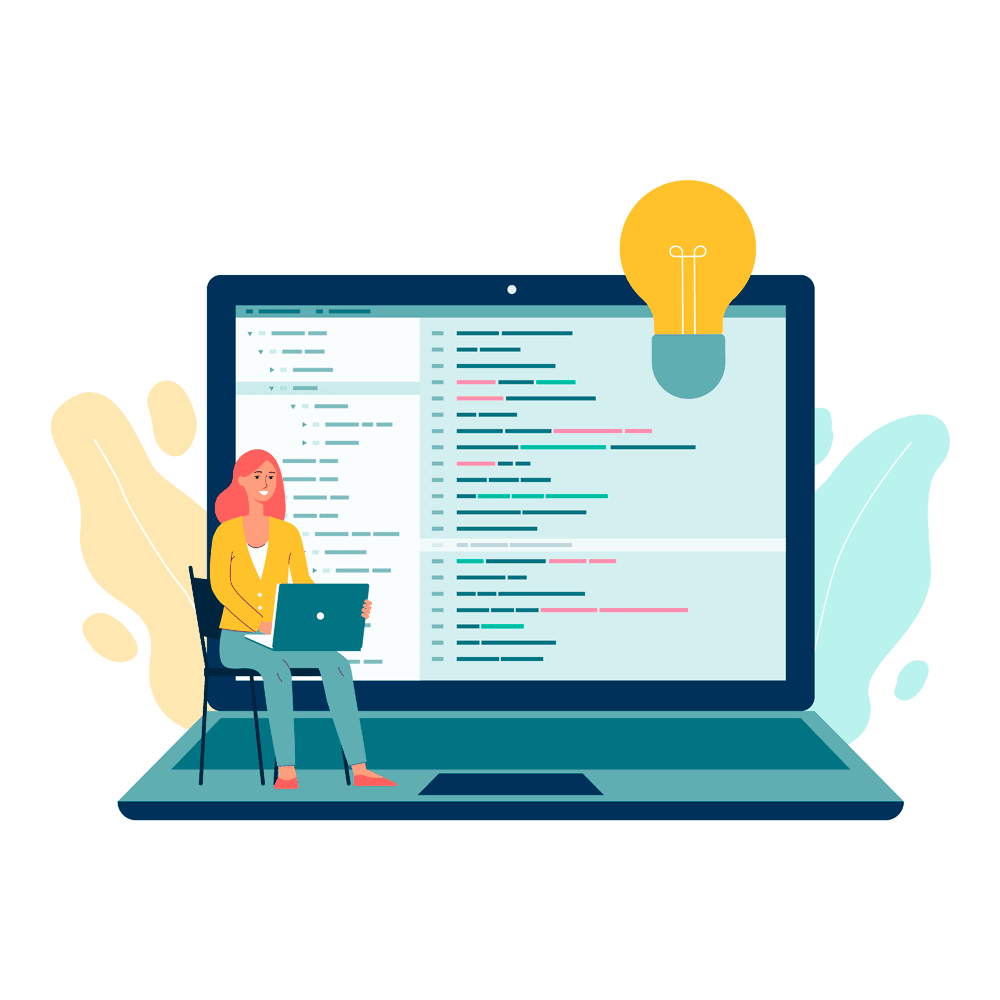
Here are some of the tools to ensure clean coding.
Re-structured Text: It lets you create documentation in the in-line format.
Docstrings: These are the strings used at the starting of each class, section, module, or method of the coding.
Sphinx: It’s a popular tool used in Python programming documentation. It ensures simple, efficient, and intelligent documentation and lets you export the documentation in HTML format.
Adopt Proper Style Guidelines
One common mistake Python programmers make is they often overlook the rules and guidelines, especially the style guidelines. It is recommended to use the PEP(Python enhancement proposals) standard to bring the best out of your coding and software development.
Some of the top pointers to remember while opting for PEP or Python Enhancement Proposals are the following:
- For classes and exceptions, always use CapWords.
- Always adopt the appropriate conventions for diverse naming categories such as methods, variables, functions, and others.
- For private methods always use underscores as shown: __private_methods.
- For constants, use this format: CAPS__WITH__UNDERSCORE.
- For internal functions and protected methods follow this: __single__leading__underscore.
- For any type of indentation, use four consecutive spaces.
Utilize PyPI More Often
PyPI or Python Package Index refers to a large repository of various open source Python packages that is provided by the global Python developers. It is a great practice to use PyPI more often as per your requirements, as it lets you easily search, find, and install software that is shared over there.
Moreover, you can create your own package here easily. This practice helps you save your time and focus on building better quality Python projects in a shorter time.
Fix Broken Code Promptly
Broken code that isn’t detected and fixed promptly may lead to severe consequences for your Python project, while wasting your time and resources. It is always recommended to follow the “zero defects methodology” during Python programming, where you must detect and correct any type of broken code, bug, or issues before proceeding further.
Ensure High Readability of Your Code
Your code must be highly readable, so that it’s convenient for other developers or testers to understand, and also easier to update or modify later if needed. Always follow the proper writing style and naming conventions. Furthermore, use proper spaces and line breaks as and when required.
In addition, it is advisable to use comments at the complex parts of the code for better understanding. Writing readable code can optimize your overall efforts and can simplify the task at many levels.
Write Object-Oriented Code
While programming in Python, you can make the overall process more effective by opting for object oriented code. There are innumerable advantages of using such code in your Python project, such as modularity for easy troubleshooting, high flexibility through polymorphism, and better capacity for problem solving.
With Python being an object-oriented language, you have better scope of using such code.
Use Virtual Environments
It is best to create a virtual environment for your every Python project to get overall better process flow and result. Virtual environments offer unlimited advantages, such as robust data security, high portability, competitive IT efficiency, reduced library clashes, and others.
Creating such environments will ensure that you get all these advantages during and after the Python programming process.
Python Logging
You must utilize and adopt Python logging best practices during programming. Python logging is a famous module of Python that offers various unique facilities to the programmers, such as tracking and monitoring while running the software, defining the crucial information to include in the logs, controlling what’s emitted efficiently, etc.
This is a must-include pointer for Python best practices.
Use the Proper Data Structures
A lot depends on the type of data structure you choose. Use the right data structure during Python programming that lets you do easy data storage, access, and modification. At the same time, you need to focus on the security aspects of the data structure.
Some of the top data structures to use in Python programming include Dictionaries, maps, hash tables, priority queues, array data structures, records, and others.
The Zen of Python
To summarize the best practices for Python programming, here’s a go-to tip.
You can run a poem by Tim Peters by going to IDLE and running “import this”. It contains 20 aphorisms to guide one to write clean, readable, and effective Python code.
However, only the first 19 aphorisms are utilized in Python programming. Anyone know why?
The Zen of Python, by Tim Peters
Beautiful is better than ugly.
Explicit is better than implicit.
Simple is better than complex.
Complex is better than complicated.
Flat is better than nested.
Sparse is better than dense.
Readability counts.
Special cases aren’t special enough to break the rules.
Although practicality beats purity.
Errors should never pass silently.
Unless explicitly silenced.
In the face of ambiguity, refuse the temptation to guess.
There should be one– and preferably only one –obvious way to do it.
Although that way may not be obvious at first unless you’re Dutch.
Now is better than never.
Although never is often better than right now.
If the implementation is hard to explain, it’s a bad idea.
If the implementation is easy to explain, it may be a good idea.
Namespaces are one honking great idea — let’s do more of those!
Here, each line has its own meaning and all of them are a guide to write better Python coding. For instance, the first line implies that the goal is not just coding, but writing clean and beautiful code. The next line refers to writing readable, explicit code, where the functions are clear.
Keeping this poem in front of you while writing Python code can significantly improve your overall programming quality.
Python is Efficient—if You Are too
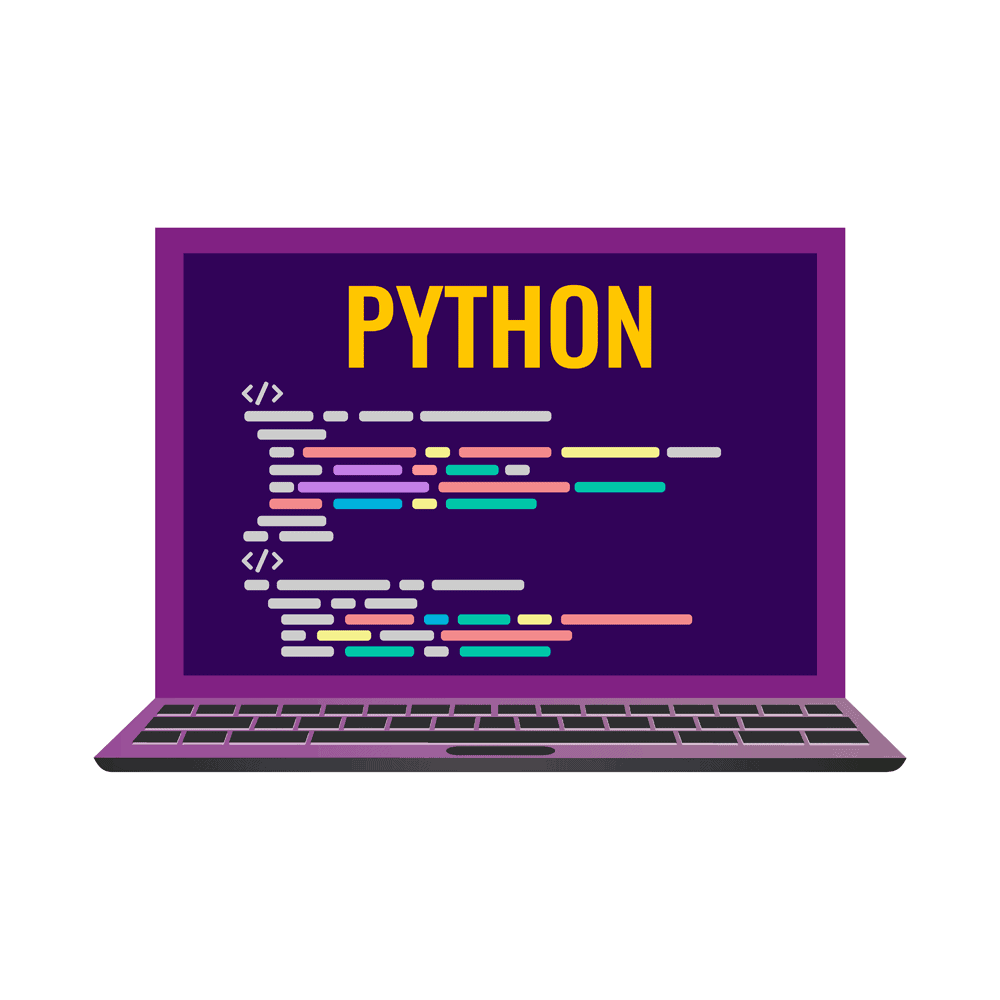
Based on your project requirements or other relevant factors, you can add or modify many of the best practices pointers to leverage them in your own way.
This will ensure your resources, time, and effort are optimized in the right way and the best possible outcome for your project. Of course, above all, it is recommended to have some in-depth knowledge on Python before you get started with your project.
