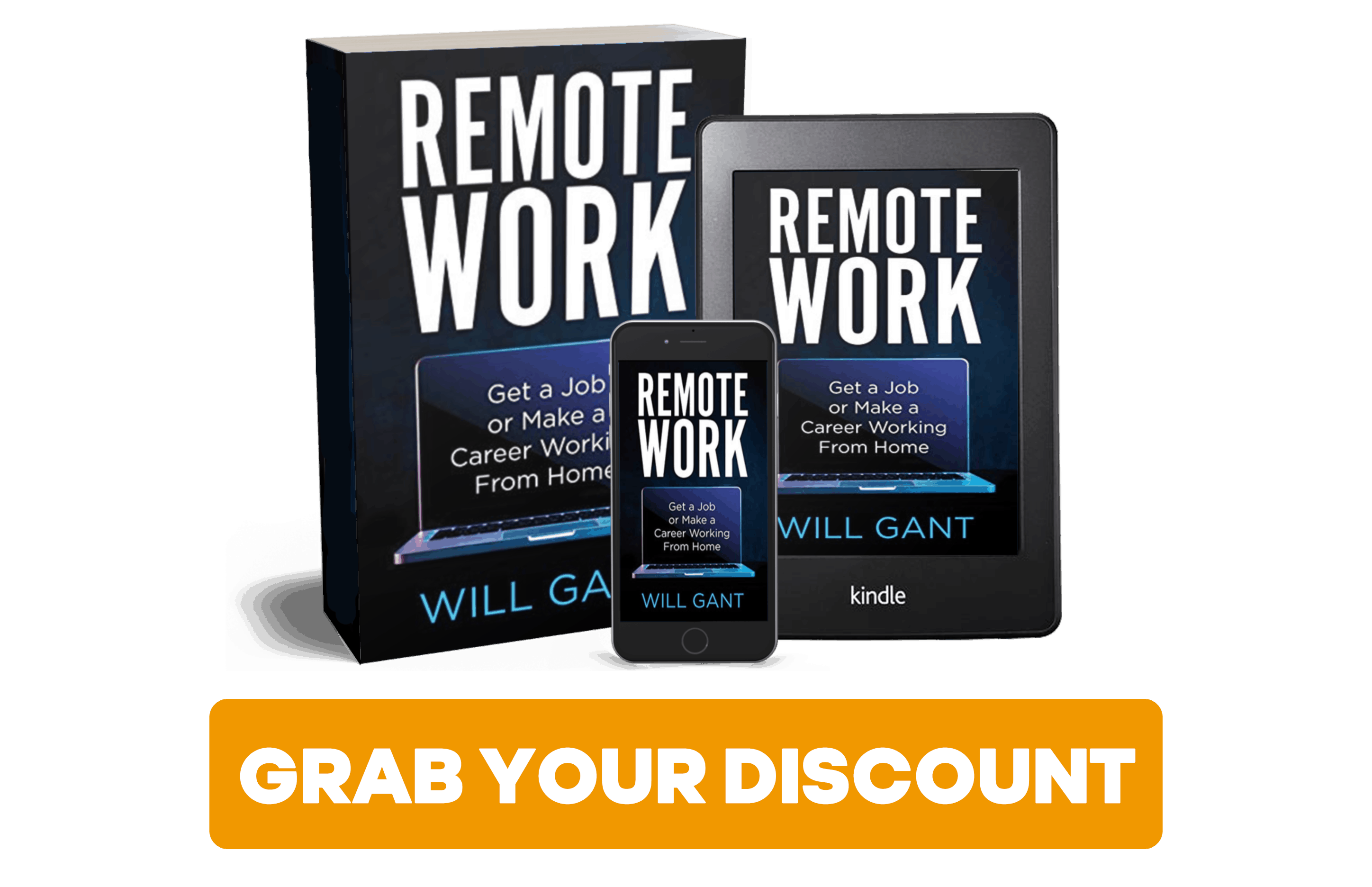This is a chapter from the upcoming book “Remote Work – The Complete Guide” which we will be publishing first on Simple Programmer. You can get the book for an EXCLUSIVE MEMBERS DISCOUNT, just click here.
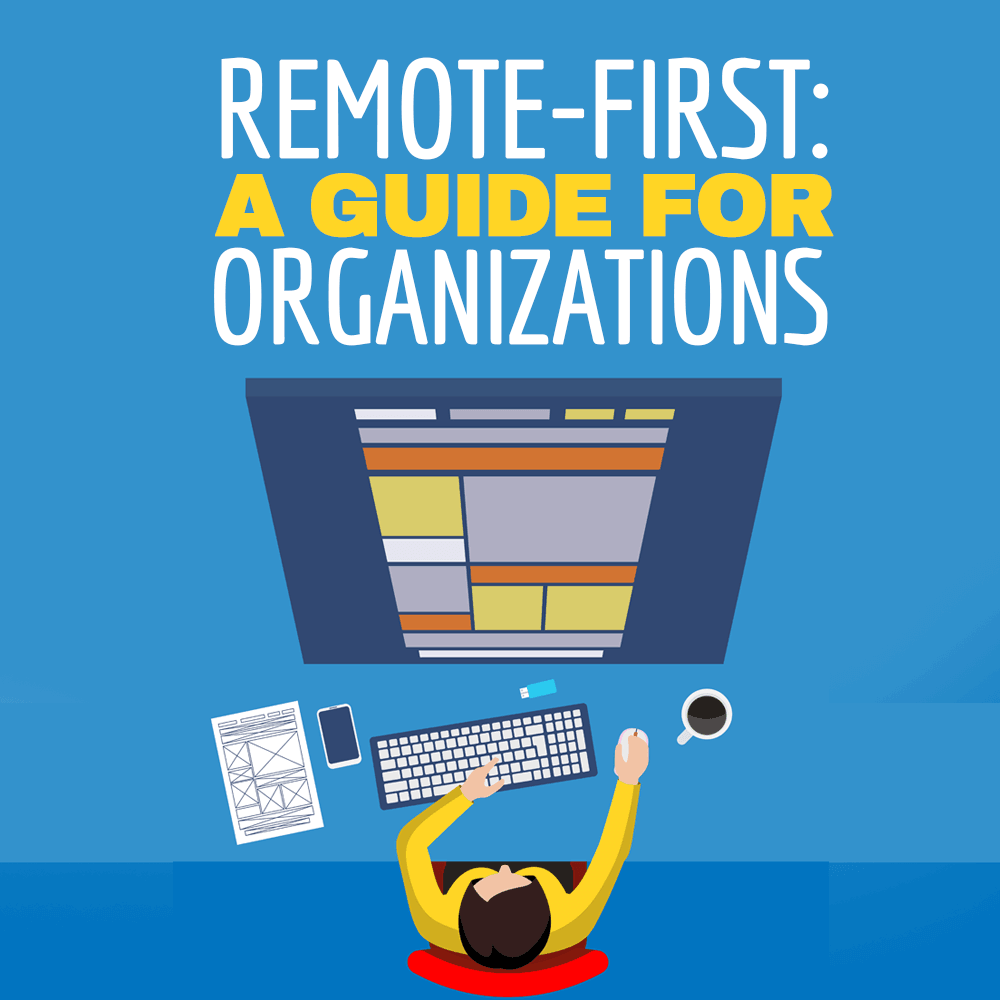 When you finally convince management to let you work remotely, you’ll probably inspire other employees to try to work remotely, as well. Depending on the size of your organization, this may make things interesting, to say the least.
When you finally convince management to let you work remotely, you’ll probably inspire other employees to try to work remotely, as well. Depending on the size of your organization, this may make things interesting, to say the least.
As an organization gets more and more remote employees, the way that it has to function will change considerably. An organization with enough remote employees will often find that becoming remote creates a lot of opportunities to rework their internal processes. It’s a good idea to approach this challenge in an organized manner.
While we’ve previously discussed how to get your boss to let you work from home, another area of concern needs to be covered. If management is truly on-board with the idea of leveraging a remote workforce, there are things they need to know.
Allowing remote work is a bit of an intimidating process, as there are a lot of unknowns and surprises along the way. Consequently, it’s much simpler when management has a list of things to consider. This makes it easier to make decisions quickly and helps to avoid simple, foreseeable errors that hurt team morale or productivity. The last thing you want is for your company to fall behind the competition, but at the same time, your company still has to function today.
In this post, I’ll show you how to prepare for remote work from the managerial side so that your company can be the front-runner that forces everyone to react.
Why Remote-First?
The number of people working remotely continues to climb. In the future, not only will companies be expected to allow at least some remote work, but the expectations around how that remote work is conducted will continue to become more complex.
In short, an organization that starts building infrastructure around remote work today will be ahead of their competition in a few years. Further, having solid remote work practices will help them compete for employees today.
In many fields, salaries are one of the largest expenses on the balance sheet. Moreover, the price of good help continues to rise, especially when a company needs to hire that help close to the office. A company that can effectively hire and retain remote employees has a significant advantage over those who cannot or will not do the same.
If you want your company to be effective in a world that is increasingly remote, it helps to go “remote-first.” Remote-first is a set of organizational processes and principles that places priority on asynchronous communication flows and location-independent processes.
By going remote-first, you not only make your company a better place to work for your remote employees, but you change your organizational processes in ways that will also help your on-site employees and employees in satellite offices (or out visiting clients), as well.
Many of these process changes are useful even if your company has no intention of regularly allowing employees to work from home, as these processes are built with the assumption that resources (such as network connections, employees, and the like) will not always be perfectly available. These strategies work because they more closely represent reality than strategies made without these assumptions.
In the rest of this guide, we will discuss some of the principles that your organization needs to have in place in order to truly leverage remote workers. Rather than simply being an organizational quirk, remote workers can become a huge advantage for your organization, provided that you plan accordingly.
What Does Remote-First Mean?
Remote-first sounds like a gimmick. Because of this, we need to clearly express what we mean when we use the term.
The definition of remote-first is simple, but not always straightforward to achieve. Simply put, it means that remote employees are not an afterthought. Processes are built from the ground up with the assumption that not everyone is face-to-face, or even in the same time zone.
Remote-first respects personal working styles, disabilities, and personal schedules in a way that the standard 9-to-5 job does not. The strategy is designed to be inclusive of people who may not have a life situation that allows them to commute to an office.
CircleCI, which has a wonderful blog post on this topic, suggests a few items that demonstrate what a real remote-first strategy looks like in practice::
- Videoconferencing by default
- Accessible, structured, and documented team meetings
- Document, document, document (aka, nothing is word-of-mouth or from memory)
- No hallway conversations (unless you document them)
- Planned together-time
These notions are good starting points, and I’ll elaborate on them with some thoughts of my own.
However, a consistent theme appears when considering all these points: You do not engage in processes in a way that places remote workers (or workers who were simply out that day) at a disadvantage.
Rather, you create a paper trail for every decision that is made and make sure that employees get the chance for face-to-face time when possible.
The above contrasts with “remote-friendly,” which is another term that you’ll see in use. Remote-friendly companies allow some employees to work remotely at least some of the time. That’s basically all that it guarantees. They don’t make significant changes to internal processes to make sure that those employees are successful.
What this means in practice is that while these companies have remote employees, those employees are almost certainly expected to travel to the office to conduct certain activities.
In addition, it tends to mean that remote employees are at a significant disadvantage in terms of their ability to know what’s going on in the office. They frequently get blindsided by things that were decided in hallway conversations, or on conference calls where they couldn’t hear the speaker. Remote-friendly is only barely friendly for the typical remote worker.
However, there is hope. When an organization allows some employees to work remotely, they have a good starting point for beginning to shift toward being a truly remote-first organization. Few companies (although the number is increasing) start out as fully remote organizations—most seem to get there only after having spent significant time as a remote-friendly company.
Changing processes in a running business is not a quick or simple task. Rather, it’s usually a sequence of “good enough” compromises that drive the organization toward an end goal. These changes will not occur overnight in most organizations, simply because the mission of the organization is its mission.
Remote-first is (and should always be) second to the main purpose of the organization. It doesn’t help an organization at all to forget its primary purpose and implement remote-first if doing so ends up causing layoffs. As a result, this process will take time.
There is a continuum between remote-friendly and remote-first organizations. Along the way, certain organizational changes will need to take place in stages to enable continued improvements. These are defined below:
- Remote-Hostile – The organization does not allow any remote work, including in cases of emergencies, adverse weather events, and the like. Productivity tends to be measured by “butts in seats.”
- Stage 1 – The organization allows remote work under certain conditions, but never on a recurring basis. The ability to work remotely could be denied on any given day.
- Stage 2 – The organization allows some employees to work remotely on a regular basis, but doesn’t allow anyone to work remotely all the time. The ability to work remotely could be taken away at the whim of management or if remote employees become annoying to the rest of the organization in some way.
- Stage 3 – The organization allows one or more employees to work remotely all the time, but has not changed communication processes to accommodate these individuals. The remote workers could be told to either come into the office or submit their resignations at any time.
- Stage 4 – The organization modifies its process for meetings, reviews, and other collaboration to accommodate remote work. Remote-only employees have meetings that are built with them in mind, but their project management is not.
- Stage 5 – The organization modifies its methods of process planning and project management to accommodate remote work. However, it may take some time after onboarding before an employee is allowed to work remotely or has everything they need to do so.
- Stage 6 – The organization has modified its onboarding process with the assumption that new employees will be remote. However, no steps are taken to ensure team cohesion over distance.
- Stage 7 – The organization is truly remote, and has practices around periodically bringing employees together to make sure that team cohesion is maintained.
As you can see, the journey to truly being a remote-first organization is not a short one. If you’ve been following along, your organization may already be well into stage 2 and might even be at stage 4 or later. However, after stage 2, the truly difficult work begins.
In general, most organizations currently don’t get to stage 7 (although they may still have a lot of those characteristics). In any organization, you can usually only push remote work so far before one or more stakeholders starts pushing back. If you aren’t the CEO, you need to be very careful about testing the waters politically before moving on to the next step.
At each step, you may need a new strategy to continue moving forward. Don’t be discouraged if you only make it to stage 3 or 4 (or even just stage 1). Every step is an improvement for your team and is capable of being leveraged to be able to take the next step.
The whole process may take years to accomplish. For instance, below are some good examples of what you may want to emphasize at each step:
- Remote-Hostile – Emphasize business continuity and employee retention (people don’t want to lose sick days to bad weather).
- Stage 1 – Emphasize remote work for meeting specific goals or for employee morale.
- Stage 2 – Emphasize the wider hiring pool and potentially lower costs of hiring if you are in a high-priced area. Mention just the larger hiring pool if you are in a more stagnant, lower-cost area.
- Stage 3 – Emphasize improving the productivity of both the remote workers and in-office workers (due to fewer blocks and interruptions) of changing processes to asynchronous and well-documented ones.
- Stage 4 – Emphasize the need of project management to step away from micromanagement and interruptive meeting schedules to improve productivity and the quality of estimates. Frequently, project managers want time estimates from employees, yet interrupt them so frequently that it’s impossible for employees to guess how long a task will take.
- Stage 5 – Emphasize that, since remote work is an option, employees should be trained with the assumption that they will be working from home in order to reduce the cost and risk of their transition to remote work. Mention that since processes are already designed with remote workers in mind, the onboarding process may best be handled from the perspective that the employee is likely to end up working remotely.
- Stage 6 – Emphasize that some face-to-face team time would improve collaboration, make certain training situations easier, and make employee retention easier.
- Stage 7 – This is where you ultimately would like to be. Your objective here is to make sure that management continually realizes how valuable remote work is for your organization. The goal here is to make sure that management stays happy with having a remote workforce, so that they don’t decide to suddenly force everyone back into the office.
At each phase, there are specific things you need to do to help you transition to the next phase. The biggest roadblocks to success in making your team remote will come after you’ve had some initial success.
The problem isn’t just that upper management is liable to be reticent to go along with you (they probably will be); the problem is that your strategies have to evolve during this process. Many managers will try what worked last time when they find themselves in a vastly different situation; don’t do this.
Because remote work represents such a (potentially) profound change in your business processes at each phase, you’ll find more success exploring new opportunities that open up rather than trying the same arguments over and over.
How Meetings Need to Occur
Meetings can be one of the most painful things to deal with when working remotely. There are four common antipatterns to remote meetings that are extremely annoying and unproductive for remote employees.
These antipatterns not only make it more difficult for the remote employees to get their work done, but they also have the nasty side effect of turning remote employees into second-class, uninformed employees.
First, haphazardly scheduled (or totally ad-hoc) meetings are extremely difficult to organize with remote team members. They may not be at their desks, and it can often be hard to quickly determine if they are. As a result, meetings scheduled quickly by disorganized managers often disrupt remote workers.
While meetings like this are also disruptive to on-site workers, those workers usually find out about the meetings before the remote workers do, and they don’t have as much risk of technical problems.
While it is recommended that remote employees do what they can to make sure their equipment stays working during the course of the day, the fact is that meeting software seems to always have a few quirks that need to be overcome. It’s easier to let remote employees get on the meeting a few minutes early so that they can make sure the system works for them before the rest of your staff joins the call.
If you don’t give remote staff adequate time to make sure their equipment is working before the start of a meeting, this can often lead to remote workers being completely left out of critical meetings, getting incorrect information from their coworkers, or having management come to resent them because it reduces the manager’s ability to just start a meeting without planning ahead.
From long experience, I can tell you that ad-hoc meetings are some of the worst meetings you’ll have as a remote employee, as you are often not given time to get to a stopping point in your work, get more coffee, or even go to the bathroom before they start.
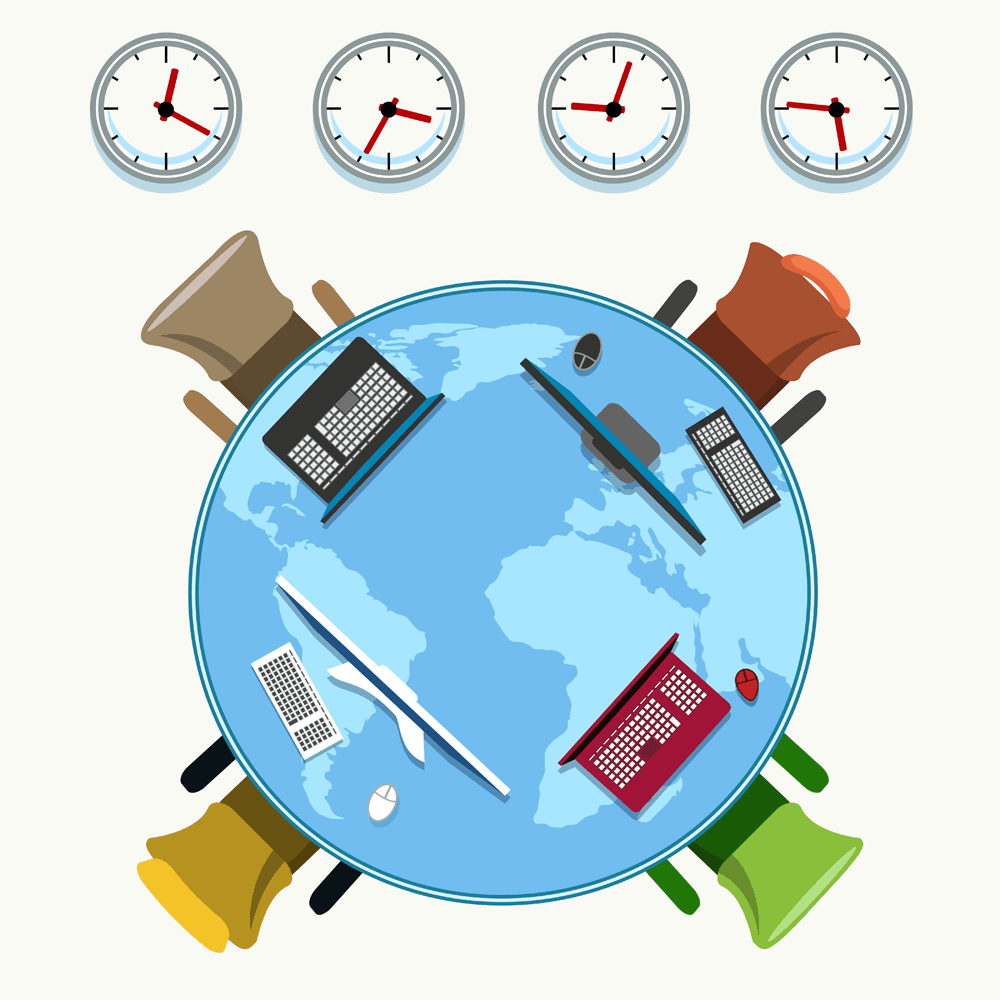
Many conference rooms have terrible acoustics, especially if management is more concerned about the appearance of the space than the functionality. Conference rooms with wooden floors and no sound-absorbing materials on the walls are very common.
Speaker phones that pick up every stray noise in the room while failing to pick up speech are also a huge annoyance. When I’ve worked remotely at companies with these sorts of conference rooms, I didn’t even bother trying to pay attention in meetings. With this kind of audio quality, something as simple as someone doodling close to the phone meant that I couldn’t hear anything useful anyway.
If I did hear something, I could often only hear the voices of people close to the phone, or people loudly discussing something irrelevant at the far end of the room. It’s a common problem.
Third, meetings that do not respect employees’ time are a scourge of remote workers. While they also waste the time of the people who are in the office, those people were clearly seen attending the meetings. The remote workers were not, even though they were there, as well.
Remote workers are generally expected to prove that they are efficient by actually getting things done, so wasteful meetings are especially harmful to them. While this dynamic doesn’t sound so bad, over the long term, it can lead to excessive hours and terrible work/life balance for remote employees.
When combined with all the problems that usually occur with wasteful meetings (bad management, lack of clear direction, inconsistent priorities), it can very quickly lead to burnout.
I’ve left two partially remote jobs that consistently wasted my time, as I found myself working considerably more due to inefficiency. By the end of both jobs, I was losing more time to work while working remotely than I would have spent driving to the office every day.
Fourth, many meeting organizers aren’t considerate of the schedules of their remote employees. In some cases, this means that remote employees find themselves stuck in meetings either well before their workday should really begin, or well after it should end.
Meetings may also be scheduled in such a way that it makes it hard to pick up children from school and meet other obligations. While this can be a problem in the office as well, remote employees who complain about this sort of inconsiderate planning are more likely to be treated as if they are just whining.
It still is a major issue when an employer consistently makes it impossible for you to take your 7-year-old to the bus stop next to a busy highway, but because many managers think you are “lucky” to work remotely, they may believe that you have no right to complain.
While such meetings are not always avoidable, they usually can be planned so that they occur at a time that allows everyone to attend and doesn’t put an undue burden on anyone.
So, given the four most common antipatterns of meetings involving remote employees, it’s pretty simple to determine how meetings should be conducted for most companies with remote employees. A few general guidelines can help your team considerably.
Give at least an hour’s warning before any meeting unless it’s a critical emergency. Give your remote employees time to prepare, as well, and remember that there is latency built in to most ways that you might attempt to contact them.
If you have more than a couple of emergencies in a year (and you aren’t in an active war zone), they aren’t emergencies; they are managerial screwups. Fix them and keep them from happening again. Yes, this is phrased bluntly, but if you don’t fix this, you’re going to lose more than just your remote employees, eventually.
Have remote employees put things on their calendars. For instance, have them mark down their available time, or when they need to pick up their child at the bus stop. Don’t schedule things over these or too close to them.
Allow people to have work/life balance, including remote employees. Don’t establish your remote employees as second-class citizens by treating their concerns as somehow less than those of the folks in the office.
Fix your audio issues. If your conference room is prone to echoes, this needs to be corrected. Remember that while the happiness of remote employees may not be your top priority, bad acoustics in your conference room are going to make you look like an amateur to any strategic partners, customers, or investors who get stuck in a conference call with you, as well.
Meetings should be limited in scope and should generally have only a few people in them. One person talks, and the rest listen until it’s their turn to talk. If you are getting a lot of side conversations going in a meeting, you either have the wrong people in the meeting or have the wrong scope for the meeting.
Regardless, your remote employees can’t hear what they need to hear, and you are probably making things difficult for many of your on-site employees as well. This is especially true for employees with hearing problems, or who have conditions that make focusing more difficult for them.
Avoid frequent status meetings with unrelated teams. This includes daily stand-ups. If the team members are not working on the same project, most of the content of the meeting is a waste of time for the people on the other teams. Additionally, make sure that people take unrelated or otherwise superfluous discussions out of the meeting so that they don’t waste everyone’s time.
For the on-site worker, there is an incentive to talk at length about useless trivia on their project, simply to look busy. For the remote worker, this just simply wastes more of their time. Prefer to help the people who get things done over those who simply signal getting things done, and you’ll be a better manager.
Be conscientious of time zones. There’s usually not a good reason to stick a West Coast person in an 11:30 a.m. meeting, simply because someone on the East Coast thinks the meeting is convenient at 2:30 p.m. While you may occasionally do things like this, doing it consistently establishes a hierarchy among your employees, whether you intend it or not.
Meetings should generally be considered to be headset-first, rather than chair-first. What I mean by that is that you should assume meetings will be conducted using a webcam and a headset, with in-office people in chairs being a second thought, rather than the other way around.
Not only will such a strategy keep you away from setting up meetings that are bad for the remote team, but it should also force you to plan ahead sufficiently so that your remote team is prepared when the meeting starts. The on-site team members end up with better meetings as a side effect.
As a manager, try working from home as well. You’ll quickly find a laundry list of things that should improve to help your team. You’ll find that employees don’t tell you everything that’s on their mind, but if you are able to simulate their experience, you can often learn a lot.
Once you find an area that is a problem for remote employees, involve them in the process of fixing it. Remote employees have a tendency to avoid complaining because they are afraid that a complaint will cause them to lose remote work privileges, so it’s important to make sure they understand that this isn’t the case at all.
When conducting meetings with remote personnel, the golden rule applies. Don’t put your remote employees in a situation that you wouldn’t want to be in while on-site. It takes some thinking, but a little preparation for the reality of remote work will help you considerably in setting up effective meetings for your team.
How Project Planning Changes
When your organization starts to have more remote workers, you’ll find that project management styles have to adjust to accommodate the new reality. There are a few common patterns of project management that will have to be changed, as well, if you want your organization to be effective with remote workers.
We’ve already discussed meeting antipatterns at length, and there are similar dynamics that occur with project management. This is probably no surprise, given that many meetings are necessary for successful project management to occur. However, there are a few things that project managers on a remote team need to contend with if they wish to be successful.
First, project managers should generally avoid asking for status updates at the last minute. With remote teams, and especially remote teams distributed across a wide area, attempts to find out project status at the last minute are doomed to failure. Not only will you disrupt your team, but you may have to wait a considerable amount of time for a response, especially if the current local time for your team member is well outside of normal working hours.
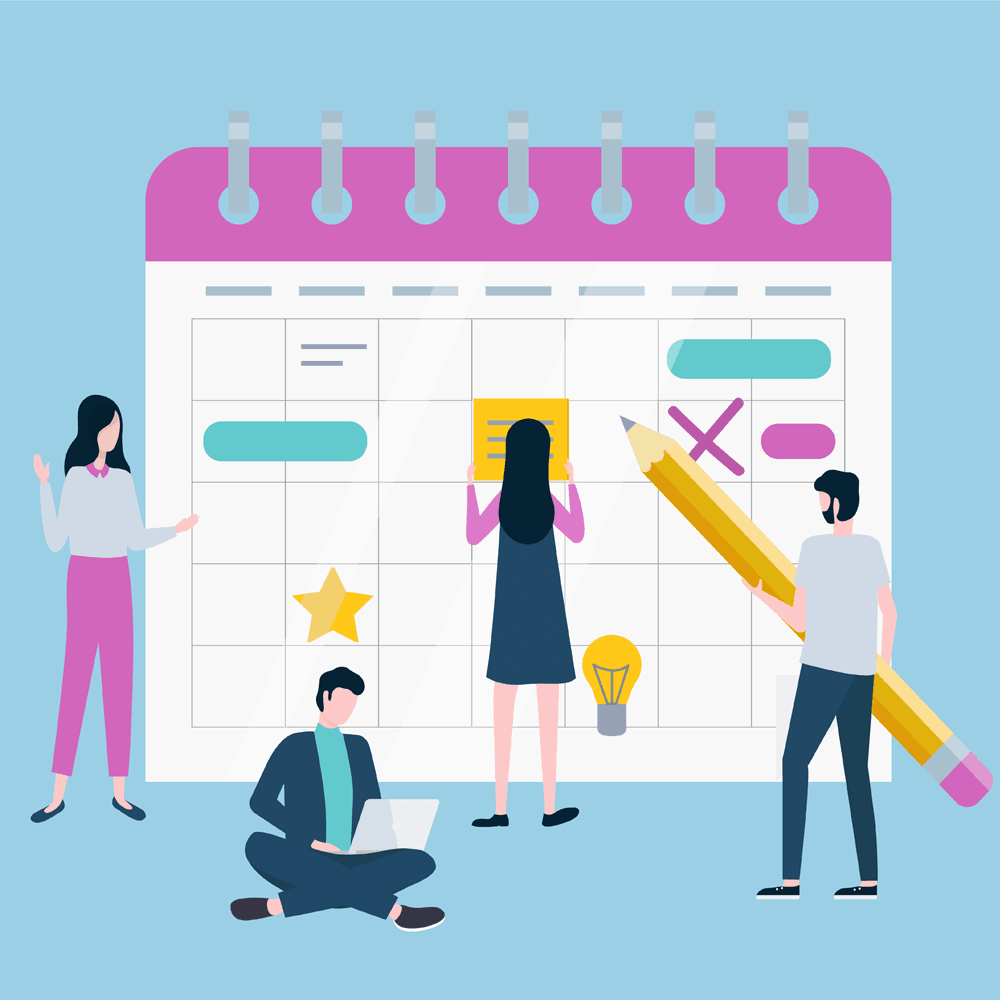
If you’ve been managing everything with a desktop tool that doesn’t support multiple concurrent users, this will not go well for you. Generally speaking, you’re going to have to start using online tools that allow other team members to update their tasks, and that don’t waste their time with project management minutiae.
While many online tools do allow remote workers to keep their status up-to-date, far too many are built so that they take too long to update. In extreme cases, this tends to mean that employees will put off making their status updates, and you won’t have the information you need when you need it.
I once worked for a company that managed all their bug tracking and project tracking in a slow, error-prone desktop application that they built in-house. For more than a decade, every time management wanted more information, they solved the problem by adding more input fields.
I updated my task list twice a month at most, because it wasted so much time that it wasn’t worth doing until people were really upset about it.
It was especially not worth doing when I was mainly being evaluated on my ability to get real work done, rather than my ability to fill in a stupid form to keep the project managers informed so they knew who to blame when we didn’t meet yet another deadline. I guarantee you that you will cultivate the same mentality on your own team if you manage things the same way.
As I mentioned before, the way you conduct meetings has to change when you are handling project schedules for a remote team. If you are managing people working on disparate projects, this means that you need to have separate meetings for the teams on those projects.
Far too many project managers make the mistake of forcing everyone into the same meeting, even though most of the meeting is a waste for most of the people there, simply because it is easier on the project manager. While on-site workers may be engaged, remote workers are less likely to pay attention.
Remember, they know they aren’t being evaluated based upon meeting attendance—they still have to prove their productivity. Don’t set up your meetings in a way that makes their goals in opposition to your own.
However, in addition to changing your interactions with the team, the team also needs to change their way of interacting with you as a project manager. Assuming that you have good systems in place that allow your team to keep you up-to-date without an exorbitant amount of effort, you have every right to make sure that they do so.
One of the best ways of ensuring this is to make sure the team knows that keeping the software up-to-date means that you won’t be interrupting them (and that you’ll help shield them from being interrupted by management, as well). Instead of trying to sell this workflow as a way to make your life easier, explain it as a way to make their lives easier.
Project managers (and managers in general) will also find that they have to train their own managers on how to interact with remote teams. This can be a tricky balancing act, like most work situations where you find yourself between your management and your team.
Like the team, management can be trained to interact appropriately by making sure that systems are in place that give them the information they need when they need it, and without having to interact with you.
If you make sure your team is reporting project status and progress efficiently, try to make sure that information is easily available to management as early as possible. This may be as simple as sending a daily email with project status or could be as complex as surfacing that information in your project management system.
You probably should also avoid giving management too much detailed information, especially if your team is working on a technical project and your manager is nontechnical, as too much technical detail tends to make some managers call for even more details. If they do, they probably aren’t going to ask you—they’ll bother your team directly instead.
If management starts interrupting your team, the team will eventually believe that keeping things up-to-date in the project management system is no longer worth their time, making your job much harder. While generally, I don’t recommend gatekeeping behavior, this is one place where you probably should engage in it, simply to keep everything running smoothly.
From your manager’s perspective, it’s hard to tell what a remote team is doing. It’s also very tempting (especially if the team gives too much technical detail) to directly contact the team members for information. This is a waste of time for management as well as a disruption for the team. Generally, management will only want summary details that show that the team is meeting objectives.
This means it is absolutely necessary that management get a different view of project status than the one you use (or the one that developers work with). Ignore this at your peril. While the same is often true of normal project management with on-site staff, the added complexity of remote staff means that you have to get this right if you don’t want management interfering with your team.
For instance, at a previous job, we all used the same in-house project management system (and I use that term as loosely as you could possibly imagine) to track what was going on with the team. Everyone had the same interface, so when developers had to put details in for other developers, that meant that upper management also saw those details.
This led to some interesting problems. For example, one developer put in an entry, listing the HTTP headers he had used for keeping track of details needed by the application. A senior manager saw that entry, and started calling developers individually to try and figure out why we hadn’t switched from HTTP to HTTPS yet.
The truth is, he didn’t need that detail and didn’t understand enough of what was going on to be able to effectively react to it. The lack of a separate report for him to read resulted in hours of wasted time for most of the team, because he called an emergency meeting to talk about payment card industry (PCI) compliance.
Trust me, you don’t want this kind of thing happening, because even with the interruptions, he still expected the team to be on schedule.
Cohesion
When managing a remote team, you have to make sure that you maintain team cohesion. While this is also important in an office environment, once a team starts working in different offices, a number of factors make cohesion more difficult.
Here are some things that can come as a surprise to anyone running a distributed team. It’s not that any of these things are unpredictable. What makes them unexpected is that they aren’t anticipated by people who aren’t used to a fully remote environment.
- Employees who don’t know each other well are more easily offended. They don’t know their coworkers as well, so it’s easier for them to misinterpret emails, comments made during meetings, and other interactions in an uncharitable manner.
- Employees may not have a good idea of what their coworkers do during the day. While we often think that management may assume that employees are not working much when they are remote, it’s easy to forget that their coworkers may form similar incorrect impressions. This can create friction on the team.
- As remote employees, we are often judged by what we accomplish. Our on-site team members are often judged by their presence and the appearance of accomplishment. This can lead to situations where one’s coworkers’ best interests and our own best interests don’t overlap very much.
- The normal human interactions in an office simply don’t happen when people are remote. While in some offices, this can actually reduce conflict and miscommunication, it also tends to mean that teams don’t bond as quickly or as well. As a result, team members and management need to take deliberate actions to foster positive interactions between team members.
- It’s easy for remote employees to feel like they aren’t really part of the team. This can make them more likely to decide to leave. I’ve turned down job offers that paid more because I really liked my team, as I’m sure many others have done. Had I been isolated and remote, the money and benefits of a different job could have swayed me.
- Remote employees who are stressed out may not feel like they can talk to their coworkers or manager about it. This can mean that problems fester unseen, even if they could have easily been fixed. Situations like this are often only noticed when things are so far gone that they can’t be corrected.
To help with group cohesion, you need to get everybody into the office at least a couple of times a year, if possible. Sure, it’s expensive to pay for hotel rooms, per diem for lunch, and airline flights, but that expense is tiny compared to the cost of the kind of turnover and bickering that the problems above can cause.
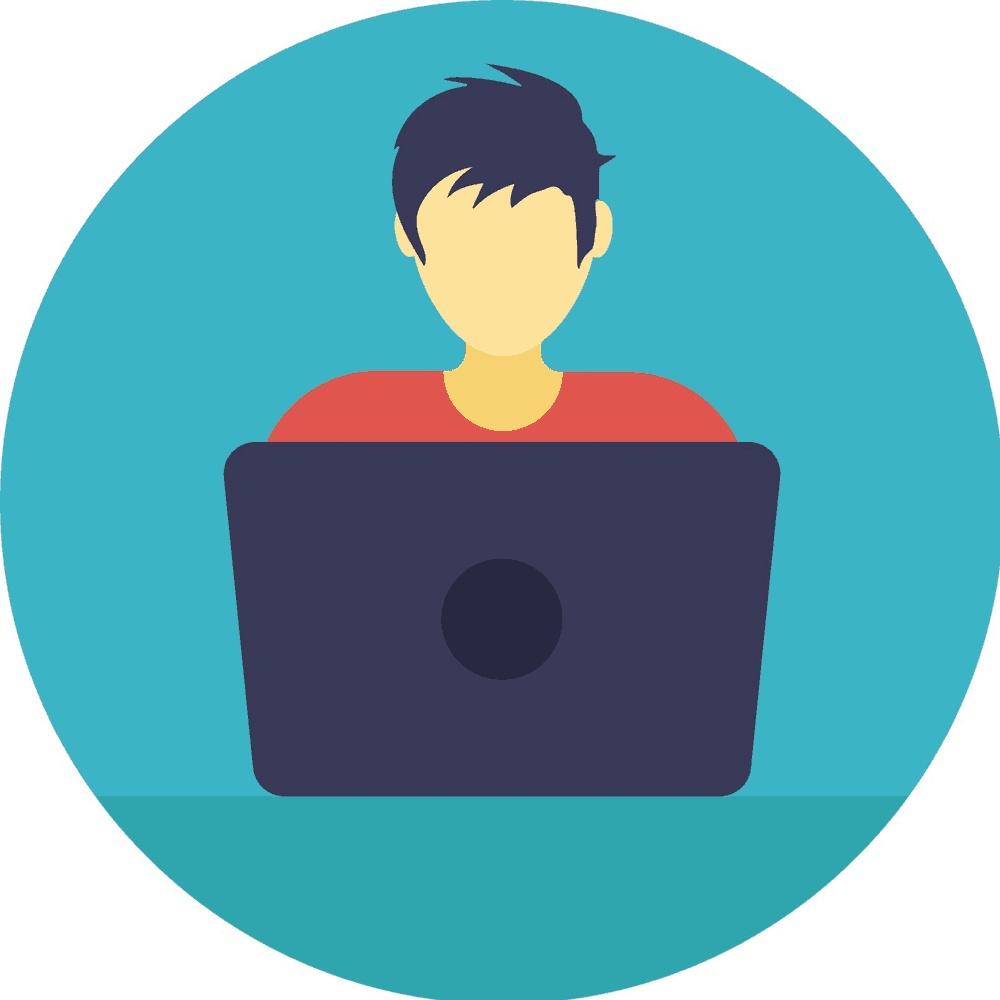
While this won’t fix everything, it makes a few things easier. For one, it humanizes team members. Rather than just experiencing their coworkers as digital avatars on a chat channel somewhere, they will experience their coworkers as real, flesh-and-blood human beings.
There is a dynamic here that is easy to miss; as methods of communication become more limited, they also become more strident and harsh. Two people who angrily honk car horns at each other and raise their fists might have no conflict at all had they met in an environment that allowed them to talk like human beings. Something similar goes on with teams in professional environments.
Getting your team together allows more of the sort of complex interpersonal interactions that will make them more capable of communicating well with each other later on.
Additionally, bringing the employees together allows you to observe them. Most people are unaware of how much information they “leak” in social settings. You can quickly determine which employees have good rapport and which ones do not by observing them in social settings.
In a team of any size, even a few hours of interaction will show you who dislikes whom. Further, and perhaps more useful, observing such interactions will also show you which people in your organization can serve as a bridge between cliques on your team.
These are the people you talk to when you need help heading off problems on your team. They often have unique insight into why certain personality conflicts and interpersonal clashes occur, and they are in a position where those clashes probably bother them, as well.
If you are looking for people to promote, these are some of the best choices, as they neatly avoid the appearance of taking a side in whatever conflict is going on in your team.
Office Stipend
When working with a remote team, it’s important to pay for at least some of the equipment that team members use. Having an effective remote office is not cheap. Computers used by remote workers can cost several thousand dollars, as can the desks, monitors, chairs, and other equipment.
While some of your remote employees may be willing to purchase their own equipment, a lot of them won’t want to spend enough to make sure they have suitable equipment.
At one company where I worked, the office didn’t pay for any equipment for their remote employees. Here are a few things I noticed.
A lot of the remote employees had extremely slow computers. The office mandated a particular VPN client and wanted total control over any machine that was connected to their network. As a result, employees earning six-figure salaries bought $400 laptops so they could work from the house. Nobody is going to let your head of information security control their gaming computer.
The drain on productivity was staggering and easily cost more in the course of a year than what simply buying decent laptops would have cost. This was especially true when equipment failures occurred at critical times (and all times are critical if your productivity is low enough).
Many of the employees who worked remotely also failed to invest in appropriate network infrastructure. As a result, many of them were working from home offices with cheap internet connections and cheap wireless routers.
While you might not judge someone for liking the stuttering jerky motions of a 1980s TV character like Max Headroom, that premise doesn’t apply when your quality assurance (QA) analyst is exhibiting the same sort of behavior in a video conference due to a spotty internet connection.
That same office didn’t provide phones. This meant that when something went wrong in the office, you got contacted on your personal cell phone. Besides being inconvenient and extremely annoying, this resulted in several people simply keeping their phone in “Do Not Disturb” mode most of the time.
It turns out that people resent getting called by people from work when they are out to lunch, asleep in the dead of night, or watching TV on Saturday morning with their children. If you are calling an employee’s personal cell phone, you can easily stoke such resentments, even if you don’t mean to.
Back, neck, shoulder, and hip problems were also common on this team. This tended to result in more absences from work and significantly more complaints during work, most of which I got the pleasure of listening to … These pains were a result of suboptimal working conditions, which often consisted of setting a cheap laptop on a kitchen counter and then trying to work an eight-hour day on it.
If you are looking to save money on equipment purchases by having your team work remotely on their own equipment, you are going to get a rude awakening. While tax law theoretically allows remote employees to write off some of their expenses, in practice, most accountants don’t allow them to do so.
Such behavior has a nasty tendency to trigger an audit, and is often not worth the trouble. As a result, employees are liable to cut corners in order to reduce expenses. You can expect most of the negative results of these “savings” to fall on you.
While you can certainly save money on employee-related expenses by allowing employees to work remotely, you probably shouldn’t try to save any of that money on the tools that employees use to get their work done. This tends to backfire spectacularly while making you look cheap in the process. There is literally no upside here.
Your employees probably also have at least some decent equipment at home that they would like to use. For instance, I’ve pretty much always had a decent computer and a desk at home for doing contract work, so it’s often a waste of time for an employer to purchase those for me (unless they want to control the computer with domain policy, in which case they need to provide one).
However, until recently, I’ve had a tendency to purchase cheaper office chairs; this would have been a very good purchase for an employer to make on my behalf.
Since you never really know what hardware an employee can provide for themselves, the best strategy is to provide a stipend for office equipment and to make employees list what equipment they intend to provide (if any) and what they plan to buy with the stipend.
While you may need to be prepared to suggest decent equipment for your employees, approaching things this way allows the employee to deal with the unique situation in their home office.
This could be anything from space constraints that require them to have an unusual desk, to needing a better video card due to already having a large multi-monitor setup—that would be me; I love the setup, except when I have to pay for all the hardware I need to drive it.
Stipends also make it easier for employees to personalize their workspace. This can often make a home office feel less isolating.
While I would typically point to some research that backs up this assertion, I don’t really have any. I can, however, offer that I and a number of friends of mine have noticed this effect. At the very least, it’s an interesting phenomenon that might apply to your employees, as well. Personally, I believe that being able to make at least some choices in your work environment helps you become more attached to it. This sense of control can make people happier (or at least make them more content). This makes them happier in their work and more likely to engage with coworkers in a positive way, which reduces their sense of isolation.
Handling Time Zone Differences
When dealing with remote employees across multiple time zones, things can get interesting really quickly. While a difference of a single time zone probably doesn’t matter too much, larger differences in time can be fairly disruptive to a team.
Once your employees are distributed across three or more time zones, a few issues become apparent. Here are some things that you’ll often observe in distributed organizations:
- For each time zone you add, you lose two hours of the day when everyone can attend a meeting without annoyance. Your people farthest to the east will be annoyed at late meetings because it makes them get home late, and your most westerly employees will be annoyed with early meetings because they force them to get started earlier.
- If your employees are scattered across more than four time zones, you’ll find that the ideal meeting times for certain team members line up with the ideal lunch time of other team members.
- If your employees are spread across six or more time zones, you’ll find that they segment based on location, simply due to communication issues. If this disconnect occurs across a team, you’ll often find that the team has performance problems due to interpersonal squabbles.
- Large time zone differences lead to disconnect. If disconnect occurs between teams, you may be able to largely avoid the problem, provided that the team members who are required to work together are within similar time zones.
- If your employees are 10 or more time zones apart, meetings are terrible for everyone involved because the only times when everyone is awake are also terrible times to get work done (during the early morning or early evening).
From the above observations, a few rules emerge that will generally help you avoid time zone-related problems.
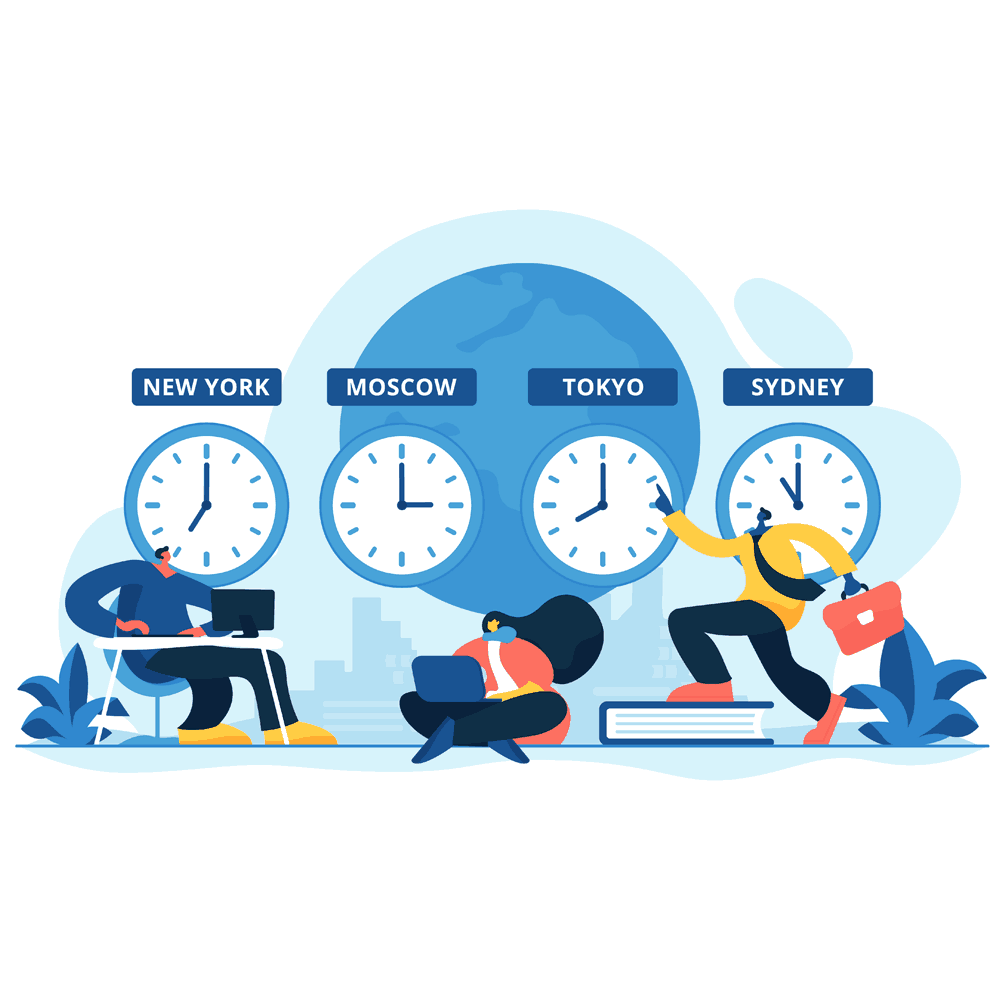
If you simply need shift coverage (for instance, in support and other customer-facing roles), make sure that you have a process in place to “hand over” any work from one group to the next. This should be a fairly formalized process conducted near the end of one shift and near the beginning of the next. Try to make sure there is at least some overlap in coverage so that your employees have time to communicate.
A group in disparate time zones can be very useful if leveraged appropriately. While you may not want a team of software developers to be widely separated by time zones, having a QA team working in a vastly different time zone from your development team can be hugely helpful.
Such an arrangement allows the development team to deploy without being concerned that they will break things while QA is testing, and it also means that the developers will have QA feedback available when they return to work in the morning. If you time this well, such interactions can be a beautiful thing.
No single group in your organization should regularly expect to have their personal time or their lunch breaks interrupted by a meeting with a remote team (or remote team members). This dynamic almost always eventually results in resentment, and one could easily assume that one team is management’s “favorite” compared to the other. It’s best to avoid it as much as possible.
If you have a team distributed over a wide area, this probably means that management will be subjected to meetings at annoying hours. While this is unfortunate, it probably can’t be helped.
Someone needs to communicate with the other team, and that person is likely in the management hierarchy above them. However, if you build your systems of communication in such a way that assumes all communication is asynchronous, managers can at least make these interactions as efficient as possible.
Finally, the challenges of widely distributed teams mean that you may want to avoid them, unless you have a good reason to have one. Time zone differences of more than four hours are periodically painful, while differences of 10 hours or more are almost always painful. Unless you have a good reason, you are usually better off avoiding this situation, even if you save a little money in the process.
Treating Remote Workers Fairly
It can be difficult to treat remote employees fairly if you also have an on-site team. Not only are the on-site employees in a position to be noticed more frequently by management, but they often are in a better position regarding information asymmetry in the office. This seems like a subtle thing until you have been on the receiving end of it.
There is an implicit difference in the amount of power that a remote employee can wield when compared to someone who is in the office, especially if management is also in the office.
This is especially true if the in-office employees regularly eat lunch and socialize with management. This tends to be what people think of when they consider whether remote employees are treated fairly.
However, a lot of other more subtle things can occur. For example, sometimes, remote employees live in places where none of the people around them have the same profession (or even speak the same language).
While working for one company that had a few remote employees, along with a few employees who worked remotely part of the time, I noticed something interesting. One of my remote coworkers was extremely talkative during our morning stand-up meetings, which slightly annoyed some other members of the team and made the meetings longer than they needed to be.
When I thought about it, I realized that this employee was working in a fairly remote location, surrounded by people who largely were not programmers (and who largely didn’t speak English). Things were better after we all made an effort to talk to him outside the morning meeting.
Situations like this can occur if you aren’t paying attention, and can be just as unfair to remote employees as situations where management shows favoritism to particular people because of proximity.
Being fair to remote employees can often mean that you have to expend more time and attention making sure that their needs are met than what you spend on people in the office.
For one thing, there is a significant communication barrier in place that keeps you from detecting problems early. In addition, the remote employees are often regarded as “lucky,” simply because they get to work from home. This often serves as an excuse to dismiss their other concerns.
Be very careful about thinking of your remote employees as being lucky, and do what you can to make sure that your other employees don’t react as if their coworkers are lucky, either.
They are simply working in a different set of circumstances—no one refers to the in-office employees as “lucky” because their work isn’t sitting in their house in a room dedicated to it. If you think about it a bit, every working situation has both advantages and disadvantages.
The concept of “luck” as an explanation for being allowed to work from home is corrosive to team morale and is best avoided if you want to be fair to your remote employees. The corollary to this, of course, is that if you don’t want to be fair to your remote employees, the problem tends to be self-limiting, since they’ll choose to go somewhere else.
Besides the difference in social dynamics, other situations arise that can be useful for making sure that your remote employees feel valued and treated fairly. Don’t think of these things as things you “have to do,” but rather as opportunities.
When you buy lunch for employees who are on-site, try to do the same for your remote employees, as well. While this takes more work, it also requires you to coordinate this benefit with the remote employee. They will notice the extra effort.
Make sure that when you schedule things for the on-site team, you are also considerate of remote workers’ schedules. You may be tempted to assume that your remote employees have more flexible schedules, but that may not be the reality.
This assumption may even be accurate, but a little consideration will not only show the employees that you care, but can make their lives easier.
Make sure that you regularly keep in contact with your remote team members in the same way that you would keep in contact with people in the office. Even if it is simple chat and pleasantries, take time out to make sure that you communicate informally with your remote team members.
While you might not think that this sort of small talk is valuable, it often allows both you and the remote employees to convey useful information that might not be communicated otherwise. Much of human communication works better in informal contexts, especially one-on-one.
Be aware that your remote employees may have different priorities than your on-site employees. While the prospect of a salary increase, promotion into management, or more visible work might motivate on-site employees, remote employees may not find much motivation in such incentives. While raises, improvements in title, and more responsibilities may sound nice to employees in the office, they may come with extra burdens that remote employees have no interest in whatsoever. For instance, being promoted into management may mean dealing with more personnel issues, rather than simply working on a task. Similarly, there may be expectations attached to a raise that make it not worth the trouble, especially for people who are already financially secure. I’ve worked in several companies where fairly small raises and titles were offered, with the expectation that one would start working 60 hours a week for them. If someone is already trying to get away from the average office environment, an incentive structure that aligns with forcing them into more of it is unlikely to motivate them.
You will need to modify incentives that you use based on the motivations of your remote employees. Really, you should be doing this with your on-site employees, as well, but there is less room for error when considering remote employees.
Above all, whenever you do anything with a remote team, spend some time considering how it will be perceived by the remote team members. It’s easy to forget to do this, but you do so at your peril.
Remember that remote team members may have different goals, and be motivated by different incentives, and take that into account before you start changing anything.
When the Office Is “Down”
Eventually, unless your company spends an inordinate amount of time, money, and effort on their availability and uptime, there will be problems connecting to your systems from remote locations. This can be especially difficult for remote employees who can’t connect to critical systems while the people in the office can. This situation is almost unavoidable.
To understand how to treat remote employees when they can’t connect to systems at the office, consider what would happen if your systems were in the cloud and your remote employees could access them, while the people in the office could not.
Would you blame the office employees for “having to come in and try to work in someone else’s building”? Would you tell them that they probably are “idiots who just don’t know enough about networking to keep the system running”? Would you insist that they stay later after the internet started working again to catch up?
You probably cringed at those suggestions. There are a lot of unspoken social norms about how to treat on-site employees, largely gathered from years of real-world experience with what happens when on-site employees are mistreated.
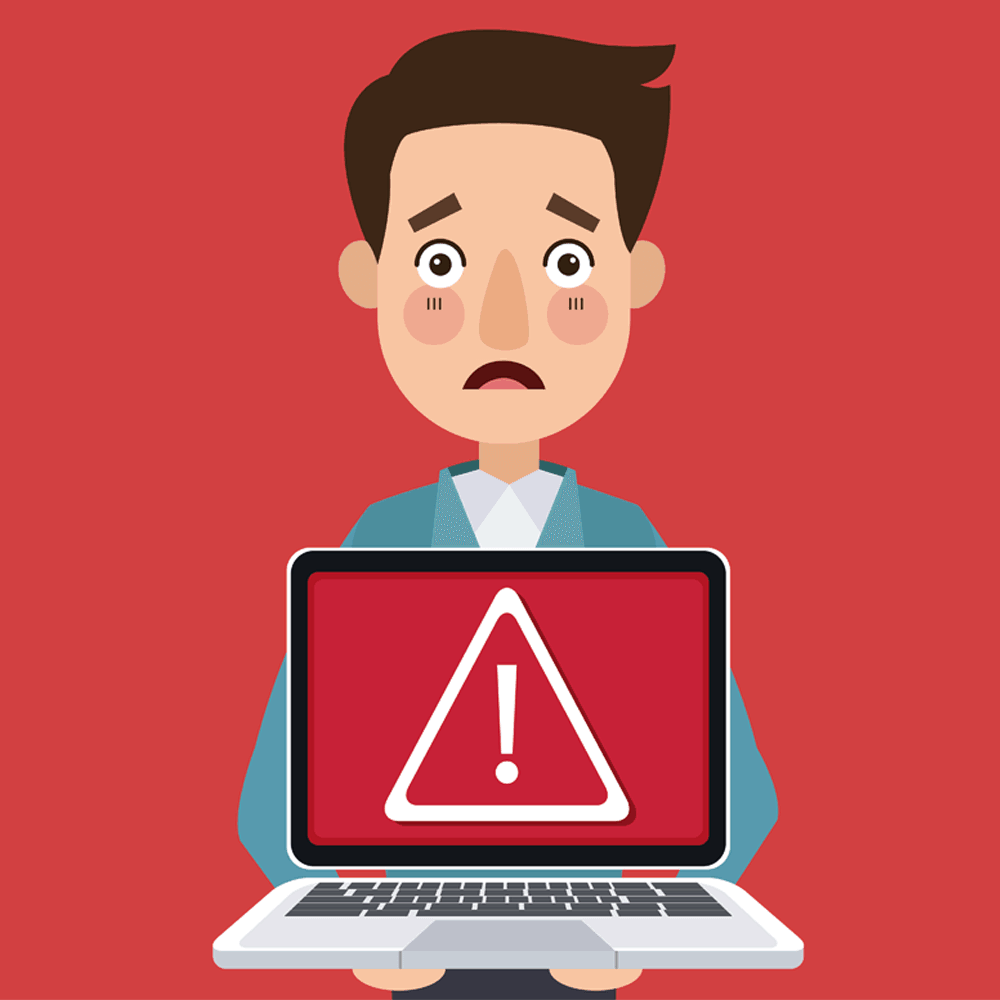
Consequently, social norms are not as well established when interacting with remote employees. While you probably disagreed with every suggestion in the previous paragraph, similar approaches are routinely applied to remote workers, and most people don’t even blink. This isn’t their fault—it’s simply that history hasn’t caught up with us yet, leaving us with instinctive reactions that produce bad results.
When the office is unreachable and it isn’t the fault of the remote employee, it doesn’t serve any purpose to blame them for it. Similarly, if the company isn’t paying for the internet connection and the equipment used to connect, it’s best to either start doing so, or to accept that the employee is probably doing the best that they can with the resources that they have.
This tends to mean that unless the remote employee negligently (or purposefully) caused the failure, you really shouldn’t blame them. It also means that you shouldn’t treat them as if they are at fault.
Demanding that the remote employee work after hours to catch up after an equipment failure is probably not a good idea—it comes across as if you are blaming them, whether you intend to or not.
Having a remote workforce is an investment in the future. It’s an investment in creating a better, more flexible work environment for your employees. That is all for naught if you subsequently blame the employee for equipment and network failures that they were unable to prevent (or that they couldn’t afford the cost of preventing).
Security Concerns
Security is also something that concerns any employer. Whether it is the theft of trade secrets, breaching of network resources, or the use of critical infrastructure for inappropriate purposes, nearly every employer considers security to be a critical problem that needs to be handled effectively, lest the business be destroyed by the next random hacker who comes along.
In many environments, employees spend a lot of time training to avoid creating security issues. The way that employers handle security may be as simple as requiring all employees to sign a Health Insurance Portability and Accountability Act (HIPAA) waiver or as complex as having intensive audit processes and requiring continual training for employees.
Regardless, if you haven’t considered security, you should probably stop reading and go handle it—you can’t have a sustainable remote team without taking security seriously (and it is dangerous to try).
I can’t stress it enough: If you aren’t scared about the security landscape right now, it’s because you haven’t been paying attention. This is doubly true if you are a security professional. Massive breaches are a common occurrence, with millions or tens of millions of dollars in damages. Ignoring security is about as outmoded as ignoring the internet itself. Your business will not survive if you do.
If the previous paragraphs scared you (or if they reinforced what you already know), then you probably wonder how you should handle security when you have remote team members. You may feel relatively safe when considering the security of your own office, but remote employees add another dimension to consider.
While your average programmer in a cubicle is working on a machine that is largely controlled by your IT department, the story is a bit different for remote workers. Your user experience designer in the IT room doesn’t have a computer that is likely to be stolen during a break-in, and probably won’t allow their children to use their work computer. Do you have similar assurances regarding your remote employees?
If you are like most employers, you are probably a little uncomfortable with the lack of control that such a situation creates. If a computer is not always in your custody, you simply don’t have control of it. Consequently, you can only trust machines such as these to a limited degree.
Further, if the computer in question doesn’t belong to your company and you can’t enforce security policies on it, then you are crazy to trust it. In an office environment, this means that you can’t trust the random laptop that one of your coworkers (or salespeople, cough cough) brought into the office.
In a remote environment, if you aren’t providing employees with their own computers, that means you may never be able to fully trust any machines that they are attempting to use.
While this sounds grim, there is good news. Lots of projects are conducted using machines that aren’t fully trusted. This pattern is very common in distributed software teams, especially in the open source community. Absolute trust of a machine is not always necessary in order to get good results from a team member.
If you assume that a remote computer can’t necessarily be trusted, your processes will need to be changed to accommodate that. If your organization stores any sensitive data at all, then you probably should have processes in place that assume that any single machine might be compromised.
In essence, most of the security considerations that occur because of remote workers are really things that you should already be handling anyway. Having remote employees forces you to do so before being forced by compliance requirements.
There are, however, a few issues for remote employees that you will need to handle with a robust security policy. Not only do you have to do your best to prevent these issues, you also need processes in place to periodically audit to make sure that these problems haven’t occurred.
You also need procedures in place for the inevitable case when a security policy is ignored or circumvented. These items below are true even if you provide your employees with a company computer.
Stolen Equipment
Your employee’s car or home may be burglarized with a company laptop or other devices present. These devices may be stolen. If they have sensitive data on them that was not encrypted at rest, then this small theft may constitute a serious data breach.
Generally speaking, your employees should never have sensitive data on their company laptops. However, in some (extremely narrow) cases, that may be necessary. In these cases, you need to make sure that employees are only keeping data that they absolutely require and getting rid of it as soon as they no longer need it.
Similar concerns exist in office environments, as well. However, offices, especially large corporate ones in expensive parts of town, are far less likely to experience a burglary than a home or a car.
As a result, you need to take extra steps to make sure security policies are applied (and kept in place) on any devices that a remote employee will be using. This is not only limited to computers. Tablets, phones, external hard drives, and the like can also cause a breach if stolen.
At a minimum, you need to make sure that the devices require authentication to use, encrypt their contents at rest, and have appropriate patch management applied to them so that someone can’t use a known vulnerability to get into a stolen device.
You also need to make sure employees promptly report stolen equipment. It’s surprising how many organizations have a very blame-oriented culture and then are surprised when employees don’t report problems.
Local Network Security Breach
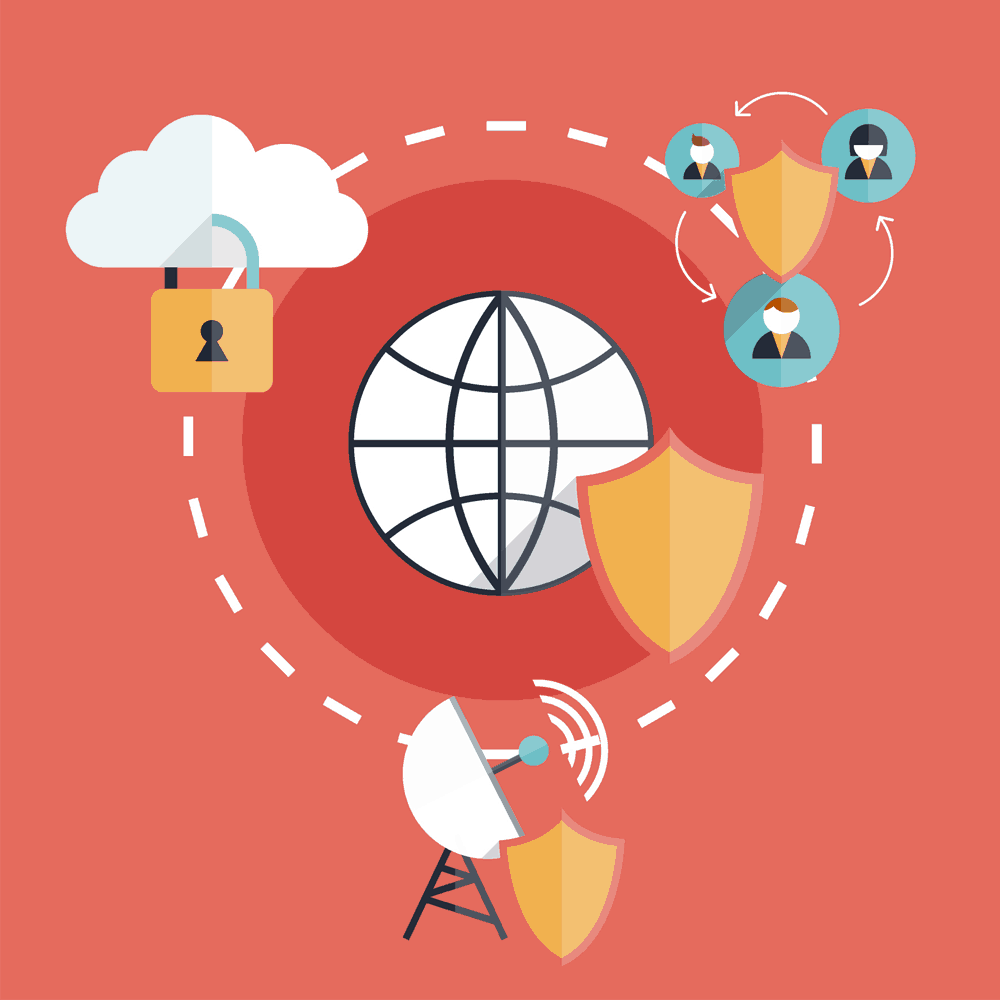
You will want to make sure that any devices used to connect to your network have a fairly strict firewall policy, have local scanning for viruses and other malware, and that communications between that device and your office are encrypted.
Illegal and Unprofessional Activity Conducted on the Computer
When employees are working from home, there is always a risk that the computer will be used in illegal or unprofessional activity. This could be anything from buying drugs online, to pornography (legal or otherwise), to software piracy, to harassment and threats toward other people.
While these things could also be a problem in an office, it’s a greater risk when someone has company equipment at home. People at home often feel a lot more comfortable doing things that they wouldn’t do in an office.
Besides the extremely negative results of this behavior, this could also result in problems for the company, as people engaging in these behaviors tend to end up with a lot of malware on their computers from visiting dodgy websites.
It’s also entirely possible, especially in the case of particularly egregious behavior, that it could even result in the seizure of the computer as evidence by law enforcement. And it gets progressively worse if the employee did something illegal from your company’s internal infrastructure.
To protect the company, you will need to monitor computer usage on any machine that the company owns, even if it isn’t connected to your network. In particular, you need to look for patterns of behavior that indicate the machine is being misused.
However, you have to do this without damaging the employee’s ability to work effectively or ruining morale. This is a very difficult balance to maintain, and frankly, I’ve seen very few companies do it well.
Content filters and regular scans for malware will help, but the thing that helps the most is vetting your employees before hiring them. Beyond that, your main goals are to catch unauthorized behavior early, and to limit the systems involved if it occurs.
Computer Used by Unauthorized People
When you send a computer home to be used by an employee, you probably don’t want their spouse, children, or random strangers using the machine. Not only is it possible for those people to mess up the machine, but there is a strong possibility that sensitive or proprietary data is on the computer (or will be in the future).
This makes it extremely risky to allow your employee’s family and friends to use the computer. Even if they don’t mean to do anything nefarious, such a situation only requires a keylogger to be installed. Keyloggers are often slipped in as the payload in malware, and could also be installed on purpose by a malicious member of the employee’s household (or a neighborhood kid who happens to be visiting and sees an unlocked workstation). Once that happens, the machine is no longer secure.
As a result, you need to make sure your employees understand that they can be terminated for allowing use of company equipment by unauthorized parties. You also need to make sure you have appropriate policies on the computer that cause it to lock (or sign out) after being idle for a certain period of time.
Furthermore, you should also enforce fairly regular password resets so that the employee’s family can’t just memorize the password once and have access to the machine. Additionally, you need thorough malware scanning, just in case someone does manage to log on to the machine without authorization.
Computer Damaged/Broken
When employees are working from home, there is always the possibility that a component in the computer will break. While computer repairs are annoying and sometimes expensive, that’s not the biggest issue. The biggest issue is the potential for data loss, especially if an employee isn’t backing up their data on a regular basis.
While I haven’t experienced this happening with a remote employee, I got to witness firsthand just how messy such a situation can be. I worked with a guy who was not the best about keeping his stuff on a server that could be backed up. Instead, he kept everything on his local file system.
As luck would have it, his hard drive died right before a major deadline. The company had to spend several thousand dollars to recover critical code that had been written over the previous several months.
They were not able to recover everything, and the project launch date ended up slipping by several months, costing the company two customers (it was a product that cost about $20,000 a year at a minimum).
Computer failures are cheap compared to what happens when sensitive data is lost during a computer failure. To prevent this, you need to have agreed upon storage locations on the machine itself, and data in those locations needs to be backed up on a regular basis to servers that you control.
Additionally, if there is any way to do so, you also need to have regular checks to make sure people have updated internal systems recently. If they haven’t, management needs to know. There is no excuse for losing expensive data due to a hard drive crash.
Insider Data Breaches and Data Exfiltration
Finally, if you have remote employees, you need to be extremely careful about access permissions for any sensitive data. This may require more than simple audit permissions around data changes. After all, having remote employees means that there is a screen in someone’s home that has your data on it.
Even if the data isn’t copied digitally, it could still be copied manually. Worse still, there aren’t a lot of ways to stop someone who is manually copying sensitive data out of the system—you just have to hope that you can catch them quickly. To do this, you need to have thorough and complete audit trails around access to sensitive data.
This means that each time the data is accessed, even if it isn’t altered, you need to know who did it. Additionally, if possible, you need to drastically limit who can access sensitive information. If a person’s job doesn’t require access to production data, they shouldn’t have it.
This can be anything from computer code, to trade secrets, or even customer lists. You should also log any failed attempts to access sensitive systems and alert system administrators when such attempts occur. These practices will make it far more likely that you will catch someone before they do much damage.
Also, make sure that any terminated employee’s access to systems is quickly revoked and that the hardware they are using is quickly returned to the office. Be especially careful with this returned hardware—don’t assume that you can trust it.
It’s entirely possible that the former employee could have installed a keylogger or other malware before returning the machine. A full operating system install is probably a good course of action.
Dealing with data breaches and avoiding data breaches could be book topics themselves (and, in fact, they are), but these general guidelines should be enough to point you in the right direction.
Remote-First Is Hard, but Worth the Effort
If you are planning on having remote workers in your organization, it behooves you to consider that these employees arrive in your organization under a very different set of assumptions and problems than those experienced by on-site employees.
As a result, as an employer or manager, you have to think about remote employees differently than your on-site employees while attempting to treat them equally. It’s difficult to do both, but it’s required if you want to receive any benefit from a remote workforce.
Remember, your competitors are eventually going to embrace remote work. The trends clearly point in this direction, and the number of remote employees is constantly increasing.
If you manage to build your remote team effectively, it can help you compete against your rivals in the market. However, to be truly competitive, you will have to drastically modify the way you work with your employees in order to achieve any competitive advantage.
Doing so will change your entire business, while ignoring the trends will weaken your business, and eventually kill it. It pays to do this well.