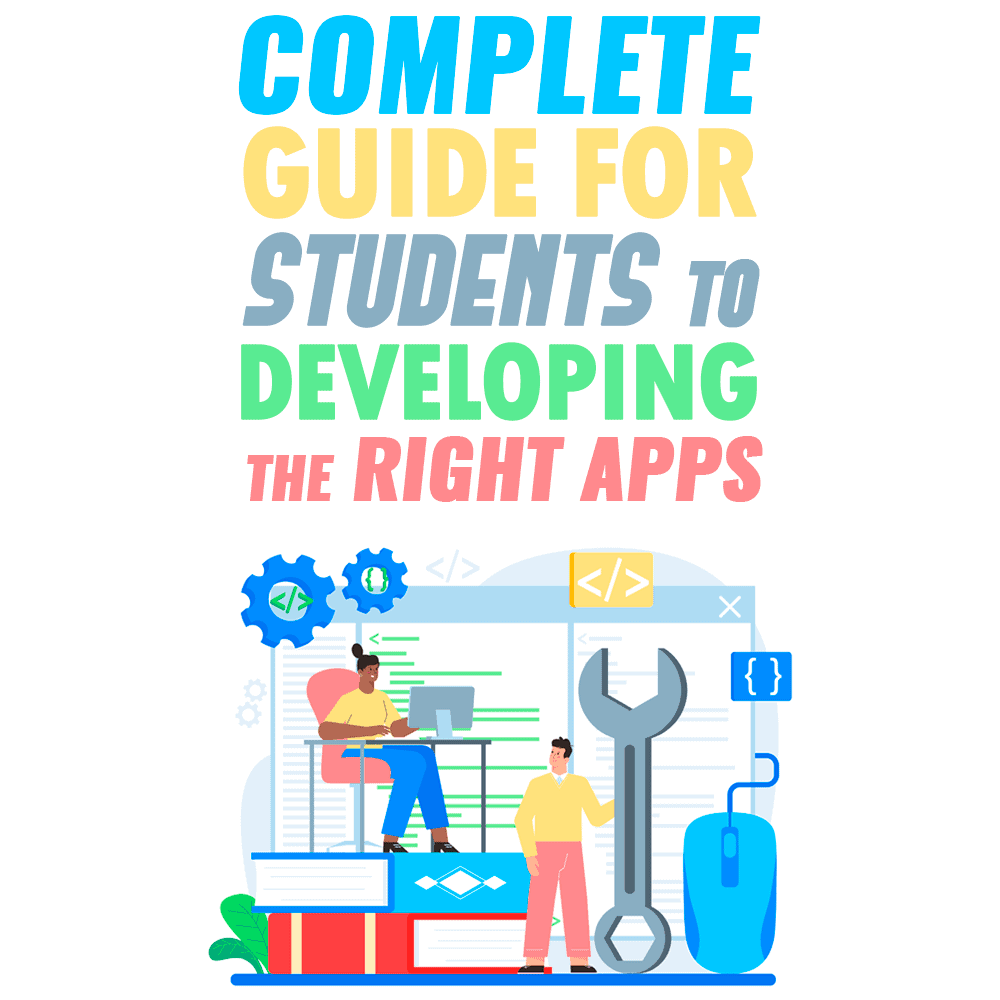
This rapidly growing field creates a market for app developers and programmers to provide functional education apps. Statistica reports that by 2022 the amount spent on the worldwide e-learning market is forecasted to surpass 243 billion U.S. dollars.
In this post I will offer you an easy-to-read yet comprehensive guide that provides practical tips on how to create the right apps for students, together with examples on how to key into this market and gain expertise.
The guide contains tips for every part of the process: I’ll first share tips on the preliminary steps you need to take before deciding on the right type of educational app, continuing with information on how to create engaging content and quality user experience. If you’re a programmer with an idea for developing an educational app, this guide will help you develop an intuitive and innovative app for your target students and institutions. Let’s get started!
Begin With a Thorough Research
The first thing to consider in your research is your target audience. Depending on the type and students’ ages and levels, you can have a better idea of the type of app you’ll want to develop.
Such apps could include test prep apps, language learning apps, learning apps for persons with disabilities, learning apps for adults, etc. Furthermore, it would help if you considered the interests of your target students. It will enable you to apply the best features and functionalities to suit their learning needs.
Thorough research also enables you to create an app that gives students a personalized experience. The students should be able to adapt the app to their study modules easily. It could provide options like mock tests, feedback, corrections, and custom learning.
Focus on Creating Quality Content
The content of your app determines the level of engagement. If your content is of low quality, traffic on the app will be low; if you have premium quality content, traffic will grow.
A tip to creating quality content is to get an expert in the study area to vet if the content sufficiently covers all topics. Further, keeping up with trends and feedback are great ways to get the right content. Since learning scenarios continue to change, taking into consideration new trends and feedback when updating the app is a good idea.
Another factor to consider when creating content is the device used by the student. These days’ smartphones and tablets are in high use, so your content should be created for compatibility with such devices. Keep your text simple, include visuals, and focus on direct links and buttons that aid easy navigation. Such a design makes for content that is easy to read and learn.
Create an Appealing User Interface (UI) and User Experience (UX)
Creating an education app for students should make learning more fun rather than putting them off their studies. To achieve this, your UI and UX must be appealing to them. It means the end-user of the education app you have designed should get the ultimate user experience. Likewise, your app’s interface should be intuitive and easy to use. Note that UX and UI are often interchanged. However, they are two distinct areas of design.
While UX is focused on the overall feel of an app’s design, the UI focuses on the specifics. Therefore, the UI needs to be designed to give the students the right tools to operate the educational app with ease. It is all about the positive impact the colours, textures, fonts, etc., have on your app’s users. On the other hand, creating the right UX helps you design the app through the user’s eyes. Here are some UX principles to guide you in developing the right app for students:
- Keep your app designs intuitive and straightforward;
- Communicate your concepts in a logical succession;
- Focus on your user’s needs and try not to do too much.
Education App Features
Although the features may depend on the type of student app you’re developing, there are some fundamental components that an educational app requires. Some of these vital features include:
Offline Mode
Steady internet connections are not always guaranteed for every student, depending on their location. And steady live streaming can be a bit expensive, especially for a student budget. So, it helps if you can develop your app with the capability of offering an offline mode. This way, students can download the modules for future references. The kind of models students download also gives you an idea of what they find useful. With this, you can update the courses and modify the app around such interests.
Gamification
The fascination students have for gadgets and games is an obvious one. A ton of research shows that students learn faster through fun and game experiments. Therefore, adding some healthy gamification to your app helps with cognitive development. It helps the students find the app more engaging. For instance, you can use digital badges to motivate students to complete study challenges to unlock new levels.
AI-based Voice Assistant Technology
AI voice assistant technology is a trend being merged into education app development. They have a great impact on the e-learning sector. According to Juniper’s research, about 3.25 billion AI voice assistants are currently in use. By 2023, the figures are projected to go up to 8 billion personal voice assistants.
Examples of voice assistants include Google Assistant, Apple’s Siri, and Microsoft’s Alexa. Incorporating such voice assistant technology into your app bridges the language barrier gap for most international students. They can quickly get texts translated and likewise audio and video materials. Moreover, students with special needs can make use of such voice assistant technology to ease learning.
Social networks integration
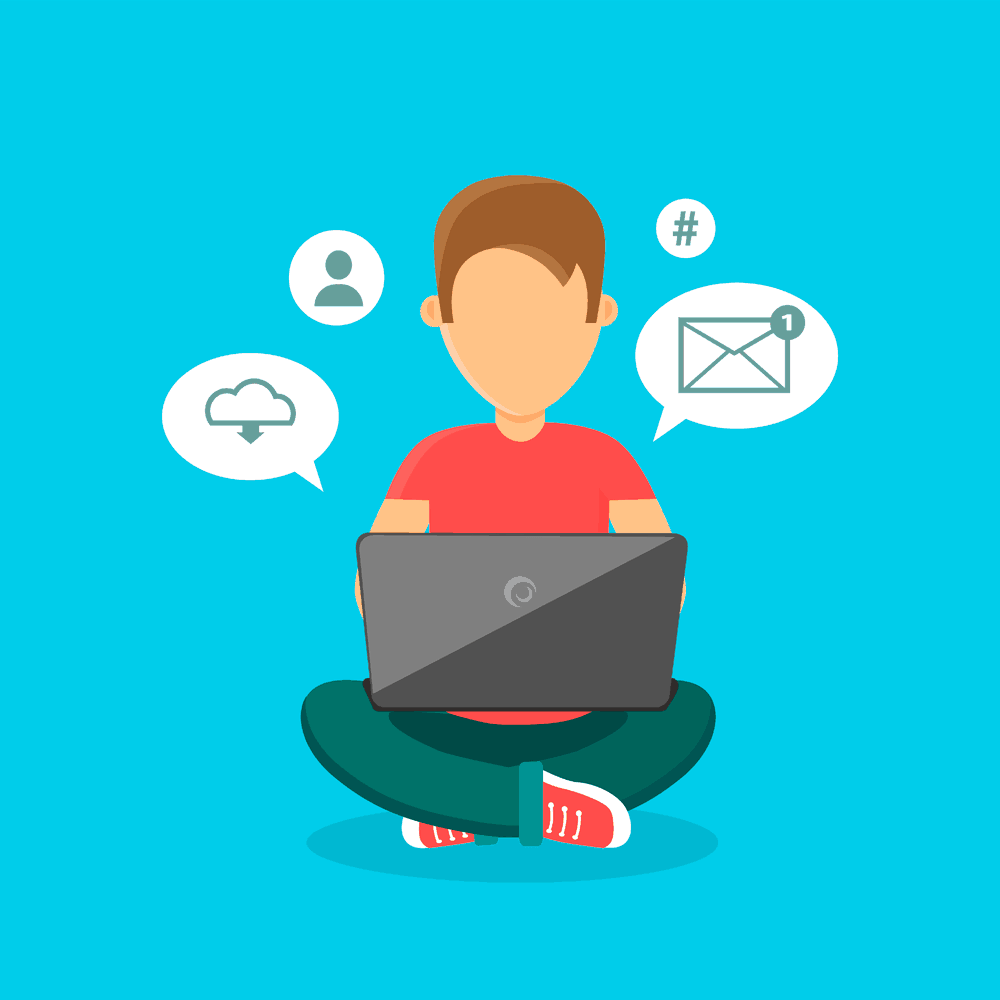
For instance, you can create a YouTube channel to upload video or audio clips culled from your educational app. You get to reach students subscribed to your app and those who discover your content on YouTube. This way, you can get a new audience to engage with your app, which is great for expanding your app.
Private Messaging
Private messaging aids effective student-staff communication. The feature could include a filter that sorts messages by student names to make it easier to communicate comprehensively.
The private messaging feature should have encrypted texting. Messaging apps that have this feature have seen a surge in the number of users. Apps like Signal and Telegram have been making headlines solely because of this feature. A survey by PULSE showed that almost a third of sixteen to thirty four year olds use encrypted messaging apps. This age group is crucial to the demographic that might likely use your app. So it’s important to cater to their preferences.
The Market Will Keep Growing, so Grow With It
As I showed you in this guide, the first step in designing a good educational app is a good understanding of your target group, followed by a focus on creating quality content.
The rule of thumb is, the better the content, the higher the traffic. Of course, every educational app should have the right features. The details might vary, but do consider offering offline mode, gamification elements, and social network integration.
Moreover, remember that using the right features is not enough to keep students engaged. You will need to stay ahead of trends and understand your users to give them a personalized experience while applying industry best standards.
The education app market will continue to grow in the near future. As an app developer, it will be a fantastic opportunity to grow with it.
