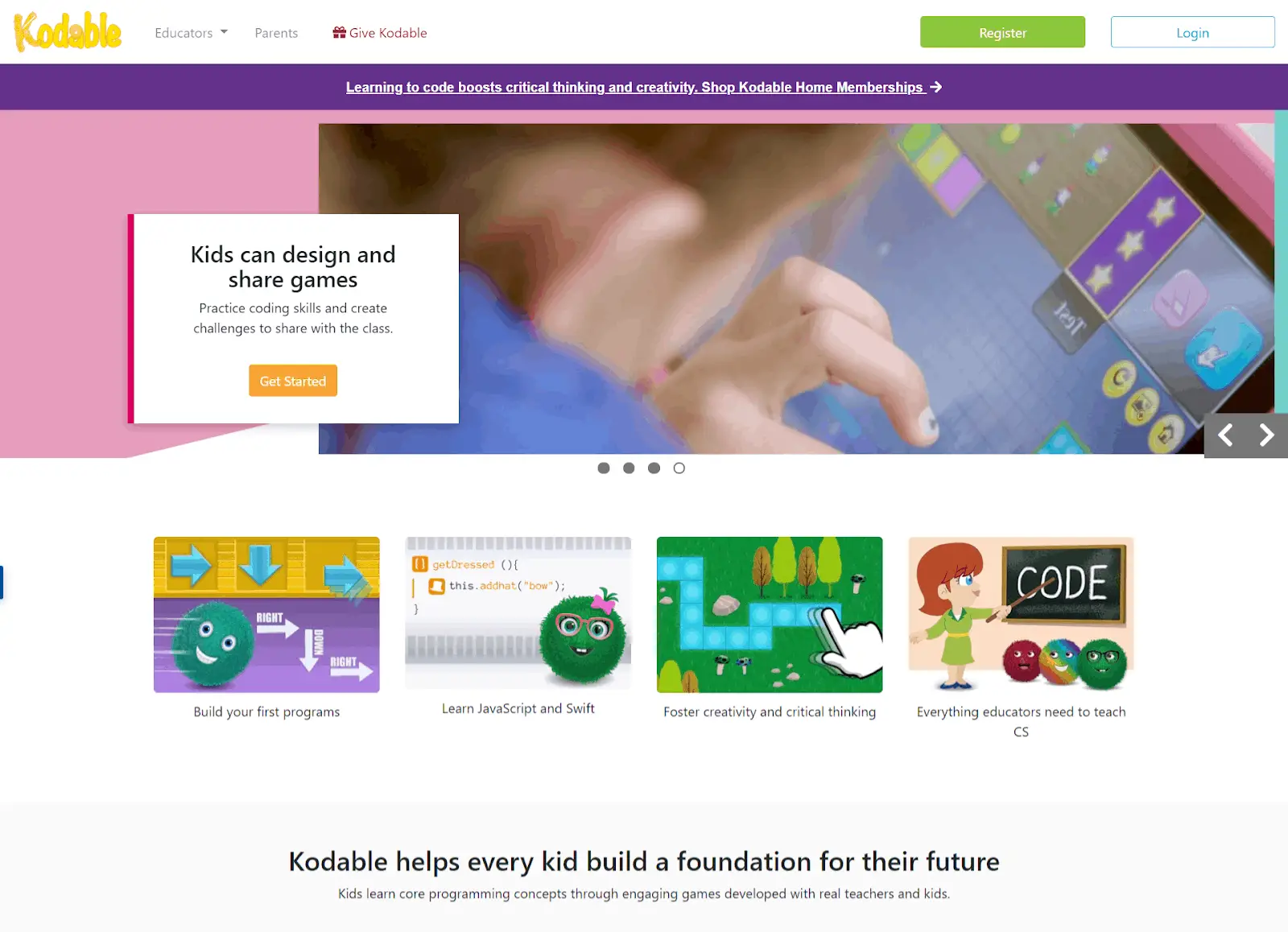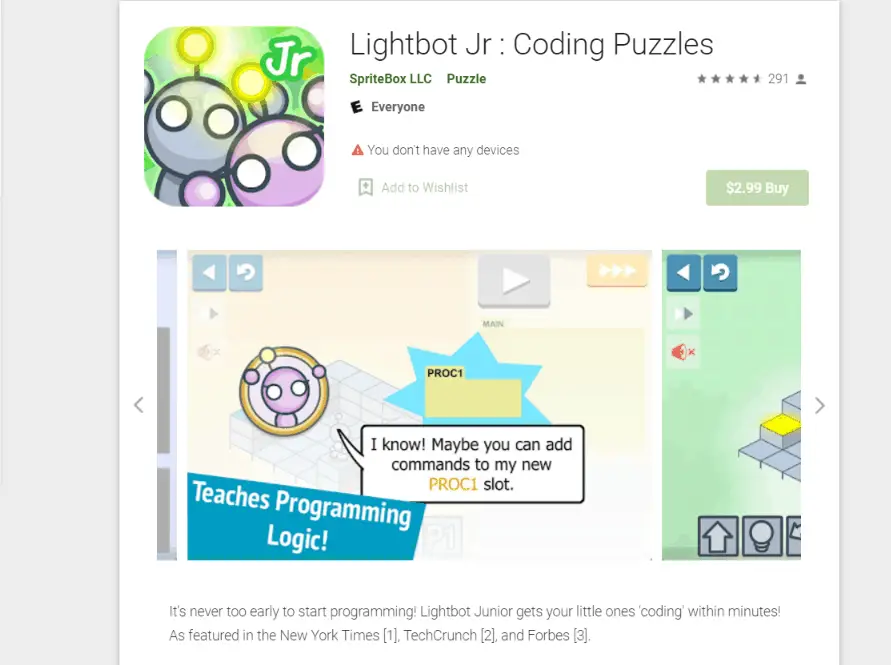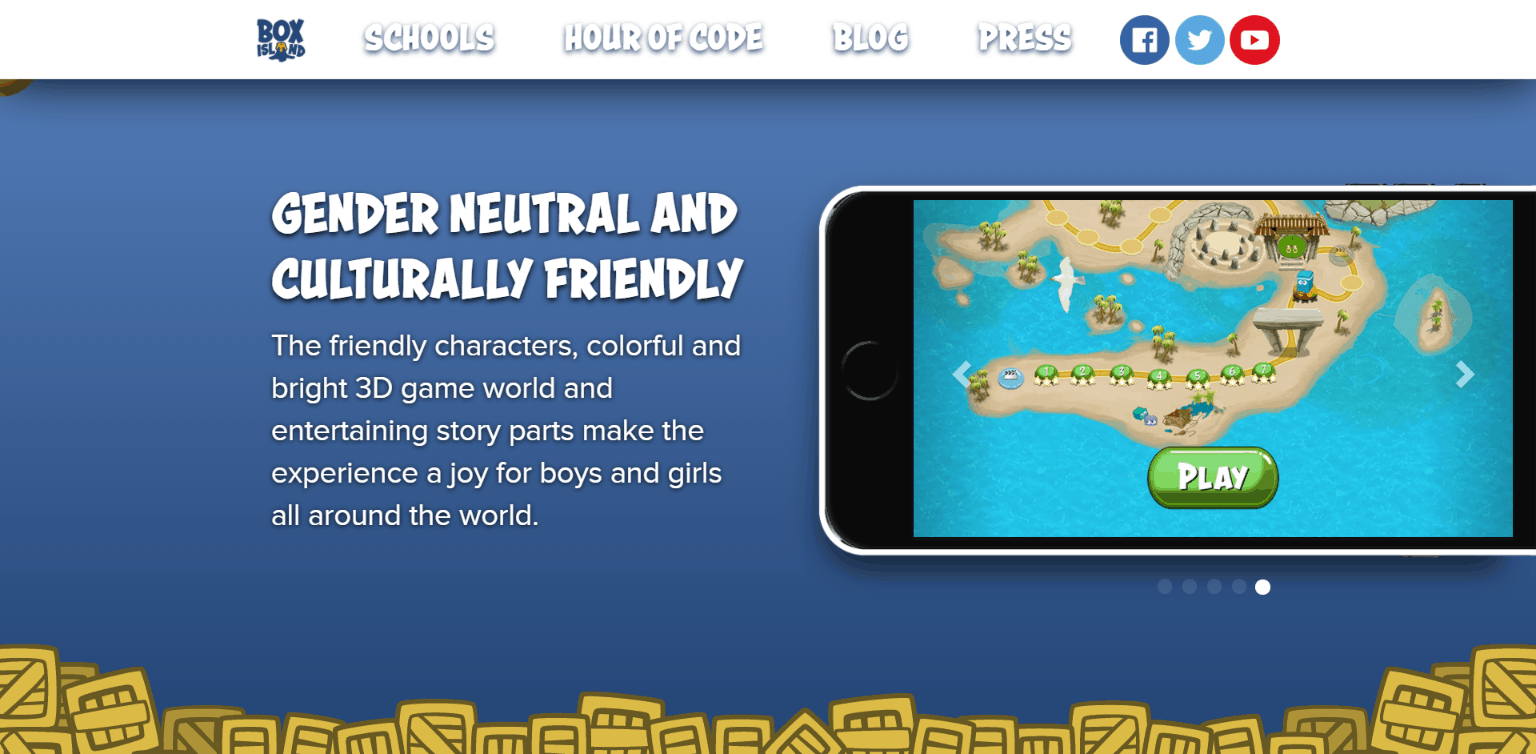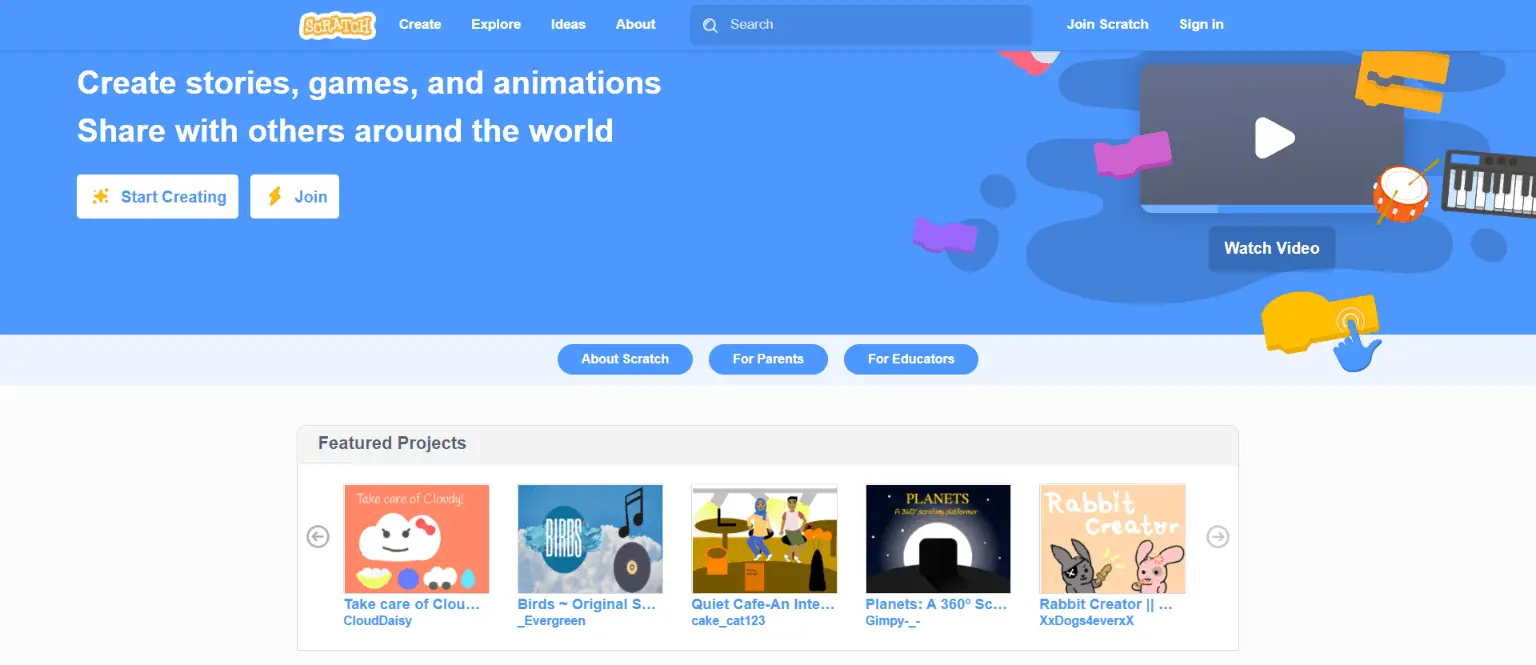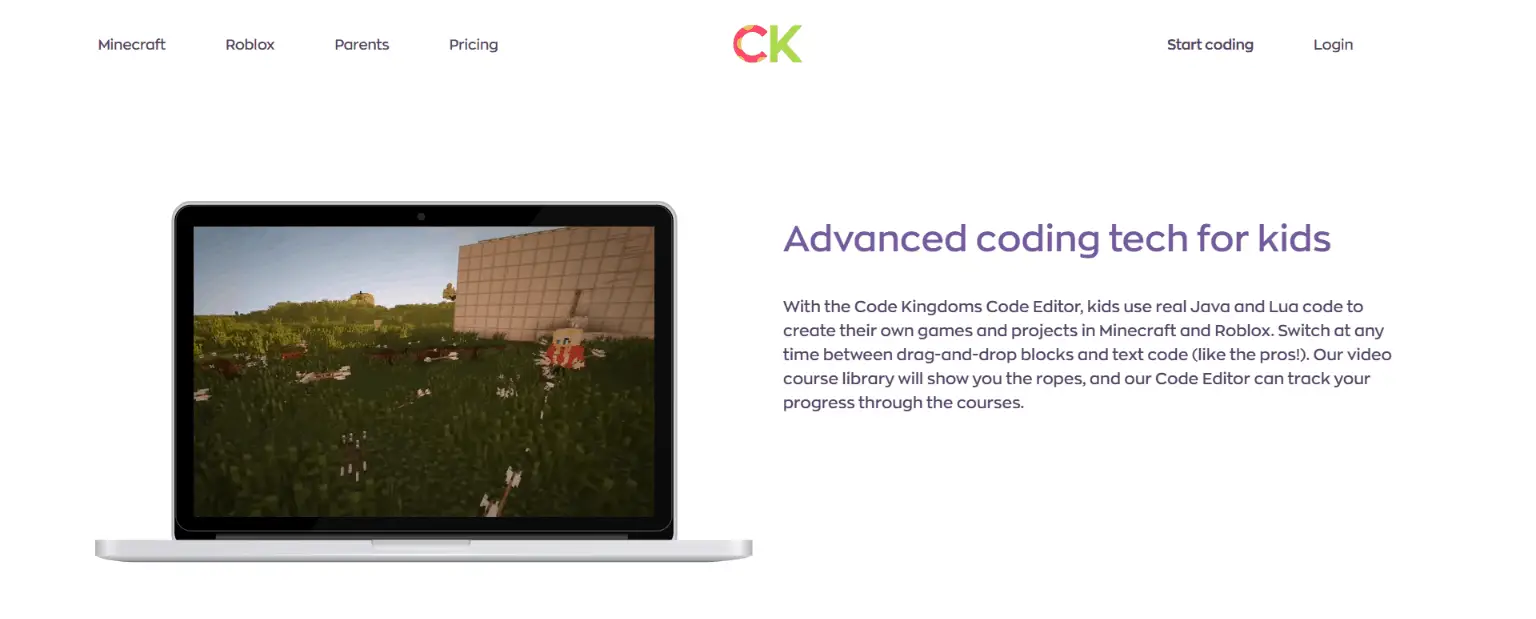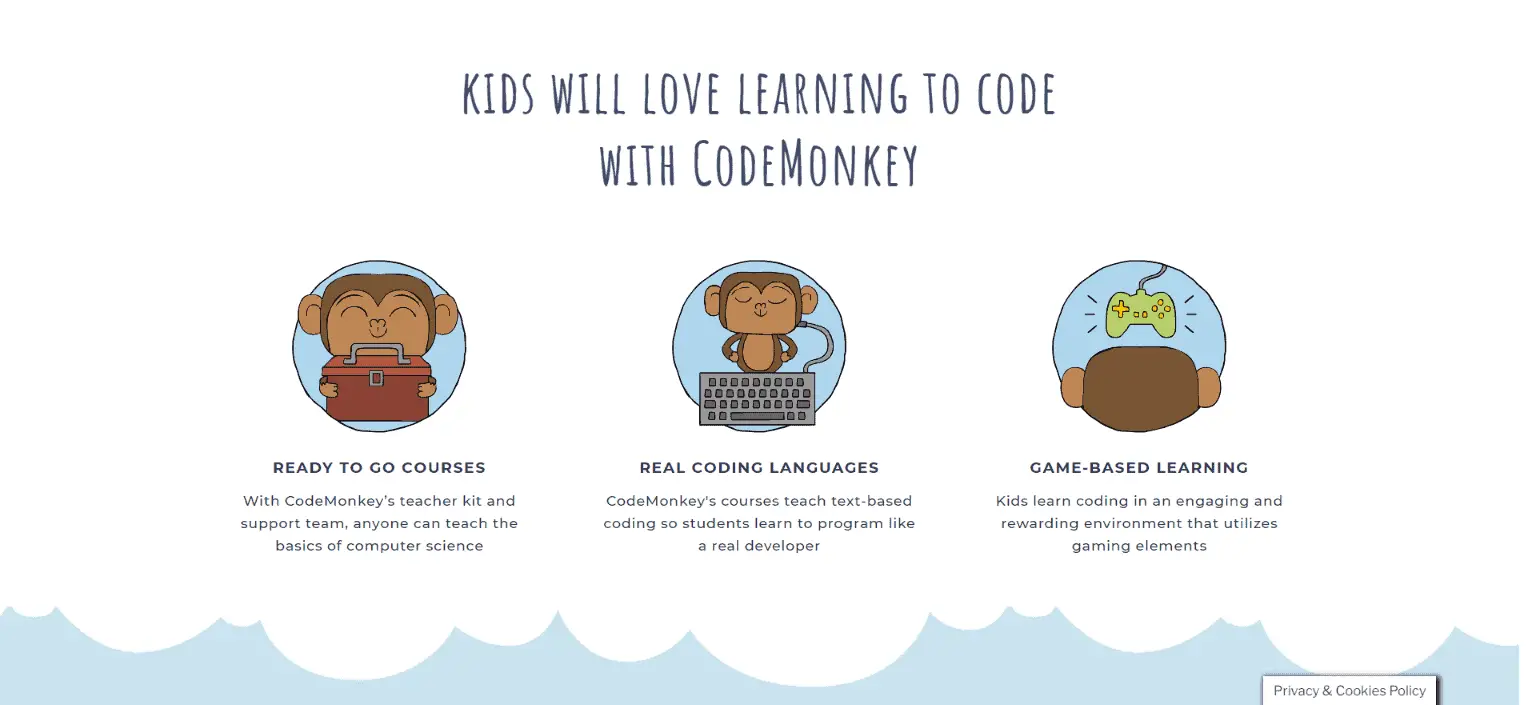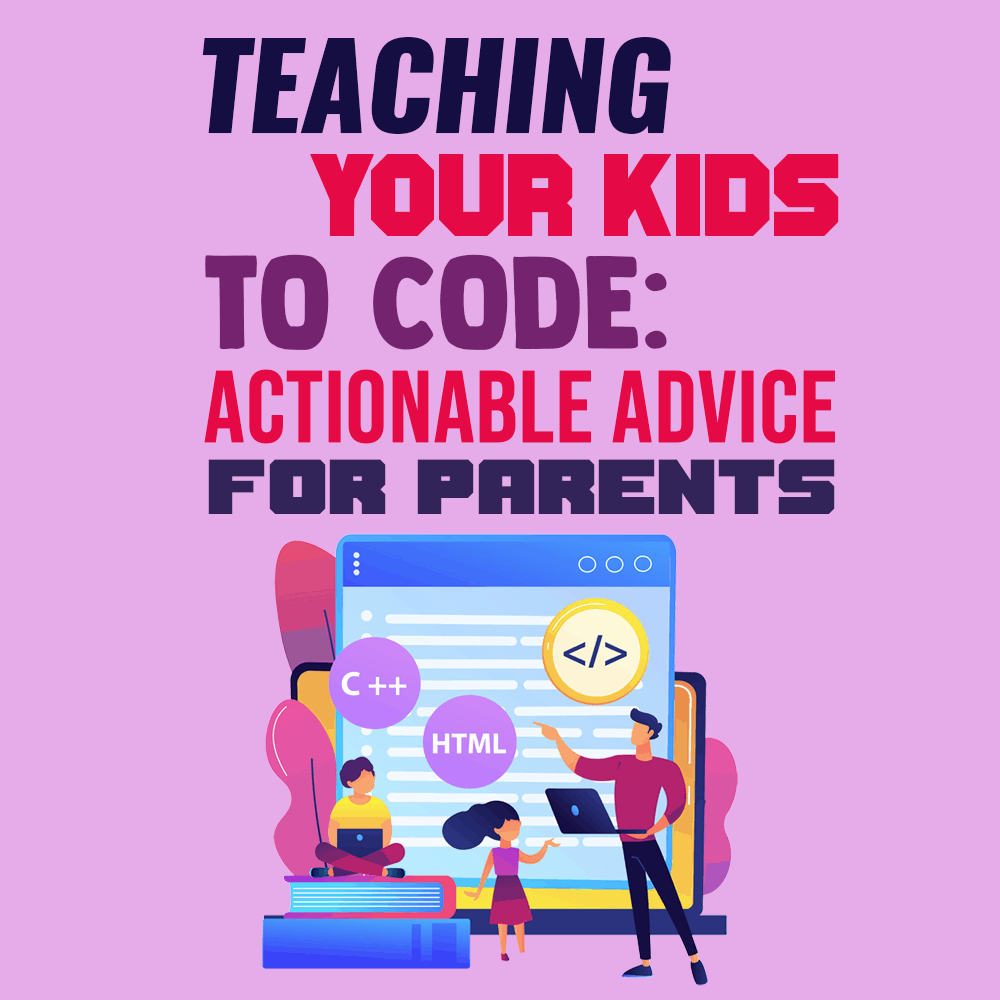 In today’s world, where everything seems to be online, it sometimes gets hard for parents to keep up with the times. This is especially the case if children get too attached to their gadgets, constantly glued to games on their phones or iPads. This is when many parents like you decide that it’s time to shift gears and show their kids what programming is about “behind the scenes,” turning their interests into beneficial skills.
In today’s world, where everything seems to be online, it sometimes gets hard for parents to keep up with the times. This is especially the case if children get too attached to their gadgets, constantly glued to games on their phones or iPads. This is when many parents like you decide that it’s time to shift gears and show their kids what programming is about “behind the scenes,” turning their interests into beneficial skills.
The sphere of IT and web programming is a promising direction to encourage your kids to explore. And this idea can be twice as appealing if you work in IT yourself, right? Sure, children might not be very excited about writing code or working with algorithms at first, but they may find that they love creating their own games or websites.
Moreover, teaching your kids how to code can help their future careers. After all, most things we use today are backed up with code, from your home security system to your automatic lawn sprinklers. Even our shopping habits are shifting online, with more and more progressive web applications and assistants like Alexa right at our fingertips.
In this article, I’ll introduce you to everything you need to know about teaching children the basics of programming, and I’ll share tips, tools, and answers to commonly asked questions. This way, you can make sure your children learn how to code in a way that is educational, useful, and above all fun!
What Are the Advantages of Teaching a Kid Coding?
With the advancement and development of technology, all areas of our lives are being impacted and changed. From this, it follows that digital knowledge is a necessity for educating a generation that will change the world. After all, studying programming can be very beneficial for children for these reasons:
- They can develop logical thinking, grasp the coding basics, and learn how to structure information properly.
- Working on a website gives a child a basic understanding of UX, UI, and web design too, like color arrangement and object placement.
- If you start educating them in IT early, it’ll help them when they get to high school and college, especially if they decide to study technical disciplines.
- Lastly, IT knowledge will give your kid broader choices when choosing a profession in the future. This is ultimately a major plus.
The good news is that you don’t necessarily need an IT background if you want to teach kids to code. But if you’re a developer, this is an amazing ace up your sleeve—you’ll just need to dedicate some time to study programming with your kid.
How To Teach Coding to Kids: Where To Begin
In most cases, it is the parent who becomes the initiator of programming training. Some parents start their kid’s journey when they’re as young as 6, others at 12 and up. There have even been attempts to engage the smallest ones, introducing coding for toddlers.
This does not mean that some started late and others started too early. It all depends on the parent’s readiness for this step. In any scenario, you have to be patient and keep in mind that it’ll be much harder for a child to absorb such information than for an adult.
Moreover, there are many resources for kids that are readily available: tools, games, tutorials, schools, and computer programming camps. You can also use the technologies that were created for introducing preschoolers and elementary school kids to programming, not to mention the older age groups.
As you start your kid’s journey in programming, you must bear in mind and decide several things:
- What is your child’s age (possibly the most important thing to note)?
- What is your kid interested in more—would they like to make their own game, site, etc.?
- What is your goal? Are you considering programming as a profession for your kid, or do you just want to engage them and encourage them to get some useful skills?
- Would you like your kid to attend a course, either online or offline, or will you homeschool them in programming yourself?
Based on the answers you give to these questions, you can start your hunt for the solution that’ll be perfect for you. Let’s take a closer look at each of these questions.
How Old Should My Kid Be To Start Programming?
The question of when to start teaching children programming is perhaps the most common one. The fairest answer is that there is no universal age that would be considered best.
Without a doubt, the sooner a kid starts, the more time they’ll have to learn various programming languages and use different tools, platforms, and technologies. This will also be a big push to begin building something of their own instead of using ready-made games or sites as a consumer. For example, if a child is very fond of a computer game, you can transform this passion into a challenge for them to create their own game.
Most kids are good at using the internet and know how to use apps from a very small age. What they usually lack is the curiosity to understand how it all works. And as a parent, you can try to motivate your child to start programming by explaining to them that they can build their own app, site, or game—even if they’re just 10 years old.
At this point, you might wonder if it will be too hard for your child. Well, programming and coding are tied to logic and abstract objects. Children usually don’t have such skills until eighth grade. Plus, if we’re talking about serious coding, strong knowledge of mathematics is a requirement. From this, we can conclude that it makes sense to seriously engage your kid in programming when they turn 14 or 15.
Nevertheless, your older kids can’t jump to difficult programming and quality coding such as C++ without due preparation. So it is wise to teach kids programming as soon as possible and start their coding path much earlier.
Thus, what you should understand is that there are programming languages and solutions for different age groups. We’ll cover this in more detail later on.
Determining Your Child’s Field of Interest in Programming
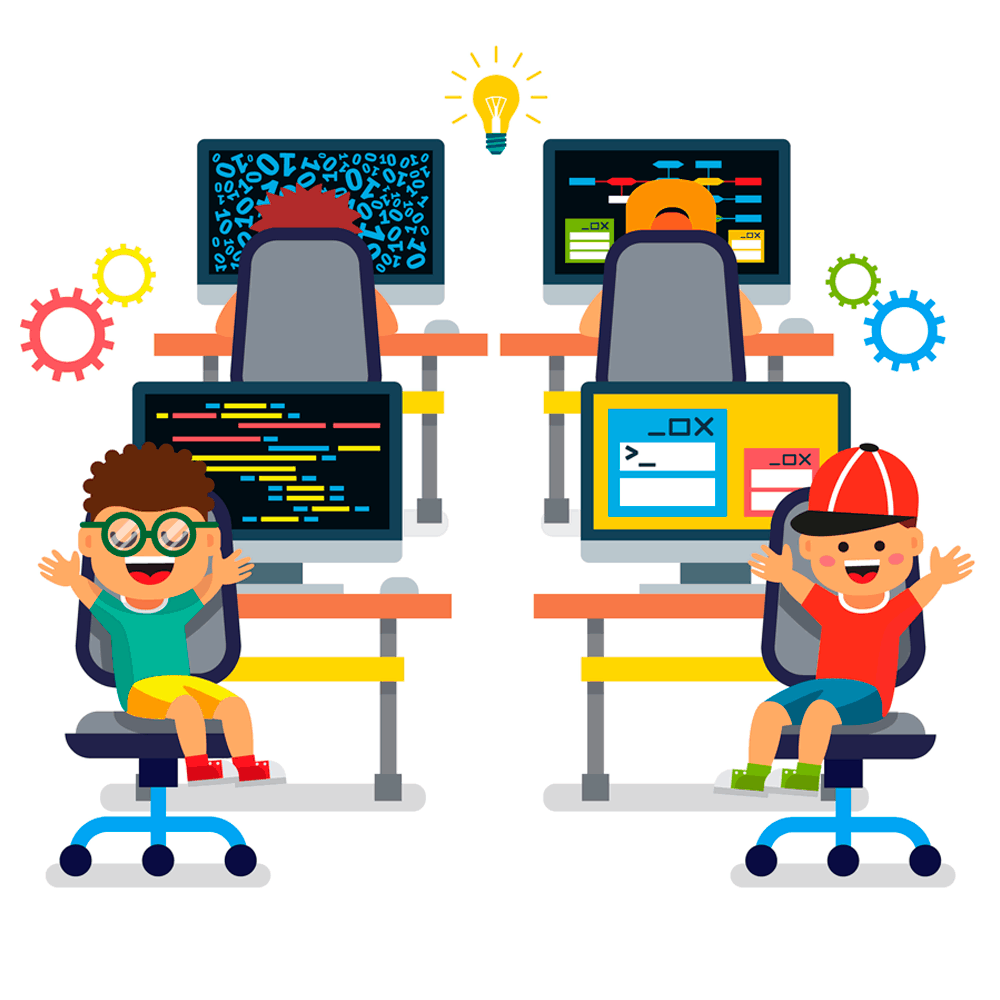
If you push your child to study something that you personally think is worth it but that your kid isn’t into, you’re likely to reach a dead end. Let’s face it, the last thing you want to do is force your kid to study something, regardless of age. Tears, whining, and confrontation are not the emotions we’re aiming for here, right? And there’s a big chance you’ll take the wind out of their coding “sails” forever if you keep on pushing. Trust me, this is a bad practice no matter how useful a coding skill would be for them in the future.
Think about it this way: How can you raise your kid to become a successful programmer without forcing them to learn code? Which steps can be taken to get them interested in the activity and inspire them not to quit?
Lucky for you, the IT sphere has many opportunities. Remember, programming is all about skill. And the best way to help your kid obtain the needed skills is to make learning fun and creative. If there’s a dash of competition and achievement in the process, great! Children love to get badges, medals, trophies, and other signs of recognition.
That’s why before you settle on a direction, start by trying to determine what your child is more inclined to do:
- Are they into drawing?
- Do they like puzzles?
- Do they enjoy games?
- Are they into math and other sciences?
Keep these “findings” as a side note when you begin your hunt for the perfect learning path for your child.
What Are the Goals for My Kid’s Coding Education?
Before you start your child’s journey in IT, it is highly recommended to be clear about your aims. What will be the goal of engaging your child in computer programming? Think about what your kid should achieve after mastering this or that aspect of programming.
For instance, if you’d simply like them to learn how to use the computer at an advanced level, then most likely you do not need them to delve into languages like C++. Learning with tools like Scratch and getting a general understanding of how the web works will already be enough for them to stand out among peers.
If your goal is to get your child interested in programming as a future profession, then it makes sense to work on a curriculum. Not only should you get the required materials, but you should also look for a specialized school if you don’t have the time to pass on your own IT knowledge.
Is Offline or Online Programming Education Better for My Kid?
In general, in-class studying is considered to be a more effective path to computer coding for kids. Apart from gaining new knowledge, children can make new friends and socialize with like-minded kids with whom they share common interests. Surely, the online education format loses in this sense.
But if we’re talking about the reality of the 2020s, like the COVID pandemic that changed education and other circumstances that limit kids from studying offline, then yes, offline learning is better than not learning at all.
In this event, especially if you decide to teach kids to code using books, apps, games, and video tutorials, keep in mind that all the given information should come in small portions. This way, your kid will be less distracted and will receive the maximum amount of concentrated, useful material at a time.
Ideas, Tips, and Tools
Having decided on the basic framework for teaching your child how to code, it’s time to get to the fun part. In this section, I’ll share with you some ideas, tips, and tools to help you out with the first practical steps.
A Playful Approach To Programming: Games for the Littlest Ones
If your kid is small, coding will most likely be physically difficult. When your child is in preschool, they probably won’t know how to use the keyboard or have the needed vocabulary. This is why it is advised to work with visual programming languages.
Learning programming in a playful way is a natural and proper approach that allows you to unlock the full potential of your child. This way, kids are going to do their usual thing—play—yet at the same time, they’ll be completing tasks and solving complex problems suggested by the game.
Here are three games to consider for small kids who don’t go to school yet:
- Kodable is a game that kids can start playing from the ages 4 to 10. Created in maze format, kids complete tasks and thus learn the basics of programming.
Screenshot taken on the official Kodable website - Lightbot Jr. is designed for ages 4 to 8. This app can teach kids programming and coding in a puzzle format. As such, the child is asked to create code that’ll control the bot’s actions, making it jump, walk, and so on.
Screenshot taken on Google Play - Box Island is a 3D game created to help children learn coding fundamentals. Provided in quest or adventure format, kids complete tasks that deal with algorithms and sequences and travel around an island.
Screenshot taken on the official Box Island website
Scratch, Minecraft, and Other Games for Older School-Aged Kids
Did you know that there are children’s programming languages? Plus, many children are interested in Minecraft and follow various tutorials on how to create new textures and items and add them to the game.
Let’s go over some games to teach kids programming that are suitable for older children.
- Scratch is an interactive and intuitive game that teaches programming and design to kids 8 and up. Children learn how to work with algorithms, data, variables, and basic coding concepts. Furthermore, they can make their own games, videos, and animations.
Screenshot taken on the official Scratch website - Code Kingdoms is another neat game offering interesting ways to engage and teach kids to code in Java and Lua. Children will be able to create their own games and projects in Minecraft and Roblox. The game has interesting tasks and mechanics, can boast good visualization of results, features a library of video courses, and has online support.
Screenshot taken on the official Code Kingdoms website - CodeMonkey is the third game-based tool for teaching children to code. The best thing about it is that it teaches real “grown-up” programming languages. Kids help the monkey by performing tasks, plus the game allows children to be creative and develop their logic, critical thinking, and problem-solving skills.
Screenshot taken on the official CodeMonkey website
Which Coding Language Should You Teach Your Kid First?
There are numerous opinions regarding which coding language to teach a child first. Again, the most suitable coding programs for kids greatly depend on their age.
That said, for fifth or sixth graders, languages like ActionScript are believed to be a good start. This language is rather simple and provides visible results. Kids in the same age group can begin Pascal courses too.
Yet, the most recommended serious coding language for children is Python. It doesn’t require a plethora of code like C languages do.
Plus, you may take the other route with your computer coding for kids strategy. Create fun things that they’ll enjoy, like a bot that will send your child his daily schedule of extracurricular activities to a messenger like Telegram.
Coding Knowledge Means More Opportunities
It’s a great idea to teach your child computer programming, and the earlier you start, the better. By having such knowledge, kids get a broader choice of careers in the future. As long as you manage to inspire your child and find the solution that’s suitable for them and you, be it a game or a course, this path is surely worth a try!