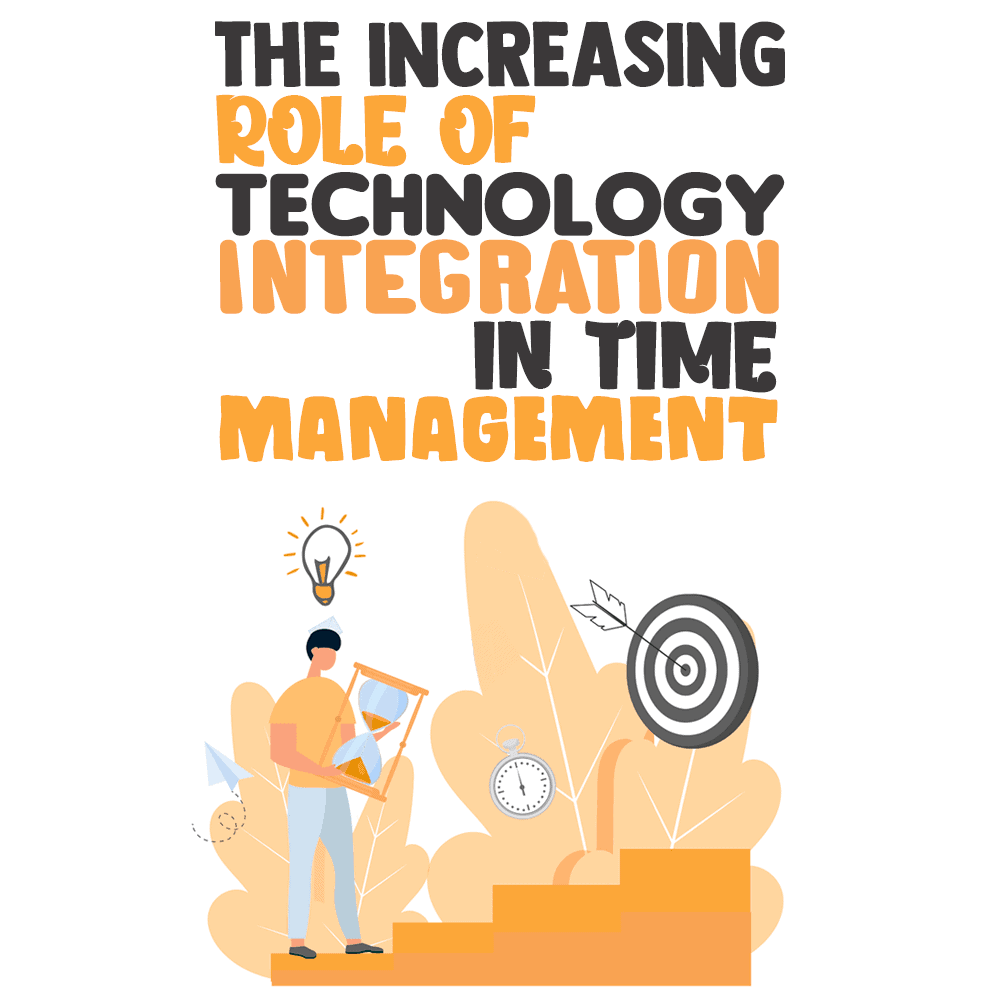
Businesses rely on the cloud and computer systems to ensure the smooth completion of projects. Furthermore, manual to-do task lists have been overshadowed by online calendars.
These are examples of how technology has simplified our lives.
The biggest role of technology is saving time and effort. Technology-driven tools that help us save a significant amount of time also enhance overall efficiency and programmer productivity. Hence, it can be said that technology and time management go hand in hand.
We all are very well aware of the significance of time in both our professional and personal life. It’s rightly said “Time and tide wait for none”!
If you follow a schedule, you can optimally utilize the available time. If not, you might end up losing future proposals or even what you already have.
By using the right set of tools, you can better manage your time. These tools can take care of time-consuming processes, and the time you save can be spent on other important tasks.
However, technology is not always a boon; there are times when it’s bane instead. In this post, I will shine a spotlight on both the good and bad of technology’s role in time management.
Where Technology Goes Wrong
Most professionals spend about five hours on tasks that are not connected to their job.
Surprising … isn’t it?
Well, most of us find ourselves lost in the shackles of tech distractions rather than being specific, focused, and time-bound.
The reason behind this is that the time gained using technology generally gets wasted due to activities such as browsing, chatting, social networking, and gaming.
These are habitual activities in this digital age, but the problem arises when they expand to fill productive time. This results in poor time management and reduced productivity. The biggest issue with technology is that it can distract you and cause you to waste precious hours (or even a whole day).
Possible symptoms of technology overuse include:
- Giving improper attention to employees or teammates. This can mean late replies or no face-to-face meetings.
- Utterly distracted tasks that need to be done as soon as possible.
- Loss of productivity.
When you’re checking email updates multiple times a day or even playing Candy Crush, you are wasting time on activities that are not important. This not only doesn't help with time management but also leaves all the challenges associated with time management unaddressed.
Challenges That Arise During Time Management
Before we see how technology can help, let's take a closer look at the top challenges that arise during the time management.
- Too many tasks – Undeniably, things are difficult when you have a horde of tasks at hand. To skip all the hassle, find out how much time is required to finish each task before adding to your schedule. This helps you manage your tasks, which leads to a notable improvement in your time management skills.
- Overlooking priorities – Many people overlook work that needs to be done first. Remember that some tasks are important and some are not, so prioritize them based on how critical they are, putting urgent tasks on the top of your list. If you take things lightly, you will end up wasting precious time.
- Frequent interruptions – One of the biggest challenges to time management is frequent interruptions, such as irrelevant phone calls, unscheduled visits, and minor distractions by friends or co-workers. Keep in mind that if you come across too many stop signs, it takes you more time to accomplish your goal. Avoid these hindrances to enhance efficiency in your work.
- Lack of proper direction – If you want to make the best of available time, create a timeline. If you have a task on your list that can be delegated, assign it. If there is a task that can be done later, put it on hold. If there is a task that is neither urgent nor important, don’t mind putting it on the back burner.
- Can’t say no – Saying no to some tasks could be a big problem, especially when they are important. At the same time, saying yes to everybody can land you in time management trouble. So before you accept a task, think about it, and analyze how much of a time commitment it is.
Clearly, time management is a challenging task—especially when it’s done manually. Here's where technology can help. The first step is to look at the best way to manage time: planning.
How Does Planning Help With Time Management?
Planning plays a quintessential role in effective time management. You must plan your day in such a way that lets you make the best possible use of available resources and achieve the expected results.
Remember that there is no point in working just for the sake of doing work.
The best thing about planning is that it shows you the way and motivates you to accomplish your tasks.
Planning should include setting up an objective, and you should also make a timeline for different tasks.
Planning can help you to prioritize tasks i.e., decide what needs to be done urgently and what can be done later, and to accomplish urgent and critical tasks way ahead of the deadline. It’s a good idea to prepare a task plan where you can assign tasks against time. Don’t forget to put your high priority work on top, followed by the ones that you can do later.
You should consider using an organizer to help you keep track of tasks. Luckily, there is an array of tools on the market for this purpose. And to make the selection easy for you, here’s a list of my favorite apps for time management. Let’s have a look at them.
Apps That You Can Use To Save Time
Thanks to technology advancements, there are several productivity tools that business can use to save time. It is important to remember that managing time with technology has multiple benefits, as seen in the following image.
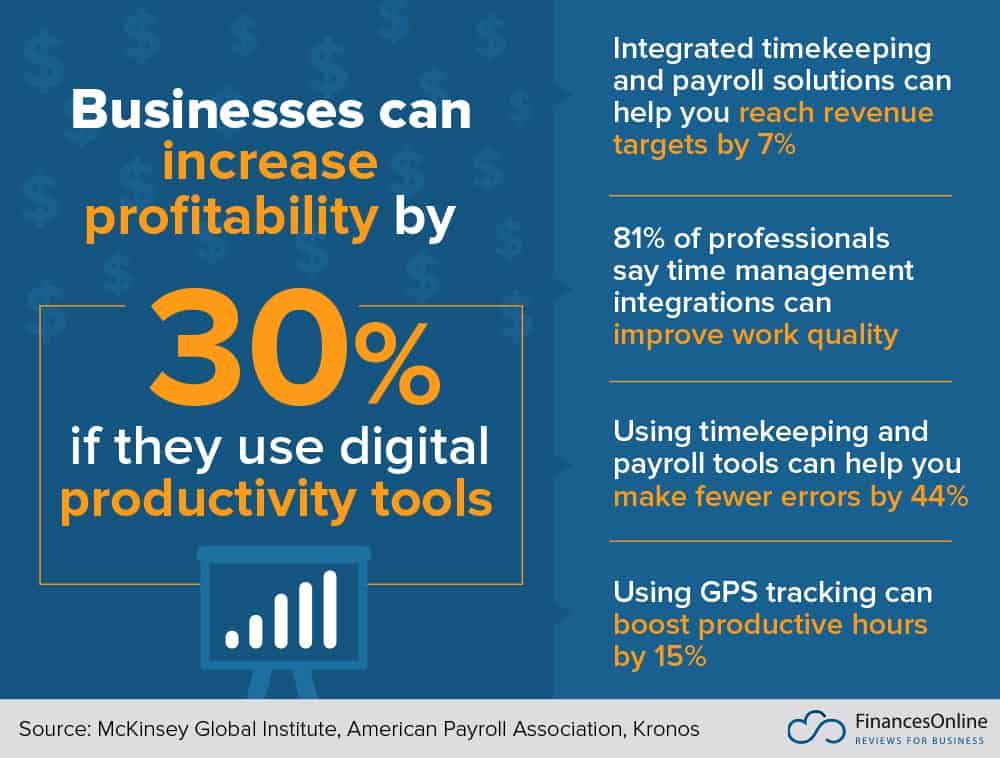
Here are some apps that you can use to save time:
1. ProProfs Project
One of the best (the best, I would say) project management software tools of all time, ProProfs Project lets you view all of your projects and task milestones in a calendar. In addition, it allows you to rearrange them according to your schedule. You can even share the details of an event on your calendar, for instance, staff day.
This app saves time and keeps stress at bay. It also helps in prioritizing tasks. When you open this app, you will see what’s important at that moment so that you can start working on it. Before starting your day, you can use this tool to check the events that are scheduled for the day. All in all, it offers better calendar management.
2. Timely
Maintaining timesheets can be very time-consuming. Thanks to Timely, you can automatically record everything that you’re working on. The best thing about this app is that you can save every detail of your workday in real time. If you are a business professional whose single minute can make or break a deal, then this app is a lucrative option.
3. Trello
Another popular app that you should take into consideration is Trello. This app allows you to create cards for tasks that need to be completed urgently—like a digital bulletin board where you can organize projects in a fun and game-like way. The project management app allows you to browse and categorize tasks in categories such as “Things to do,” “Tasks in progress,” and “Need to be completed.”
4. Zirtual
If you’re a busy professional with a hectic schedule, you may be looking for an app that makes things easier for you. The sad truth is that a real assistant isn’t a viable option for all of us, and that’s where Zirtual comes in. This app is a virtual assistant that can reply to emails, manage your plans, design programs, and optimize your calendar.
Simplify Your Life With the Tools Available to You
Make your life easier with time management technology, and stay on track with your plans and progress. Whether you are a work-from-home employee or a business owner, these tools will ensure that you get a better understanding of the tasks at hand and strike that perfect work-life balance.
You might find it as an added task to plan and schedule everything, but once you start practicing, it will become a rewarding habit. Tools come with reminders, schedulers, and more such helpful features that help you keep track of all the tasks you have planned. To store everything in your brain can be overwhelming, so why not let these apps do the trick for you while you manage to stay on the top of your game!
