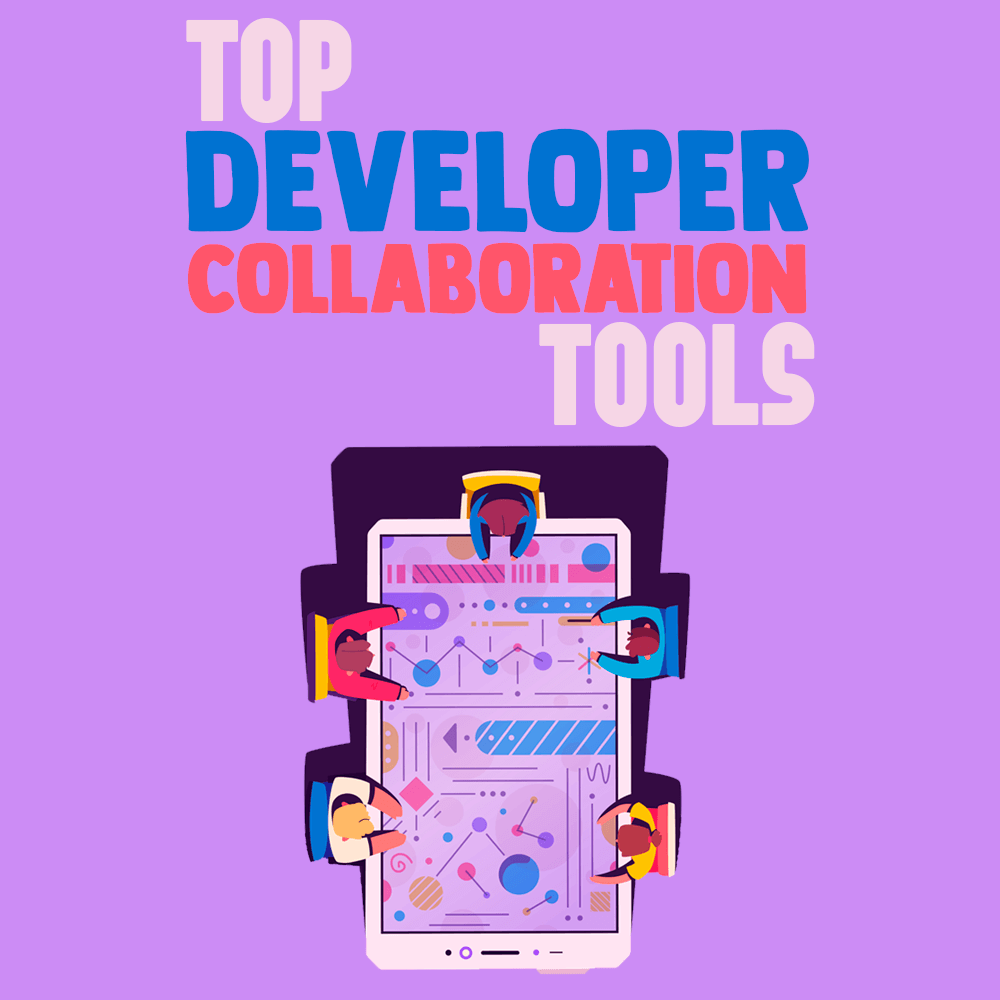
How to drive your project into a corner? Just in case you wondered, there are multiple options. The surest one is miscommunication. Considering that you can’t read your client's mind and fellow developers often have a completely different vision, aligning all these perspectives together is the cornerstone of a successful project.
Makes sense, doesn’t it? Too bad that for most development teams and businesses, this only remains a theory. According to Atlassian's research, 59% teams identify the lack of proper communication as their biggest obstacle to success.
Now that doesn’t make sense. If we all understand the benefits of smooth communication in theory, what can go wrong in reality? The thing is, it’s not just a framework but the execution that matters most in collaboration. Communication is a distraction—especially for developers who often prefer coding sprints to team meetings.
Are project managers to blame for poor communication? Yes, because at the end of the day, a change of approach to collaboration is enough to save even a hopeless situation. It’s strange that a lot of developers, who are supposed to be pros of innovation and automation, keep ignoring a simple rule:
Communication, just like development and self-testing, should be automated.
While doing classical every-morning standup meetings is still in vogue, it’s better to combine these traditional methods with dedicated instruments.
With that in mind, let’s talk about web development collaboration tools.
What Are Collaboration Tools, and What Do They Do?
Collaboration software is designed for team communication, collective code sharing and editing, bug monitoring, as well as screen-capturing and image sharing. It also provides the team with up-to-date insights on its productivity, deadlines, performed tasks, and synchronized to-do lists.
If you have adopted Agile or DevOps, you are most likely already using basic communication tools. However, a true agile collaboration finds a balance between finding the most efficient teamwork approach and respecting the individual interests of a developer.
On the one hand, software engineers should be able to do what they want—when you are in “the zone,” no way you’ll be happy about another stand-up. On the other hand, brainstorming through dialogue empowers employees to grow as a part of a group, adhering to the company’s goals as well as personal ones.
Must-Have Criteria for Collaboration Software
In order for collaboration software to be useful and to actually increase productivity, it needs to have certain important features. In brief, these are:
- No privacy invasion. If you want to turn off those notifications, you should be able to. If you can’t attend a call right now, you should be able to listen to the recorded version later.
- Independent goals combined with collective ones. The best collaboration software is transparent. You can see what others are working on and add your suggestions. An agile development framework implies that everyone is aware of each team member’s functions.
- Shared access to code control. If one of your team members goes on vacation, another one should be able to jump right in, with no bottlenecks. Thus, good cooperation software should include logs, notify everyone when the code is changed, and prevent tech debt.
- Automation of important tasks. You should be able to automate tasks such as planning meetings, scheduling calls, uploading reports, and setting deadlines.
- Coordination between different teams. You should be able to share your designer/developer collaboration tools with testers and UI/UX designers at any stage of the project.
Now that we’ve established our vision for a perfect collaboration system, let’s see how the functionality of developer collaboration tools helps us reach our goal. After testing more than 30 services, we’ve created an ultimate list of their key functions and divided them into the following six categories.
Communication Management
You need to take care of two key aspects of communication. Firstly, you need to explain the work process to stakeholders and get constructive feedback from a client. Secondly, you have to talk to involved project participants—developers, designers, testers, and managers.
- Skype works for official communication, so it’s your best pick for covering the first aspect. Use Skype for meetings with clients, conference calls with the entire team, and management meetings.
- Slack is a tool for internal communication. Playful interface, multiple channels, all for free and with no ads—perfect for a seamless work environment.
- Google Hangouts is a perfect solution for team webinars and educational meetings. You can even adopt a tradition of weekly meetings where each week an experienced developer, manager, or tester will share insights on a particular project or technology in general.
Task Management
To keep the work drive on, you need to see the bigger picture. Having detailed backlog and product reports puts you in check and gives a tangible feeling of progress. On the other hand, task management is based on dividing tasks into smaller sub-tasks—so you don’t get overwhelmed by deadlines.
- Jira is created by developers for developers and incorporates Scrum and Agile methodology perfectly. Scrum and Kanban boards, intuitive road maps, and comprehensive Agile reports give you the bigger picture. Thousands of official add-ons and secure cloud storage create a perfect playground for experiments.
- Asana allows setting detailed to-do lists with automatic notifications, linking a member to the task. The tool has custom templates—schedules, backlogs, to-do lists, and design themes to help you hit the ground running.
- Trello includes all essential collaboration features (deadlines, prioritizing regular and urgent tasks, adding tasks, and creating folders) and several other features, especially useful for developers. For instance, it provides a rendered view of code and branch names. Using color tags makes your backlog readable and intuitive.
Time Tracking

Since developers’ work is paid on an hourly basis, both managers and clients need to know how members manage their time.
Your task, as a developer, is to make sure that any time tracking tool is not invasive and respects your privacy. Our top picks are:
- Toggl. It tracks your activity online and in desktop software and is compatible with Windows, Mac, iOS, Android, and Linux. By the end of each day, you receive a comprehensive report on your activity with the number of spent hours and a list of the most common activities, as well as your time cost.
- Hours. It’s a web and mobile application for tracking online and offline activity. The Timeline feature allows editing your schedule if you forgot to set the timer or have offline work activities (conference meetings or stand-ups). The interface is so far the best we’ve seen in a time tracker.
Application Performance Monitoring
With application performance monitoring (APM), you know exactly whether your project is a success or a failure, and you know it in time. APM software runs system performance checks, verifies the system response and average transaction time, detects basic bugs, and analyzes the back-end code. By analyzing your project early on, you can quickly detect and fix critical issues.
- New Relic is a freemium tool for full tech stack analysis. The software supports Java, Python, PHP, Ruby, NET, Goland, Node.js, and other popular languages. The free version will be useful for small groups, but for big projects, it’s worth considering a paid subscription.
- Munin monitors computers, applications, networks, and SANs. You can use this tool to analyze the state of your hardware as well as to test your own apps. Hundreds of add-on plugins are Munin’s distinct feature. More than 300 additional features are available by default, while an official repository consists of 200 supplementary plugins.
- Nagios evaluates server capacities and detects failed protocols and network outages. It also recognizes failed features, major bugs, and batch jobs. A log server keeps comprehensive reports on the user’s activity, network security, data breach risks, and your scalability progress.
Project Wikis
In some cases, you need to find specific details about your project. It’s nice to have a complete list of used technologies, servers, and test scenarios collected on a single server. You can use a wiki project manager to maintain a digital encyclopedia of your project, available to all team members. Later, it can be distributed to new team members or used in meetings with clients.
- TeamMeta allows recording each detail on a project in a single database. It also connects software development glossaries and encyclopedias. If you encounter an unknown term or technology, just highlight the word or phrase—you’ll see the explanation.
- Redmine is an open-source tool for task and time tracking. It also works as a full database with a visual representation of the project’s progress and the team’s activity. The tool collects all the information on the product in a single wiki-like file and can be integrated into other project management systems.
Testing Environment
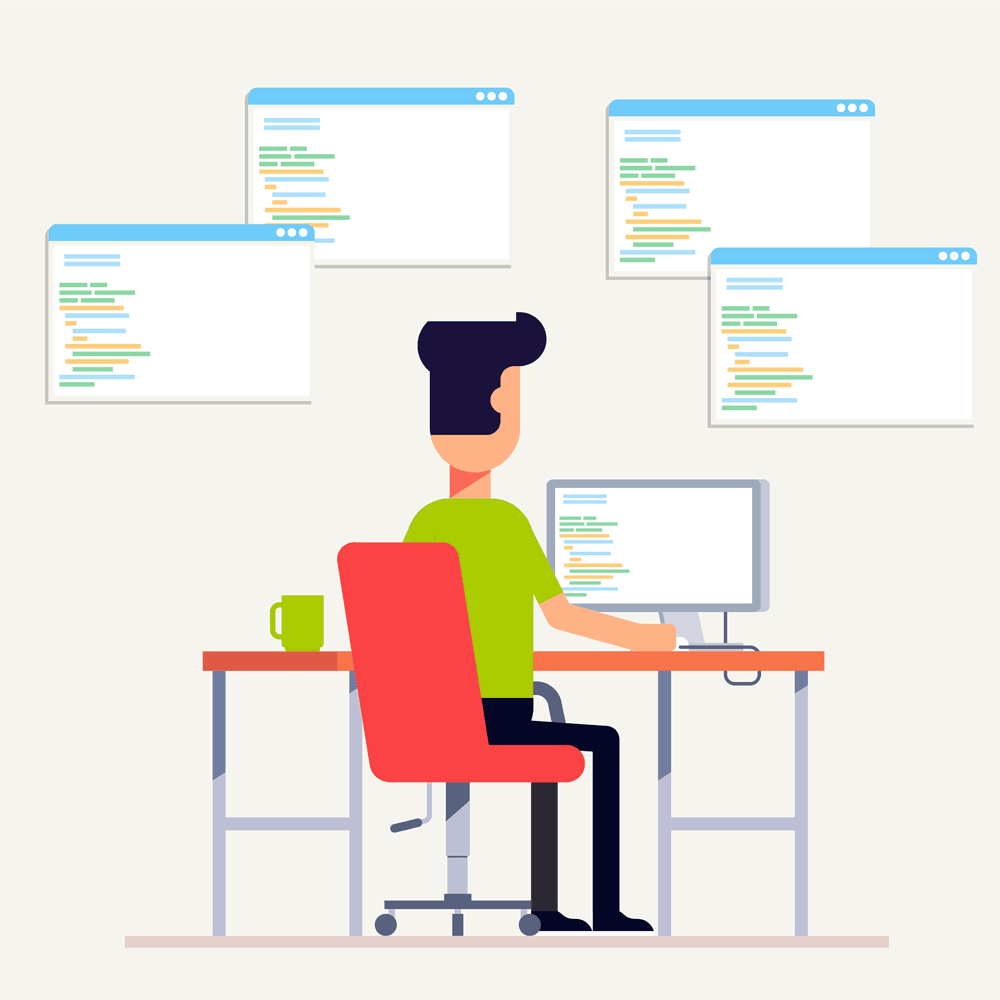
How can collaboration tools help me in developing my project? You can use these tools not just for communication but for code improvements as well. A test environment is a secure platform, created specifically for running test cases and executing code changes. Test environments connect developers and testers and provide access to multiple browsers and operating systems. Instead of acquiring multiple hardware systems, engineers can work in multiple environments from a single device.
- TestNG is a universal testing framework for Java, which performs end-to-end, unit, and functional testing. Use this tool to automate the most common test cases and customize your testing activity in a very elaborate settings menu. Additional benefits are HTML report generation, parallel execution of test cases, and test execution on multiple browsers.
- Selenium is an open-source test environment for a web application. You can execute multiple parallel test scenarios in various browsers simultaneously on Windows, Mac, and Linux. It also supports dozens of programming languages, making it one of the most universal web testing environments. Still, it’s one of the simplest.
- Sauce Labs. Run test cases on 700+ browsers. It’s compatible with Windows, Mac, PC, Android, and iOS. The software has pre-designed test cases, ready to be run. Sauce Connect, the testing protocol, checks the application’s safety. Also, Sauce Labs is integrated with Jira—you can link automated test cases directly to the task manager.
Five Benefits Of Collaboration Software For Developers
Using the tools of each category, you can prevent almost any communication issue that could arise during a project. Therefore, it doesn’t make sense to limit yourself to one tool only. Let’s take a look at what benefits this collaborative communication provides and what potential conflicting issues can be easily avoided.
Project Planning and Problem-Solving
A development project can be successful if the responsibility is equally divided among the members. You don’t want to be in a group where one person can suddenly find themselves responsible for all issues that arise (and one day, it could be you). It may be even worse if the team doesn’t know who’s responsible for the problem, and the issue remains unsolved.
Software collaboration tools help assign tasks efficiently by equally allocating responsibility among all members.
Dividing Responsibilities
With remote pairing collaborative tools for distributed development, everyone can track the progress of the entire project as well as each individual task. If you do something wrong, it will be spotted in the early stages—so much hassle saved.
Code Maintenance
If your team works in a distributed model, you will have to handle joint coding. With such a system, each developer is working on a particular code section, adding the final version to the main branch.
In 2018, Stripe’s study has shown that developers 13.5 hours of their work week on tech debt only
In the reality of modern software development, you can’t just wait for one developer to finish the code, so you can start with the next feature.
We have deadlines and productivity trackers, which means we are often working blind, without seeing the bigger picture. To make the joint system work, you introduce a collaboration tool that checks code quality and uses Git repositories for seamless code sharing.
Prototyping Tools That Shorten Feedback Loops
Using prototyping tools allows the entire team to have a closer look at the project and test it out—basically, it would be a minimum viable product, or MVP. This way, you can identify issues right away and provide a short feedback loop. Also, you can send that mock-up to clients and make changes at the earliest stage of the project.
Recruiting New Members
Whenever a new member joins the team, you would usually have to start a probation period. New developers or testers have to observe other members, familiarize themselves with the code and technology, and learn the project’s objectives. This takes a lot of time and resources.
Whenever members are introduced to the team, you can simply redirect them to saved files. Newbies can hit the ground running, you receive qualified help, and clients have no questions.
Final Cooperation Checklist
Before you turn the new page of cooperation, let us give you a brief step-by-step guide. Now that you have all these tools, you will be able to implement them in a gradual, cohesive manner.
- Start with implementing task management software, since it provides a clear framework of your working progress and creates a bigger picture.
- Integrate at least two communication tools, one for internal communication, another for formal conferences and client meetings.
- Keep project wikis from the earliest stages of the project. Each member should have access to the wiki file, but it’s always better to assign a responsible person as well.
- Use time trackers for personal motivation, not for spying. Use trackers to set personal records and improve your personal productivity.
- Strive to shortening feedback loops — this way, the entire team is on the same page. It’s easy to do that with code control tools, since the grave issues are detected automatically.
- Run your test cases in test environments, performing cross-browser and cross-platform testing before looking for final project approval or releasing the product.
Smooth communication is the surest way to prevent burn-out and to stay on top of deadlines. When each task is scheduled, discussed, and tested, you greatly reduce the chances of facing errors or misunderstandings. By combining time-proven methodologies with innovative tools, you adhere to the best coding practices and progress much faster.
