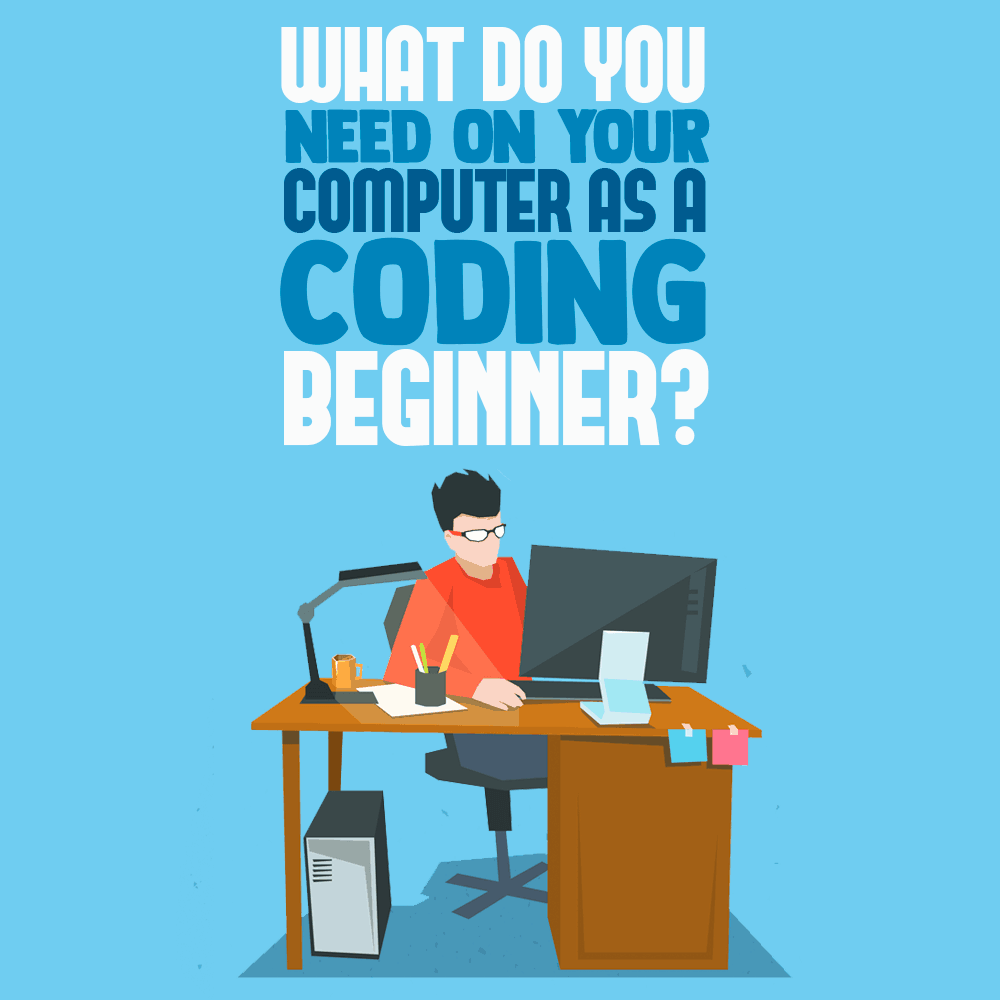
Coding and software development is a career where your skills are more important than the degrees or certificates hanging on your wall. If you can prove that you know what it takes to succeed, you will get a job.
There are several different paths you can take toward this career as a coding beginner. You could invest in a college course, attend a skills boot camp, or use online lessons and books to teach yourself.
It’s easy to spend tens of thousands of dollars following the first two options, which is why so many of the next generation’s coders are teaching themselves how to develop software. If you are interested in this process, these are the facts that you must know to find success.
The Type of Computer Needed for Coding
If you are starting your coding journey, one basic rule applies to the computer that you use: Purchase or build the best one possible. The quality of your work is dependent upon the reliability of what you use to create it.
Because there are different stages of development and unique tools required for coding specializations, there isn’t an all-encompassing set of standards that your computer must meet.
Still, there are some general requirements to consider that will make your life easier as you begin the learning process:
- An Intel Core i5 processor with a frequency of 3 GHz
- At least 4 GB of RAM, but room to upgrade to 16 GB if you can afford it
- A 256 GB solid-state drive instead of a traditional hard disk drive
- Battery life of six hours if you choose a laptop
- A computer that offers official Linux support
The one feature that many coding beginners overlook is the quality of the keyboard. You are going to be typing all day, every day on this thing, so you need something that does not compromise on quality.
Many coders prefer a compact keyboard to take advantage of the compressed layout, but your comfort is more important than someone else’s preference. If you work in low-light conditions, choose an option that provides backlighting.
How To Configure Your Computer to Be Ready for Coding
The first thing you will want to do is remove all of the key delays on your keyboard. You can take care of this issue by placing the repeat options to “fast” and “short” instead of “slow” and “off.” This change allows you to move the keyboard cursor around your screen with greater speed, which will eventually improve your productivity.
Then, you will want to organize your desktop screen so that you can split it into multiple windows. Instead of making numerous manual adjustments every time you start to work, use tools like Magnet to provide the correct display automatically.
Most programmers find that having at least two screens or monitors to use is helpful as well.
The next step involves your autocomplete function. Coders use the same commands repeatedly throughout their work. This feature allows you to type a few characters that the computer can understand, and then insert the remainder of your common commands with an okay from you.
It also helps to colorize your code to make it easier to manage data mentally. Even in something simple like HTML5, you can use different colors to quickly see your headers, footers, and sections for a fast review. Use whatever system works best for your needs in this area.
Then, take the time to remove all of the distractions from your screen. You shouldn’t have more than seven tabs open in most situations. If you have more than 10, you need to become more organized.
Make sure that you turn off email and social media notifications while you practice or work, since they will rob you of a lot of time.
Now you are ready to get to work! It doesn’t matter what coding language you decide to start learning because the first one is always the most challenging. Choose an option that seems intriguing, since that will keep your mind interested in the learning process. It helps to start with something that doesn’t feel too difficult, as a language that is too challenging could reduce your motivation.
You can also consult a book comparing programming languages, such as this one—promising to teach you seven languages in seven weeks.
Software Tools You’ll Need
Some of the best tools for programmers are intuitive and easy to use. Some programming software requires a steeper learning curve. Either way, this comprehensive list of the software tools you need will take your coding skills from good to great if you’re willing to put in some hard work.
Structured Query Language
SQL helps you to learn how to work with a database. This knowledge enables you to read, update, or delete information from tables. It covers the basic commands you need for coding, and then takes you through the complex queries that allow for creative exploration through advanced functionalities.
Text Editor
Programmers need to know how to use at least one text editor at an expert level. Notepad is a standard tool used in the industry, but an advanced option like Sublime Text can take your work to the next level, since it supports search and replace functionalities.
Linux
You will need to use Linux at some point in your career as a coder. Learning Linux commands will help you troubleshoot issues, find necessary information, and stay productive. The ability you have to customize your workflow with this tool allows you to individualize your processes without sacrificing productivity. The Linux Bible is an excellent place to start.
Microsoft Office
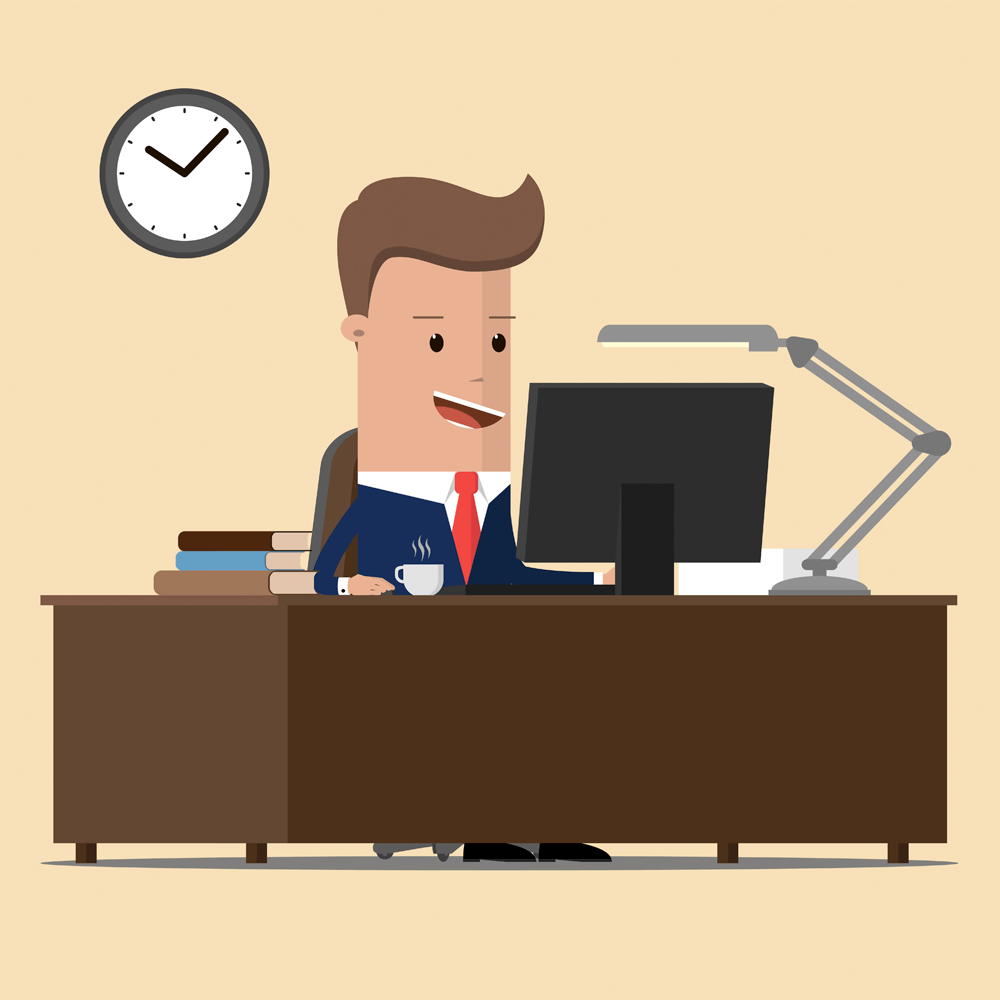
You will use a surprising amount of Excel, Access, Word, and PowerPoint in your career as a coder. Getting to know these programs and the reports they generate will enhance your communication skills while helping to manage data systems. Tools like this one can help you recover files quickly if they become corrupted, do not save correctly, or are accidentally deleted so that a minimum amount of information becomes displaced.
Git, GitHub, and Subversion
These resources will help you become better at coding because they teach some of the advanced concepts needed for professional applications, such as merging and branching. Each one takes a different approach to the advanced concepts you need to know for your daily coding work, making them must-have solutions as you work to increase your skills.
Python
This script-building, high-level programming language allows you to build big applications to promote additional levels of automation within your code. Almost anything is possible with its modules, including machine learning, to improve your long-term efficiencies. It also provides syntax in non-complex ways to help beginners learn the basics of coding as they get started.
PowerShell
PowerShell is similar to the Command Prompt in Windows, but it gives you more power to work on coding. It provides you with task automation and configuration assistance using a scripting language and command-line shell based on the .NET framework. It will eliminate many of the constraints that you will eventually encounter when working in Windows, while providing more familiarity with Linux concepts.
Are You Ready to Begin the Journey of Coding?
It takes only a handful of programming tools to help you become a better coder. The world of software development is exciting because it is always changing. Even the professionals who have been at this work for more than a decade are learning new programming skills every day.
With artificial intelligence and automation awaiting in the future, coding could be the go-to career for the next generation.
You don’t need to spend tens of thousands of dollars on a degree or a fancy boot camp to learn how to code. All you need is the desire to succeed and the self-discipline to follow a learning plan that will build your skills. These options for your toolbox can help you explore this skill to see if it is something you enjoy doing.
