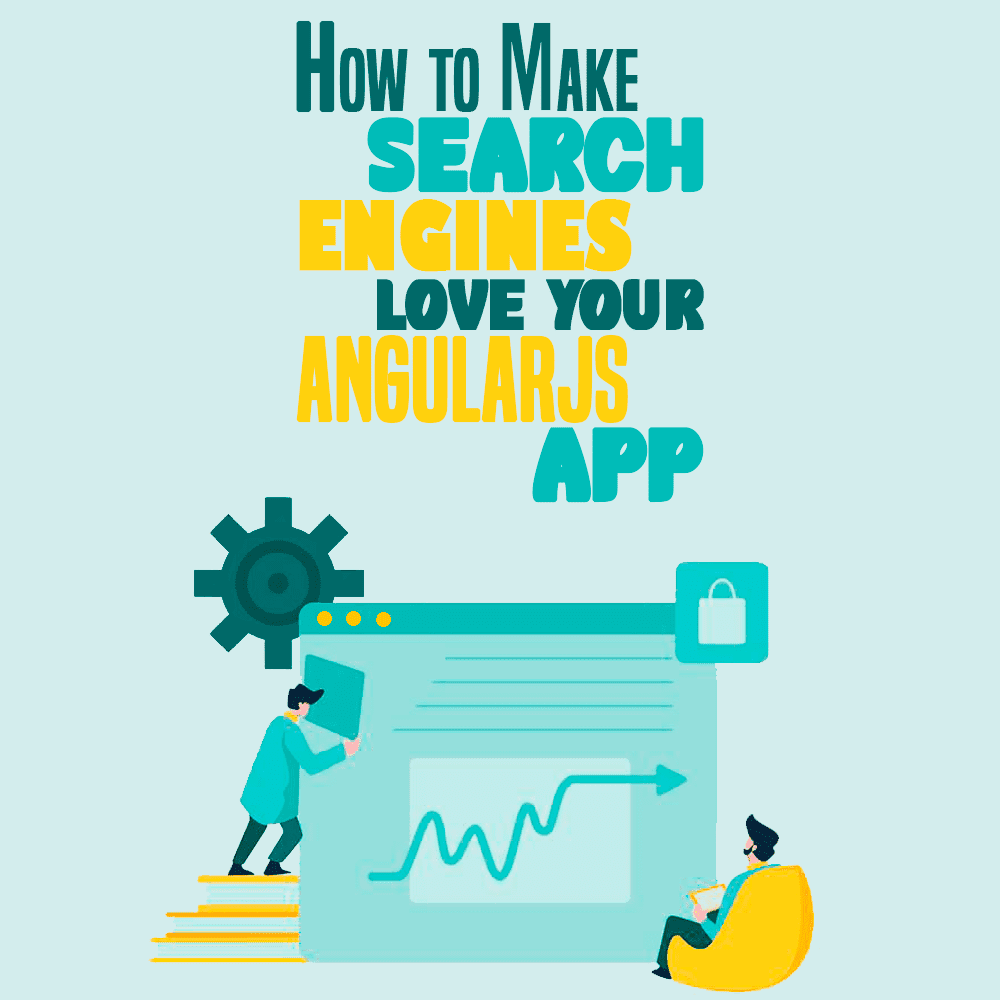 The market is full of different unique software, like emerging front-end development frameworks and AngularJS.
The market is full of different unique software, like emerging front-end development frameworks and AngularJS.
Being a developer, you may have observed a few technologies and their benefits & challenges while creating websites and applications.
It is a JavaScript open-source framework for dynamic web applications. AngularJS is a developer-friendly framework with umpteen powerful tools and utilities such as Angular CMS tools, backend frameworks, etc.
The JavaScript framework with Angular is constantly evolving and enhancing its capacities to keep up with the demands of search engines. With every Content Management System you follow the best SEO practices for the exceptional performance of your webpage on search engines; results can be better with AngularJS.
The New Angular version has libraries to edit and execute metadata and many other features to make the application SEO-friendly. AngularJS builds applications that are called Single Page Applications (SPA). These pages, once loaded, render the other pages dynamically without reloading the entire web pages again.
Angular JavaScript modifies the pages by running JavaScript codes or by only loading the required content. It improves page performance and provides an amazing user experience.
Nevertheless, AngularJS sites face adverse effects on SEO despite having many impressive qualities. You need to work on metadata code and offer a special SEO treatment to your Angular site for its better performance on search engines.
Problems with AngularJS on search engines
The major struggle for JavaScript sites with Angular face is poor indexability in web crawlers. Because browsers and web crawlers always access metadata first and then on-page texts and links by rendering JavaScript.
This limits the search engine potential of your Angular Single Page Application and leads to potential problems.
Though Google has improved its capabilities to index and crawls JavaScript pages, it is still not entirely reliable. And other search engines also face issues while they crawl Angular with JavaScript pages.
Overcoming search engine issues with AngularJS
To overcome the search engine issues with AngularJS, you must know the fact that web crawlers check the content and components of the page in the source code to ensure that the content will be indexed correctly. SEO problems start from this very first point only.
One solution to eliminate the search engine problem is to think about utilizing a pre-rendering platform, like Prerender.io. Pre-rendering is a middleware that crawls your site page, executes all JavaScript files, and hosts a stored (or cached) version of your Angular pages.
Whenever a request comes from a web crawler bot, it shows the cached version, while non-bot visitors can see the actual Angular page instead of the cached version. So, it may seem like cloaking; however, Google has affirmed that it isn't.
It has likewise been expressed by Google that as long as your expectation is to further develop user experience, and the content that is accessible to the visitors is equivalent to what's introduced to Googlebot, it is legal.
SEO for Single Page Applications
As we discussed above, AngularJS has issues with search engines, and thus the JavaScript pages with Angular show SEO problems. However, with time, AngularJS has evolved and found solutions to resolve this very issue.
You can create static pages out of Angular pages; the static pages generally contain the correct metadata and pre-rendered content, which helps in resolving the SEO problem.
Setting metadata for Angular SEO
Metadata is a service for AngularJS that adds HTML meta tags to your AngularJS webpage to make the pages search engine friendly. These HTML tags are small pieces of code, which describe the content on your webpage like descriptions, author, keywords, etc.
To add metadata and modify the page you need to update the code for your home.component.ts file with the below-mentioned codes.
Using ng-bind – This helps you to bind the <title> of the webpage with any dynamic variable in AngularJS.
Example:
Modifying DOM (document object model) manually – DOM manages the HTML of your website, which is a factor to decide your indexing in SERPs.
DOM manipulation is nothing but interacting with DOM APIs to modify the HTML documents that are supposed to be rendered on the browsers. You can modify an HTML document by removing, adding, or moving the elements as per your needs.
Editing DOM manually is possible using some directives, using given functions:
SEO-friendly HTML tags
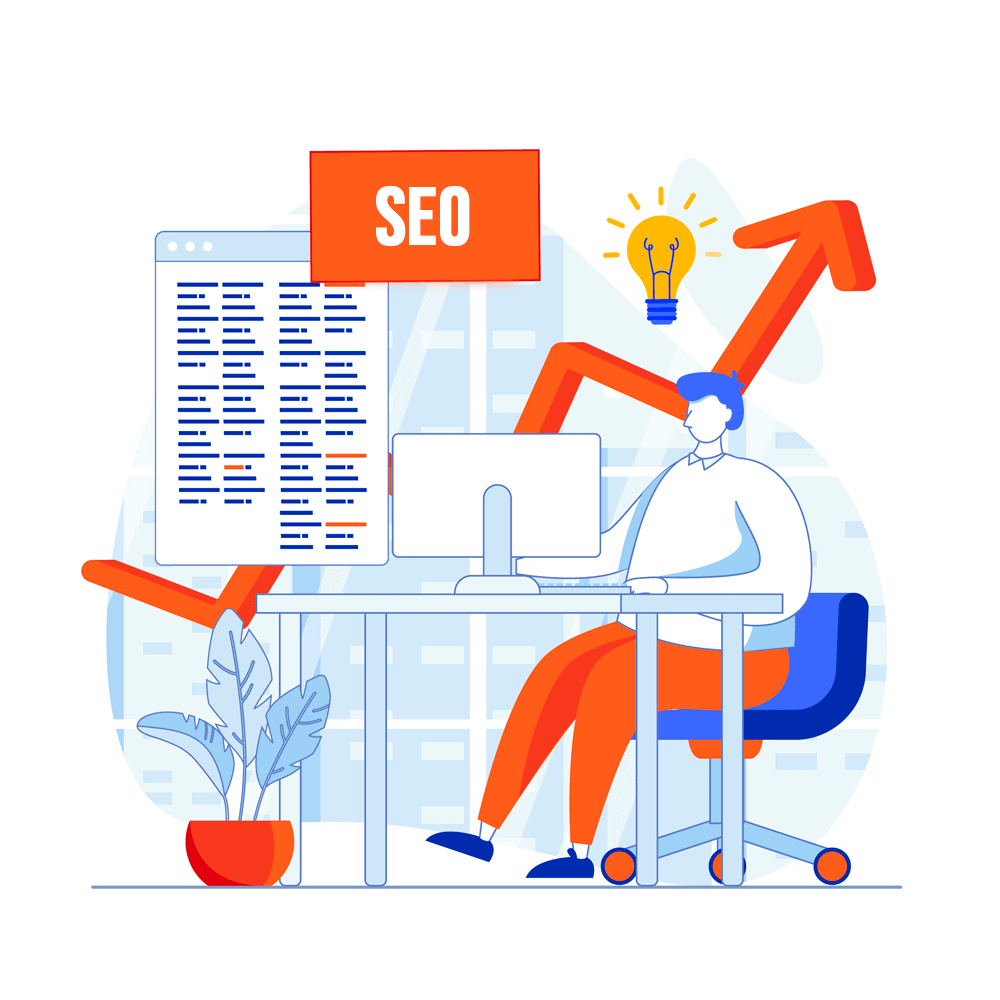
Canonical URL Tag: The canonical URL tag is like a 301 redirect, which helps to inform search engines that multiple pages must be considered as one, without redirecting visitors to the new URL. Search Engines support a “canonical URL tag” to assist website owners in vanishing self-created duplicate content in the index that helps your website to become SEO-friendly.
This tag is not new, but like nofollow, it simply uses a new rel parameter. For example:
<link rel="canonical" href="https://example.com/blog" />
This will assist search engines to understand the page and its content.
Alternate URL tag: To send signals to Google about the language and target audience of your AngularJS website and assist the crawlers to understand the correct language or URL of users, you can use rel=”alternate” hreflang=”x” annotations.
<link rel="alternate" href="http://www.example.com/" hreflang="en-in">
Kindly note that Bing currently does not support hreflang tags. Other methods, such as content language, tags content, and language tags, exist to aid Bing’s understanding of the language and the target audience of your AngularJS website.
Search Engine Friendly Hash-less URL
To handle and maintain all the Routes on a single page, you have a # in your AngularJS website.
You can easily remove this # from your URL by putting little effort.
But make sure you remove it from both Server Side and Client-Side or you continue to get search engine issues due to the # mode in the URL. Also, anything after # ceded its power before the request reached the server.
You should try the below-mentioned steps to remove the #
Client-Side – Set HTML5 Mode as True
Server Side – Rewrite everything to index.html
You have to enable URL rewriting and forward all requests to index.html. Because if you open a Hash-less URL directly via a link, the server will take it as a request and will try to locate the file /app/faqs on the server, which will give a 404 error, as any such file doesn’t exist.
If you are using Nginx Web Server, add a location block to your Nginx config file for URL rewriting as:
If your AngularJS website is using Apache Web Server, then edit your .htaccess as:
Angular Universal is also a help
Angular Universal is a pre-rendering solution for Angular that can be used right from the beginning of building your application or it tends to be coordinated into a generally existing application. You can likewise use Universal Bundle to do client-side rendering simultaneously.
Angular grabs the server-side page to use for the underlying program result when a request hits your server. The powerful client-side content is handled and replaces the static code. The application continues to run in client mode during the client meeting. This permits clients to connect with content rapidly and immaculately, without slow loading or reloading.
Using Angular Universal is easy. Even a novice or a person with little coding knowledge can deploy this server-side app on their own. It will not only eliminate the critical AngularJS page loading speed issue and improve its search engine indexing, but it also will vanish the chances of hiring a professional to deal with search engine problems.
Do Search Engines Love Your Angular.js App Yet?
AngularJS creates dynamic web pages (that are known as SPAs) for users to interact with them in real time. As we read above, SPAs are effective and performance-oriented pages that decrease bounce rates and enhance the UX, given you follow best SEO practices.
Though Google and other search engines are evolving and adjusting to the AngularJS indexing issue, you should not depend on search engines’ capabilities.
Rather put your best to get the correct indexing on search engines and make your AngularJS site perform well. So, if your website is based on any other technology, you can make changes to make it SEO-friendly.
The solutions mentioned above (adding metadata, removing # from URL, using a pre-rendering method, Angular Universal technique, etc.) will help you to resolve the AngularJS search engine issues and they will add more quality to your website as well because we know as we improve on search engine facet, website’s overall performance also improves.
