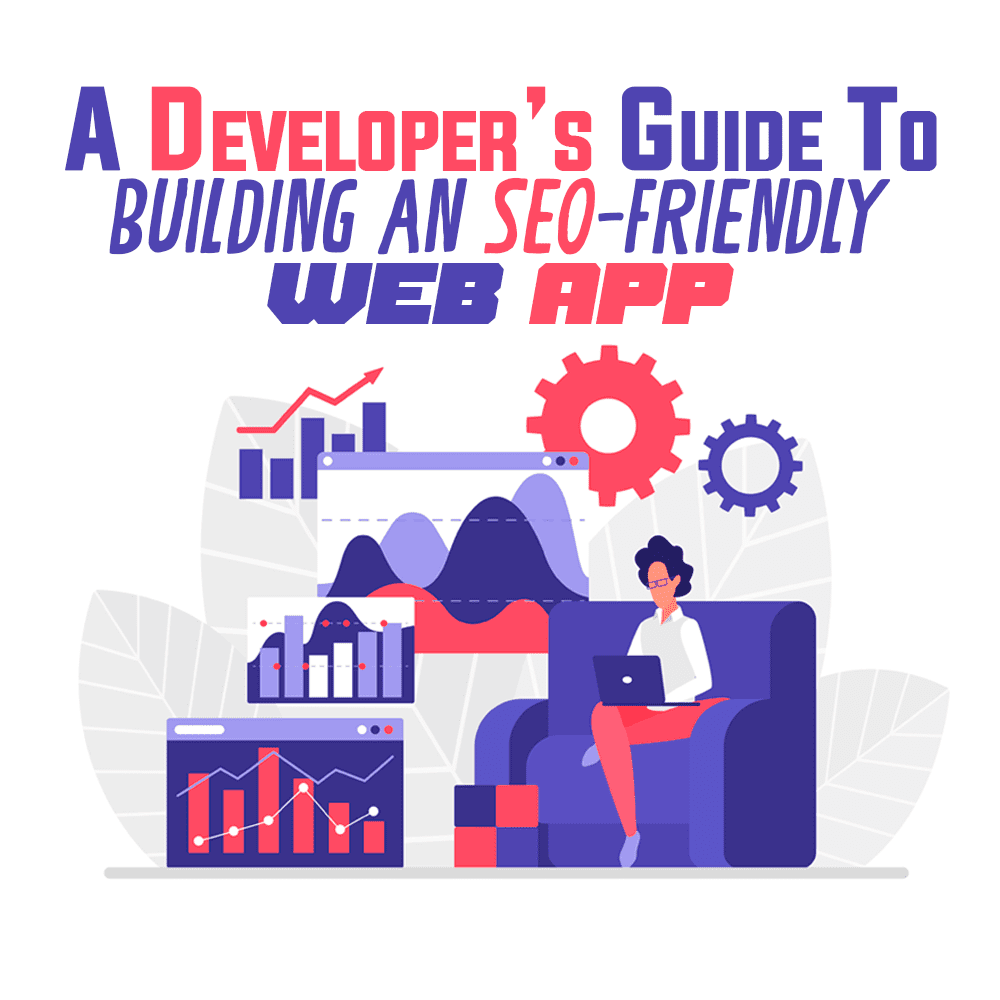 Search Engine Optimization (SEO) helps attract users who are truly interested in your service/content, which is a top reason why you need to apply SEO techniques when developing an app. However, when talking about SEO for developers, the recommendation isn’t that developers should do SEO, but instead that a developer should make sure that a website is SEO-ready.
Search Engine Optimization (SEO) helps attract users who are truly interested in your service/content, which is a top reason why you need to apply SEO techniques when developing an app. However, when talking about SEO for developers, the recommendation isn’t that developers should do SEO, but instead that a developer should make sure that a website is SEO-ready.
The website’s viability, visibility, and flexibility lie on the developer’s shoulders. An SEO-friendly web app may seem easy at first, but there are some peculiarities that should be taken into account—for example, the problem with React and SEO, as we’ll soon see.
The present guide will help shed light on what developers should do to ensure that their website works well with search engines, with a specific focus on combining SEO and React.js.
Why Do You Need SEO?
You can’t go far without SEO in web development. In other words, if you are looking for organic traffic for your website, there is nothing better than SEO. SEO makes it more likely for users who are searching for the type of content/service you provide to get on your website.
When you build a search engine-friendly website, your main purpose is to get in the top 5 search results. The SEO’s main goal is to convince the search engine algorithms that your site coincides with the user’s request.
As a developer, you need to perform some tweaks that will ensure that a website has a great level of visibility on search engines. Let’s see them one by one.
Organizing the Content for SEO
In order for search engines to discover your content, it must be organized in a way that allows them to “see” it. There are several things you need to do to assure that.
HTML Meta Tags
To identify the type of content when searching, Googlebot looks for certain HTML meta tags, otherwise known as the title and description. The meta tags must include relevant keywords to your site—words and phrases that users type into the browser’s search box. The most relevant of keywords must be used in H1 tag and H2 tag and shouldn’t be longer than 60 characters with spaces.
The description tag is not so important, but it gives the user all the necessary information about the content of your page and convinces them to click through. It shouldn’t be longer than 150 characters with spaces and should include a brief information about the article’s content and usefulness.
Prioritize Which Pages Are Found
Crawlers are internet bots that are operated by search engines, and their main function is web indexing. Blocking them from accessing certain pages—for instance, pages that are unimportant for traffic—will help you avoid overwhelming the app’s server. For this, you can add the noindex robots meta tag to the HTML code of the page.
Structure Data the Right Way
Google uses structured data from a webpage to display it on the search page results in special formats (for example, special cards with link and image). This is called “rich results.” You can check whether your page supports rich results using Google’s Rich Results Test.
Finding Site Visibility With Search Engines
It’s crucial to make sure that Google sees all the important pages of your website. These pages have the most valuable content (especially the landing page). Google examines and ranks the priority of webpages in three steps.
Crawling
As I mentioned earlier, crawling is the process by which search engines find updated content on the internet, such as new sites, pages, site changes, media, files, and dead links. For this process, Google uses Googlebot—a special web crawler that uses an algorithm to determine which sites to crawl and how often.
Regardless of the format, content is discovered by links: Googlebot starts by loading a few web pages and then follows the links on those webpages to find new URLs. Jumping along the path of links, the crawler finds relevant material and adds it to the base of detected URLs. This is how Googlebot discovers new content.
To have Google understand your site is imperative for Googlebot to be able to find your site in a search. This can be done through the following recommendations:
- Page load speed is a part of a convenient user experience that is extremely important for SEO, so you have to make sure that the page loads quickly. It’s one of the factors Googlebot considers when ranking the page. The page shouldn’t load longer than three seconds. That is why you have to do everything possible to increase the page’s load speed: optimize the size of images, decrease the number of redirects, etc.
- It’s important to ensure that all pages on your website look correct so Googlebot can reach them. This means that Googlebot must be able to see and understand all the elements of the page.
- If you frequently add new pages or update content, use a sitemap—a special file that provides information about the page’s content and its elements. This way, you will ease the job of search engines, making crawling more efficient.
- Improve your homepage: The visitors should see what your website is about right after they get on it. A convenient navigation system is an important point as well.
Indexing
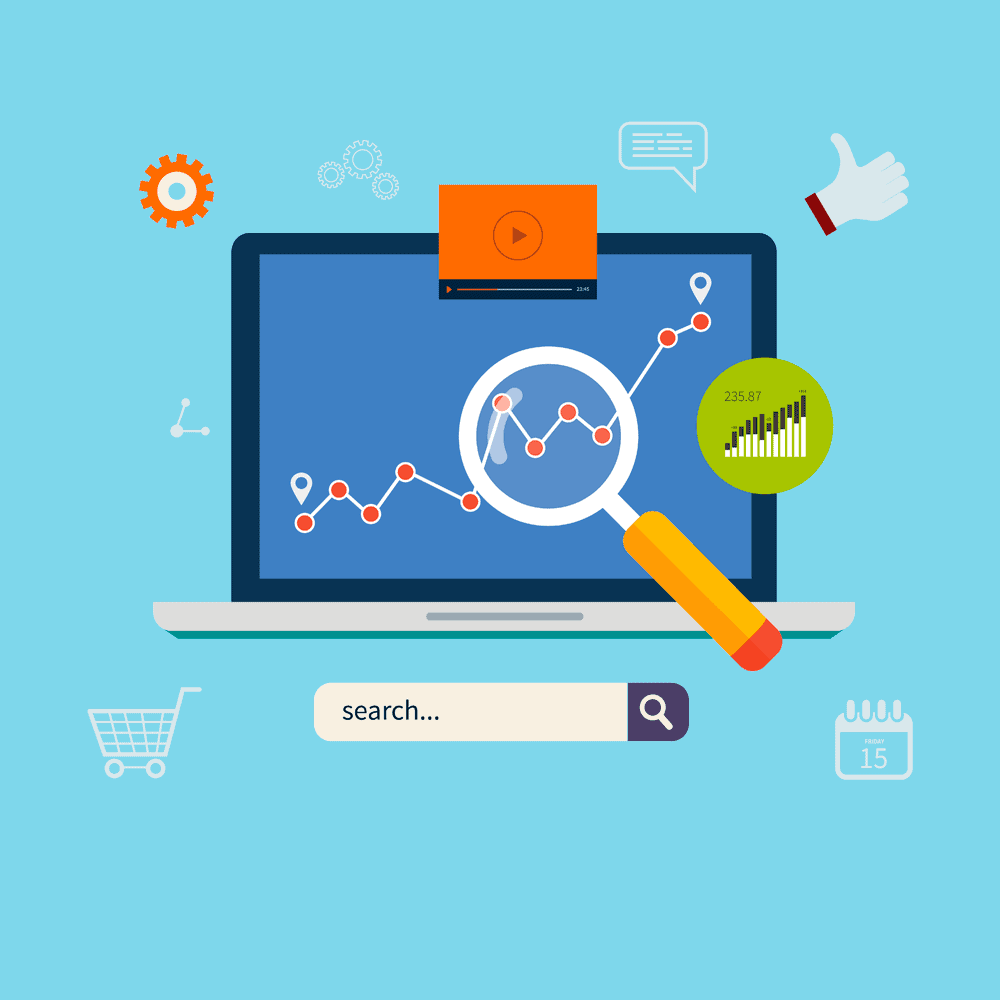
For a site to rank high on search engine results pages, it’s important to make sure that search engines crawl and index the site correctly. Otherwise, they won’t be able to rank the site’s content in search results.
This is how you can improve indexing:
- Create short and informative titles. Long titles don’t look attractive for the readers. Short titles allow the users to understand what the article is about in just one second.
- Make sure that the headings reflect the page’s content. Most readers tend to read the heading to get acquainted with the article’s content and find the information they are looking for.
- Give text formats. Google understands text better than images and video, so provide all the important information about the page in the text form, and use captions for visual content.
Ranking
Page ranking is based on many different aspects. Apart from the technical details, Google compares various factors: type of website, context, visual layout, etc. All the factors help the search engine to find the most relevant answers from its index base and present them in response to a user query.
To improve ranking:
- Provide useful and up-to-date content. Make sure to constantly provide the visitors with fresh content so they always find your website useful.
- Ensure a convenient user experience. The design and navigation system of your website should be simple and intuitive.
- And, of course, as it was already mentioned, make sure that all the pages of your website load quickly.
Considerations for Devices and Programming
Apart from the areas I showed you above, there are also some more specific things you need to keep in mind. Some of them involve certain technological peculiarities, as I mentioned in the introduction. Let’s take a look at them
Optimize for All Devices
You will lose a lot of valuable traffic if your site is optimized only for web browsers, so all the content (text, images, videos) should be as visible on mobile devices. Moreover, mobile-friendliness is also a part of Google’s ranking algorithm. To make sure that your website is mobile-friendly, you can use Mobile-Friendly Test.
Fix Search-Related JavaScript Problems
Googlebot can run JavaScript, but there are some limitations and peculiarities that should be taken into account. For example, if you want to use React JS to create a single-page application (SPA), you have to know that SPAs are rendered client-side, which affects SEO in a negative way, making the initial loading time longer.
This way, you need to use an SEO-friendly JavaScript framework to enable server-side rendering (for example, Gatsby.js or Next.js). Such a JS framework is aimed at making a single-page React application SEO-friendly. Doing so, you can combine React.js and SEO.
Pay Attention to the Website’s Performance
The flawless performance of your website is your key to ensuring that it is going to have high rankings. To check your site’s status, run Google Lighthouse. This is an effective tool to check the site’s accessibility and performance and improve the quality of web pages.
Ensure That Your Website Is Flexible
SEO requires constant tweaks and changes from content managers, analysts, designers, and other contributors. When you develop your website, you need to make sure that it’s flexible: You should have one editable title tag on each page and make meta tags and image ALT attributes editable in the CMS.
SEO-Friendly Web Apps Are Worth It
In this article, I have offered you valuable recommendations on how to elaborate your own SEO strategy and create an SEO-friendly web app.
Of course, you may think that worrying about SEO is beyond the developer’s competence, but things like the creation of a responsive interface and React.js, as well as SEO interaction, are things that can only be done by a developer. Moreover, you can use many technical SEO practices to make the website rank higher on search engines.
In the end, SEO-friendly web apps are worth the time and effort you put into the process. SEO-optimized apps bring more traffic, which means higher revenue or results in general.
