You've likely used various business tools such as task trackers, video conferencing software, messaging platforms, and scheduling software. However, a term you won’t often hear as an end-user is “cloud computing platforms.” As complex as cloud platforms sound, they're much more common than you think—and practically ubiquitous when you’re a software developer.
Cloud technology goes beyond consumer photo storage. Cloud-based software development solutions span multiple industries, but they all allow users to lower their costs, reduce maintenance and workforce requirements, and promote best practices in the workplace.
In this article, I will discuss the different kinds of cloud models, the advantages and main features of cloud computing, and what all of these mean for software developers. If you’re starting out as a cloud software developer, understanding the concepts of cloud computing is a good place to begin your journey.
What Is Cloud Computing?
Cloud-based computing comprises tools and services that users can access on-demand wherever they are, using different devices. These tools include servers, storage, and code repositories hosted over the web, reaching many different users worldwide.
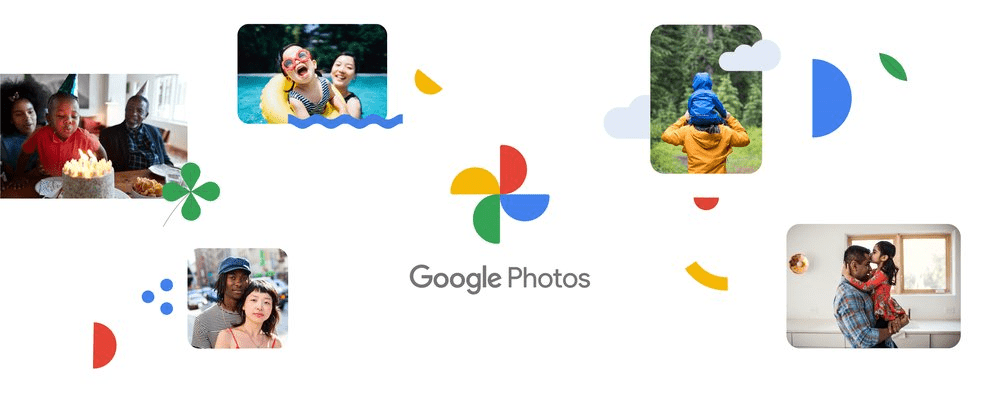
If you've used something like iCloud or Google Photos before, you may already know what cloud computing is at a consumer level. Some business examples would be Google Workspace, Asana, Hubspot, and GitHub.
However, cloud-based services aren't just limited to software. They fall into three categories:
- Software as a Service (SaaS): This is the one you're probably most familiar with. SaaS is software hosted through a cloud provider. SaaS takes various forms ranging from B2B business solutions (HubSpot) and consumer software (Google Drive).
- Platforms as a Service (PaaS): These are cloud-based development tools used to build software. Developers use PaaS to create web applications, mobile apps, and various other software.
- Infrastructure as a Service (IaaS): Cloud infrastructure uses virtual versions of physical components such as storage, servers, computing power, etc. An example would be Amazon Web Services (AWS) and Google Cloud.
Apart from the three types of cloud services, there are also different cloud models out there.
Different Types of Cloud Models for Software Development
At the basic level, there are four types of cloud models.
- Public cloud. These services are accessible and scalable, since public cloud-based software is available for public use. Some examples would be Asana and Google Workspace, in which the only information needed to add people to the platform would be their email addresses. These solutions help software developers assign and distribute tasks easily.
- Private cloud. Instances of this model are more secure and more customizable, as they're developed for the exclusive use of a business or organization. While they’re costly and require continuous maintenance, they are useful for large organizations that work on projects where discretion is a must.
- Community cloud. A community cloud contains shared cloud resources that users can contribute to the cloud environment. Community clouds greatly help an industry's collective technological (and cultural) development with their collaborative nature. An example would be GitHub for the IT and software development industry.
- Hybrid cloud. Hybrid platform environments are the most complex and require more monitoring and maintenance. An example set-up for a hybrid cloud would be storing source code or sensitive personal information on a private cloud while providing employees with public cloud-based apps for non-confidential data.
Advantages of Cloud Computing
Cloud computing has some advantages over traditional on-premise equipment. Here are the primary benefits of cloud computing:
Offers Ease of Use
Cloud solutions are accessible for your staff and are also less straining for your administrators than on-premise solutions. With cloud-based apps, your workers enjoy the stellar service and functionality provided by cloud-based applications, effectively increasing workflow like any business tool would.
A cloud computing system orchestration also gives your team the luxury to work wherever they are, bringing together team members from different parts of the world. This allows cloud software to deliver a user experience unlike any other.
Consequently, the ease of use of cloud computing systems fosters a more productive work culture within your organization.
However, cloud-based apps and web apps are not to be confused with each other. Here are some key differences between the two:
| Web Apps | Cloud Apps |
| Web apps require an internet connection to use. So if your office wifi cuts off, or if the provider’s servers are down for maintenance, that may disrupt your employees’ current workflow. | Cloud-based apps require an internet connection to set up but don't require an internet connection to use. Employees can keep using cloud-based solutions since the software caches data locally. This data is uploaded to the cloud for the next time the employee's device goes online. |
| Web apps are browser-based apps, requiring a browser to use. | A cloud app does not require a browser to use. Instead, you need to download the app that matches your OS. Google Docs, for example, has both Android and iOS apps. |
This makes cloud-based apps much easier for your employees than typical web-based solutions—though they both make collaboration a breeze for your organization.
Easily Scalable
Cloud solutions easily adapt to variables such as the number of people in your organization, the storage you need, and the cloud computing resources you require.
Instead of having to rent more office space for a growing team, along with adding servers and on-site infrastructure, you can instead upgrade your cloud software or infrastructure by paying an additional fee. These upgrades include higher user capacity, more features, or increased storage. You can also downgrade your cloud software just as easily.
This means that you won’t need to build a new data center or install new equipment in your premises, whether scaling up or down. This flexibility makes cloud-based solutions easily adaptable to quick and dynamic changes within an organization.
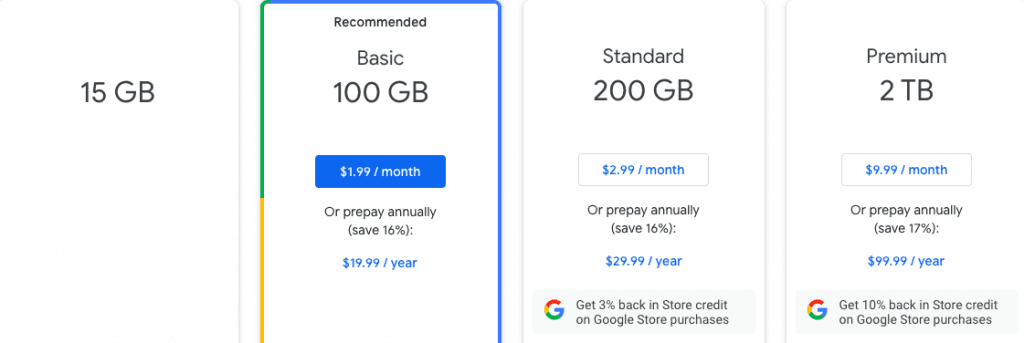
Google Drive is a good example of this scalability. The free plan offers 15 GB of cloud storage, while you can have 100 GB of storage for $19.99 a year. You can pay for even more storage until you reach the Enterprise option, which doesn’t have a cap on storage space.
Instead of having an IT and administrative team to manage private components such as servers, a cloud software solution like Google Drive makes scaling easy for companies who can pay for just what they need.
It's Cost-effective
Compared to having on-site architecture such as web-hosting and servers, cloud computing costs way less to set up and maintain. You won't need to pay for maintenance staff, nor burden the costs of having on-site infrastructure. You also won't need to pay for it to be running overnight.
Cloud-based platforms, such as the Google Cloud, run 24/7, and only require a subscription. You don’t need to worry about allocating your budget for power and maintenance or having headaches about power outages and technical problems. Your cloud service provider manages all this for you. All you'd need to worry about is your monthly subscription for their committed services.
3 Main Features of Cloud Computing
There are some unique features of cloud computing, all of which contribute to its reliable benefits.
Pay-as-you-go Model
A benefit of cloud computing is that you only pay for what you use. Unlike all-you-can-eat buffets where you pay a fixed amount regardless of whether you eat a piece of cupcake or an entire feast's worth, cloud computing charges you in proportion to what services you use and how much resources were allocated to your organization.
Various applications on cloud platforms provide tailored options for different company needs. Cloud apps have an option for small businesses such as your friend's knitting business, but also provide enterprise-scale cloud computing services for giants like Volkswagen and Accenture with over 600,000 employees. And you bet that your friend won't be paying the same monthly subscription as these industry giants.
Pay as you go for software development: PaaS and IaaS solutions help make software development cost-efficient and easier for developers. Cloud-based application development utilizes cloud tools and infrastructure to provide software engineers with the necessary toolkit, also offering end-users a streamlined user experience.
Take the Google Cloud platform, for example.
Google provides cloud services for a ton of different industries, one of them being software development. The Google Cloud provides businesses with the tools necessary to build software, and also a Google Cloud platform where those apps can be hosted (cloud hosting).
Instead of having to build on-site infrastructure—such as servers that will incur electrical costs even if you have zero traffic—cloud-based app development only incurs costs that you actually use. As Google Cloud's serverless architecture boasts: “Our serverless computing automatically scales your services up or down, even to zero, depending on traffic, and you pay only for what you use.”
This saves your app development a ton on budgeting, allowing you to focus on other areas such as marketing, SEO optimisation and agile UX research.
Paying only for the features you use: You may not need all the bells and whistles that come with an AI writing platform. Instead, you can just choose plans that you have the features you need:
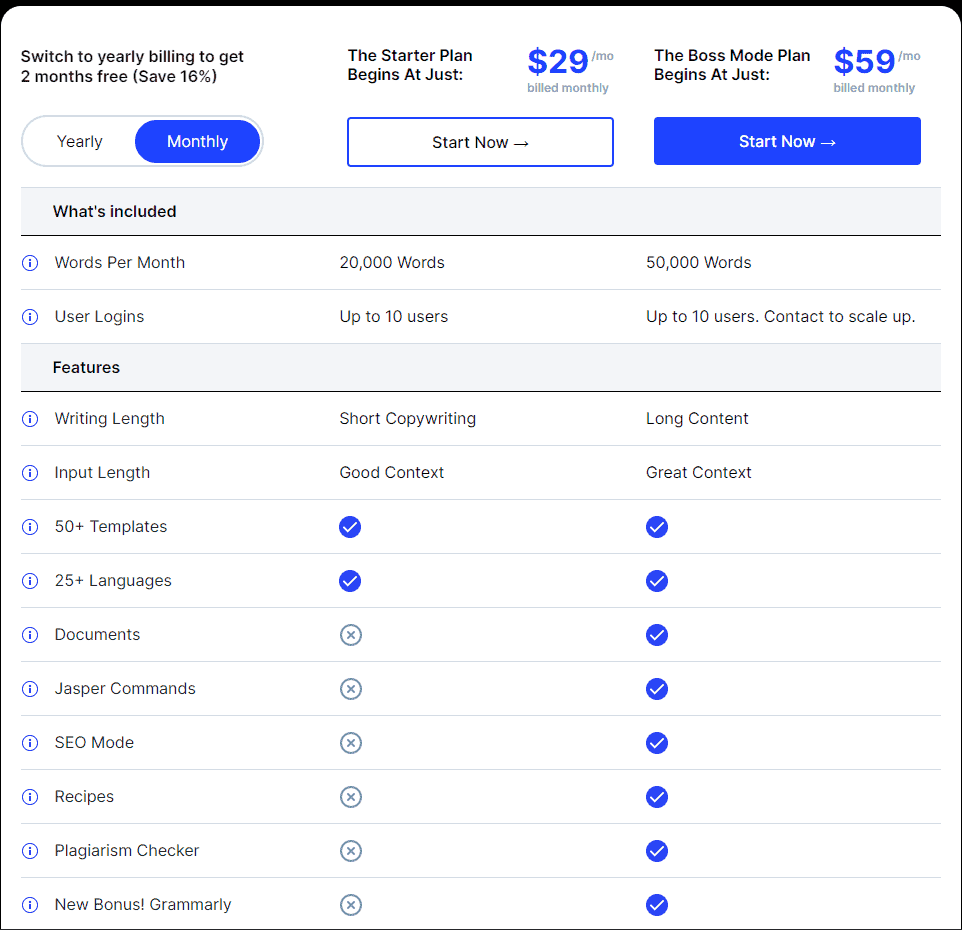
Take, for example, Jasper.ai.
For $29 a month, Jasper.ai offers 10 user logins and 20,000 words per month, along with support for up to 25 languages and short-form content. This plan is ideal for small businesses that are starting to scale their content creation. On the other hand, the $59 plan offers 50,000 words, support for long-form content, and advanced features like plagiarism detection and grammar checking, making the plan ideal for larger businesses.
Paying only for the duration you’re using: When you've decided that you no longer need the cloud computing provider's services, you can cancel anytime. Unless you've been opting for the annual option, your cloud service vendor won't bill you for the months you haven't been using the cloud application.
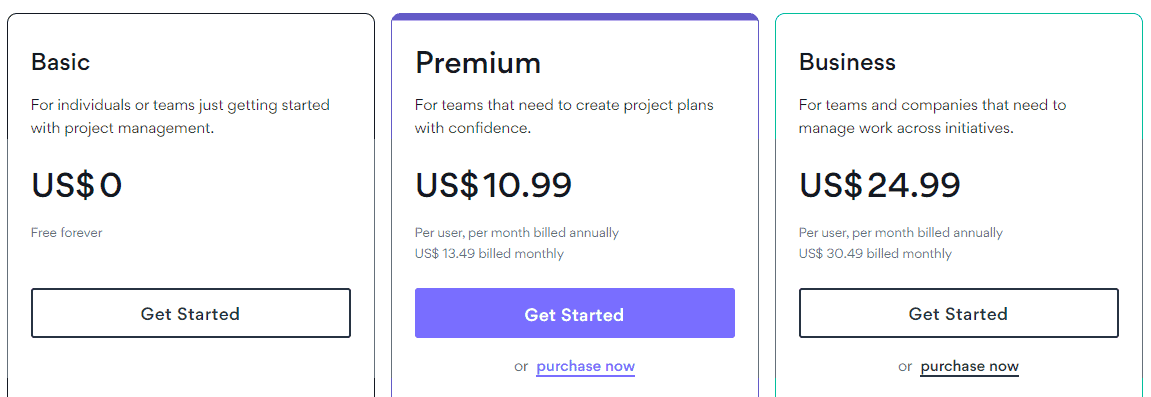
For example, project management software Asana offers both annual and monthly billing options. You can take the monthly option if you’re just trying out different project management solutions, then shift to the yearly billing option once you decide you want to use it long-term.
The pay-as-you-go model of cloud computing contributes to its cost efficiency and scalability, allowing you to adapt your plan to your needs.
Self-serviced
Cloud-native applications require minimal human intervention to operate. The cloud is a strong foundation that manages itself. Cloud app development relies on multiple remote data centers (as opposed to just a single remote server) to provide users worldwide with the cloud computing technology they need.
This allows software businesses that rely on cloud app development to minimize labor costs. Instead of funneling resources into maintenance, software developers simply rely on the cloud service vendor's dedication to better service.
Multi-tenancy
Multiple users can use cloud computing solutions at the same time. However, unlike your office wifi, having more users won't disrupt the user experience of other cloud users.
Cloud software development can pool resources to users who will need more computing power, more bandwidth, etc.
This is why users who pay for cloud computing vendors' most premium option get enhanced customer support and more resource allotment than users of free versions. Since the needs and capacity of organizations that pay more are higher (remember, it’s the pay-as-you-go model), the cloud cleverly pools resources to these organizations in order to still deliver a good user experience for those who don't pay as much.
This is because organizations who subscribe to cheaper plans won't be needing as much functionality and capacity. Hence, a lower resource allotment suits them just fine.
What Cloud Computing Means for Software Development
The various features of cloud computing mean that app and software developers won't have to worry so much about building (or taking down) more servers as their user base spontaneously grows (or shrinks). Virtual servers scale their capacity up or down as the app developer sees fit.
So if the app developer suddenly gains an extra 10,000 users overnight from a viral marketing tactic, cloud platforms will simply adapt to the sudden change.
The same goes for using cloud-based app-building tools. If you have the need to add another 100 or 200 app developers to the company, cloud tools can allocate the proper capacity without needing to erect a single on-site server tower.
The Future of Software Development Is in the Cloud
Cloud computing offers ease of use to both users and administrators, effectively increasing productivity and fostering a productive work culture. Since it can be used from anywhere in the world and on any device, it's perfect for remote teams. Cloud computing software is also cost-effective and scalable since you don't have to set up on-premise equipment. You pay for cloud service providers to do these things for you.
Because cloud computing allows users to access different resources from practically anywhere in the world, software developers also use cloud-based tools to collaborate with their colleagues on projects. These tools allow development teams to work virtually round the clock, slashing development time to a fraction of the time needed by strictly on-premise teams.
Moreover, thanks to multi-tenancy, cloud-based development platforms also give developers access to additional resources that they would otherwise not be able to afford on their own. Development teams can also increase or decrease their storage as their project requires, giving them a lot of flexibility in terms of cost. In addition, the pay-as-you-go model allows teams to access features only when they’re needed.
All of these features make cloud tools and platforms great for app and software development—a rapidly growing industry that also requires dynamic solutions to a changing market. Cloud tools provide ease of use for both your software developers and end-users.
