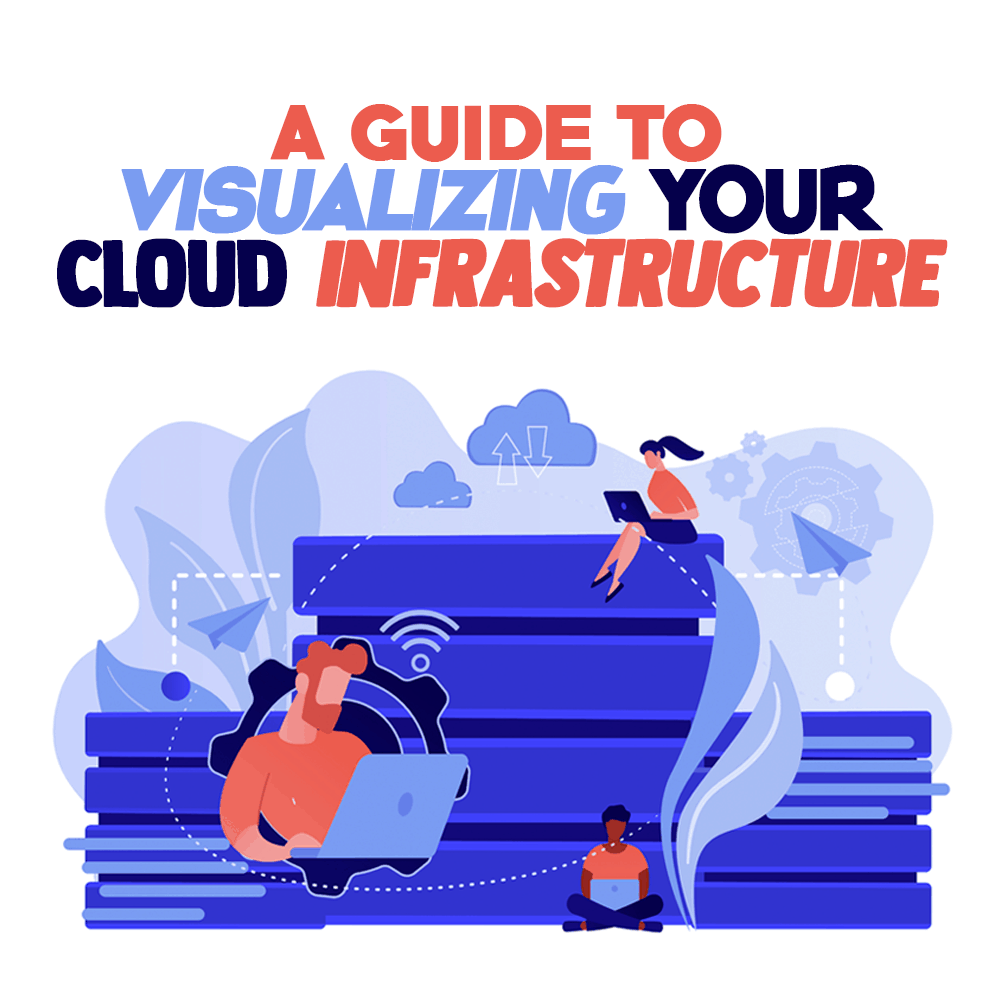
Cloud computing enables you to access the remote server managed by your cloud service provider, and to use these on-demand remote data centers, you only need an internet connection. Cloud computing enhances your data storage, networking capabilities, and development tools. These resources are available to use on a subscription basis, depending on your usage.
Besides introducing cloud solutions to your company, you should aim to integrate different technologies such as artificial intelligence, Big Data analytics, and machine learning. These tools will improve and automate your business and speed up your business activities and tasks because of their heavy storage space and computational power.
Let’s walk through what cloud computing can do for you and how to visualize the right cloud computing architecture.
What Does Cloud Computing Involve?
There are three types of services that cloud computing offers you:
- Software as a Service (SaaS) – You can also refer to this service as cloud application services. You can directly run this application on your web browser and thus save time you would’ve needed to download and install the software.
- Platform as a Service (PaaS) – Similar to SaaS, this service also offers remote access to the application. The main difference is that it offers a software creation platform and tools.
- Infrastructure as a Service (IaaS) – This service manages application data, runtime environments, and middleware.
Let’s have a look at how these various cloud computing services are implemented in an organization’s cloud infrastructure.
What Is Cloud Infrastructure?
Cloud computing infrastructure allows you to perform cloud computing by offering a huge amount of software and hardware. The infrastructure includes networking, computing power, and storage. Furthermore, it also provides access to the user interface.
The interface works as a platform for the user so that they can access virtualized resources. These resources represent the physical infrastructure containing network switches, servers, storage clusters, and memory as the components.
Physical infrastructure and cloud infrastructure offer the same capabilities. However, with the cloud you receive additional benefits including greater flexibility, ownership at cost, and scalability.
Benefits to Visualizing
Creating a visual representation of your cloud infrastructure is a great way to document complex systems within your organization. These serve as great architectural diagrams to plan, organize, and manage your entire infrastructure.
Security Visualization
When you have a public cloud, managing the traffic becomes necessary. Creating a secure network is a complex task, but having the ability to visualize and map the network will transform the complex console parameters. With thousands of setting options, you can secure your open ports through TCP, IP address, and egress ports. Further, it will enable you to monitor your team members instantly.
Visual Communications
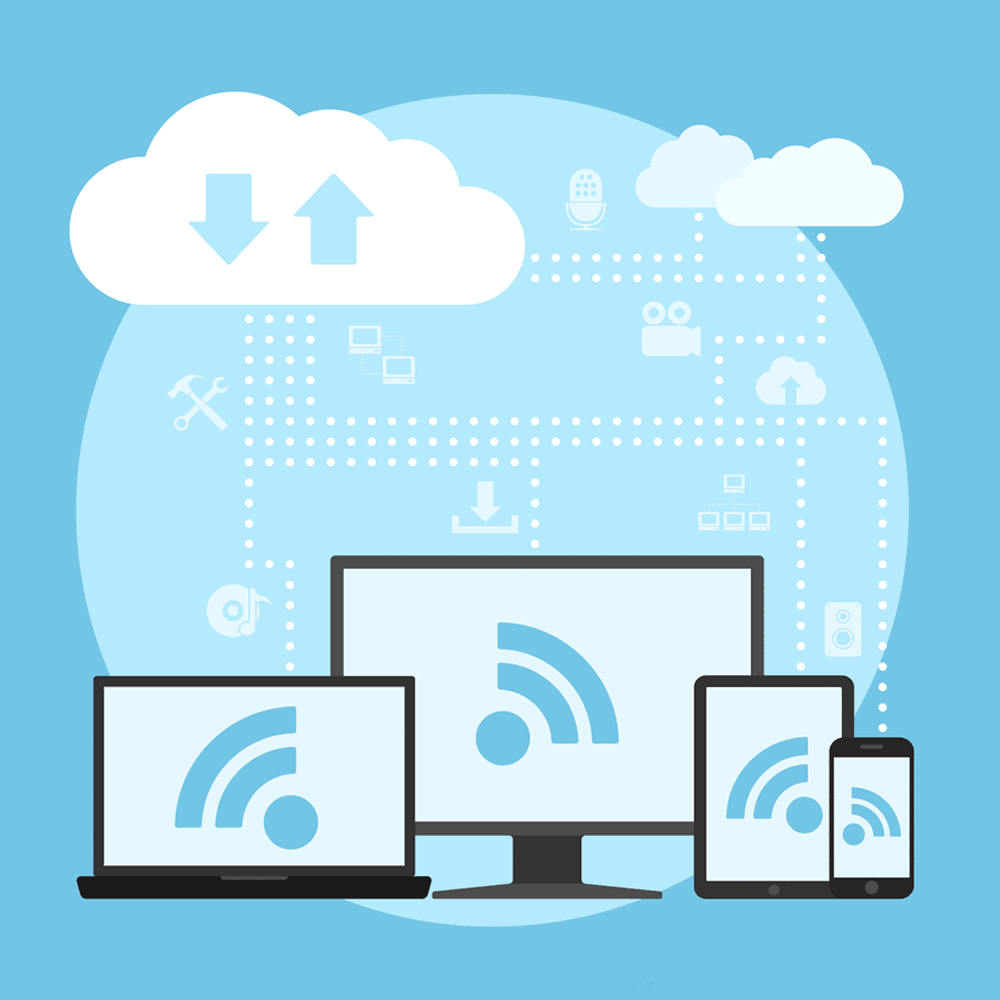
Doing so helps employees recognize who they will report to and how the information will flow along the organizational structure. The org chart defines the business structure, responsibilities, roles, and hierarchy.
Troubleshooting
When solving a problem in a business environment, you need instant solutions. For example, if your team added new infrastructure code collapsing the network, restoring it will save you from loss. Having an infrastructure diagram through a list of valuable resources will help you compare the code changed by the team. This way you can troubleshoot the problem and rapidly restore the systems.
You can also integrate a configuration management tool that determines changes and highlight the name of the person who made these changes. Visualization at this point helps you see the big picture about the entire project.
Faster Onboarding of Staff and Contractors
Onboarding new employees can be a difficult task because you have to make them understand the business goal and keep them on the same track as other performing employees. While onboarding, you provide new staff with training resources and information. The better your new staff and contractors understand their responsibilities and roles in the organization, the more effectively they can contribute.
The traditional onboarding process may take up to 12 months, which is a significant amount of time. However, with visualization you can boost the onboarding process and retention rate. The visual representation will transform knowledge and training resources into comprehensive diagrams, allowing you to engage new employees in a way that offers them the bigger picture.
Accuracy
Without accuracy, documents are useless, whether it is a cloud diagram or a traditional flowchart. You may miss recently modified resources without an auto-generating infrastructure. The process grows more complicated if there is a massive team on a cloud because of the difficulty you may face when accommodating every member of the team with appropriate resources.
With visualization, IT teams can generate a visual and interactive overview of the cloud resources. So instead of analyzing all the resources, you can generate a diagram to equip users with valuable data. Furthermore, visualization removes the number of manual errors as well. That means everything you see on the diagram will be running.
Highlight Anomalies
Visualizing your cloud system for the first time includes unexpected problems. New test environments, open ports, and duplicated resources may cause numerous issues after the developing stage. Identifying and solving these problems manually is demanding. However, you can visualize the infrastructure and identify these problems through the automated diagram.
Reporting & Governance
Visualizing the cloud system enables you to document the construction of the platform and provides numerous benefits for storing and extracting accurate documents. The advantages of visualizing diagrams include the generation of the precise governance report. Moreover, with the visual representation, you can explain management reports to the stakeholders.
Types of Cloud Computing Architecture Diagram
A cloud computing architecture diagram helps you in documenting and visualizing the cloud computing architecture. It enables better communication between stakeholders.
The diagram consists of two components; a front-end platform and a back-end platform. The cloud infrastructure is the front end facing the network or internet. The back-end platform includes different devices connected to that cloud server. Both these components work together to describe and streamline the connection. Here are the components of cloud architecture:
- On-Premise Resources – It indicates that a company manages and keeps its IT infrastructure on-site.
- Cloud Resources – This type of architecture offers an organization with a private network to manage its infrastructure.
- Software Components and Services – This type of architecture diagram represents how various software systems employed in a business interact with each other.
- Middleware – A middleware connects the application with other applications, databases, and software.
With these in mind, it’s now a good idea to take a look at some examples of visualizing.
Examples of Visualizing
An appropriate visualization tool offers you an in-depth understanding of the data. When you comprehend the data better, you can recognize the patterns using different types of charts and graphs. For instance, charts can provide information about relationships, KPI, distributions, comparisons, or compositions. Below, you will find some tools for visualizing your data.
AWS
Using AWS cloud, you can store and access your data and create a backup on web applications. The Amazon Simple Storage Service offers an interface for storing and retrieving a high amount of data from any location and time through the internet.
Unlike the traditional hosting model, AWS helps you change the traffic by scaling the web application. With this tool, you ensure more security to your model and lock down the hosts.
Azure Architecture
Microsoft Azure architecture contains numerous servers and network hardware. This facilitates you to host complicated applications and control operations and configurations through virtualized hardware on Azure servers.
Google Cloud Platform
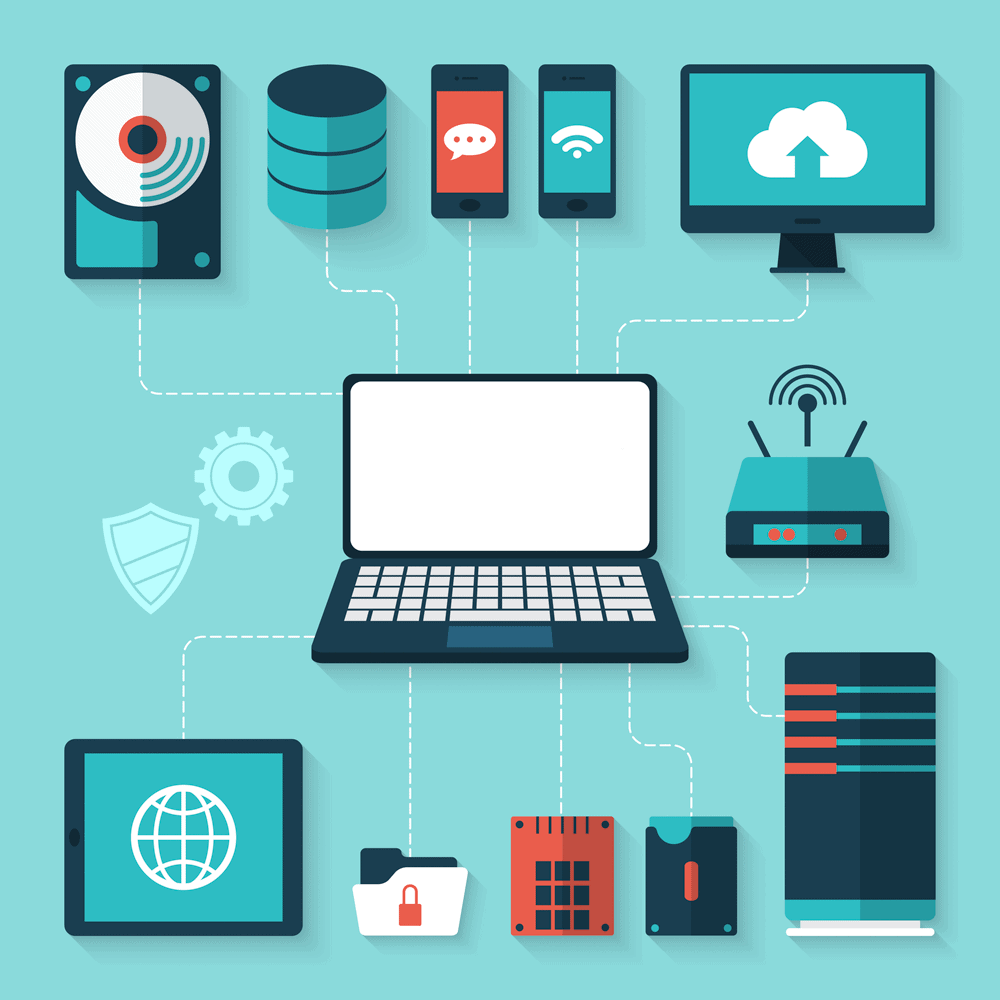
IBM Cloud
IBM Cloud is redefining the term cloud by offering Infrastructure-as-a-service, more than what it was previously. IBM Cloud not only delivers cloud services and data centers, but it also provides a lot more than that, namely solutions for complex problems that aren’t available with the most advanced application.
Learn and Use Cloud Computing To Transform Your Business
Cloud computing is transforming the way in which companies perform their tasks. It offers you a remote platform for data storage and streamlining business tasks.
In order to successfully transform your business to cloud technology and growth, it is essential to identify the type of cloud computing that suits your business. The best part about shifting to cloud services is that they still have a lot to offer with new opportunities. Therefore, staying updated with the technology will drive business results.
