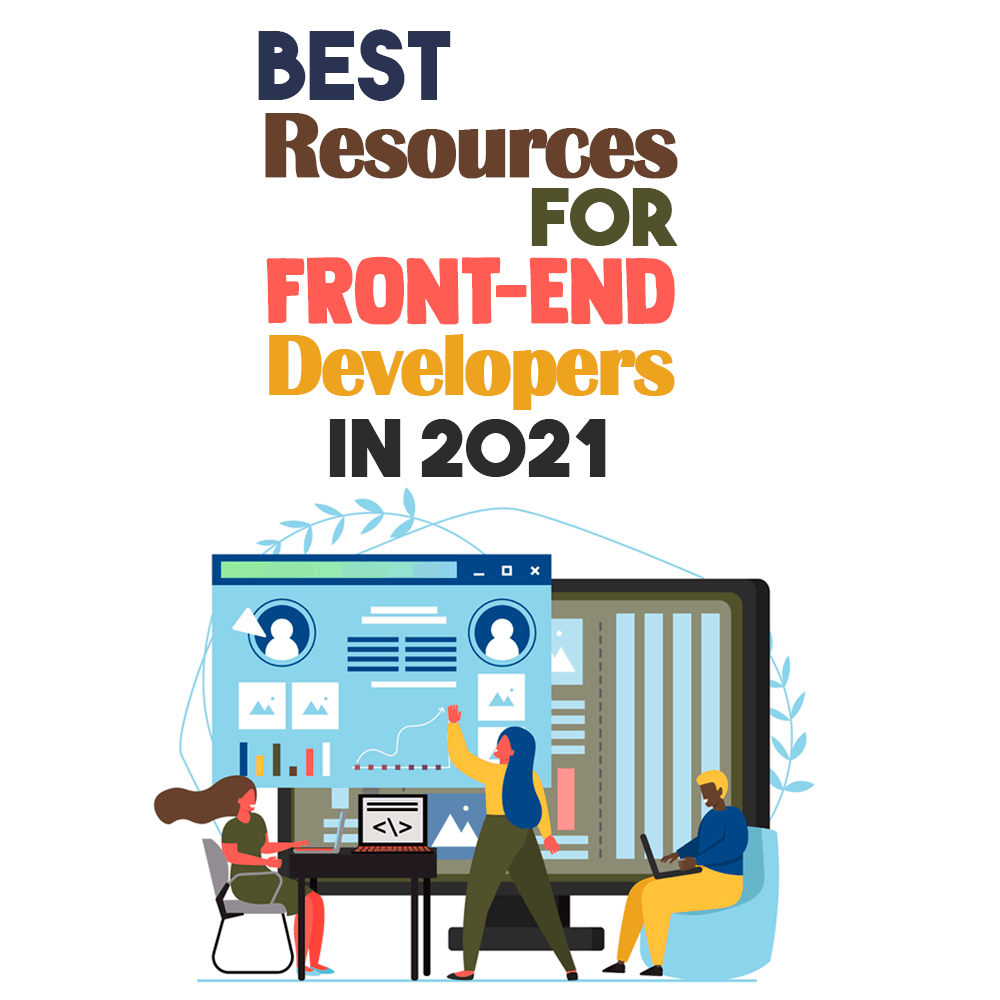 Web development is the process of creating, designing, and maintaining webpages and applications using various programs and software. It is worth mentioning that web development and design are different matters, but they are closely linked to each other. While the former takes care of functionality and the structure of the website, the latter focuses on its appearance and is concerned with the overall user experience.
Web development is the process of creating, designing, and maintaining webpages and applications using various programs and software. It is worth mentioning that web development and design are different matters, but they are closely linked to each other. While the former takes care of functionality and the structure of the website, the latter focuses on its appearance and is concerned with the overall user experience.
Typically, front-end developers have developed proficiency in languages relevant to web development—such as HTML, CSS, and JavaScript—and often have a degree in software and computer engineering, programming, or systems analysis. However, as more and more resources for coders became available on the internet, many self-taught front-end developers were also able to achieve career success and became worthy to be called experts in the field.
If you are thinking about how you can be a front-end developer, you need to have a desire for building webpages as well as have a taste for design. You should also be prepared for constant learning. In the development world, everything changes very quickly, so you have to keep up to date with the latest trends in programming languages and practices.
What better way to keep yourself on your feet than to learn from the many resources available to us? Here are some useful such resources I compiled that will also help you succeed in your front-end development career!
Tutorials and Guides
Let’s start with the basics of learning: tutorials and guides. The following include free courses, blogs, and front-end developer tools that teach basic to advanced web development and design. You can use them as references; they will help you prepare for your next web design project. These courses and lessons are made and shared by professionals to help out many beginners and amateurs out there who wish to expand their knowledge of front-end development.
Girl Develop It San Francisco
Girl Develop It (GDI) is a nonprofit organization that was started in 2010, dedicated to offering women and nonbinaries the tools and skills they require to follow careers in software and web development in a judgment-free environment. GDI’s teaching materials include a wide range of easily understandable topics from basic HTML and CSS to advanced JavaScript tutorials.
Front-End Developer Handbook 2019
Frontend Masters is a great learning platform for beginners and intermediate-level web designers. This course will teach you exactly how to use modern CSS techniques to create a responsive design for your website. It will assist you in closing the gap with a typical HTML designer and an individual who can design working templates and prototypes.
W3Schools
W3Schools is one of the largest resources available for learning web development online. It has hundreds of hours of tutorials and courses on the basic languages and frameworks used to build the web. The interface may seem a bit clunky, but the incredible volume of high-quality free lessons makes up for it. You don’t even need to register with your email to get started.
HTML and CSS Handbook
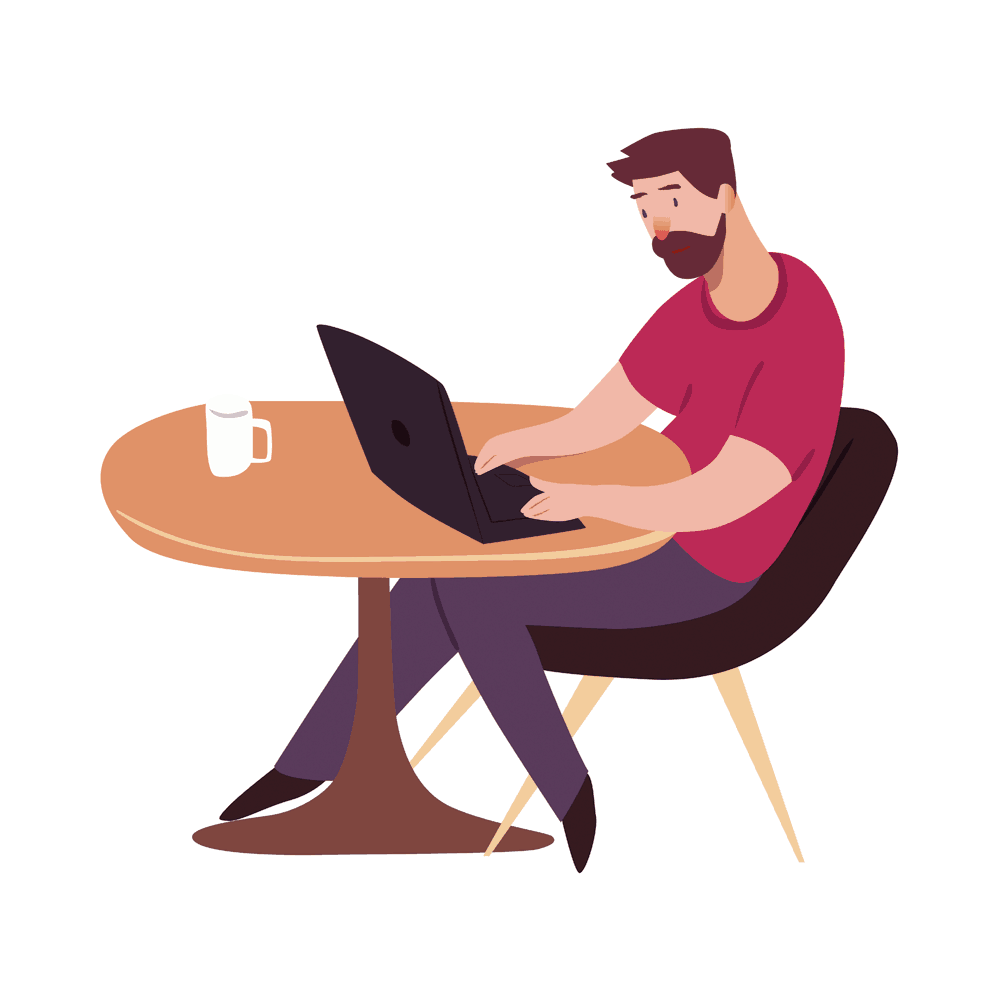
If you can get your hands on HTML and CSS: Design and Build Websites from Jon Duckett, it’s also a solid starting point for learning HTML and CSS (with a pinch of web design). It is highly rated (4.7/5 on Amazon) and offers a solid introduction to the world of web development. It’s a beautiful book thanks to its clean design with large letters and colorful pages.
JavaScript & jQuery
Jon Duckett’s books range from the basic to the more complex and have a very illustrative design in their printed versions. This pack composed of HTML and CSS: Design and Build Websites and JavaScript and jQuery: Interactive Front-End Web Development are considered the basis for mastering HTML and CSS and paving a path of deepening in JavaScript and jQuery.
Simple Programmer
Simple Programmer started as a blog in 2009. Its founder, John Sonmez, has the goal of helping IT professionals, software developers, and programmers who are just starting out to have all the information they need in an easy-to-read book.
Being a front-end developer does not only mean designing whatever we want. It is important that we also conform to the principles and learn development stuff from other perspectives. In this blog you can read articles like “Web Development Principles” and resource content like “Top 7 Tools To Improve Your Web Development Workflow” that come from experienced and professional developers.
Major Cloud Providers
Per Forrester Research, as cloud computing continues to “take the spotlight” in our recovery from the recent pandemic, the worldwide public cloud system market will expand 35% to $120 billion in 2021. With all the work that front-end developers do, from HTML, JavaScript, and CSS, to optimizing images, it’s nearly impossible to rely on a physical workforce, observing progress and local storage to contain all your work. With cloud solutions, everything is sent online to the “cloud.” Let’s look at the tools and platforms:
Google Cloud Platform
Google Cloud Storage (GCS) is highly scalable object storage for developers or enterprises. This tool allows you to utilize Google’s data analytics and machine learning to further quality results and data. You will find all the products and tools offered by the Google platform here.
Amazon Web Services
Amazon Web Services (AWS) provides decentralized IT infrastructure to many organizations. You can create an account in the AWS Cloud and use its services according to your IT infrastructure needs. The different features of AWS include storage, web computing, database access, and messaging.
The AWS Monitoring Extension monitors the health and the performance of their services remotely through an AWS Cloud. You can also always monitor your AWS account and retrieve all their service data from your AWS CloudWatch.
Microsoft Azure
Microsoft Azure is a platform that evolves quite quickly with new features and new services arriving regularly to support the different needs of developers and businesses. It provides cloud service solutions for computing, analytics, and networking. For web development, Azure cloud-based services provide solutions and features like hosting, database, storage, metrics, etc. Azure SDKs also run with JavaScript code, so it’s easy to use useful libraries that can help you out in the development process.
Zend Studio
Zend Studio is a commercial PHP IDE developed by “Zend by Perforce,” a company specializing in enterprise-grade PHP solutions. You can install it individually or as an Eclipse plugin through the Eclipse Marketplace. Zend Studio adds many enterprise-grade features to the free PHP development tools for Eclipse.
It integrates seamlessly with other Zend products, specifically with Zend Server, Zend Debugger, Zend Guard, Laminas Framework (formerly known as Zend Framework), and Laminas API Tools (formerly known as Apigility). However, it is not tied to the Zend ecosystem, as Zend Studio supports many other frameworks, debuggers, web servers, and tools.
IBM Cloud
IBM Cloud is an enterprise cloud in which technological experiences such as web or mobile applications can be designed and developed in any type of business of any size. The idea is to feed the cloud with information and data so that real problems can be solved that increase the value of our business or application.
Once the information is systematized, you can choose the computing model that best suits your purposes and the volume of work. No matter how small or large the project is, IBM Cloud can adapt to any workload.
HTML
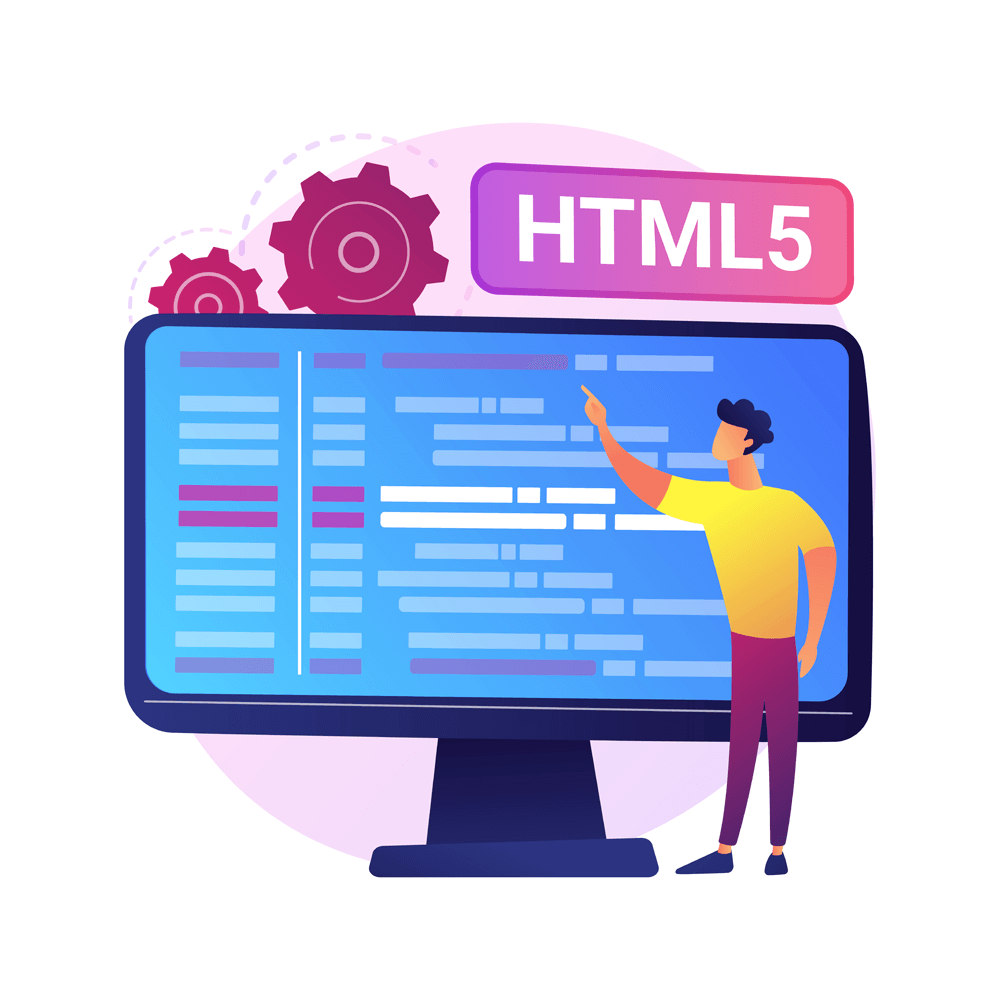
Building the structure of a website must be something a front-end developer must learn. We need it in order to have a good understanding about how a website works and to eventually create a web design that is effective and efficient for users.
W3C Markup Validator
The W3C Markup Validation Service is a validator created by the W3C that enables users to parse well-formed and valid HTML and XHTML documents. Markup validation is an important step to ensure the technical quality of webpages. While the W3C validator is important for checking site usability and browser compatibility, the effects it has on SEO have not been confirmed.
Bootstrap
Bootstrap is also known as the most widely utilized web development framework internationally. Bootstrap websites are, quite literally, all over the place. You can find it in the source code of almost every website. To add to this, the growing phase of Bootstrap has not halted yet. The new and refined version called Bootstrap 4 is on its way to the market. Millions of this tool’s users are looking forward to the release of this newer version.
CSS
CSS or Cascading Style Sheets is important in web development, especially for front-end developers. CSS makes websites more attractive, as it allows us to play with the properties of every web element such as layout, color, and fonts and even allows us to add effects to the images we use. Many of these resources have premade CSS effects that you can readily use in your project. They will also help you learn about CSS and will help ensure that you are applying it correctly in your design.
W3C CSS Validator
A CSS validator tool ensures that you comply with the CSS standards that are set by the W3C or World Wide Web Consortium by checking your CSS. It is a valuable tool that helps you find typos, errors, or incorrect usage of CSS so you can fix it and improve the usability of your website.
Animate.css
This library brings together no less than 77 animations, all created in CSS and ready to use. Just reference the CSS file, and when you add classes to an element, the animation will happen. This works best when adding or removing classes using JavaScript. It has simple scrolling effects for text or other elements. Simply animate whatever you want with CSS.
Animista
Animista was developed by Ana Travas, who wanted to develop a playground where one can go through premade CSS animations. When you find the one that suits your needs or the aesthetics of your project, you can easily copy code and apply it to your project.
SpinKit
Loading spinners reduce user uncertainty by enabling users to be informed of the current working state and increase their likelihood to stay and wait for the page or information to load. With this, I recommend trying SpinKit, which was developed by Tobias Ahlin. It is an open-source collection of cool and simple loading spinners that are animated using CSS.
CSS Effects
CSS Effects, for example, is a collection of practical CSS animations that you can copy and use for your own website. So far, these CSS resources show that you don’t always need to develop your own CSS because there are a lot of open-source CSS that you can use for your web design.
CSS Minifier
The minification is the action of eliminating characters or comments in a code file (.html, .css, or .js, for example), since its omission does not make the code stop working. The goal is to reduce their overall size and therefore download them faster from the browser. In very large CSS files, this usually has a considerable influence, so it is a good practice to use minification tools and reduce the size of the CSS file by condensing all its information, eliminating spaces, carriage returns, etc.
Bootstrap
As mentioned, Bootstrap is a widely-used framework for web development. Since HTML and CSS go hand in hand, Bootstrap is a useful resource to help with CSS as well. It has many CSS-based templates for forms, buttons, grids, navigation, image carousels, and a lot more and also helps you create mobile responsive designs.
JavaScript
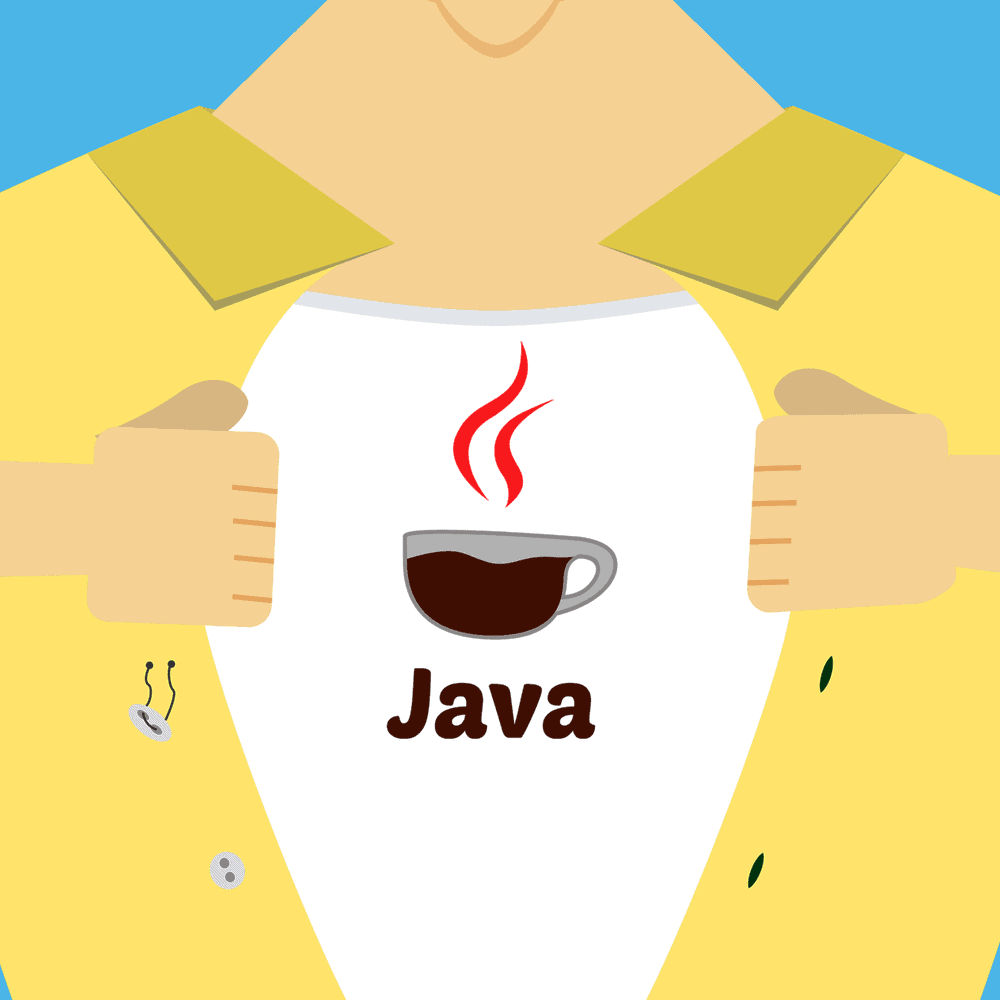
ReactJS
React is an open-source library specialized for front-end JavaScript, which is used to build User Interface (UI) components. It includes elements pertaining to buttons, on-screen menus, search bars, and any other element a user can interact with. To be able to code with ReactJS, though, you need to have to be at least familiar with JavaScript. For beginners, you can start reading the ReactJS tutorial and learn basic and interesting ReactJS techniques.
Next.js
NextJS, on the other hand, is a React framework used to develop a single-page JavaScript application. This solution allows you to render React applications on the server. It also helps in optimizing your webpages for performance and SEO, which cannot be accomplished using ReactJS alone.
Icons
One of the things that people don’t realize is that when you use a website, a lot goes into it. One of them being the small icons that make the user interface so much easier and accessible to anyone! These are the sites where you can download and integrate icons on your web design.
Fontawesome
The icon section of Font Awesome is very comprehensive and can provide you with all the versions of an icon you will probably need. Due to how they work, regardless of how you size them, they will always come out looking crisp and clear. You don’t need to stress yourself over how to integrate the icons, as it’s as easy as copy-pasting the code that they themselves provide.
Flaticon
Colorful and vibrant are the best words to describe the icons they provide at Flaticon. They usually come in packs, and even though most are free, you may have to pay a premium to be able to use others. You can tell which ones these are because they have a little crown attached to their packs. Despite this, the free-to-use icons are still really beautiful and add a nice touch to your website.
Graphic Burger
Graphic Burger, like Flaticon, also offers their icons in sets. Most of them are very colorful, and they can be downloaded in PNG, SVG, EPS, and Sketch formats. Icons come in different shapes. Some of them can be very minimalistic and others very colorful. You can also find better-looking free emoticons you can integrate into your work.
Colors
Color is very important when designing your website, and different colors have different meanings. If you are a front-end developer, you need to at least learn how colors affect people so you can use it as a basis when developing a website for a client. For example, if you are developing a UI for a SaaS tool or a business that wants to look trustworthy and dependable, the blue color would be the best choice, as blue is associated with trust and calmness. For food industries, the color yellow will stimulate one’s appetite and happiness.
Color also increases brand recognition, and it highlights the more important parts of a website. Determining the perfect color scheme for your website is vital when you want it to stand out.
W3Schools Color Picker
As we’ve already seen, W3Schools is a great resource for web development. Their color pick, in particular, is amazing. Not only does it provide the RGBA, Hex, and HSL values of a color, but it also shows you the many shades associated with the color. You can also see what a white or black text would look like on your chosen color.
Coolors
This site has been recommended by a lot of people, from Colt Steele to bootcamps, that offer coding courses. Coolors randomly pick colors that you can use for your project. If you’re building something from scratch and you’re not sure how to go about using the palette, it gives you five random colors that you can use as the main color and a couple of accents. When you’re creating palettes, you have the ability to pick some colors you like and keep changing the others until it matches the theme you’re looking for.
ColorZilla
ColorZilla is a popular plugin used by a lot of web developers. To use it you have to download it and attach it to your browser. Once you have it, all you have to do is click on the dropper icon that will appear at the upper right of your screen and then pick a color you want to know. For example, if a website is using a color you like, all you have to do is click on the dropper icon and drag it over the color you need to know. It’s great when you’re interested in recreating a website from scratch and you want to be as accurate as possible.
Converting Colors
Converting Colors doesn’t get a lot of love, but it’s a very good resource when you’re into creating gradients and learning proper color theory. Besides RGB and Hex, it also provides you with different color formats. If you scroll lower, you’ll see different harmonies associated with the given color and what that color would look like as a font or background. There are also instructions on how to properly integrate the colors you want in your CSS code.
Illustrations
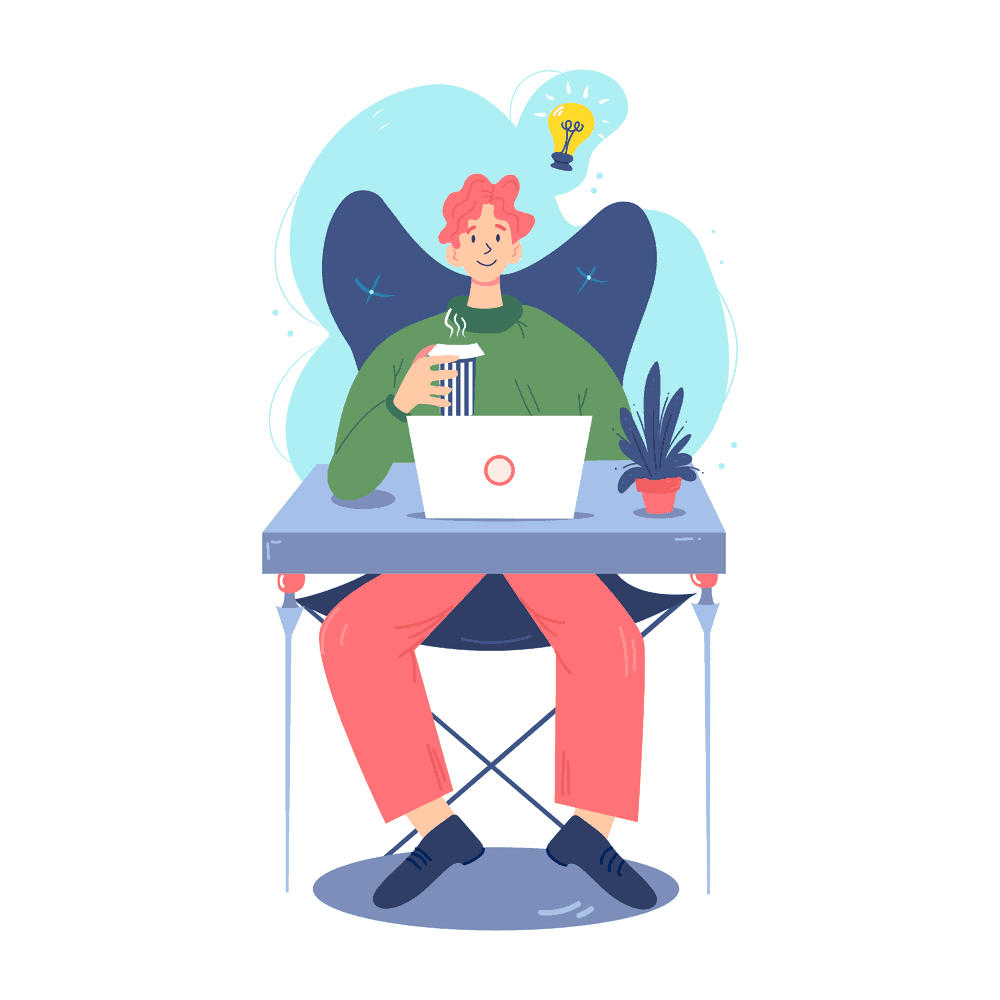
unDraw
Undraw is a well-known resource among web developers. It provides different and free illustrations and graphic art one can use for their projects. They’re perfect for people who are creating portfolios or the first version of a site and need a placeholder image that isn’t boring.
Flexiple
Just like undraw, it provides good images for your portfolio and business. You can download the image as a .svg or a .png. It has images for all kinds of situations, from social media to cute imagery of a man on the moon. They may also provide different versions of the same image. If you need the image in a specific color, it has a color picker on the top that can color it for you.
Images
Not everyone has the time and money to crank out a photoshoot so they can produce visual mediums for their websites. The next best thing you can do is go to sites that offer stock photos. Don’t worry, not all of them ask you to pay. Some of them only ask that you credit the site and the photographers. The following sites are great for looking at photos that can fit with the theme and look for your website. I also recommended a tool that can help you remove background from images instantly.
Unsplash
Unsplash is a website filled to the brim with beautiful images that are free to use. You are bombarded on the first page, and no matter how much you scroll down, you’ll still be given examples of what they have to offer. If you’re interested in the works of a particular group, you can check out their profile and see if they are available to work with.
Pexels
Pexels is a huge bank of images and videos that can be used for projects of any kind. People upload their pictures there as a way to show off their photography. Their licensing is very simple and straightforward: All the images are free to use, without needing to credit the photographer—though doing so would be very much appreciated.
Shutterstock
Shutterstock is the standard when it comes to providing beautiful HD images. They have images from professionals that you can use for your commercial or personal site. At $29 per month, it’s affordable for anyone who constantly needs new and fresh images to use for their works.
Removal.AI
If you have encountered certain images that have a great subject but distracting background, you can use Removal.AI, a background removal tool. This way, you can clean those images with loud backgrounds to use for your own campaigns and projects. The best thing about Removal.AI, besides the fact that it processes your images in a few seconds, is that it’s free!
Accessibility
Even before the pandemic, more and more people spend most of their time online whether for social media, skimming, shopping, or even building their business. Inevitably, a high number of people using the internet have different kinds of disabilities. For this reason, there is a growing movement in making sure that websites are also usable for people with disabilities. Developers should always make sure that their sites and applications are easy to use and navigate for everyone.
WAVE
This tool allows you to test the accessibility of your website. It scans your website and highlights potential accessibility issues. It will also show you where your website performs well in terms of being accessible to everyone. It will show you in a very clear way where accessibility guidelines are not being met, what is not being met, and how it could be resolved.
W3.org
This is comprehensive documentation for users who are interested in developing websites that are accessible to users with disabilities. It’s long and very detailed, so you will need to take time to go over the whole thing. But it will be worth it, especially since more and more people from different walks of life are using the internet.
Deployment
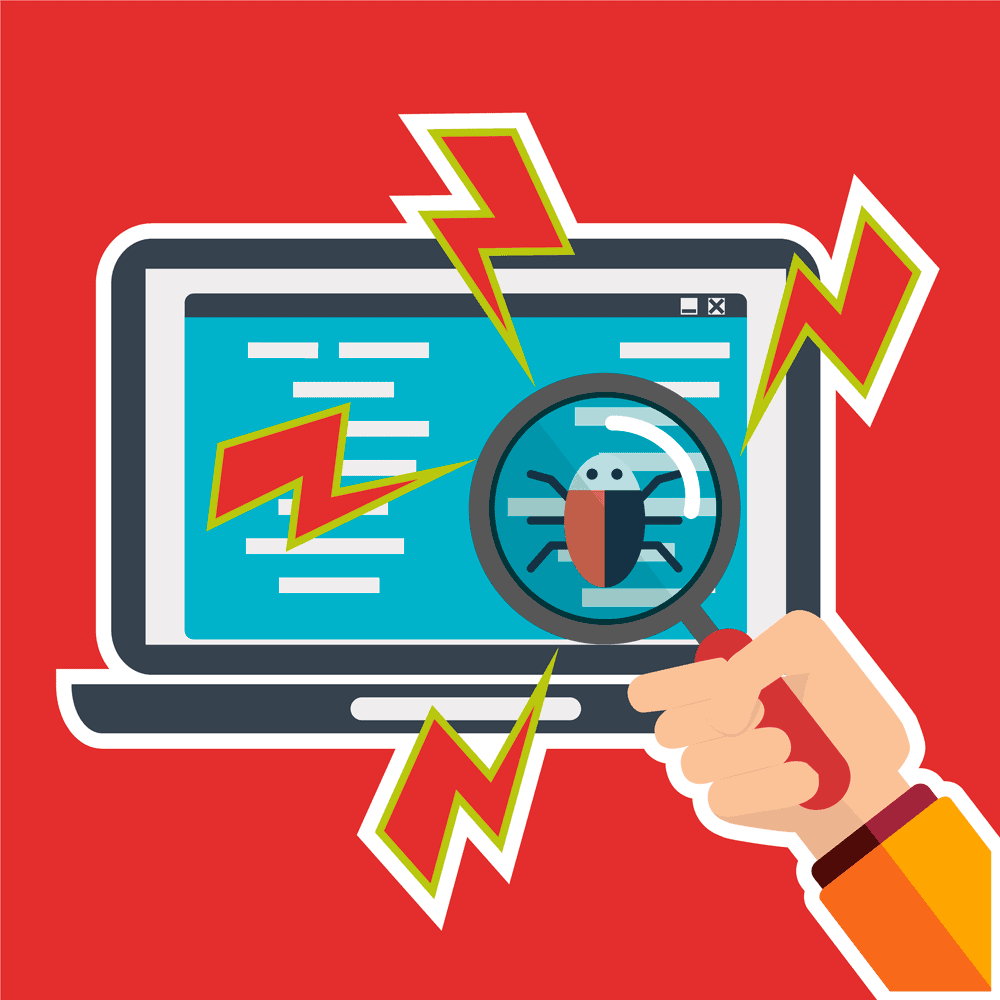
Netlify
Netlify is one of the easiest places to host your static website from. All you need to do is drag the folder of your work or just connect your online repo (Gitlab/Github/etc.) to Netlify, and you’re good to go. Do you need changes that you have to push to your project? You just push the changes to your repo, and it will automatically appear on your site.
Surge
Surge is a tool for deploying as well as hosting static sites and front-end developer tools. You can host creations made with static website generators such as Gatsby.js and Jekyll. Any custom design built with client-side HTML, CSS, and JavaScript will work too. Its free plan is optimal for almost any static site, and service setup can be done with just a few keystrokes on the command line. There is a premium version available that adds some additional features like custom SSL and password protection.
Heroku
Heroku is a PaaS tool that gives support to several programming languages. This tool currently backs up PHP, Java, Node.js, Go, Python, Clojure, and Scala. Heroku operates apps on virtual forms that can be changed or retrofitted based on customer requirements. Heroku virtual computer systems are known as dynos and can be modified at any time according to the changing needs of the users. Heroku users are able to apply more resources by means of horizontal or vertical scaling.
With the Right Tools, You Can Do Anything
So there you have it, resources that will help you become a front-end developer. Try to remember that the key is to practice as much as you can. It may seem scarier at first, and you will feel like you are not understanding much, but that is normal, and over time you will feel like you are getting better and better.
With these tools, you’re steps closer to your front-end development career success. Also, do not forget to ask for help if you are stuck. You will be surprised by the number of people willing to help.
Now that you know more about the subject, you can implement web development tools to meet the needs of users that, as we have already seen, have been changing due to the circumstances in which we have lived.
