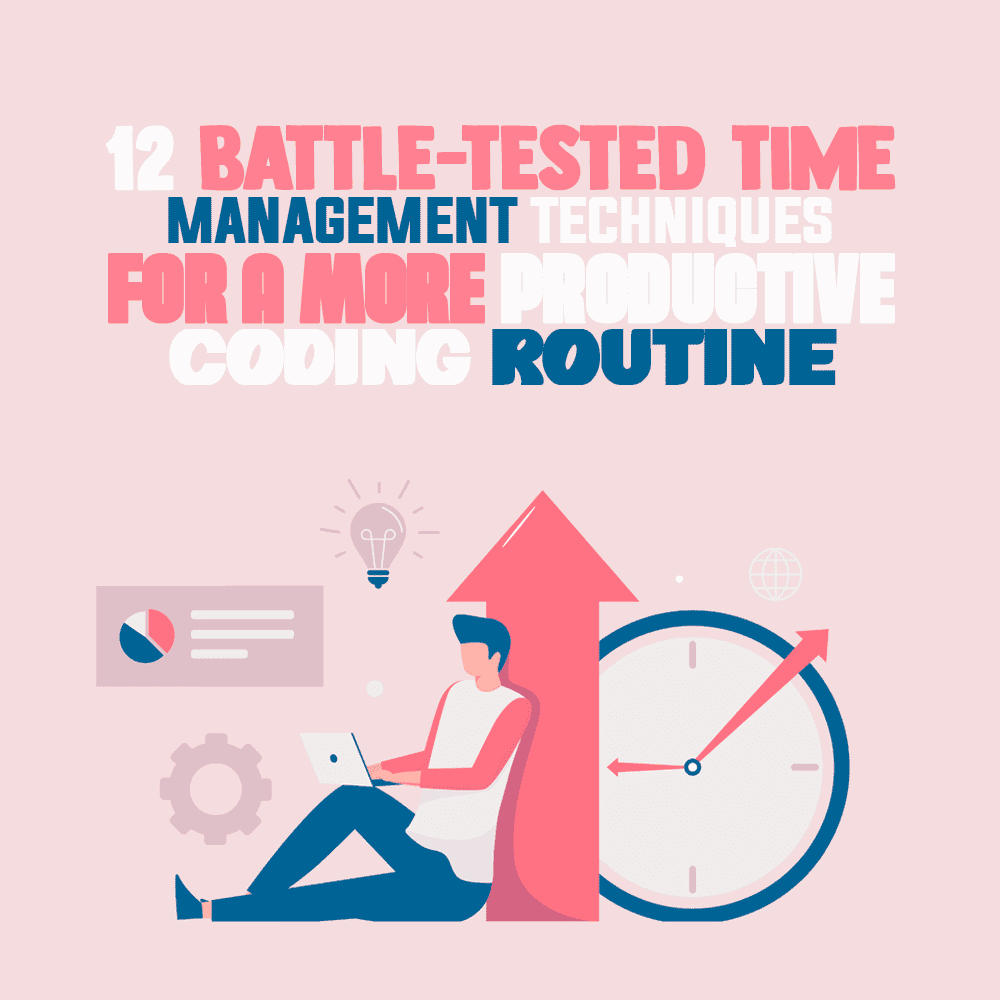 Outsiders may think that software development is “pretty much just coding” and may not realize how many different kinds of tasks developers actually take on. In reality, it involves critical thinking, complex problem-solving, and hours of bug-tracking and reviews. You also have to tackle complications, deal with dynamic data, and beat deadlines.
Outsiders may think that software development is “pretty much just coding” and may not realize how many different kinds of tasks developers actually take on. In reality, it involves critical thinking, complex problem-solving, and hours of bug-tracking and reviews. You also have to tackle complications, deal with dynamic data, and beat deadlines.
That is why developers with an excellent mastery of time management are the most valuable in any industry.
Using time in an efficient way improves your work quality and requires self-discipline and competence.
You’ll face all kinds of challenges if you don’t organize your time properly.
For example, you’ll have to rush coding sessions if you spend too much time on unnecessary activities. In addition, poor time management also leads to overwork, burnout, and costly mistakes.
To help you avoid these challenges, I’ve compiled a list of proven techniques for establishing an optimal coding routine. They will ensure you feel balanced and content whether you’re building a simple website or a complex software program.
1. Manage Your Time
There are a variety of time management techniques that use specific principles and formats to help you structure your day. We will go over a few of the most popular ones. Remember, you don’t have to choose just one technique and stick with it. Think of them as tools that you can combine and adapt to your needs. We suggest choosing a few techniques that appeal to you and testing them out to see how they work for you, then making your decision.
The Eisenhower Matrix
The first step to making a good to-do list is to prioritize. The Eisenhower matrix, also called the priority matrix, is a decision-making technique that helps you prioritize your tasks by dividing them into four categories:
Important and urgent: These are time-sensitive tasks that attract severe consequences if not executed before the deadline. For example, critical bug fixes in soon-to-be deployed programs.
Important and not urgent: Tasks without critical deadlines but crucial to your overall project. This category may include tasks for goals that you set for yourself such as learning a new programming language.
Not important and urgent: Time-sensitive tasks that you can delegate to others. These include essential client emails and progress report requests from your colleagues or supervisors.
Not important and not urgent: Tasks and activities that disrupt your workflow and don’t contribute to your project. These include unnecessary meetings and spam emails.
The Pomodoro Technique
Minor distractions can derail your entire workday and leave you achieving close to nothing.
Researchers from the University of California, Irvine, found that you’ll likely take 23 minutes to fully resume work after an interruption.
The pomodoro technique can be used to keep you focused and manage these interruptions more smoothly.
The technique involves breaking down your work schedule into pomodoros also known as 25-minute time periods.
Fun fact: ‘Pomodoro’ means tomato in Italian, and this technique was actually named after the tomato-shaped kitchen timer originally used to time work and rest periods.
Here’s how it works:
- Make a list: Create a list of tasks you want to accomplish (maybe using the Eisenhower method to help you prioritize)
- Timer: Set your timer for 25 minutes (this way you can focus only on work and not worry about the clock)
- Work: Focus on one task per pomodoro (if you finish a job before the 25 minutes is up, move on to another)
- Rest: Take a five-minute break after the 25 minutes are up
- Longer breaks: Take an extended break of 15-25 minutes after four to five pomodoros
- Rinse and repeat!
Time Mapping
Time mapping involves blocking out periods of time for tasks in advance. It gives you a visual map of your time. Usually this is done for a weekly schedule but can also be applied daily. A time map relieves the stress of making decisions regarding the next task to handle. It helps you move from task to task without pausing and thinking about the next thing to do.
For example, when you finish a coding session with time to spare on your calendar, you might be confused about what to do next.
Also, it helps you avoid Parkinson’s Law. The law states that tasks expand to fill the time allotted to them. This means you’ll find a way to keep working until you exhaust the time assigned to a particular task.
Knowing the next task to move on to gives you a sense of direction and urgency.
You can use a pen and paper to create a time map. However, using spreadsheets and calendars works best. There are plenty of calendar apps that have this function. You can use colors to code your activities according to type and priority.
The ABCD System
This priority system allows you to rank your tasks according to importance and urgency. The goal is similar to the priority matrix but the approach to categories is a bit different. You can try out both and see which one best fits your needs.
You will split your tasks into 4 categories:
- A: Task of the day: Your most important task that must be completed today. If needed, you can add up to 3 tasks here but it's best to keep it to a minimum.
- B: Secondary tasks: Important jobs that would be nice to get done but are not as essential as “A” items.
- C: Not important: These are usually small and easy tasks that don’t really contribute to your goals but still should get done eventually.
- D: Delegate: These tasks should be handed over to someone else who can do them faster and better, or simply has more time on their hands.
After you’ve created your ABCD list, take another look and see if there are any tasks you can completely remove. Some people create an additional “E” list for these tasks, but you can simply erase them.
2. Plan Your Week
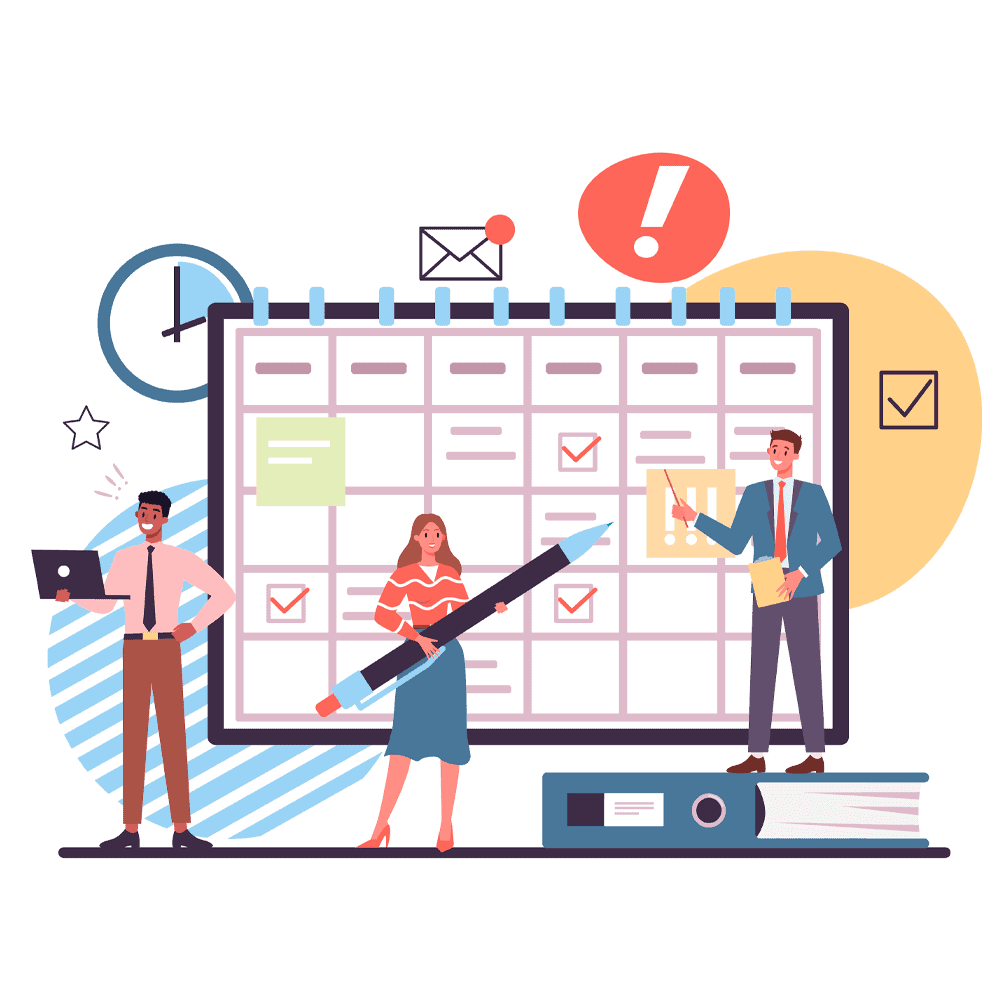
Sacrifice some of your off time to plan your days and weeks. For example, you can block out time in the evening to draw up your schedule for the next day.
You can also dedicate some time on a Saturday or Sunday to plan your week or even the coming month. Set aside an hour to first list your appointments, then prioritize your tasks for the week. After this, you can make a time map. Alternatively, you could just use your to-do list for the week and use the Pomodoro method while working.
Prioritize Your Tasks
Being productive and being busy are two different things.
Doing whatever you see in front of you is a recipe for rushing things at the 11th hour.
For example, postponing a critical bug update to reply to emails that flash on your screen is not an ideal way to work.
This behavior can leave you physically and emotionally drained.
Categorizing your daily tasks according to priority allows you to focus on what matters most. This way, you’ll beat deadlines and produce quality work.
You can use any of the time management techniques above to prioritize your tasks. Always ensure you make it a ritual to rank your jobs instead of simply listing them.
Break Up Your Day
The midday slump has become the bogeyman that almost every worker must confront. Some of us go through our fifth cup of coffee before 2 pm and struggle to handle any more work.
The secret to conquering this challenge is breaking up your day.
Working for hours without breaks is one of the reasons you lose energy and motivation before midday.
Breaking up your work schedule into chunks helps you recharge for the next task.
This way, you’ll get to midday and still feel fresh.
Sounding familiar? The pomodoro technique is especially effective in this case. Sticking to 25-minute work periods followed by five-minute breaks gives you the required structure to defeat the afternoon slump.
Schedule Time for Non-Coding Activities
Non-coding activities like client calls, meetings, and emails can consume a significant chunk of your time. If you end up focusing on them too much, they could leave you with an insufficient amount of time for coding, causing you to rush work and make mistakes.
You can do your best to minimize external distractions, but some responsibilities like meetings, calls, and emails are also critical to your success.
Meaning, you have to organize your time properly to accommodate these activities.
I recommend that you reserve these activities for periods when you’re least energetic and deal with lots of interruptions. Let your team members know when you’re available for meetings, and schedule client calls ahead of time.
Tackle Complex Tasks During Your Peak Productive Hours
Everyone has daily peak productive hours—two, three, or four hours when they’re most energized and focused. They’re also called golden hours or peak work times.
Identifying these hours allows you to allocate and prioritize your tasks properly. You can schedule the more challenging jobs that require critical thinking during your productive hours.
For example, if you’re struggling to figure out where a code has gone wrong, you need to do it when you have more clarity and focus. This may mean putting the project down and coming back to it in the morning when you’re in your most mentally productive state.
Finding your golden hours can be tricky, especially since they can fall in your lunch period or outside your regular work schedule.
So, to find them, change up your work schedule and record how much you get done. Try out working during your usual lunchtime or later in the evening and see how you feel. You can use a mood journal or even just a note app for recording your energy levels. There are also apps designed specifically to track work activity.
Split Large Tasks Into Smaller and More Manageable Pieces
When you look over your to-do list and see a giant 100-hour task, you may find yourself mentally exhausted before you even start. Often, this is how procrastination—the enemy of all project-based workers—starts. For this reason, breaking up large tasks into smaller chunks is important when planning your week or even month. This allows you to focus and get work done without procrastinating.
One way to do this is to work backward and make a timeline. What needs to be done before release day? What about the week before release day? Set time-based goals for small tasks that will add up to conquering that mountain of a project.
Splitting large tasks or goals in this way will end up saving you a lot of time.
3. Identify Time-Wasters
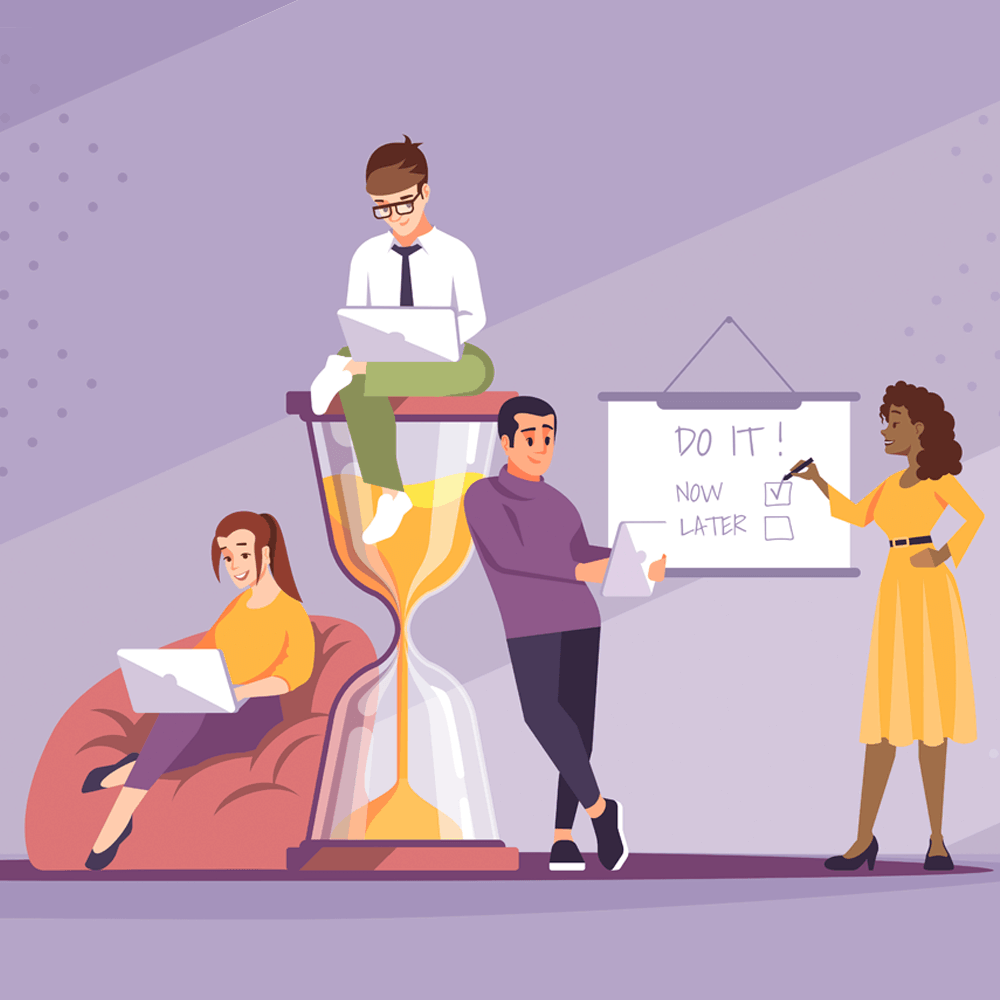
There are various ways to identify time-wasters. You can try to catch yourself when you find you are distracted and take note of what you were doing. Alternatively, you may use special apps both on your computer and phone if you suspect you are getting distracted by notifications and sites like YouTube.
Don’t only take note of distractions, but also of small tasks that often end up scattered throughout your day. How much time did you spend talking on the phone and answering emails? What about answering questions on GitHub? Track how much time is spent on all tasks for at least a few days. You may be surprised what you learn about yourself when you look at the data.
Use Time Tracking Apps
Time trackers allow you to monitor how much time you spend on specific tasks. The data you glean from these tools will help you optimize your work schedule.
One way to do this is to identify tasks you’re good at and those you struggle with. Then, you can reserve those challenging assignments for periods where you’re less distracted and tackle the more relaxed tasks when you’re just getting started or feeling tired.
A helpful way to figure out how to best manage your time is by using time tracking data to discover unnecessary and distracting activities. This way, you know what to avoid and can schedule those activities better.
Time trackers also calculate billable hours and automatically create pay sheets. Freelancers can use a time tracker that automates their invoice creation using tracked billable hours. This takes the dull and time-consuming task of manually calculating hours out of your hands so you can spend time on the things you’d rather focus on.
Companies, however, may opt for employee monitoring apps that can create each worker’s monthly timesheet, especially in remote work situations.
This saves you the time of manually calculating your billable hours and creating invoices.
Write a Script for Repetitive Tasks
Repetitive tasks can become tedious over time. If you find yourself doing many of these tasks, consider writing a simple script to automate them. This way, you can turn multiple steps into one—saving you both the time of doing the task and the mental energy of repeating a monotonous activity.
For example, you can write a script to launch another program or execute specific codes using keyboard shortcuts. You can also write a program that you can call up using a hotkey to perform mass file operations.
Task automation software is another option you can try out. Apps like ClickUp and Zoho allow you to automate meeting reminders, recurring tasks, and deadlines.
4. Use Collaboration Tools for Programmers
Coding-centric collaboration tools allow developers to work on projects, view each other’s work, and comment and edit in real time. In addition, these tools save time with reviews, bug-checks, and troubleshooting.
You can also use project management tools to streamline your workflow, especially when you work with a team of developers. Also, if you’re prioritizing your tasks using one of the methods we mentioned above, this is a great way to delegate tasks to others.
Cloud-based version control platforms like GitHub allow you to collaborate with other developers and store, manage, and track changes in your codes. In other words, you can work in real time with other developers and save time sending work back and forth.
Project management tools like Jira are designed for developers to manage design and coding workflows and allow developers to comment on tasks and provide feedback. The continuous feedback in real time saves time later on in quality assessments when it comes to bug fixes.
Carefully Document Your Process and Leave Comments in Your Code
When talking about working with others, we have to mention the importance of documenting your work. Many coders get a bit lazy and skip this step, however it is incredibly useful for time management. Use a technical document to chronicle and explain your technical process and decisions.
This way, you don’t have to field answers whenever you update a GitHub tree. It also reduces how much knowledge you have to transfer when you hand over the project. In addition, you can start using comments more proactively to explain specific lines of code and clear up any potential confusion. Finally, it’s still a useful rule to follow even if you don’t plan on sharing your work. If you take a break from a project, you may return to it and find yourself lost as you try to sort out what you were doing and how. Having the process written out will save valuable time by letting you jump right back in.
This method ensures your colleagues understand your decision-making and are able to provide appropriate feedback. Comments will also help other developers to find bugs in your code and fix them.
5. Feel Your Way Through It – Don’t Burn Out
Everyone has a different work pattern. Indeed, you should figure out the time management techniques that best suit your coding style. That said, you don’t have to force yourself into a strict process.
Test out different approaches to prioritizing and planning and take note of what works and what doesn’t. You can always tweak the methods to match your needs as well.
Tracking how you spend your time is a good starting point to figure out what wastes your time as well as when your golden hours are.
Overall, this process is not a quick one, so don’t rush or stress about it. It’s all about experimenting and learning what works for you.

