 Are you looking for killer free tools and ammunition to make your work efficient? Let’s indulge you with some personally tried and tested tools that will boost your productivity and help you track your daily project tasks, collaborate, and seamlessly communicate with your team, all that from free tools.
Are you looking for killer free tools and ammunition to make your work efficient? Let’s indulge you with some personally tried and tested tools that will boost your productivity and help you track your daily project tasks, collaborate, and seamlessly communicate with your team, all that from free tools.
In this post, I have listed for you the ultimate list of tools and services for developers that are free, although a few of them also offer premium plans for the unique needs of large enterprises.
These tools can assist you with everything you might face as a developer. From tracking tasks to having a handy text/code editor, and from making collaborations simple to monitoring and tracking errors, these tools can really make a difference and greatly improve your productivity.
Asana, Your Task Tracker
Have you ever got overwhelmed with an excess of tasks, resulting in multiple roadblocks and bottlenecks? Do you keep missing deadlines and feel lost in organizing or tracking tasks? Oh, I know how frustrating it gets!
I use Asana, which lets you collaborate as well as track your project and every task from anywhere. Set your priorities and get organized with a user-friendly task tracking tool. This tool has helped my development team align with goals and deadlines.
The dashboard view allows you to monitor the project’s progress and roadblocks, all in one place. It ideally works best for the development team to track tasks and handle bottlenecks and customize as needed, be it on-site or remote team tacking.
Useful Features:
- Available on mobile apps on both Android and iOS
- Lets you view the workload, files, and all assigned tasks
- Smart integrations with various apps and platforms such as Google Drive, Dropbox, GitHub, Salesforce, Creative cloud, and more
- Lets you easily handle team management to follow up, invite guests, track progress, and meet deadlines
Toggl, for Accurate Billable Hours
It’s difficult for developers to track time precisely according to the task assigned and report it accurately. We’ve all hit the roadblock many times. I remember when there were multiple projects on hand. The projects were time-sensitive and time was a difficult resource to manage, so I tried a hassle-free tool, Toggl, that immediately helped.
Toggl, a free tool for developers, instantly boosts productivity by generating reports with real-time data and a dashboard view with accurate billable rates. Whether it’s onboarding a remote team or a sizable on-site team, both become panic-free with this tool.
Useful Features:
- Allows time tracking and also available as a mobile app
- Lets you integrate 100+ applications
- Simple one-click timers are available
- Lets you set tracking reminders
Trello, Your Project Manager
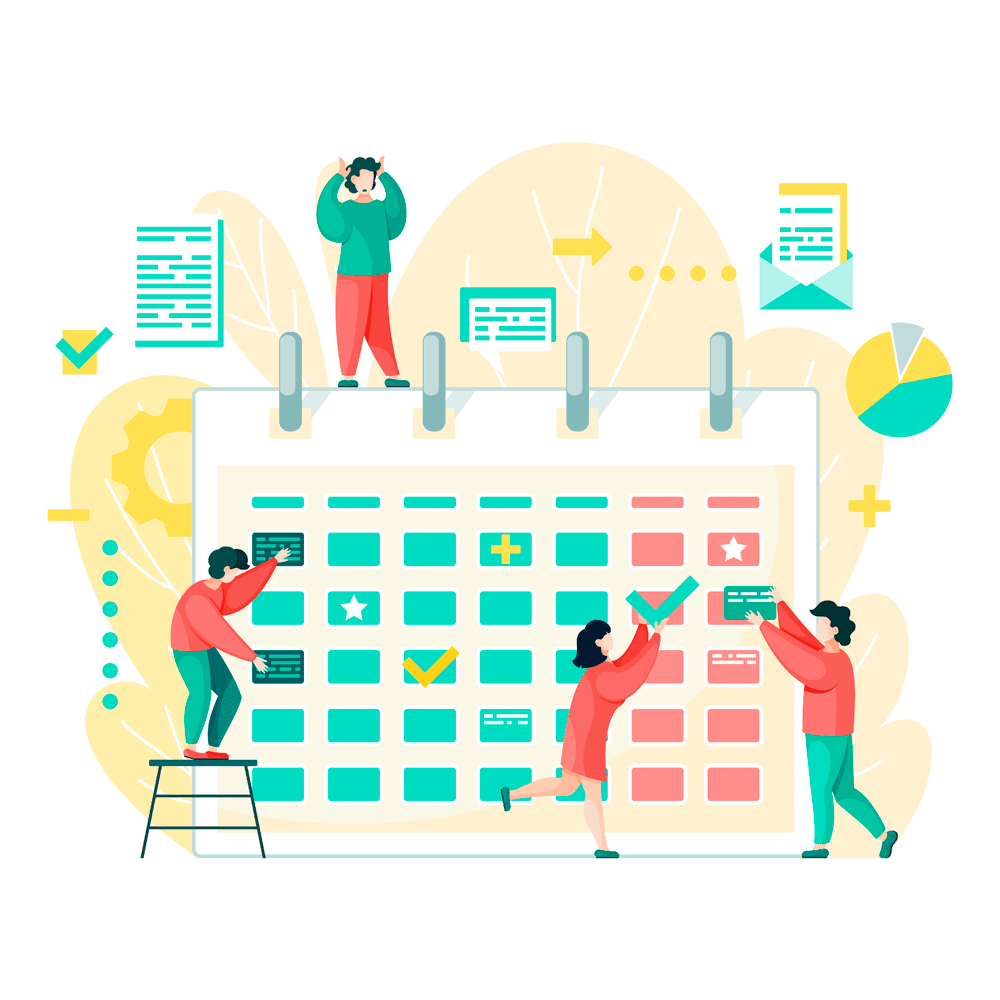
Trello is a task management tool that is easy, visually appealing, and pretty flexible for creating boards. It manages projects and team collaboration with simple drag-and-drop features. This tool has many benefits. You can also study this step-by-step guide for a more in-depth look.
Useful Features:
- Visually impressive UI/UX of boards and cards
- Project progress checklist is easy to maintain
- Internal integration with Dropbox, Google Drive, and more
- Lets you create checklists, assign deadlines with time
The Silver Searcher, To Spot Code Instantly
The Silver Searcher is a unique open-source code-searching tool for programmers. At times, we would have revisions and would look for code for hours. Sometimes, my team kept getting stressed over the search for a specific part of the code. Many of us missed out on a portion of code and ended up with many bugs.
I needed a tool that would help me quickly spot the code portion to resolve the issue and move ahead. Having to debug the entire code would have delayed deadlines and deployments. This tool helped us spot specific code quickly and resolve the issues/errors and debug faster.
Useful Features:
- Keeps the command names about 33% shorter
- Spots errors and code instantly
- Saves time
- Much faster than other tools
Atom: Hack Code Ethically
Ever wonder if you could acquire hackable code ethically? Many developers hack the core and then customize it to build a completely new version of it. If you’re one of them, this tool is for you.
Atom, developed by GitHub, is a fully customizable modular tool easily downloadable with extensions. It is open-source and supports source code editors for Linux, Microsoft Windows, and macOS. It also supports plug-ins that are in Node.js and Git control.
Useful Features:
- Works smoothly with multiple panes with a unique auto-completion feature
- An Easy File manager with a browser is available
- Works on cross-platforms Linux, OS X, and Windows
- Has thousands of ready-to-use plug-ins with the package manager
Brackets: Smart Text Editor
Inevitably, while designing, web designers and front-end developers may require a smart text editor. I know my team has gone through some frustrating errors. Many developers on my team have hit a dead end, with their creative process suffering, and it became challenging on many occasions.
Here is what I found: Brackets, a smart visual tool that is a preprocessor, making it easy and fast to design in the browser. Brackets blends visual tools with the editor, making it an enjoyable process. It enables you to use Live Highlight with SCSS and LESS files, and as an open-source project, it’s supported by a vibrant and active community.
Useful Features:
- Variety of options for cursors
- Offers Live preview
- Supports cross-platform Linux, OS X, and Windows
- Super easy and fast editing
Microsoft Teams Makes Team Communication Seamless
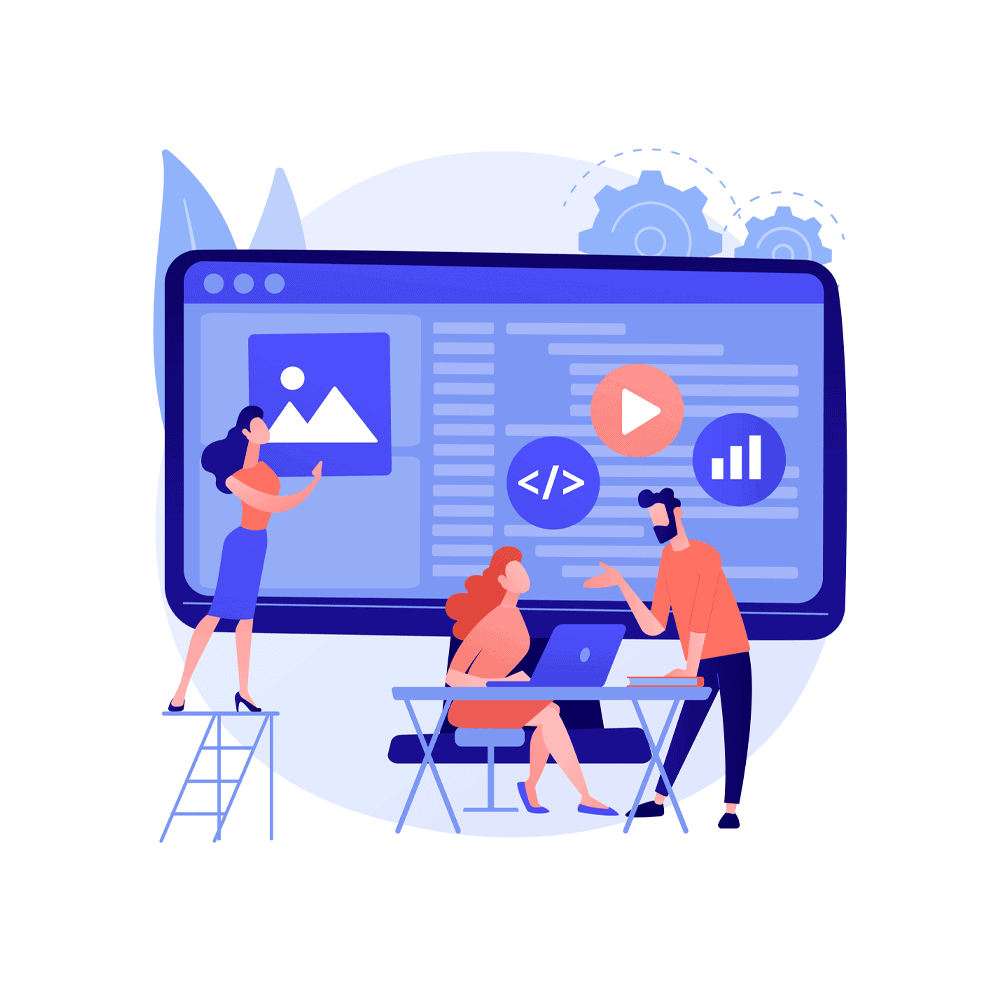
I can definitely relate. That’s why my team uses this smart and efficient tool, Microsoft Teams. It helps developers to communicate, share, learn, work remotely, organize polls and votes, arrange meetings, and keep each other updated instantly with the project or task deadlines.
It is super easy to use and supports integrations and almost all platforms. Moreover, it offers impeccable security with the Microsoft brand name putting your mind at ease. For more information, you can also study this insightful beginners’ guide.
Useful Features:
- Integrates with Google Drive, Google docs, Gmail, Calendar, and more
- Share files, images instantly
- Glitch-free voice and video calls and clutter-free con-calls
- Organizes votes and polls
Redmine for Error Handling
Another free tool developers on my team frequently use is Redmine. It is a free, open-source, web-based project management tool for tracking errors and issues.
It offers my team the flexibility to do cross-database and cross-platform work. It also enables users to manage multiple projects and their related sub-projects simultaneously. This tool includes a different viewer and a repository browser.
Useful Features:
- Multiple LDAP authentication support
- Flexible role-based access control and issue tracking system
- Multi-language and multi-project support
- Gantt chart and calendar
- Supports multiple databases and provides file management for news and documents
Visual Studio Code: A Robust Code Editor
Visual Studio Code is a robust source code editor that runs on desktops such as Linux, Windows, and macOS. It has built-in support for TypeScript, JavaScript, and Node.js.
Visual Studio Code editor by Microsoft has been pretty popular since its release. It has extensions for other runtimes and languages, and a rich ecosystem. My development team loves it because it works in real time. It’s also known amongst tech geeks as “Live Share” for bi-directional collaboration.
Useful Features:
- Write, navigate, and fix the code fast
- Profile, debug, and quickly diagnose bugs
- Write the right quality code, and test it with ease
- Pick the most suitable version of the extension, and customize your IDE
Pagespeed Insights for Performance Reports
PageSpeed Insights (PSI) by Google enables developers to generate performance reports for both desktop and mobile devices, for free. I have been using Pagespeed for a few years now. PSI offers field data for a webpage and lab data.
Furthermore, PSI records and summarizes the performance score of the page. A score of 90 is considered satisfactory, and a score between 50 and 90 indicates the need for improvement, whereas a score below 50 indicates low performance. This helps developers address and resolve the performance bottlenecks.
Useful Features:
- PSI, when in debug mode, can assist in troubleshooting
- Content served by PSI is compressed with gzip to decrease the bytes sent HTML, text, CSS, and JavaScript
- PSI discards irrelevant tags, duplicate styles from the HTML document
Sublime, To Code and Collaborate Remotely
Sublime is an open-source tool that helps multiple developers to work together on the same project, at the very same time.
Occasionally, when I had developers joining us from other branch offices, this tool was a blessing. It can be easily installed with package control under remotecollab. It is available for customizing toolkits, and it’s available on Linux, Mac, and Windows. This tool helped my team collaborate remotely and work simultaneously on the project without glitches.
Useful Features:
- Goto Anything, which instantly jumps you to lines, words, and symbols
- Use the syntax definition and automatically generate a project-wide index
- Make various changes at the same time, and make it faster to manage errors
- Has powerful packages to build API, plugins with access to thousands of packages from the community
Postman, for API development
Postman is a collaboration platform for API development. When my team encountered a few unexpected errors, this tool helped us manage them. It has an effortless and straightforward stepwise feature to streamline collaboration to create better and faster APIs.
Postman offers automated testing and reveals any unexpected action for any API. Most developers prefer using Postman for their API development.
Useful Features:
- Easily send SOAP, GraphQL, and REST APIs
- Lets you create and publish machine-readable data to shape your API to make it more comfortable to consume
- Provides health check for API by checking response times and performance periodically
- Offers to automate manual tests and integrate into CI/CD pipeline
GitHub, the Open-Source Platform
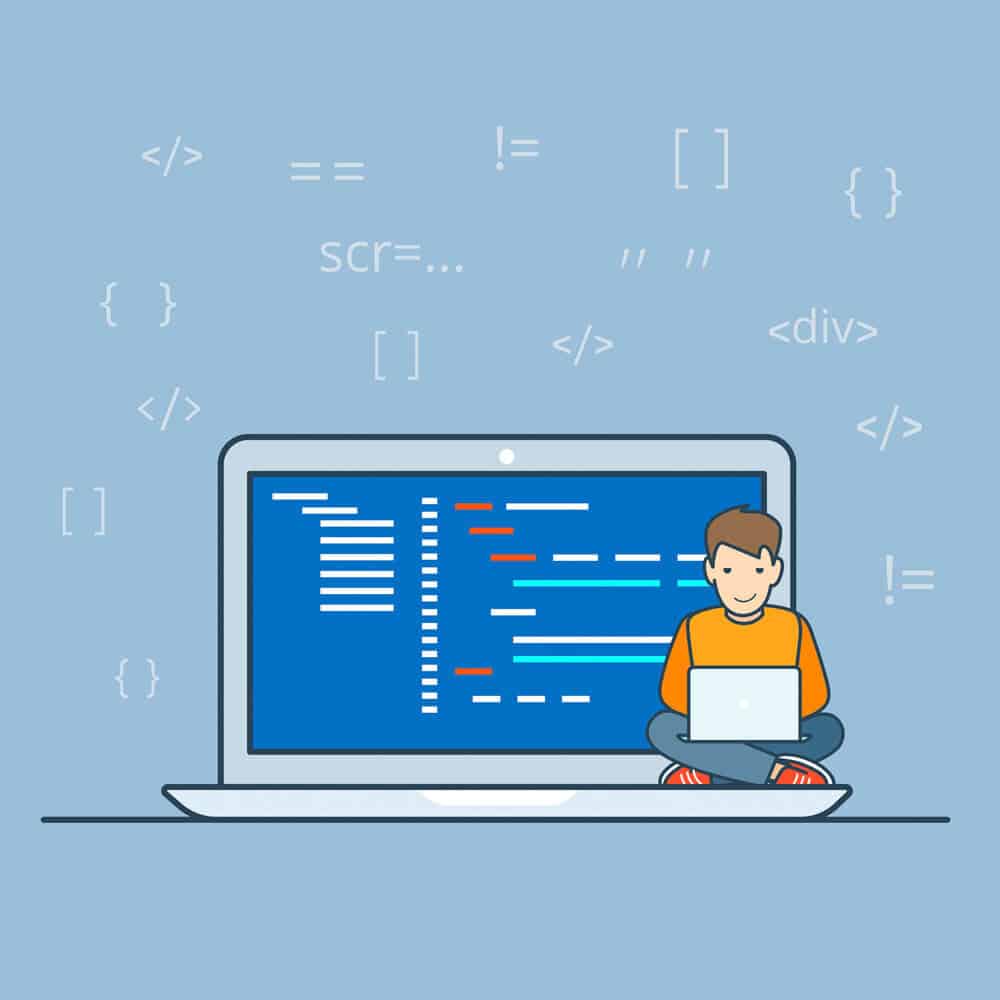
GitHub is a development platform that enables developers to access thousands of ready-to-use samples of code from open-source in order to share, learn, and collaborate.
It has evolved into a vast, vibrant community of 50 million developers across the globe. The platform’s background is supported by the world’s leading software development platforms and many trending tech giants.
Useful Features:
- Secure development
- Automate from code to cloud
- Code review with automatically update vulnerabilities
- Learning Lab for developers
- Project management
Dropbox: Enormous Storage
Backing up files that are gigantic in size, as well as code data, is a challenge for my team and, honestly, for all development teams. We tried out Dropbox, and it did wonders for my team.
Dropbox is a popular tool amongst developers that offers external storage space to store essential documentation, media files, etc.
It is readily available for personal or office desktops and easily accessible from iPad, iPhone, Android, or BlackBerry devices. It offers simple yet secure storage for seamless and optimized workflow from anywhere, anytime.
Useful Features:
- Easy file sharing with authorized users on mobile apps on iOS and Android, as well as offline, in TB storage
- Data is secure with the Advanced Encryption Standard (AES) 256-bit protocol
- Clutter-free retrieval with an easy undo feature
- Integrates and syncs with the most popular productivity apps
Codeshare: An Online Editor To Share Code
When my team started working with the remote developers, it got really challenging to maintain code and stay in sync. I found Codeshare to be very useful in that scenario.
Codeshare is a unique online editor for developers to share code. It is a simple web-app service that developers can use from anywhere. It is free, and you can use it for multiple purposes such as troubleshooting, sharing, learning, teaching, interviews, etc. It can be utilized for various scenarios and to help many fellow coders debug or even learn new tricks.
Useful Features:
- Share code without login
- Supports trending technologies
- Real-time code sharing
- Assists in web development with simple and easy copy-paste functions
Gravit, Your Vector Designer
My app UI designers recently recommended a tool that helped us on a project with an almost nil learning curve. Gravit vector design app is a free tool that works on all platforms. It enables you to focus on creativity rather than worrying about the technicalities.
It is fast, flexible, and suitable for professionals and newbies alike. It creates extraordinary vector illustrations, as well as web and app UI, and offers a delightful photo editing experience.
Useful Features:
- Built with trending tech such as HTML Canvas, JavaScript, WebGL
- Work offline too with Cloud integrations
- Support across many desktop platforms such as ChromeOS, Windows, Linux, macOS
- Tremendous precision in design and all sizes of artworks
Tools That Will Change the Way You Work
In this post, I’ve put together a list of modern free tools and services for developers. You can use these tools and services to collaborate, track tasks, meet deadlines, monitor and track errors, boost individual and team productivity, back up data on external storage, and communicate anytime from anywhere.
These tools and services are not only free but also very popular in the developer community. I hope this helps you increase your team’s productivity, save time, and ensure that the performance skyrockets, just as it happened on my team.
