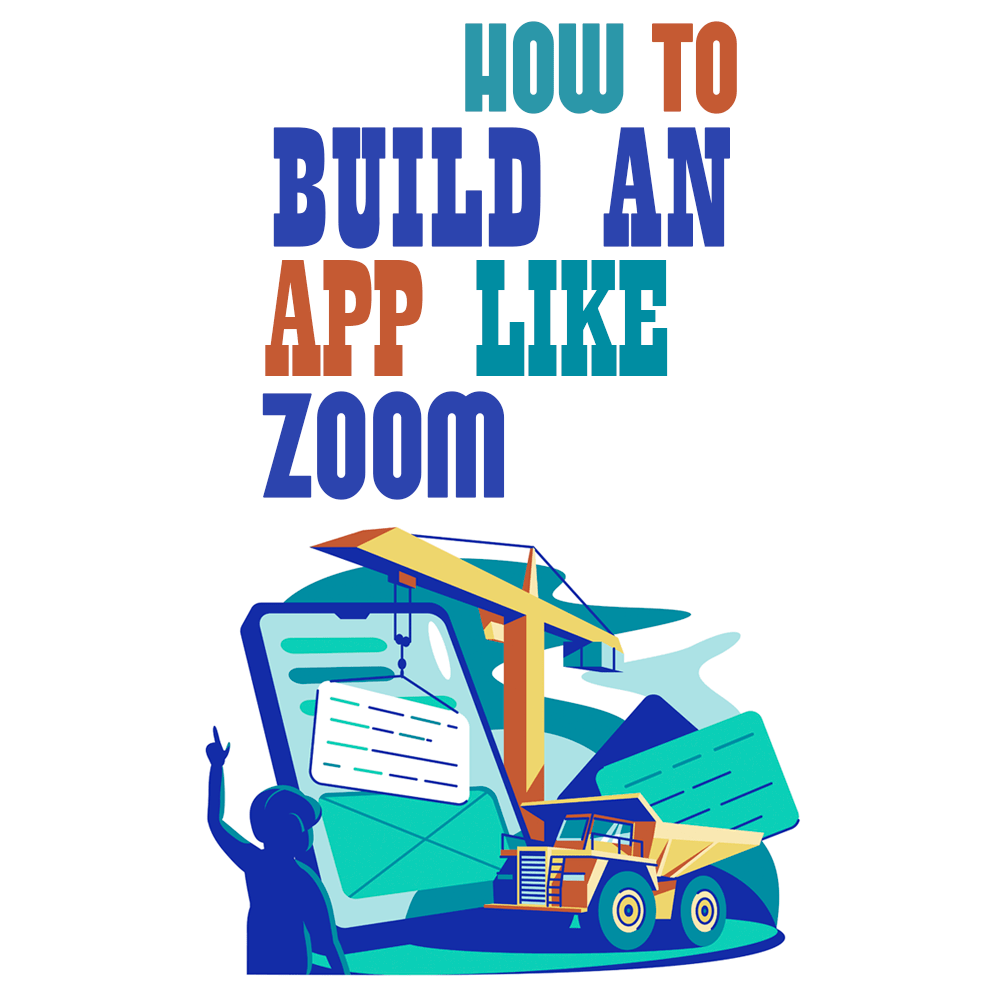 During the COVID-19 pandemic, there were multiple businesses that fell flat on their faces, while others rode the tide and came out on top. Uber should definitely be considered one of the disasters, suffering heavy losses and announcing to about 3,500 employees they were fired in a three-minute-long Zoom call.
During the COVID-19 pandemic, there were multiple businesses that fell flat on their faces, while others rode the tide and came out on top. Uber should definitely be considered one of the disasters, suffering heavy losses and announcing to about 3,500 employees they were fired in a three-minute-long Zoom call.
You see what I did there? If you’re a perceptive reader, you must’ve spotted that I not only gave the example of a company that struggled but also one of a company that did great.
Zoom was one of the very few underdogs that not only thrived but gained its popularity during this pandemic. Zoom is a video-conferencing app that has become a go-to for everything from casual video calls to corporate business e-meetings.
Apps like Zoom are ambitious projects. Understanding their implementations will help you come up with a more comprehensive strategy. In this post we will take a quick look at the basic elements that made Zoom successful, and I will share some tips on how to create something similar.
What Features Does Your App Need To Have?
We all have heard about Skype, one of the video-conferencing apps that came into existence as early as 2003 as opposed to Zoom that launched only as recently as April 21, 2011.
But we all know how the tables turned on Skype when the pandemic began. Let’s just say no one was talking about Skype anymore. Although a lot of credit goes to Zoom’s marketing team, which made it stand out to its target audience like no other app, much of the success was a result of the basic features of Zoom.
Virtual Background
Video conferences are a lot more interactive now that you can change the background in your meetings. That’s right, if you have a green screen, you can replace the background with any image, which helps set the tone of the meeting.
Microsoft teams have also launched the same feature in order to keep up. There are preset themes for you to choose from, but you can also upload your own if you want. Companies are using this in their virtual events to flash the logo.
Record
With Zoom, you can record your video conferences. Now that isn’t really special considering that you can do the same with Skype or even Google Hangouts, but considering it allows 500 people to be a part of the conference, businesses prefer holding large events over the app, which makes the recording feature a lot more indispensable.
Gallery View
One of the biggest features of Zoom is its ability to allow 500 people to a video conference at a time. Now if you have so many people, there has to be an interface to display all those who join on a screen. Zoom’s gallery view allows you to have a broader view of the conference. You can open up to 49 windows in one gallery view.
Screen Sharing
If you have access to some important information that you’d like to share with the other members over the call, you can simply share your screen. At the toolbar, there’s a “Share Screen” icon that you can click on and share whatever is happening on your screen. You will have a choice between sharing the entire desktop or just one window.
Beauty Mode
Until now, we only heard of the beauty mode in pictures on smartphones. But if you want to deliver an important session, why not look good while you do it? Well, Zoom allows for a beauty mode, and is one of the very few conferencing apps to support this. There, you’ll find the “touch up my appearance” button under the video settings in the app.
Basic Privacy

End-to-End Encryption
End-to-End encryption makes sure that all the conversations are confidential and no one outside of that group is able to access it. Protocols like AES-256 and HMAC-SHA256 keep the conversations secure.
These protocols then split the data into long blocks of 256 bits, which are then encrypted, transmitted to the destination, and finally decrypted at the recipient’s side.
Noise Cancellation
Background noise ruins the conversation. Maybe there’s construction going on, or kids are playing in the background, and that needs to be minimized as much as possible. Thanks to deep-learning algorithms, it can easily separate the user’s voice from the background and suppress the same with white noise.
Virtual Hand-Raising
When there are too many joinees in a meeting, the moderator needs to know who wants to speak at that moment. It is accomplished by using a virtual emoji designed like a raising hand. Integrating this feature in your app is important because it prevents multiple users from speaking at the same time and, hence, helps you maintain the decorum of the meet.
Tech Requirements for an App Like Zoom
The next step is to understand what technologies it will take to develop your app like Zoom. Here we look at some of the aspects you need and the technologies each of these aspects will be powered with:
Web Server
Whenever you access the internet, you’re accessing files that are stored somewhere, and that somewhere is in the “web server.” A web server stores data that can be accessed when the browser requests the file via HTTP.
Zoom uses Amazon Web Services as its server, since a reliable server is required to process numerous calls (in thousands) without delay. Microsoft Azure, Apache, and Serverspace are some of the popular examples of servers you can choose.
Backend Development
If you want to create a video-conferencing app, the first thing you need to take care of is the server side or the backend. With backend development you are ensuring that there aren’t any bugs or glitches that affect the users’ experience with the app.
While some apps can use ready-made BaaS (Backend as a Service) solutions, an app like Zoom would require more complex technologies, and it’s better to create a server from scratch. Zoom used React JS, Angular JS, and Vue for their backend.
Frontend Development
After taking care of the backend, you have to think about having an attractive user interface and user experience. An intuitive UX is what you should strive for. Take the example of Zoom itself, and look at how user-friendly and light it is.
You can read more about the psychology of design to understand how you can have an optimal design that excites your perfect audience. Zoom uses HTML, CSS, and JavaScript in its frontend.
Apps for frontend development includeWebRTC APIs (MediaStream, RTC DataChannel, RTCPeerConnection, and real-time chat and communication APIs like Pubnub, CometChat, OpenVidu, etc.)
Mobile App Tech Requirements for an App Like Zoom
iOS App
To create a video-conferencing app based on iOS, you can use Swift. It’s designed to work with Apple’s Cocoa and Objective-C code. Besides, Swift is developed by Apple for building native iOS apps. When it comes to building conferencing apps using third-party services, it is easier and faster to do it with Swift.
To summarize, this is what all you need:
- Programming Language: Swift
- Toolkit: Apple Code
- Video Chat: WebRTC
- SDK: iOS SDK
Android App
Java and Kotlin are used to develop native Android apps. Both programming languages are known in the industry for building powerful apps, but more importantly, you can expect exceptional app performance, third-party integration, and UI/UX possibilities with both programming languages.
To sum it up, this is what all you need:
- Programming Languages: Kotlin, Java
- Toolkit: Android Studio
- Video Chat: WebRTC
- SDK: Android SDK
Third-Party APIs
An API (Application Programming Interface) is a set of code that enables data transmission between one software product and another. The API also contains the terms of the data exchange. It uses function calls that can trigger software to perform specific actions and services.
Following are some of the third-party APIs you typically use in a mobile app like Zoom:
- Vonage Video API (formerly TokBox OpenTok)
- Wowza GoCoder SDK
- PubNub
- Twilio
- CometChat
- Quickblox
An App Like Zoom Can Be Really Attractive
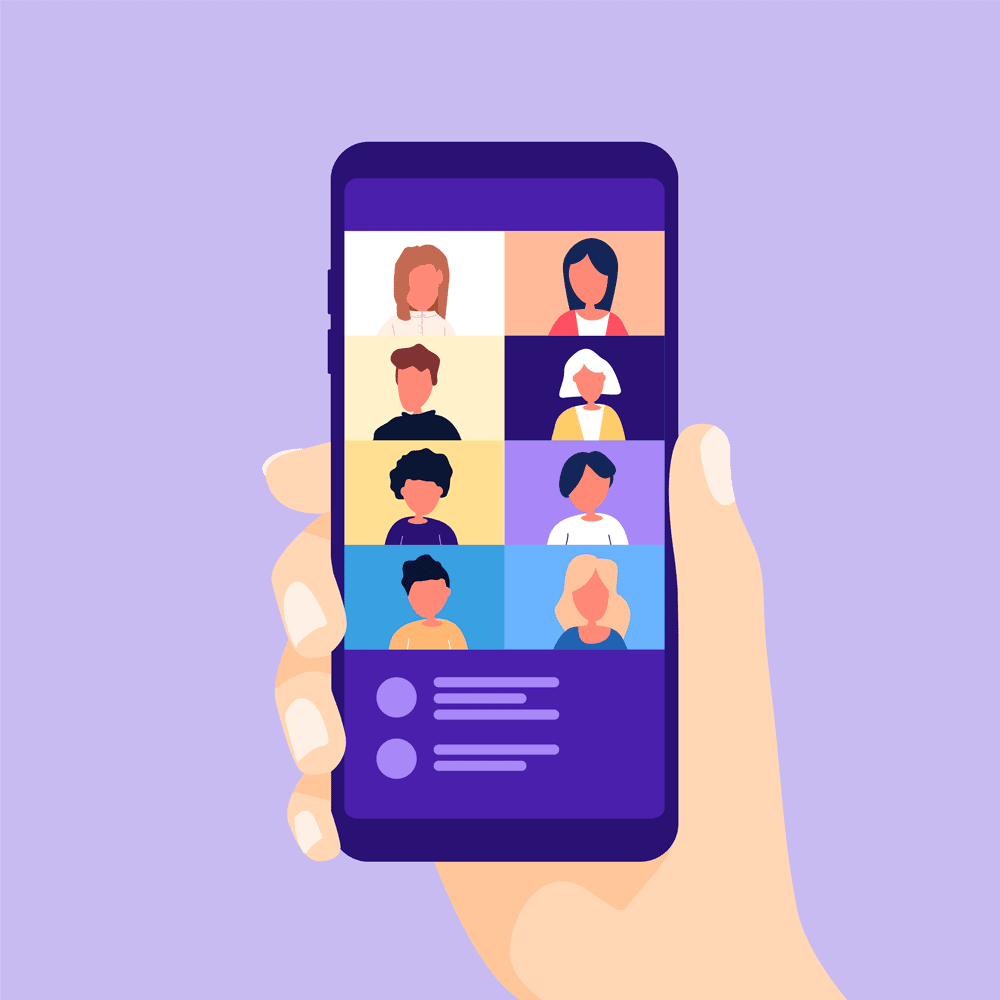
Depending on the features, design, and hourly rate of your app development team, the average cost of custom video-conferencing app development is $70,000–$100,000 in first world countries like the U.S. or Canada.
If you hire an offshore development company from a country like India or Indonesia, then the cost of development could come down to $45,000–$70,000.
Then you also have to choose between hiring a cross-platform developer and a native app developer. For instance, a React Native developer can help you develop a cross-platform mobile app, which means an app for both platforms.
Then you even have the option to hire an iOS or Android developer, i.e., someone who develops one app for one platform at a time. If you want to get your app on both platforms, you’re going to need two developers.
All in all, an app like Zoom can be a really attractive solution for many situations—be it an e-Learning app or an online events app—the possibilities are endless. An app like Zoom continues to provide new and innovative features frequently, which makes the platform conducive for learning and remote working. So why not create your own!
