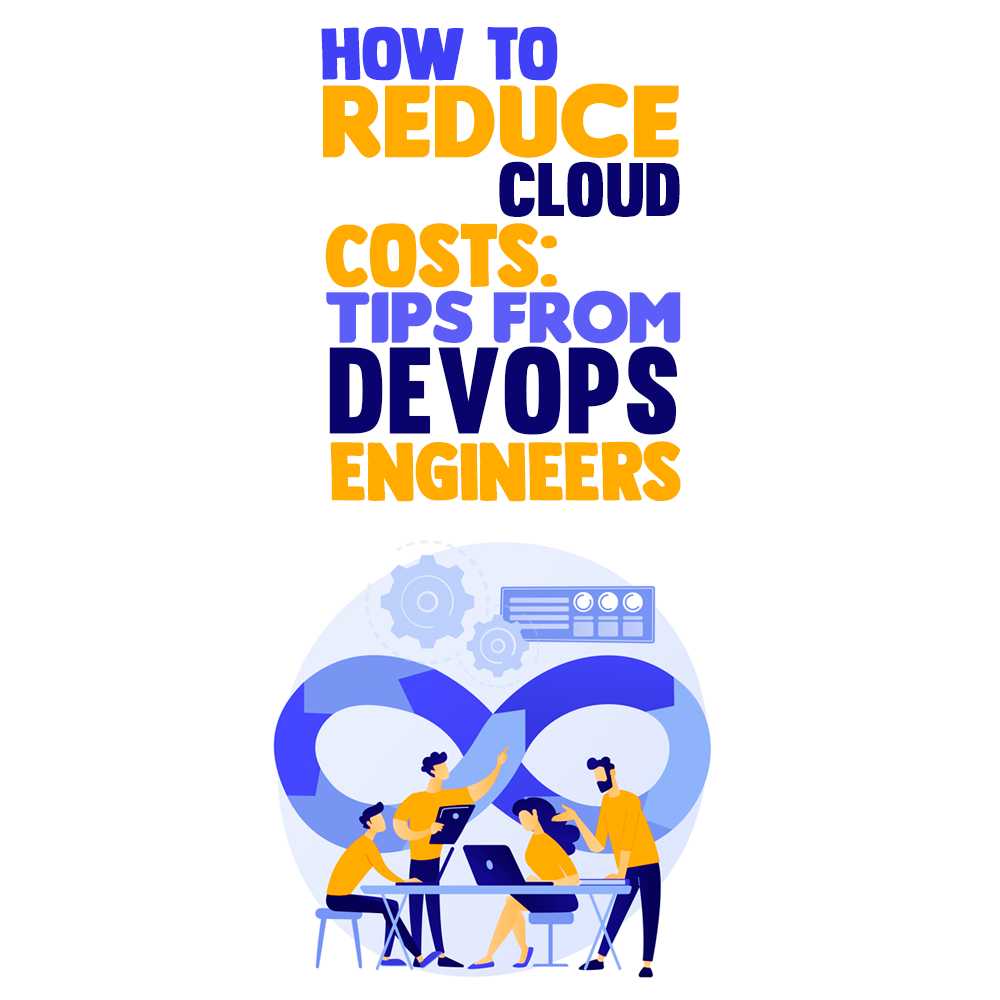
According to IDC, spending on compute and storage infrastructure products for cloud infrastructure, including dedicated and shared environments, increased 13.5% year-over-year in the fourth quarter of 2021, to $21.1 billion. For the entire year 2021, cloud infrastructure spending totaled $73.9 billion—an increase of 8.8% over 2020.
IDC also predicts the global “whole cloud” spending to reach $1.3 trillion by 2025.” The likely reason is that enterprises are increasingly using cloud services for new initiatives or to replace their entire existing systems. As a result, spending on traditional IT solutions is being reallocated to the cloud, resulting in a cloud shift due to a growing preference for “cloud-first” solutions.
Nevertheless, organizations are struggling to control their spendings, and public cloud spending sometimes goes out of budget. This makes it more critical than ever to handle cloud cost optimization.
As the number of cloud services increases, having a team of professional DevOps and following DevOps practices can do wonders, resulting in less cost for software development, deployment, and maintenance.
In this blog post, I’ve compiled a list of some key DevOps practices that can help you to prevent unnecessary expenses and cloud costs.
Key DevOps Practices That Can Reduce Cloud Costs
A 2020 report by Flexera states that cloud cost reduction has become a priority for 73% of businesses. Moreover, the report also mentions that organizations usually exceed their budget by an average of 23%.
Cloud bills are skyrocketing due to multiple reasons, such as over-provisioned resources, unnecessary capacity & poor visibility into the environment.
DevOps and cloud computing play key roles in building standardized and consistent build-test deploy environments. These practices help businesses reduce overall cloud costs by eliminating waste, identifying mismanaged resources, and reserving capacity for higher discounts. This way, they help strike a balance between cloud performance and speed.
With the above in mind, let’s take a closer look at some key practices to help you reduce cloud costs.
Tip #1: Leveraging Third-party Services
Once you analyze the project requirements, you can go with third-party services, if they are affordable for your business. Doing so helps reduce operational overhead and save hefty money. Here’s how your third-party service provider can help you to achieve this.
Several cloud providers, such as Azure, AWS, and Google Cloud, offer services that can be leveraged during the development process. For example, Amazon RDS provides a managed database service that offers excellent features, such as:
- Monitoring
- Multi-regional Setup
- Backup
- Scaling
- Reliance
It takes a significantly higher budget and even more time to build such a service from scratch. If the project is already in progress, then the DevOps team will audit infrastructure resources and services being used. After that, if there is still a way of reducing costs, there can be some suggestions regarding adjustments or use of new services.
Pro Tip: When it comes to the cost-benefit analysis, you can start using third-party services to save costs and reduce operational overhead.
Tip #2: Resource Code Optimization
The main objective is to use optimal pricing types of cloud resources, which allows users to get maximum efficiency for a lower cost. Now, the question arises: How can the DevOps team help you achieve this?
From fast delivery time to excellent customer experience and early defect detection, businesses can leverage multiple benefits from hiring a DevOps team. Cloud providers offer various compute and storage resources with different payment options and tiers.
For example, AWS-based services provide compute resources called EC2, allowing users to choose different types of instances. It includes dedicated, on-demand, spot, or reserved ones. Selecting the correct type of instance for a specific case significantly optimizes costs.
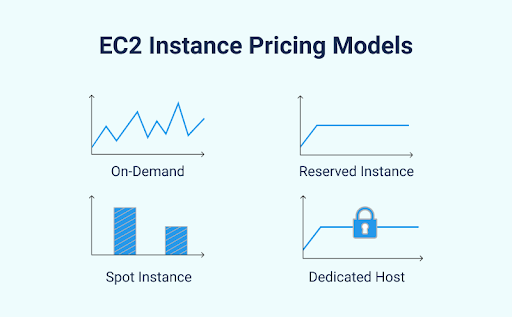
- On-demand instances: When using it, you pay per hour. This is perfect for apps with short-term, irregular workloads which cannot be interrupted. It is also suitable for usage while testing and developing apps on EC2.
- Dedicated instances: They run on hardware that is dedicated to a specific customer and they are the most expensive ones. You can choose this option if you deal with sensitive workloads and when security and compliance are crucial.
- Spot instances: They are low-cost options. It is best to use spot instances if the high availability of services is not required. One can use such cases with up to a 90% discount.
- Reserved instances: This option provides a significant discount, up to 72%, compared to on-demand instance pricing. One can invest in reserved cases if there is a need for a capacity reservation.
Furthermore, you can check some cloud cost optimization practices, which are as follows:
- Using discounts and deleting underused instances
- Setting alerts if there is a crossing of predetermined spend thresholds
- Searching if hosting in a different region or availability zone could reduce costs
- Moving infrequently accessed storage to cheaper tiers
Tip #3: Change Software Architecture
You can save big bucks by simply adjusting the architecture and software code, for example, by using PaaS (Platform-as-a-Service), runtime, container management, and a serverless pay-per-execution environment rather than a virtual machine.
On the other hand, you can also use containers as they contain microservices that are activated upon request and unloaded from virtual memory when no longer required.
Tip #4: Get a Subscription
Though most cloud services are usage-based, some cloud service providers offer another usage option: a subscription for a specific period. It helps many businesses save money if they are used in the correct manner.
Tip #5: Infrastructure & CI/CD Process Automation
CI/CD automation eliminates the need to manually manage servers, OS, database connections, storage, and other infrastructure elements during development, testing, and deployment phases.
DevOps team can help you to achieve this by undertaking the infrastructure audit and planning to understand the needs, potential risks, and opportunities. The team prepares core infrastructure resources, such as configuration, compute resources, etc.
Once the infrastructure resources are ready, service integration generally starts with a preparation of a pipeline configuration. In most cases, the DevOps team analyzes the requirements and suggests the most suitable approaches to the service delivery—the Docker containers or Amazon Lambda are the most common.
Regarding cost benefits, Infrastructure as a Code enables its users to use template-based solutions and stop spending precious development time manually provisioning IT infrastructure. Moreover, engineers are more focused on the development of additional services and features instead of the way they are delivered and deployed, saving a lot of time and money.
Use These Tips to Reduce Your Costs
In this post, I shared with you some tips from DevOps that can help your organization to spend less and make the most out of its resources. By implementing these cloud reduction tips, you can expand the horizons of cloud computing with reducing cloud cost.
Keep in mind, however, that potential savings will take a hit if you misuse resources. Therefore, companies need to realize the importance of having a team of DevOps engineers while migrating their infrastructure to the cloud.
To determine the strategy that is right for your needs, consider the size and individual requirements of your business. Outsourcing a team of DevOps engineers is often the best option, ensuring efficient management of your cloud budget.
